ZDF, aka Zweites Deutsches Fernsehen, and it means Second German Television. It is one of the oldest online streaming platforms in Germany. You can stream TV shows, movies, documentaries, and more in many categories. It is a public TV channel, and so you can get it with every cable subscription in Germany. The app also includes shows for the kids, sports, and talk shows. Further, the app allows you to access live TV as well. You will find more than 30,000 on-demand videos to choose from. The best series available on ZDF are The Prosecutor, The Specialists, SOKO Stuttgart, and more. ZDF is compatible with Android and iOS smartphones, Apple TV, Android TV, Amazon Fire TV, Amazon Kindle. Proceed with this article to know how to install and stream ZDF on Google TV.

How to Install ZDF on Chromecast with Google TV
1. Turn on your Google TV and connect it to a stable internet connection.
2. Navigate to the Search menu from the top menu bar.
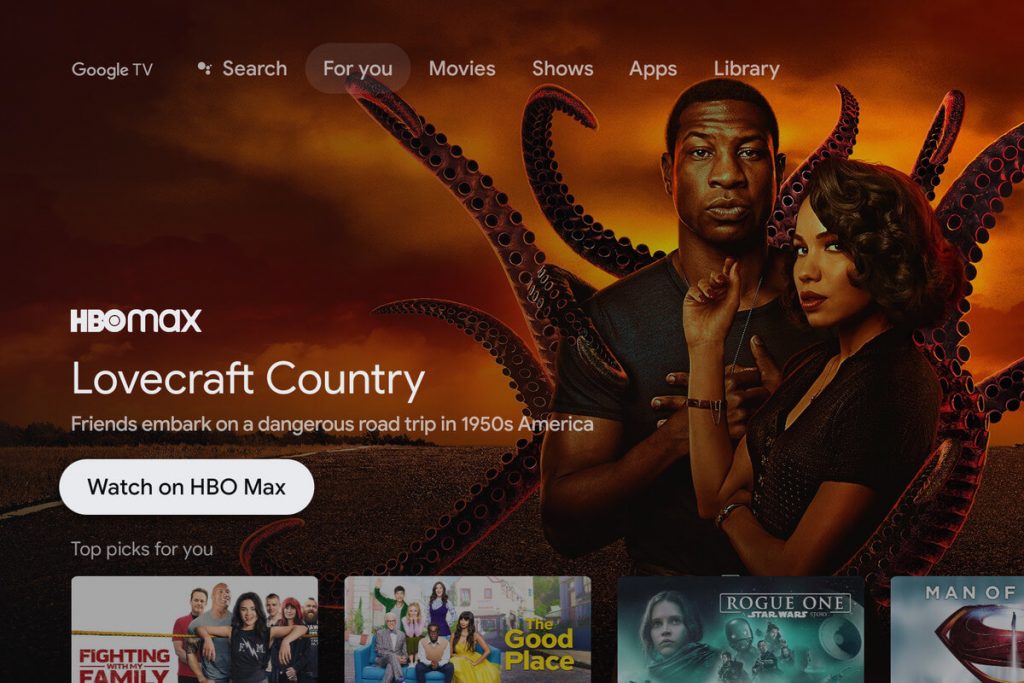
3. A virtual on-screen keyboard will appear on the screen. Using that search for the ZDF app.
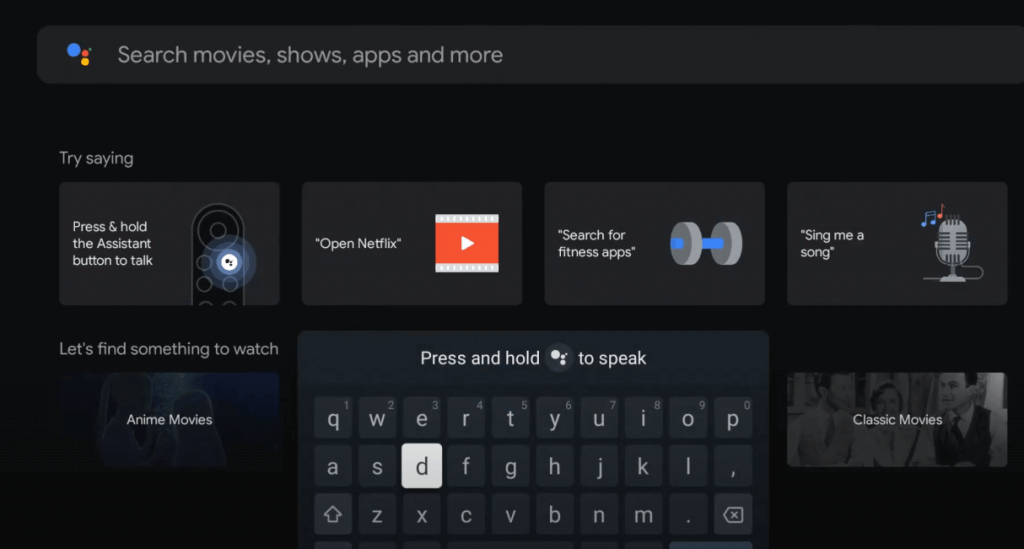
4. Choose the ZDFmediathek & Live TV from the search results.
5. Hit the Install button using the navigational button of the remote on the app info page to install the app on Google TV.
6. Wait for the ZDF app to install on the device.
7. After the installation, tap on the Open button to launch the app.
8. Now, start playing the video from ZDF and watch it on your Google TV.
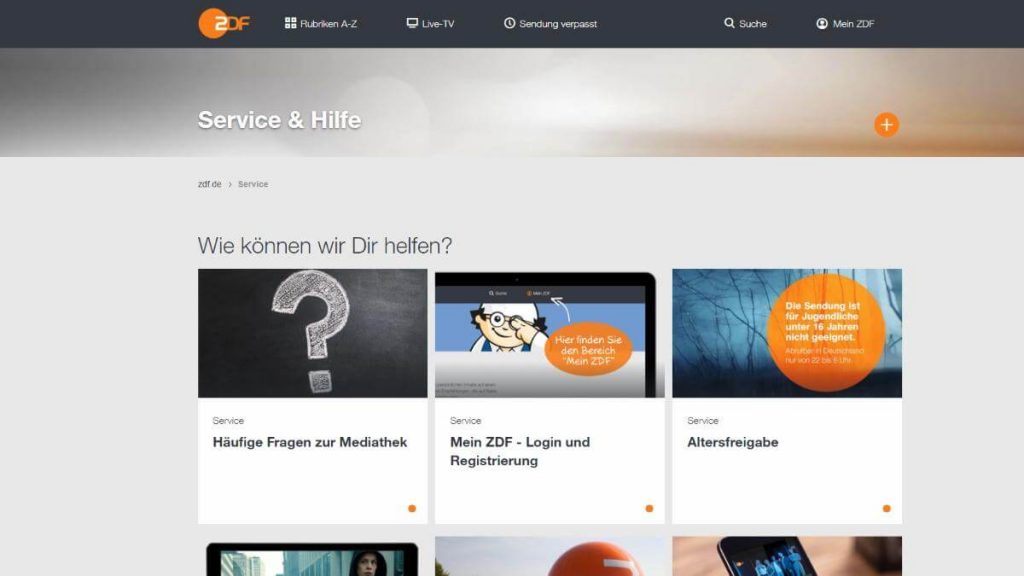
Related: How to Watch TV & Movies with SPB TV on Google TV
Alternative Way: Cast ZDK to Google TV from Smartphone
Apart from installing the app on Google TV, you can also cast the app from your smartphone. Connect your smartphone and Google TV to the same network connection and proceed with the steps given below.
1. Install the ZDF app on your Android (Google Play Store) and iOS (App Store) smartphone.
2. When the installation of the ZDFmediathek & Live TV app is done, you shall launch the app on your smartphone.
3. From the top right corner of the screen, click on the Cast icon.
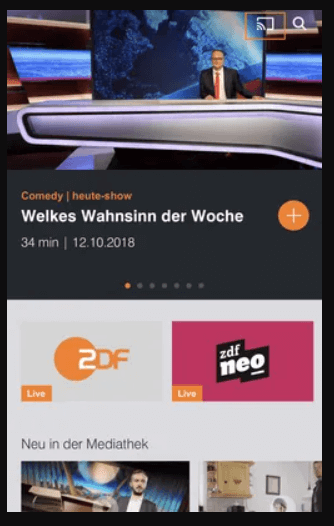
4. Select your Chromecast with Google TV device from the list.
5. When both devices connect successfully, play any movies or series. The same will be cast onto your Google TV-connected TV.
6. In case if you want to stop casting, click the Cast icon again and select the Stop Casting option.
Related: How to Watch Kidjo on Chromecast with Google TV
At the time of launch, ZDF was available only in Germany. Later, the service was made available in other countries such as the Netherlands, Austria, Denmark, and Switzerland. If you want to stream ZDF from outside the mentioned countries, you should use the best VPN on Google TV. If you have any questions related to this article, you shall ask us in the comments section.
