Windscribe is one of the most popular VPNs, with over 480 servers in 63 countries. The app has many free plans for those not ready to pay the subscription. It blocks ads and trackers that follow your users across the web. In addition, it connects your device to the best location in terms of speed, so you don’t need to worry about internet lagging. If you want to install and use the Windscribe VPN on Google TV, you can get it from Google TV Play Store. The VPN has many unique tunneling protocols and helps unblock streaming services like Netflix, BBC iPlayer, YouTube, DAZN, and more.
How to Install Windscribe VPN on Google TV
Windscribe VPN is compatible with Google TV, so you can directly get the app from the Google Play Store.
1. First, set up your Chromecast with Google TV and connect it to an internet connection.
2. Launch the Google Play Store and move to the Search option on your TV home screen.
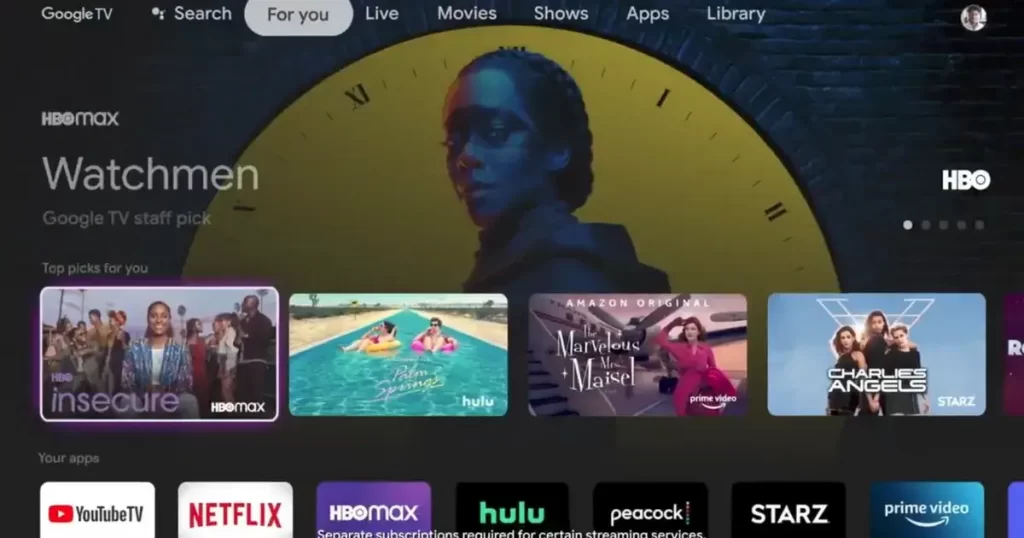
3. Input the app name Windscribe VPN and tap the Enter option to get the app on your TV.
4. Now, choose the Windscribe VPN app from the suggestion list.
5. Then, tap the Install button to download the app on your Google TV.
6. Once the downloading and installation process is over, launch the Windscribe VPN on your TV.
7. Finally, Sign in with your Windscribe VPN account and connect to any server.
Alternative Way: How to Sideload Windscribe on Google TV Via Downloader
If you don’t want to install the app from Google Play Store, you can use the sideloading method to get Windscribe VPN on Google TV.
- Enable Developer Mode
- Install Downloader on Google TV
- Allow Apps from Unknown Sources
- Sideload Windscribe on Google TV Via Downloader
Enable Developer Mode
1. On your Google TV, go to the Profile icon in the top right corner of the screen and choose the Settings option.
2. Under Settings, choose System >> About from the main menu.
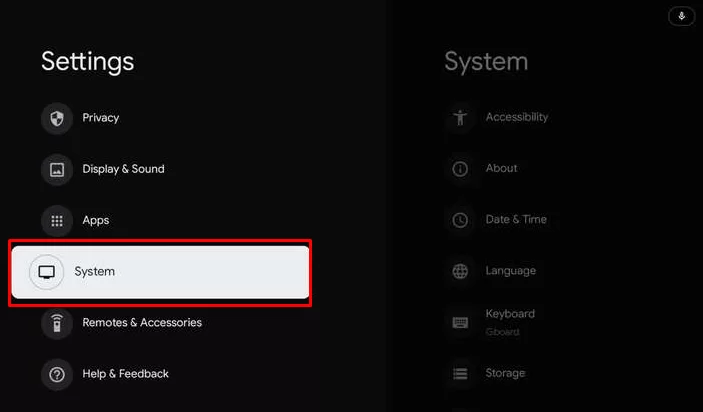
3. Scroll down and tap the Android TV OS built option more than seven times to activate the developer mode on Google TV.
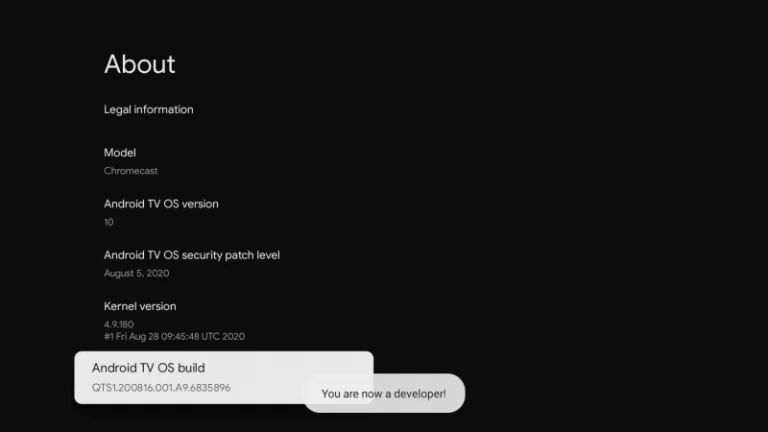
4. Once activated, you will receive You are now a developer! prompt on your screen.
Install Downloader on Google TV
1. On your Search menu, type Downloader on your virtual keyboard and search the app on your Google TV.
2. Now, from the suggestions list, choose the Downloader by AFTVnews.
3. Then, click the Install button on the left side to download the Downloader on Google TV.

4. Within a few minutes, the app gets downloaded, and the installation process of the Downloader on Google TV will begin.
Allow Apps from Unknown Sources
1. First, run to the Settings option from the main menu on your TV.
2. Choose Apps and then select the Security & Restrictions option.
3. Scroll down until you get the Unknown Sources and tap on it.
4. Finally, choose the Downloader and turn on the slider.
5. Once it is turned on, the slider will turn Blue.
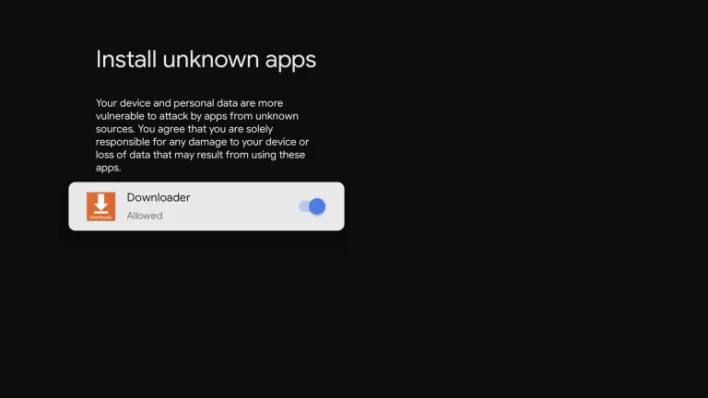
Sideload Windscribe on Google TV Via Downloader
1. Launch the Downloader app on your Google TV, which you previously installed.
2. In the URL field, type the Windscibe VPN app apk link under the Go button.
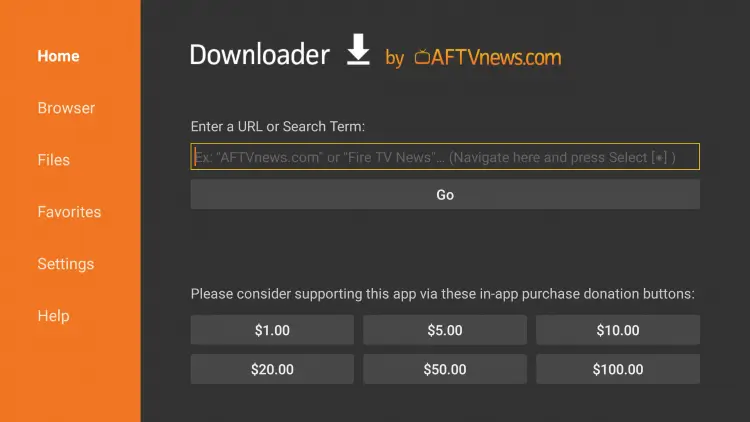
3. Once entered, hit the Go button to proceed forward.
4. Now, you will see the Windscribe VPN apk on your Google TV.
5. Then, tap the Install button to download the Windsribe VPN app on your TV.
6. Finally, the Windscribe VPN gets installed on your Google TV.
How to Use Windscribe on Google TV
1. Launch the Windscribe VPN app and Sign in with your valid credentials.
2. Once signed in, the app will display the list of VPN servers.
3. Next, choose the preferred VPN server or nearest location server from the list.
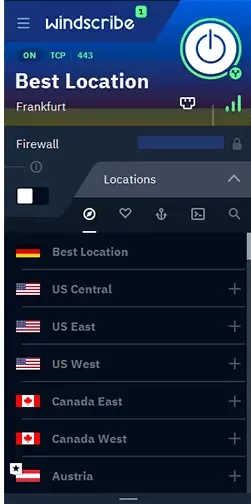
4. After choosing the server, tap the Connect button on the right side of the screen.
5. Once connected, you will receive the Connected button at the top of the screen.
Windscribe is one of the safe and secure VPNs to use. It offers many features for users, and the pricing of this VPN is affordable. It has many free plans too. Windscribe VPN has many servers in more countries. If you don’t like the features of this VPN, then you can try ExpressVPN, NordVPN, or Surfshark VPN on Google TV.
FAQ
You can get Windscribe for free in some countries like Canada, the U.K, Hong Kong, and more.
Yes. Windscribe VPN has military-grade encryption and plenty of safe tunneling protocols to protect your data from hackers. Apart from that, it never keeps any logs or any other personal information.
