WGN America by Nexstar Media Group is an American subscription television network. The channel has its streaming app called WGN America Now. You can watch news, TV shows, drama, comedy, sports, and more with this app. Further, you can also watch movies, exclusive content, promos, and lots more. Furthermore, the app is free with your TV provider subscription. If you like to watch WGN America on Google TV, you can. However, the app is officially not available on Google TV. So, let us explore the possible ways to watch WGN America on Chromecast with Google TV.

How to Add WGN on Chromecast with Google TV
As WGN America Now app is not available for Google TV, we go with the sideloading method. The same is explained in the below section of this guide.
1. Launch your Google TV and connect it to the Wifi network.
2. Search for the Downloader app by clicking the Search menu on the home screen.
3. Click on Install to install Downloader on Google TV.
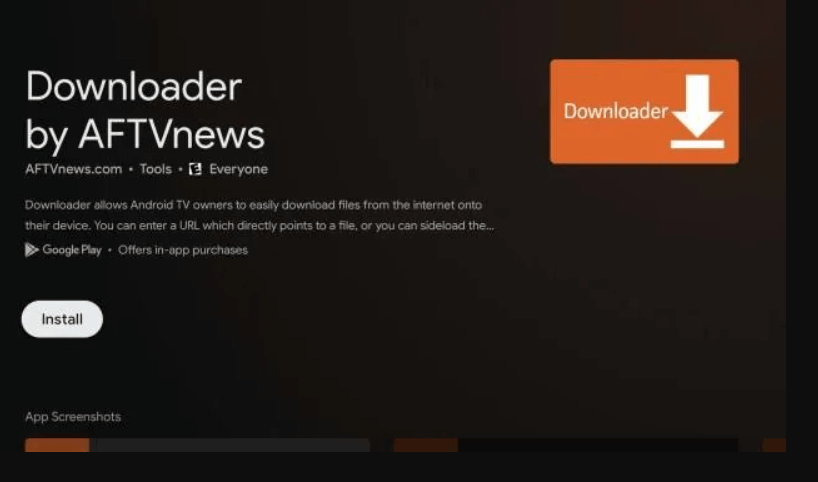
4. Now, go back to the home screen to click the Profile icon and select Settings from that.
5. Under that, select System –> About.
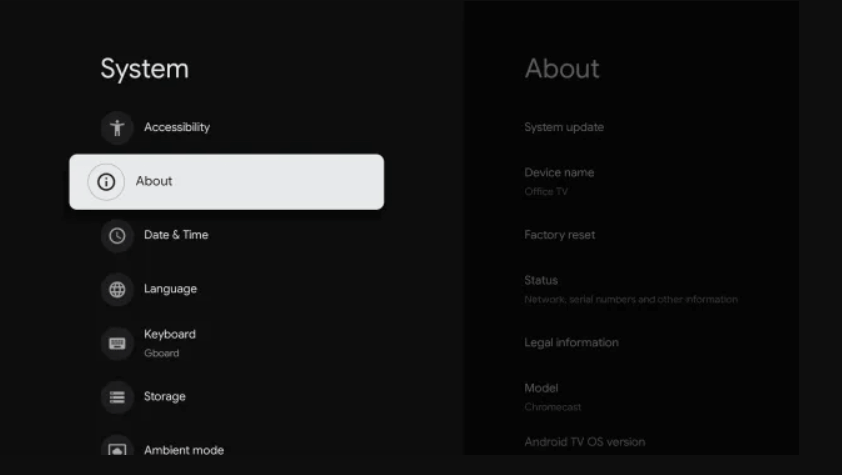
6. Further, click on Android OS built seven times until you get You are now a developer on the screen.
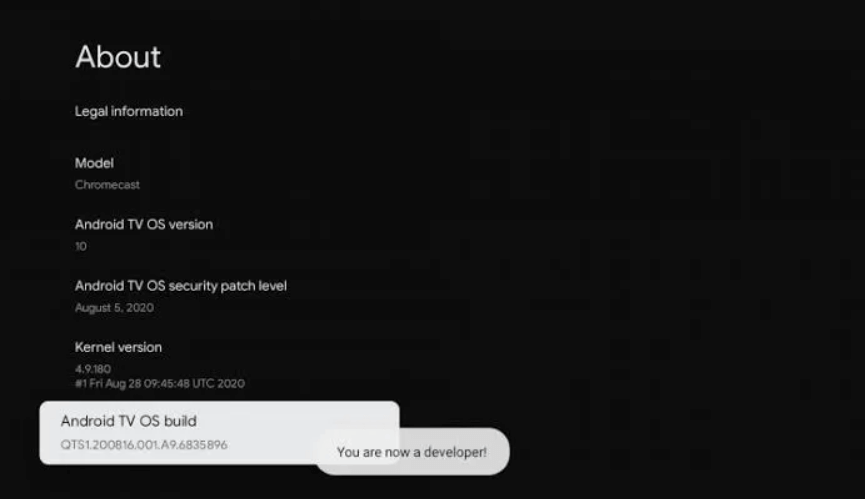
7. Again, go back to the home screen and go Settings –> Apps –> Security & Restrictions and turn on the toggle for the Downloader app.
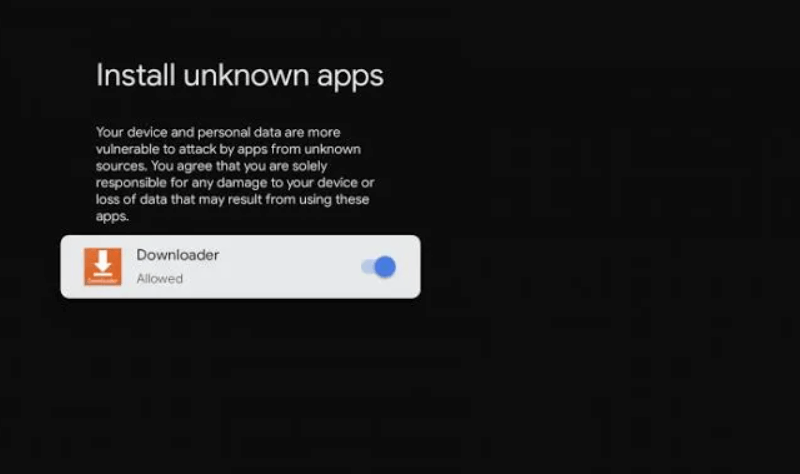
8. Now, launch the Downloader app and enter the download link of WGN America and click the Go button.
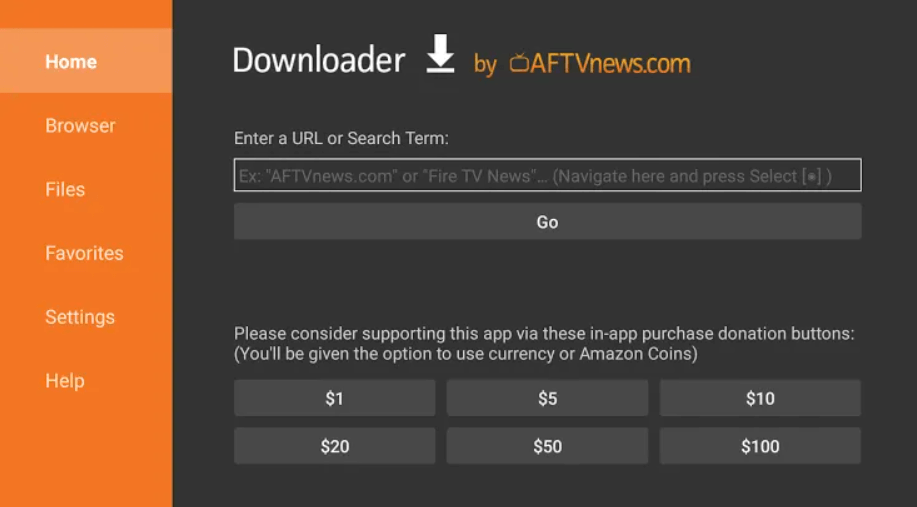
9. Once the WGN America Now apk gets downloaded, click on Install.
10. Further, click on Open to launch the app.
11. Then, log in with your TV provider credentials and watch the videos on Google TV.
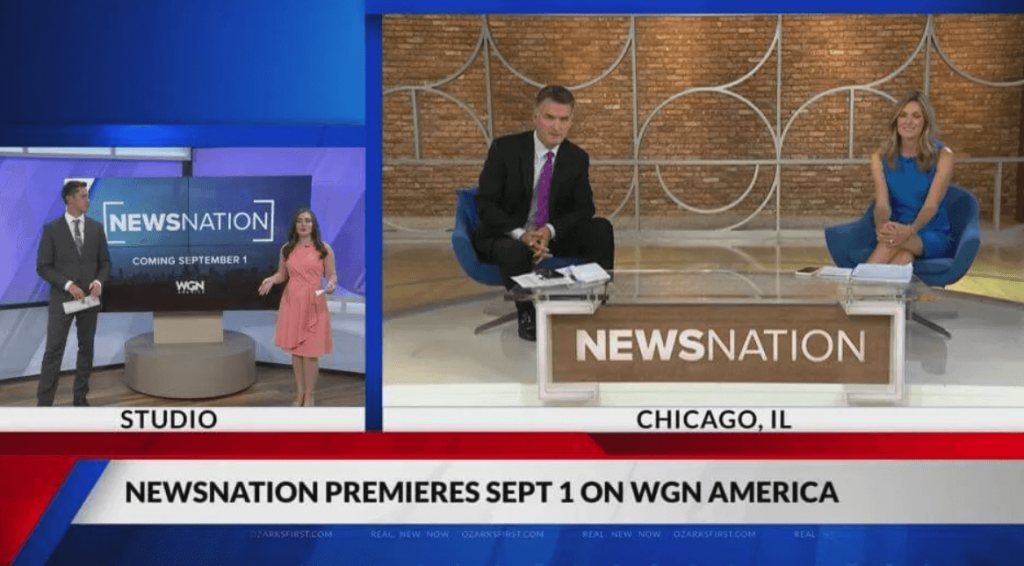
Alternative Way
As the WGN America app is not compatible with Chromecast, you can screen mirror the Android device and watch its videos on your Google TV device.
1. Download and install WGN America from Play Store.
2. Connect your Android smartphone and Google TV under the same connection.
3. Further, go to Notification Panel and click the Cast option.
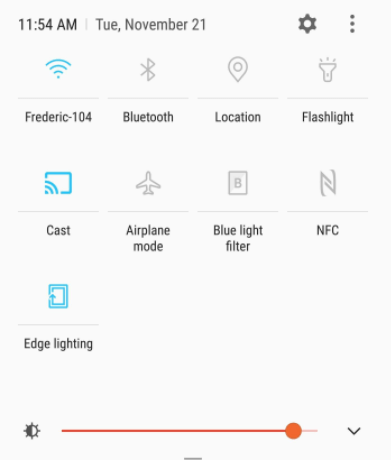
4. Proceed to select your Google TV from the available devices.
5. Now, you will see the phone screen will be mirrored on your TV screen.
6. Then, launch the WGN America app and log in with your pay-TV service provider.
7. Finally, select and play the video that you want to watch from WGN America on Google TV.
You can also watch WGN America on Google TV, with the help of streaming services like Sling TV, Philo, fuboTV, Hulu, and YouTube TV. Have you found this article helpful? Do comment below.
