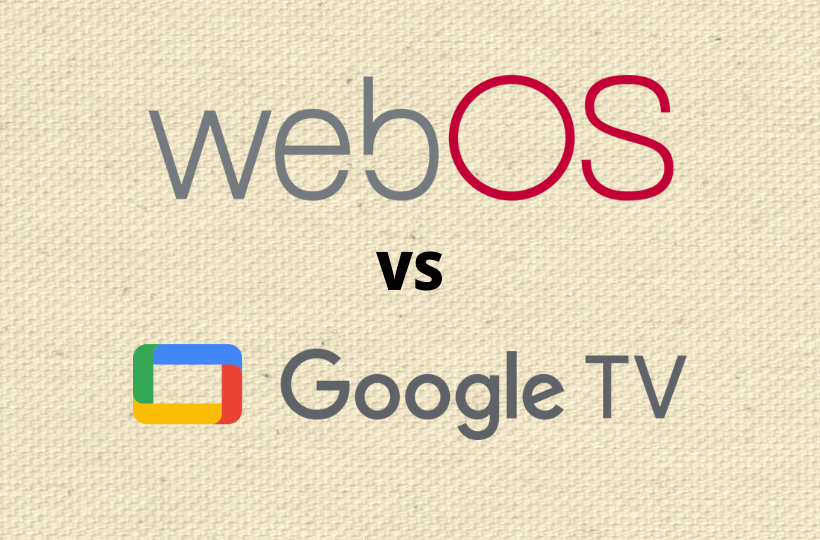Smart TVs are more popular among people nowadays. With Smart TVs, you can watch movies, TV shows, news, sports, and more at your convenience. They let you install popular streaming platforms quickly on the TV. If you are thinking of buying a new smart TV, you may come across Google TV and WebOS televisions. Both TV OS are popular and perform to the best. WebOS has LG Content Store to install the apps and games. On Google TV, you can install the apps from Google Play Store. And both of them come with a remote control to navigate easily. If you are confused about buying a TV between WebOS vs Google TV, proceed further.
WebOS vs Google TV: Which One to Choose?
Google TV is developed by Google, and you can find this on smart TV and streaming stick. Whereas webOS is a Linux-based operating system that is made by LG. WebOS is available only on the LG company’s smart TVs. Both TV OSs come with a user-friendly interface, so the users feel comfortable working with the TVs.
User Interface
The user interface of a TV OS is very much important as it is going to make the user comfortable working with the TV. Talking about the webOS interface, it is very customizable. You can see a ribbon-like launch bar on the bottom of the screen, from where you can access the input source, apps, settings, and other features of the TV. And from the home screen, you can search for the apps quickly with the search icon. The LG Content Store is available on the home screen. You can select the option to install apps on the TV easily. You also get download suggestions on the store. Further, you can also open an app while using another app. LG released a new UI which is available on all LG’s OLED, QNED Mini LED, NanoCell, and UHD smart TVs that launched in 2021.
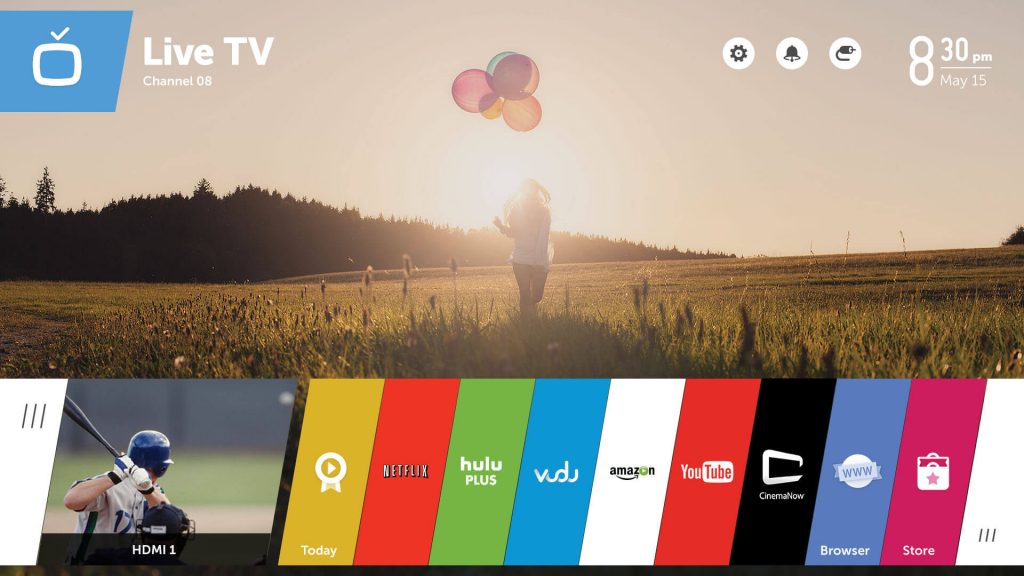
Google TV comes with a user-friendly interface. You can access anything easily from the menu bar itself. The menu bar includes options like Search, For you, Live, Movies, Shows, Apps, and Library. By clicking on your profile icon, you can quickly access the settings of Google TV. On the home screen, you will be able to see the apps that you have installed on your TV, and it also gives you personalized recommendations based on your watch history on the TV. If you want to install any app, you can install it easily by clicking on the Search menu on the home screen.
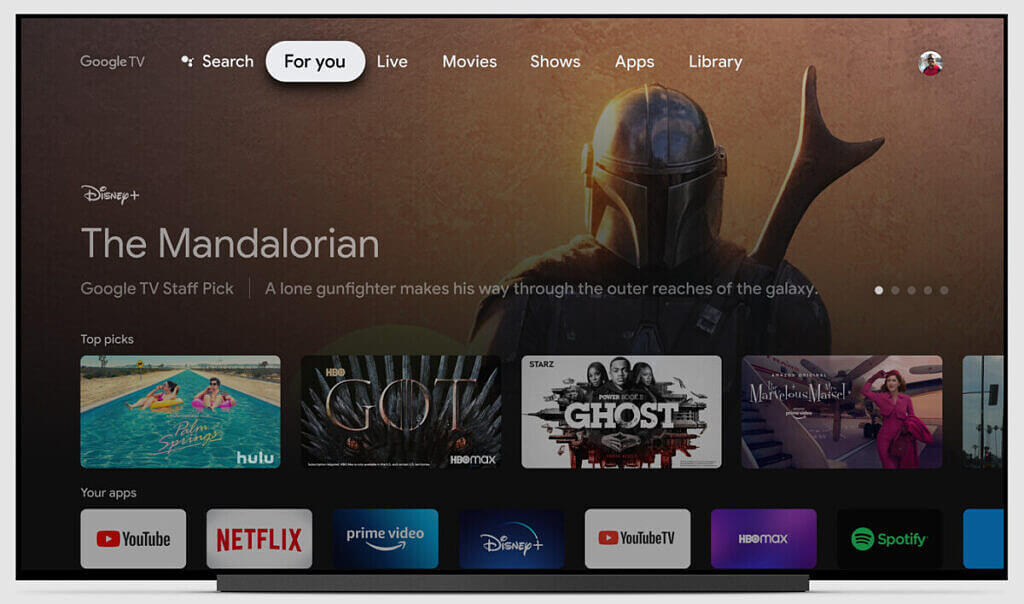
Winner
Speaking about the interface of webOS vs Google TV, Google TV wins. Because it has a beginner-friendly user interface, even the new users can easily start navigating the TV.
Apps
WebOS comes with pre-installed apps such as YouTube, Disney Plus, Netflix, Amazon Prime, and much more. If you want to install more apps and games, you can install them directly from the LG Content Store. However, you can install only the available apps from LG Content Store on webOS.
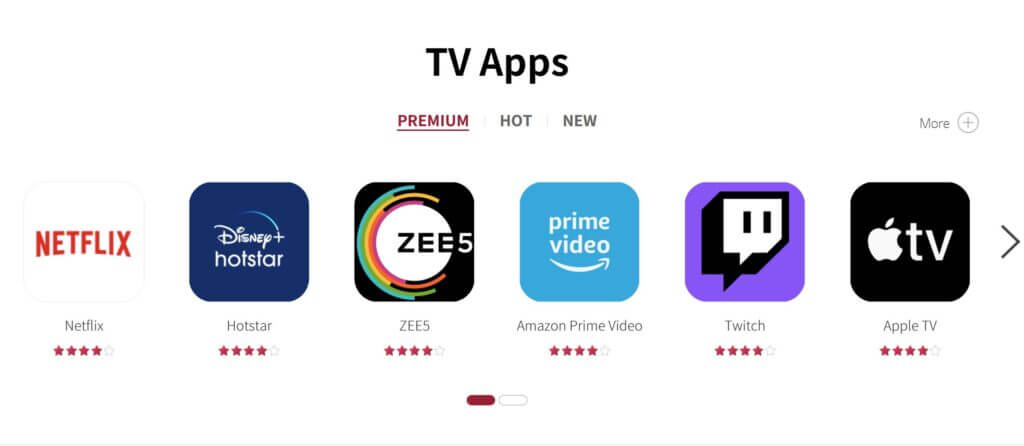
As Google TV is from Google, you can install a wide range of apps from Google Play Store. All the Android TV-compatible apps can be installed from the store. In case the app you want to install on Google TV is not available on the store, you can sideload the app on Google TV using the app’s apk file. You cannot find this option on webOS.
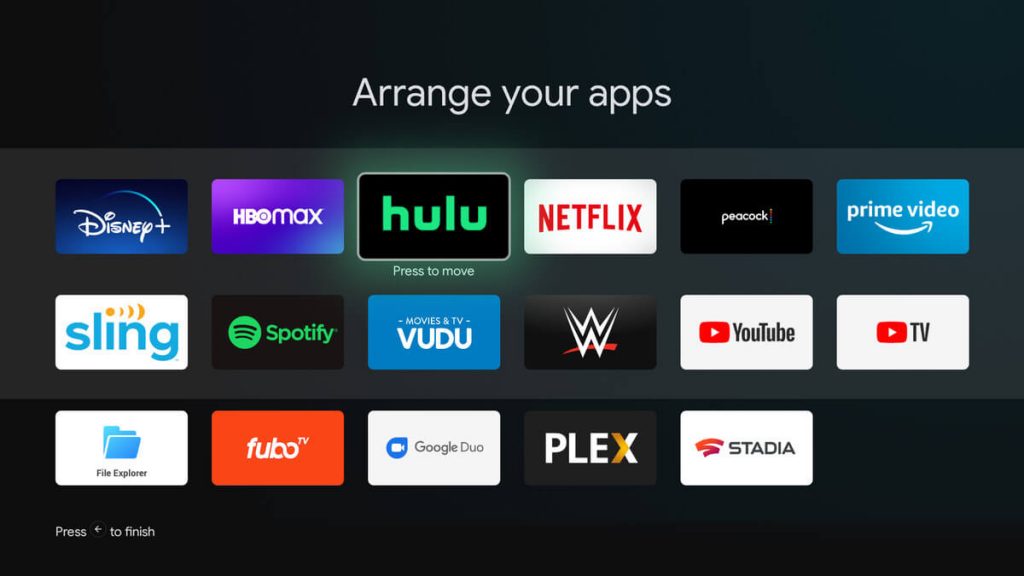
Also, get to know How to install apps on Google TV.
Winner
The winner is Google TV. Because you can install more apps, and you are allowed to sideload apps on the TV. In webOS, you can install only compatible apps.
Remote Control
Both webOS and Google TV OS come with a remote for easy and quick navigation on the TV. On the LG TV magic remote, you get the Power button, Numbers, and buttons for volume up and down, Back, Guide, Mute, Home, Settings, Rewind, and forward. It also has dedicated buttons for Netflix and Amazon Prime Video. In the middle of the remote, you get a pointer that lets you navigate easily on the TV, as you use a mouse on your PC. With the circular pad, you can also go up and down, and increase and decrease the volume on the TV. Moreover, the TV has a voice assistant button which helps you to control your TV with your voice.

Like LG TV remote, in Google TV remote, you get buttons for Home, Back, Mute, Power, Input/Source, and Microphone, Microphone LED. It also has dedicated buttons for YouTube and Netflix. On the right side of the remote, you get the volume up and down. On the top of the remote, you get a directional pad. From the center of the directional pad, you can select anything on the remote. You can use the directional pad to move up, down, left, and right. Google TV remote also has a button for Google Assistant, using which you can use your voice to control your TV.

Winner
Both remotes are the winner because both of them offer the same features.
Screencasting
WebOS comes with in-built AirPlay and Chromecast features. Using these features, you can cast and mirror your Android and iOS screen to stream media content on the big screen. This feature is more helpful if you don’t find the app on the LG Content Store.
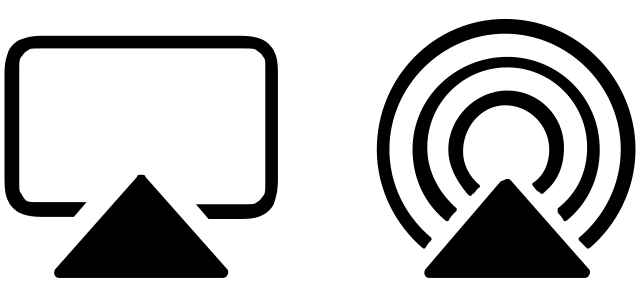
Google TV supports only the Chromecast feature. So, you can cast the Android phone to the TV and watch the media content on the TV screen. There are a lot of Chromecast-compatible apps available on the Play Store like YouTube, Netflix, Hulu, Prime Video, and many more. If you don’t want to install third-party apps, you can Chromecast the app to the TV to watch the media content.
Winner
The Winner is webOS because it has AirPlay and Chromecast support.
Comparison of Google TV with Other Devices
You can also refer to our comparison guide of Google TV with different streaming devices.
- Nvidia Shield vs Google TV
- Roku vs Google TV
- Android TV vs Google TV
- Chromecast vs Google TV
- Firestick vs Google TV
- Nexus Player vs Google TV
Wrapping Up
After going through every aspect of Google TV vs webOS, we conclude that Google TV is the best option to go for. Google TV comes with a lot of advanced features to enhance your streaming experience. You can install plenty of apps from Google Play Store. However, Google TV costs higher than webOS. If you want to get the best smart TV at a low cost with all the needed features, then you can choose webOS.