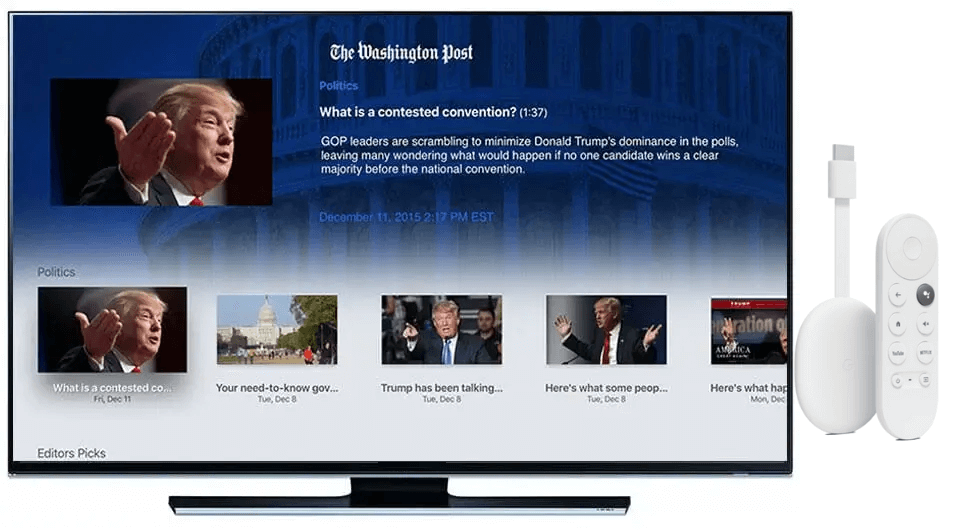The Washington Post is an American leading daily newspaper published in Washington. If you cannot read the newspaper daily, you can stay up-to-date with the latest news from its streaming app Washington Post. It is available as free and premium versions, and you will stay connected with the news 24/7. In addition, you can read articles and listen to podcasts. You can customize your alerts on the app to know the breaking news first. It even gives you personalized recommendations, and you can also watch innovative graphics, videos, striking visuals from here. You shall learn to install and watch Washington Post on Google TV from this article.
There are different Washington Post subscription plans available at different prices.
- Premium Digital: $14.99/mo or $149.99/yr
- All-Access Digital: $5.99 – $9.99/mo or $99.99/yr

How to Install Washington Post on Google TV
Washington Post is available for Google TV. By following the step-by-step procedure below, you can install the app on Google TV in a few minutes.
1. St up your Google TV and connect it to a standard internet connection.
2. On the Google TV home screen, navigate to the Apps section using the remote.

3. Hit the Search for apps menu.
4. Browse the Washington Post app using the on-screen keyboard.
5. Pick the official app from the suggestions you get and click Install to install the app on the device.
6. Wait for the app to install on your device.
7. After the installation, tap on the Open button to launch the app on the device.
8. Now, watch the news, stories, podcasts from Washington Post on Google TV.
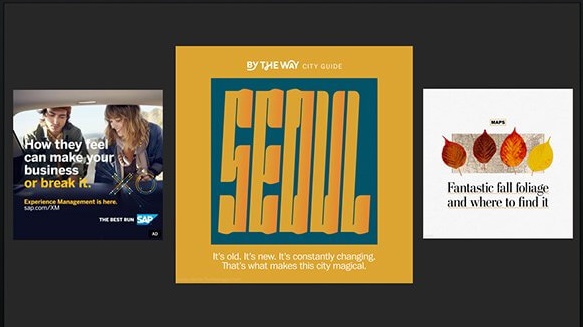
Related: How to Add and Watch NBC News on Google TV
Alternate Method – Cast Washington Post to Google TV from Smartphone
If you want to use this alternative method, you needless to install the Washington Post app on your device. It is possible to cast the Washington Post app from your smartphone quickly as the app is compatible with Chromecast.
1. Firstly, connect your smartphone and Google TV under the same network connection.
2. Install the Washington Post app from Play Store and App Store.
3. Open the app and play any video that you want to watch.
4. Now, tap the Chromecast icon from the video player.
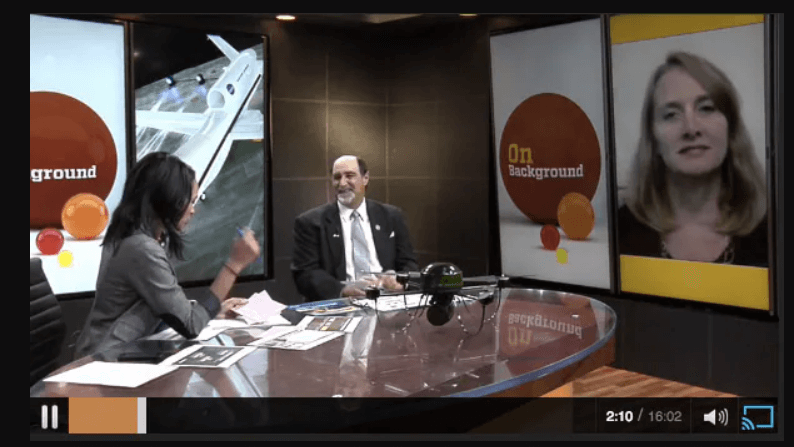
5. Select your Google TV device from the list of devices available nearby.
6. Now, continue watching the video on your Google TV.
Related: How to Download CBC News on Google TV
That was all about Washington Post on Chromecast with Google TV. The app gives you a complete news experience. Hope, this article meets all your requirements. If you have any queries about this, you can let us know in the comments section.