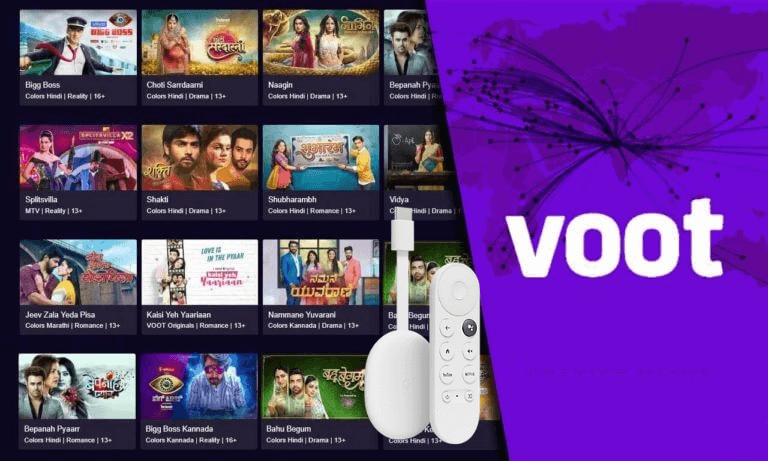Voot is an online streaming service that lets you stream favorite shows, movies, and thousands of hours of media content. It brings you movies, TV shows from channels like MTV, Colours, News 18, Nickelodeon, Vice, Firstpost, and many more channels. Further, you can watch the content in various languages, such as Bengali, English, Hindi, Gujarati, Marathi, Tamil, and Telugu. In addition, you can also watch original shows. Furthermore, it lets you access most of the content for free. With the premium subscription, you can get unlimited access to everything. Further, with the subscription, you can stream the blockbuster reality shows 24 hours before TV. Now, follow the below steps to watch Voot on Chromecast with Google TV.

How to Add Voot on Google TV
[1] Power on your Chromecast with Google TV and connect to the internet connection.
[2] On the home screen, select the Apps menu from the top panel.
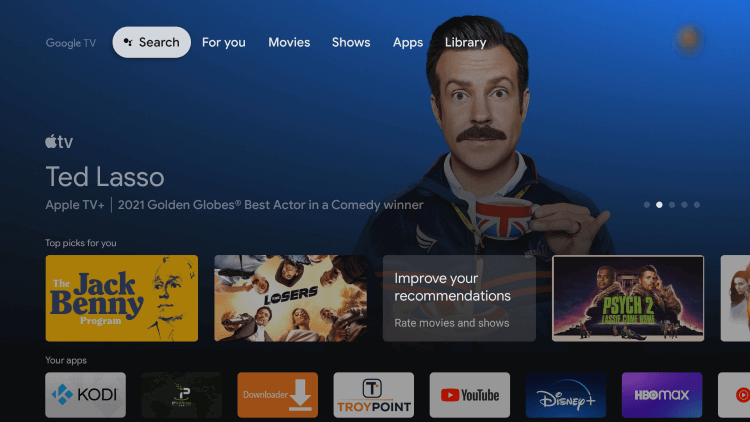
[3] Further, scroll down to the App Categories and choose the Search for Apps tile.
[4] Next, search for the Voot app and pick the app from the suggestions.
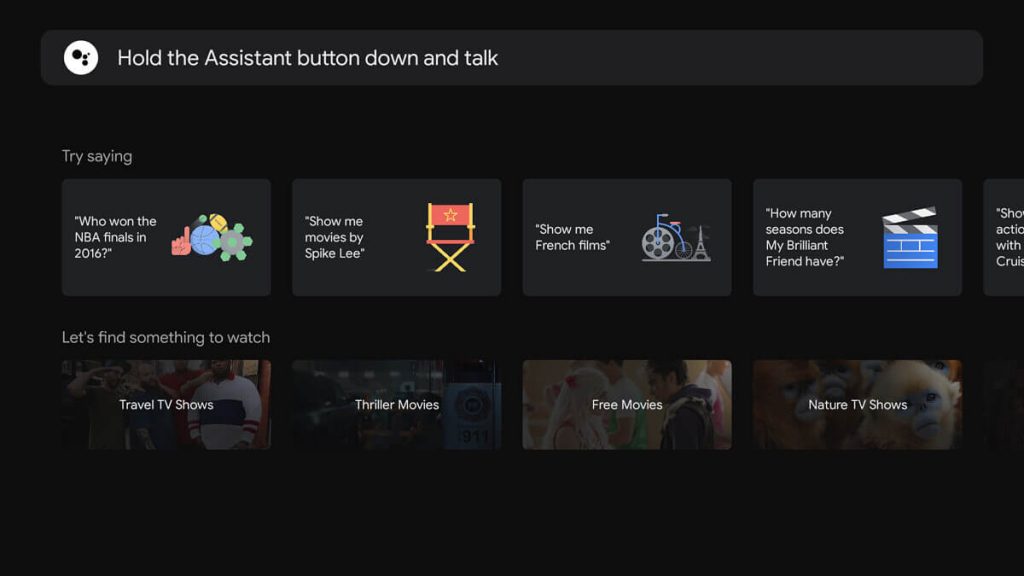
[5] Go ahead to click Install to download Voot on Google TV.
[6] Then, Sign in with your account details.
[7] Finally, select and play any movie or TV show from Voot on your Google TV-connected TV.
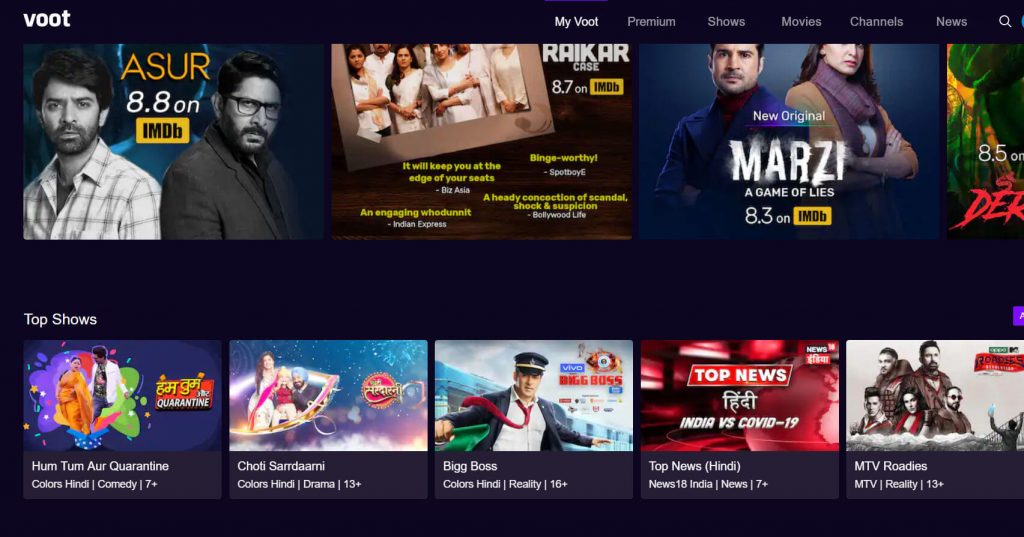
Related: How to Add and Watch Bloomberg on Google TV
Try This Way: Cast Voot to Google TV
The Voot app on Android and iOS comes with in-built casting support. So, you can easily Chromecast the app and stream your favorites on your Google TV device. The casting procedure is the same for both Android and iOS devices.
[1] First, connect your smartphone and Google TV device under the same internet connection.
[2] Install Voot app from App Store (iPhone and iPad) and Play Store (Android).
[3] Once the app is installed, launch the app on your smartphone.
[4] Further, tap the Cast icon at the top right corner of the screen.
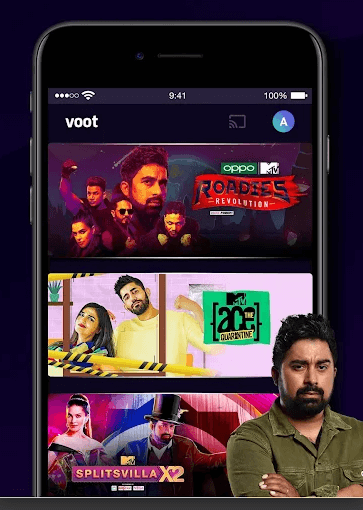
Related: How to Add, Activate, and Watch MUBI on Google TV
[5] Go ahead to select your Google TV device.
[6] When the casting is done, your screen gets mirrored on your TV.
[7] Now, select and play the videos to play, and it will play on your Google TV.
Voot is the best service to watch plenty of titles in multiple languages. Further, you also have another section for kids as well. You can browse by language and check out the recommended section for the popular titles. And enjoy streaming all of them on your Chromecast with Google TV with the help of this article. For any queries, you shall drop us a comment below.