Viu is one of the legal OTT platforms, and it offers online video content from the Asia-Pacific region. The app is mostly known for Korean, Thai, Hong Kong, and Japanese dramas. In addition, it also offers movies and shows, Viu originals, etc. If you missed watching any new episodes of Korean dramas or shows, you could easily watch them with Viu Premium. The new episodes of the series get updated on the Viu app within 8 hours of its original telecast. With Viu Premium, you can watch the contents without ads and download the titles to watch later. Some of the popular contents of the Viu are The Devil Judge, Taxi Driver, True Beauty, Moon Lovers, and more. So, if you want to watch the Viu content on Google TV, then you have to sideload the app on Google TV.
How to Get Viu on Google TV
You can access Viu on Google TV in two ways. They are
- From Google TV Play Store
- Sideloading the app
How to Install Viu on Google TV
Viu is available on Google TV, so you can directly get it from Google Play Store.
1. First, navigate to the Apps title on your Google TV.
2. Now, go to the Search for Apps option and choose it.
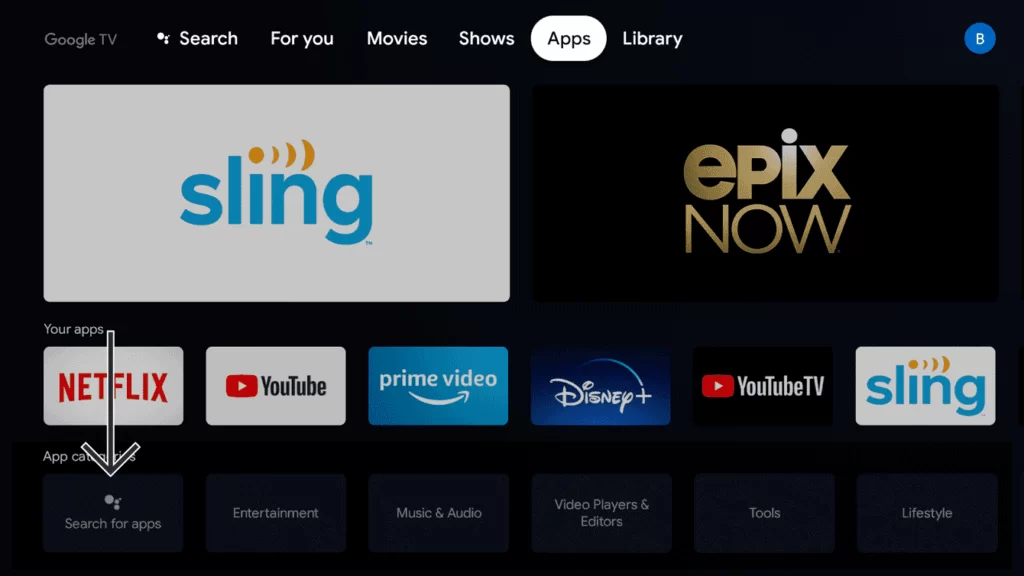
3. Once you get the search bar, type Viu and find the app on your TV.
4. Choose Viu from the search results on your TV.
5. Then, tap the Install button to get the Viu app on Google TV.
6. Launch the Viu app by taping the Open button on the left.
7. Finally, you are ready to use Viu on Google TV.
How to Sideload Viu on Google TV Using Downloader
If you cannot get the Viu app on your Google TV using Play Store, you need to jailbreak your Google TV to sideload Viu as an apk.
Enable Developer Mode
Before enabling the developer mode, change your Google TV Settings. Then, you can install a third-party apk file.
1. On your Google TV, navigate to the Profile icon on the top right corner of the screen.
2. Launch the Settings option from the main menu.
3. Choose System and tap the About from the available option.
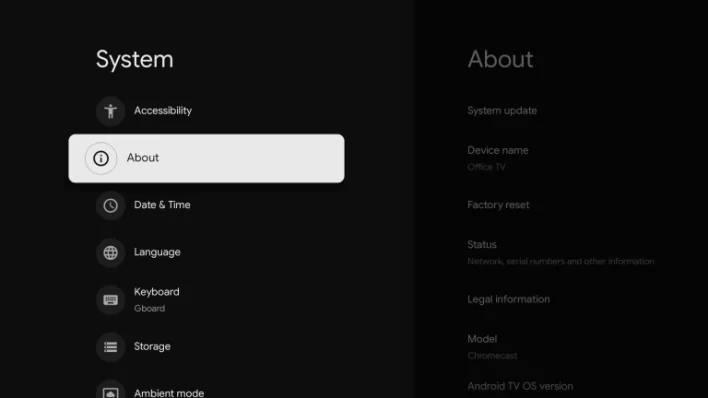
4. Scroll down and tap the Android TV OS built option until you see the You are now a developer! notification.
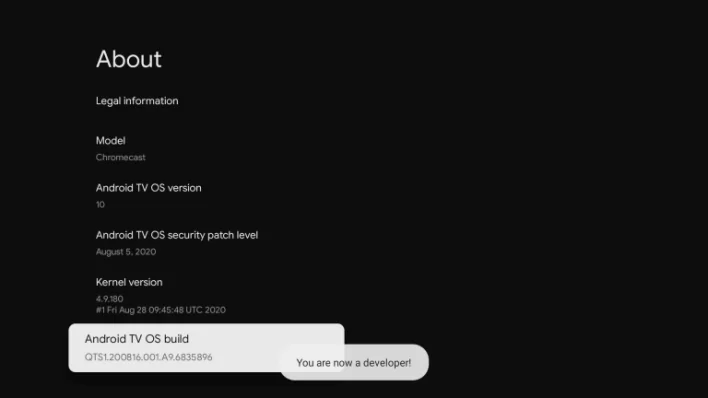
Install Downloader on Google TV
1. First, run to the Search menu, type Downloader, and search for it.
2. Choose Downloader from the suggestion list and quickly tap the Install button to download the app on your TV.

3. Within a few minutes, the Downloader app gets downloaded, and the installation process will start on your Google TV.
Allow Apps from Unknown Sources
1. Now, navigate to the Settings option from your main menu.
2. Choose Apps, and then tap on the Security & Restrictions option.
3. Select the Unknown Sources from the available option.
4. Then, turn on the slider of Downloader on your TV.
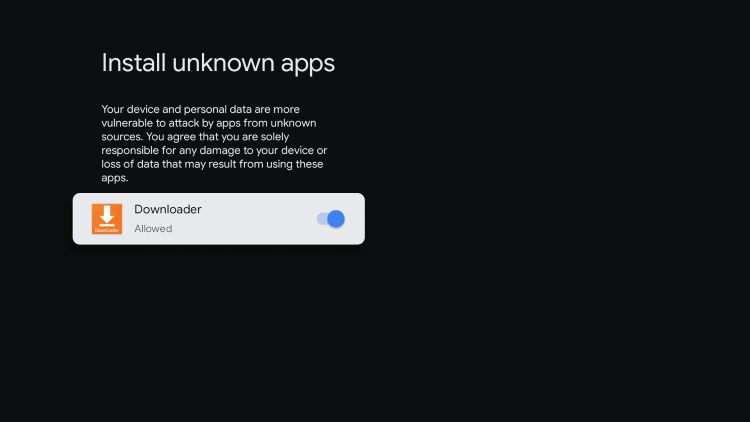
Sideload Viu on Google TV
1. Launch the Downloader on your Google TV.
2. On the URL field, type the Viu apk link and tap the Go button to proceed.
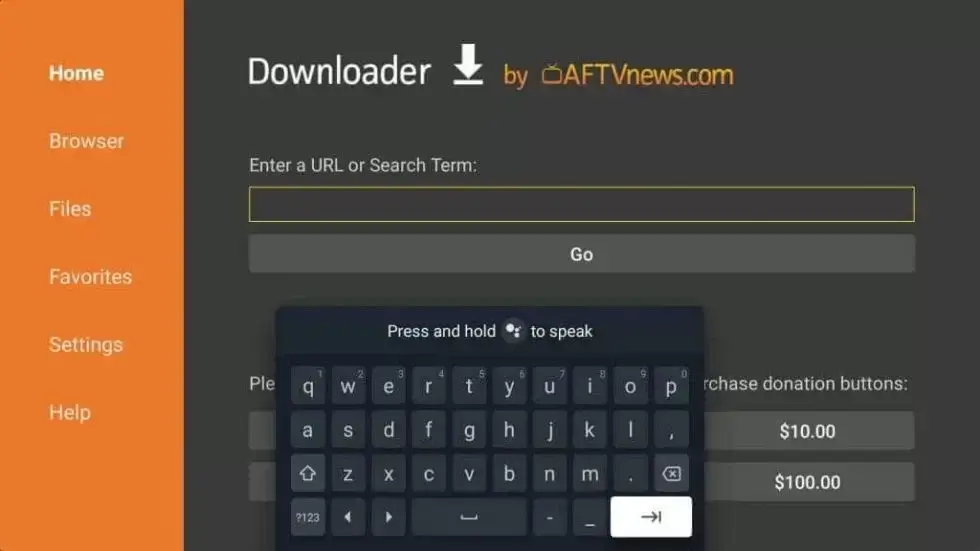
3. Now, you will see the apk file of Viu gets downloaded on your TV.
4. Then, click the Install button to install the Viu app on your TV.
5. Finally, the app gets installed on your Google TV, and you can launch it to start streaming.
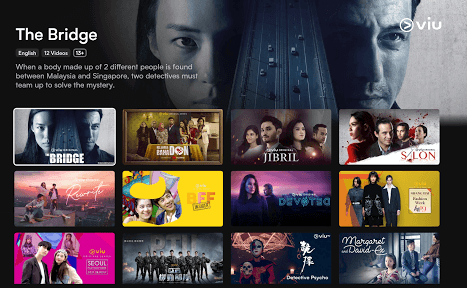
Viu Compatible Devices
- Apple TV
- Samsung Smart TV
- iOS
- LG Smart TV
- Windows PC
- Android Devices
Viu is one of the entertaining apps that you must own if you don’t want to get bored. Some of the contents are not available to watch in some regions. In that case, you can unblock the geo-restrictions with the best VPN on Google TV. You can get Viu Premium to download the videos and watch them offline anywhere at any time. The most important thing is while watching Viu, you won’t get interrupted by ads.
FAQ
You can download the Viu app at Google Play Store and Apple App Store.
You can use the Viu app for free anytime from anywhere. But if you own Viu premium, the users of the app can get advanced features.
The Viu Premium cost $2 per month. It also offers a free trial for 30 days, you can enjoy watching the content without paying.
