USA Today is a popular American daily middle-market newspaper. On its streaming app USA Today, you get to watch award-winning videos, compelling photography, and interactive features that keep you updated with the world. Overall, the app is all you need to stay up-to-date with news happening around at your fingertips. Further, the app lets you select what you want to read about, and you will also get a notification when new content is available. With the breaking news, you will always know what’s going on in the world. The app costs $4.99 per month, and with this, you can enjoy the content with no ads. USA Today is compatible with many streaming devices. In this article, you shall learn to watch USA Today on Chromecast with Google TV.

How to Watch USA Today on Chromecast with Google TV
USA Today is an official app, so the installation process is straightforward. The below-given steps will guide you to install USA Today on your Google TV.
1. First, connect your Google TVs to the HDMI port and connect it to the internet connection.
2. On the home screen, click on the Search menu.
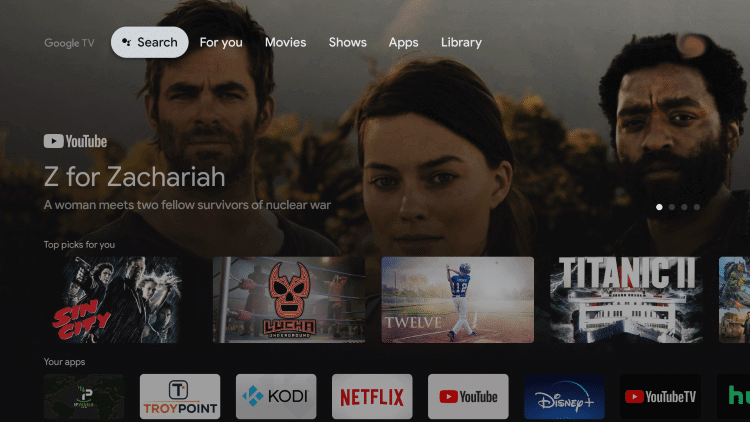
3. Type and search for the USA Today app and pick the same app from the suggestions.
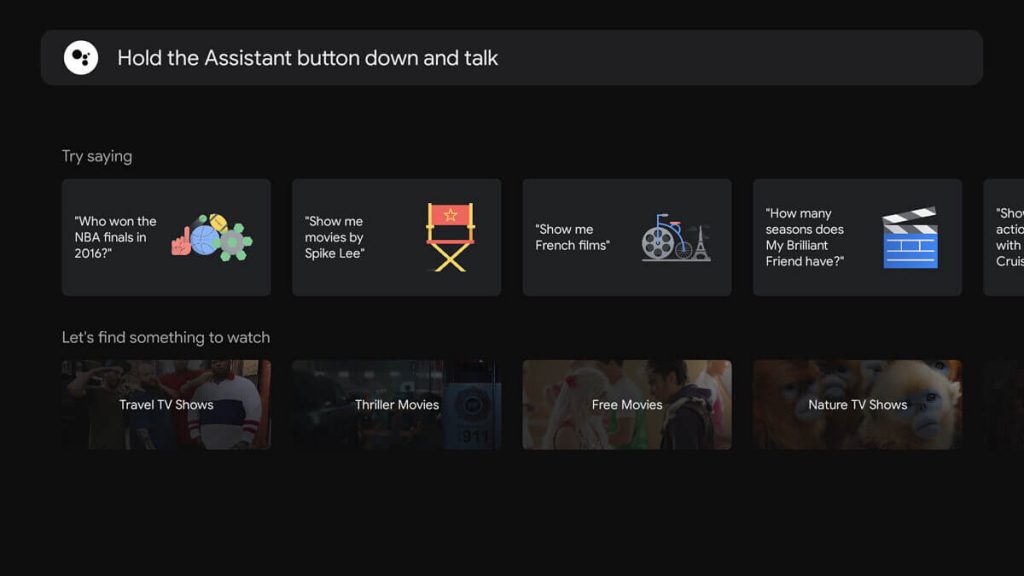
4. Further, on the app information page, click on Install to install USA Today on Google TV.
5. Next, click on Open to launch the app.
6. Finally, stream the content from USA Today to Chromecast with Google TV.

Related: How to Add and Watch News with Newsy on Google TV
Alternative Way: Cast USA Today on Google TV
1. Connect your smartphone and Google TV under the same wifi network.
2. Download and install USA Today from Play Store on your Android phone.
3. Navigate to the Notification panel on an Android device and click on the Cast icon.
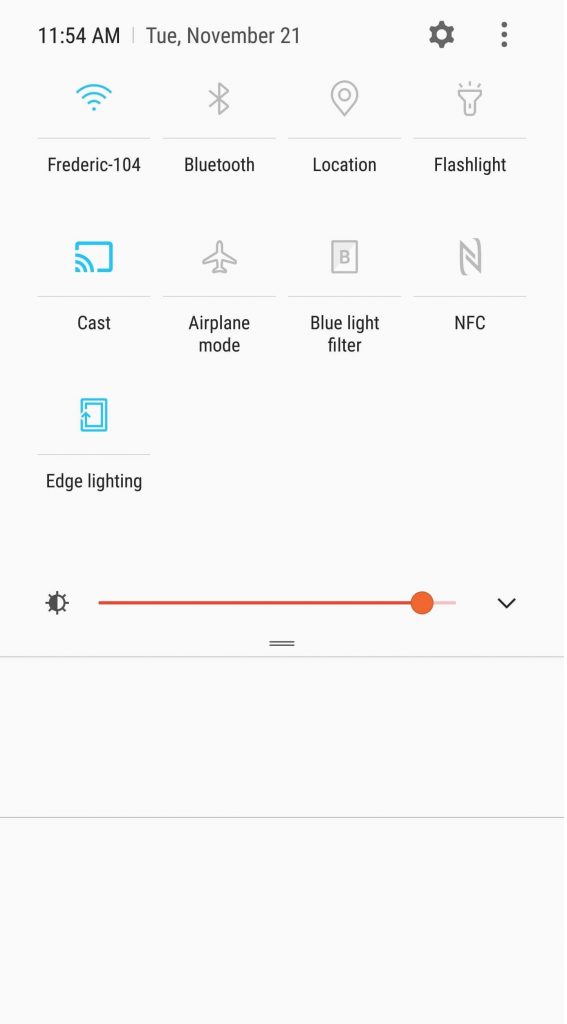
Related: How to Add and Stream Haystack News on Google TV
4. Further, select your Google TV device from the available devices.
5. Then, start watching videos from USA Today on your TV.
Along with streaming news, you can also play crossword and sudoku with USA Today. In addition, you can also listen to on-demand USA Today Network podcasts. So, without delay, install and watch USA Today on your Chromecast with Google from this article. If you have any questions regarding this article, please leave them in the comments section.
