UPtv is an American cable TV network that focused on gospel music when it was launched. Later, the network was expanded into family-friendly original movies, series, and specials. You can stream all UPtv content in the My UPtv Movies streaming app. Further, it is a subscription-based streaming app that costs $5.99 per month and $53.99 per annum. The app gives you information about upcoming movies, lets you watch previews, and requests personalized showtime alerts. My UPtv Movies is compatible with Android, iOS, Apple TV, Roku, Firestick, and more. However, it is not available for Chromecast with Google TV. Now, get into this article to know the alternative way to watch UPtv movies on Google TV.

How to Watch UPtv on Chromecast with Google TV
As UPtv isn’t official, you need to sideload the app on Google TV by following the procedure given below.
1. Go to Google TV home screen to click the Profile icon.
2. Select Settings from the menu and tap System options.
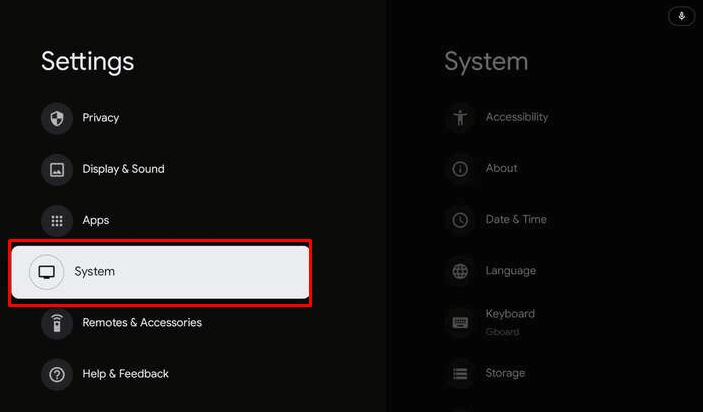
3. Tap About and scroll down to select the Android TV OS build option. Keep clicking the option continuously until you get You are now a developer prompt.
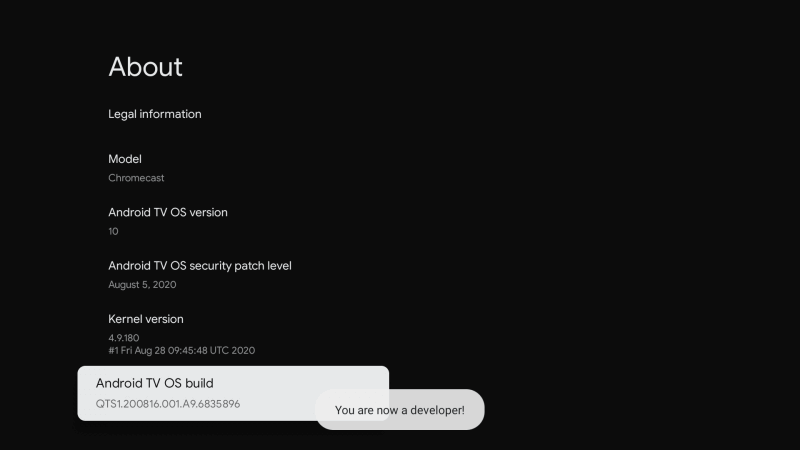
4. Press the Home button in the remote and search for the Downloader app to install.
5. Click Install to install the Downloader app on Google TV.
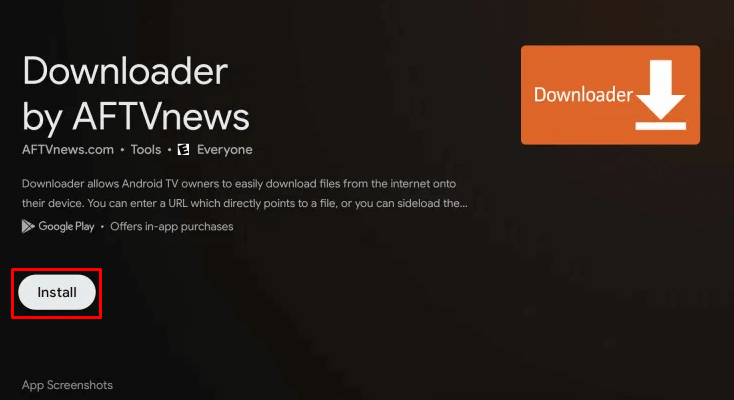
6. Return to the home screen to click the Profile icon and select the Settings option.
7. Click Apps and select Security & Restrictions.
8. Tap Unknown Sources and flip the switch near to Downloader to install unknown apps.
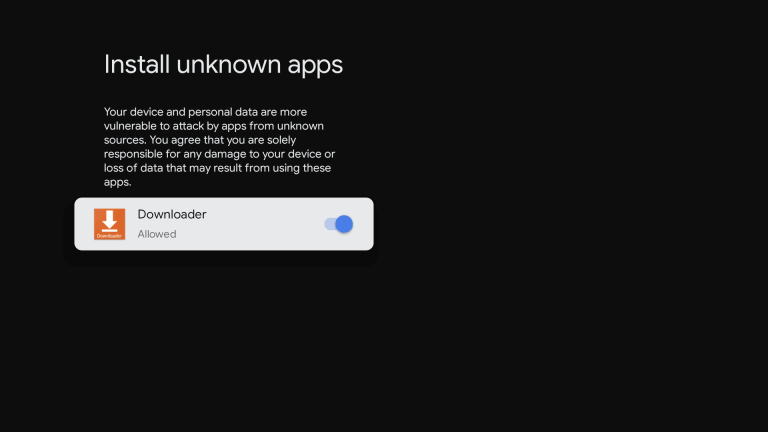
9. Launch the Downloader app and click Allow if prompted.
10. Provide the My UPtv Movies apk URL link to download the app and click the Go button.
11. After downloading the file, click Install to initiate the installation process.
12. Click Open to launch the app on Google TV.
13. Now, start streaming UPtv TV shows on Chromecast with Google TV.
Related: How to Add, Activate, and Stream TVOne on Google TV
Alternative Way
1. Install My UPtv Movies app from Play Store on your Android mobile.
2. Connect your smartphone and Google TV to the same network.
3. From the Notification Panel, click the Cast option and Select your Google TV device.
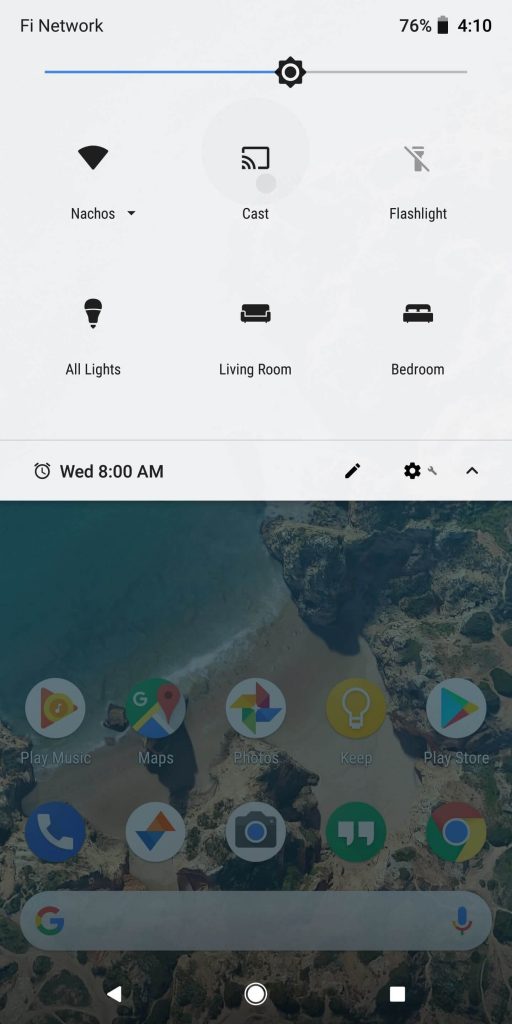
4. When the connection is successful, your Android screen will mirror your Google TV-connected TV.
5. Now, launch the My UPtv app and stream the UPtv movies on your Google TV.
Related: How to Stream Big Ten Network on Google TV
You will find media content in different categories to stream on the My UPtv movies app like romantic movies, thriller movies, and more. You can add your favorites to your personal collection to access them quickly. Make use of this article to watch UPtv movies on Chromecast with Google TV.
