Universal Kids is a dedicated streaming app for kids by NBC Universal. The channel was launched on September 26, 2005, in the name of PBS Kids Sprout. Later on September 9, 2017, it was rebranded as Universal Kids and is suitable for 2-12 years old kids. The channel focuses on animated and unscripted content. Your kids will love shows like Top Chef Junior, American Ninja Warrior, Get Out of My Room, Super Wings, etc. Moreover, Universal Kids is compatible with Android, iOS, Firestick, Roku, and Google TV. If you are interested to know the procedure to watch Universal Kids on Google TV, look at the below section of this guide.

What’s on Universal Kids?
- The app offers safe and trusted programs for kids.
- It is Chromecast compatible.
- You can save your kid’s favorites to the watchlist for quick access.
- It lets you resume the shows from where you left.
How to Add Universal Kids on Chromecast with Google TV
1. Connect your Google TV to the internet connection.
2. On your Google TV home screen, click on the Apps tab.
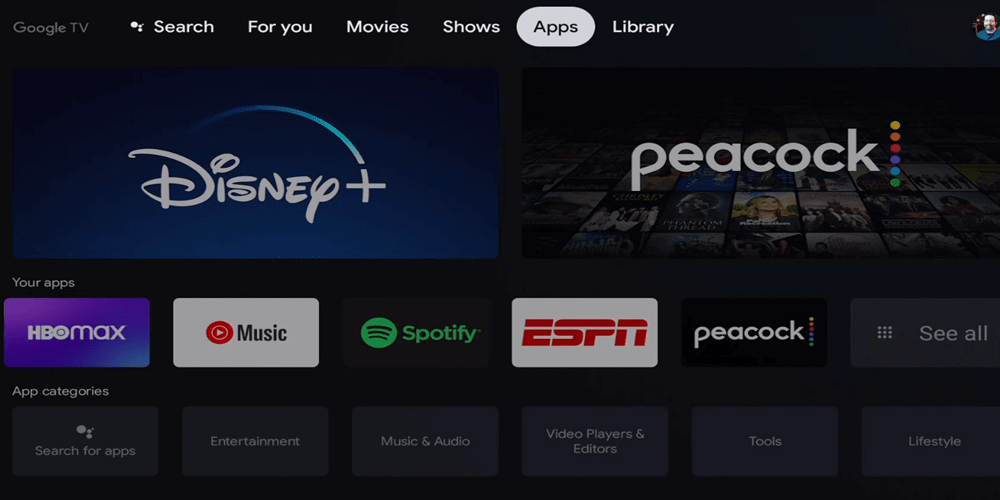
3. Under that, click on the Search for Apps tab.
4. Search for the Universal Kids app using the on-screen keyboard.
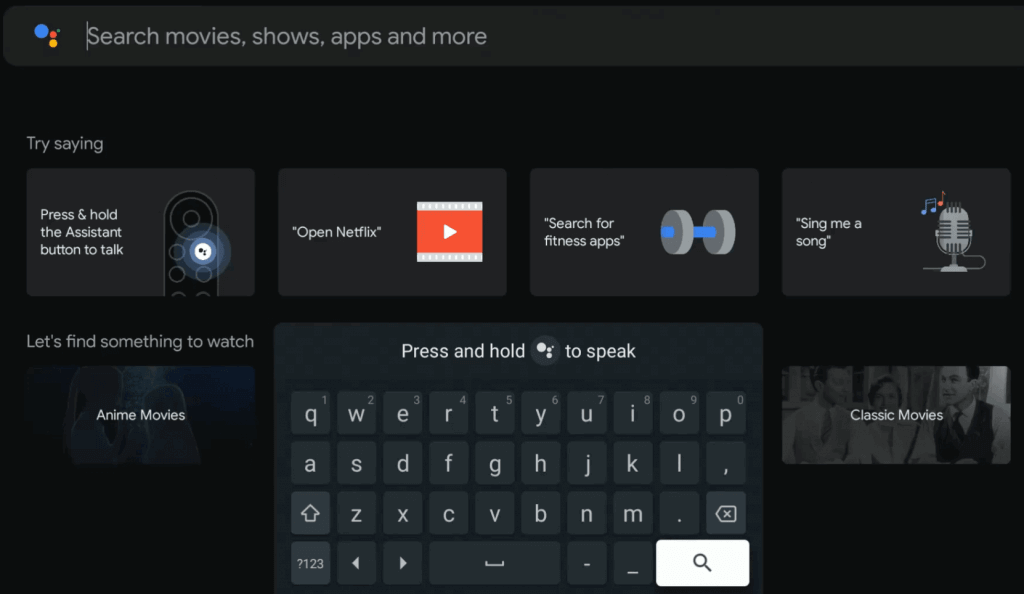
5. Choose the same app from the search results.
6. On the app description page, click Install to install the app on Google TV.
7. After the installation, click Open to launch the app.
8. You have successfully installed the Universal Kids channel on Google TV.
9. Now, you will receive an Activation Code on your TV screen.
10. Further, visit the Universal Kids activation site on any browser from your PC or mobile.
11. Proceed to enter the Activation Code and click on Continue.
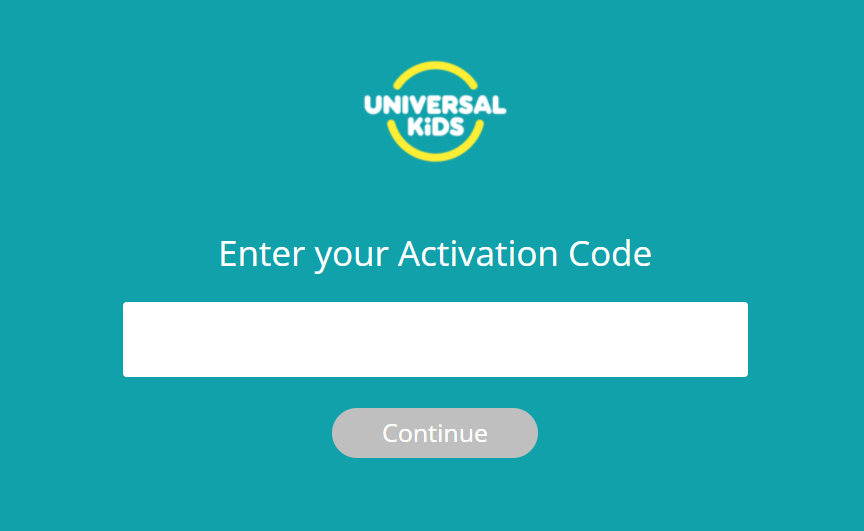
12. With this, Universal Kids on Google TV gets activated.
13. Start enjoying the shows from Universal Kids on your TV.
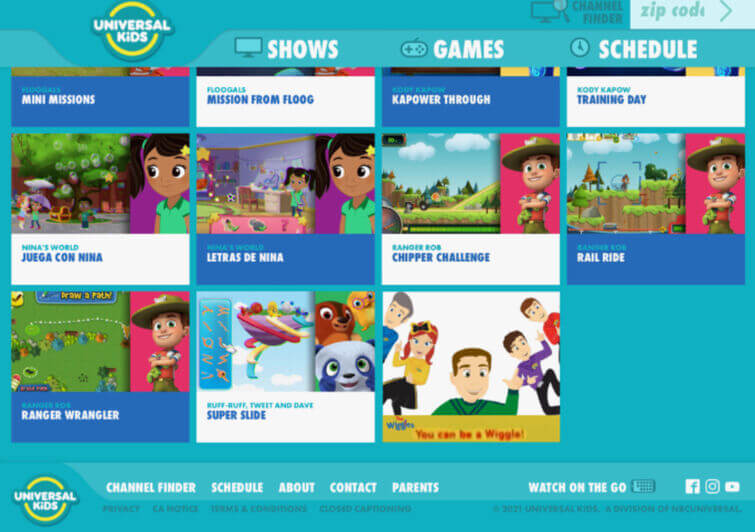
Related: How to Add and Watch Noggin on Google TV
Cast Universal Kids on Google TV from Smartphone
Universal Kids has in-built Chromecast support. So, you can cast the app to your Google TV and stream your favorite shows.
1. First, ensure that you have connected your Google TV and smartphone under the same Wifi network.
2. Download and install Universal Kids from Play Store and App Store.
3. Once after the installation of the Universal Kids app, you shall launch it on your smartphone.
4. Now, click the Cast icon from the top corner of the screen.
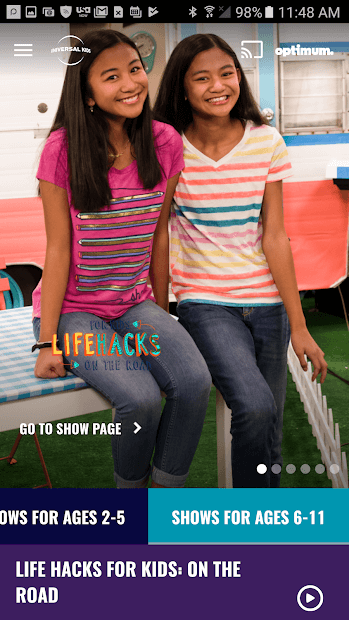
Related: How to Set Up Kids Profile on Google TV
5. Proceed to select your Google TV device.
6. Now, the app screen will be mirrored on your TV screen.
7. Finally, select and play the shows from Universal Kids to your TV.
Universal Kids is free with your TV subscription. It supports TV providers like Xfinity, Verizon, Charter, AT&T, and DirecTV. Let your kids watch and enjoy all the kid-friendly content available on Universal Kids. We are sure that this article will help you to watch Universal Kids TV shows on Google TV. If there is any question to ask about this article, mention them in the comments section.
