UKTV Play is a free on-demand video streaming app that allows you to watch content from popular channels such as Dave, Drama, and Yesterday. You can watch comedy, drama, entertainment, and more from the UKTV Play app. It brings thousands of entertainment episodes and hilarious comedies to watch. In addition to on-demand videos, you can also watch live TV shows and series from the app. Further, you can watch new and exclusive UKTV originals and classic hits. UKTV Play is available on many devices such as Roku, Firestick, Apple TV, Chromecast, Android, iOS, and Samsung Smart TV. For Chromecast with Google TV, you can install the UKTV Play app using Downloader.

How to Install UKTV Play on Chromecast with Google TV
You can sideload UKTV Play on Google TV using the Downloader app as there is no official app in the Play Store. Here are the steps.
Install Downloader on Google TV
1. Firstly, navigate on the Google TV home screen and tap the Search menu.
2. Using the search bar, type and search for the Downloader app.
3. Choose Downloader by AFTVnews from the search suggestions.
4. From the app’s overview page, tap Install to install Downloader on Google TV.
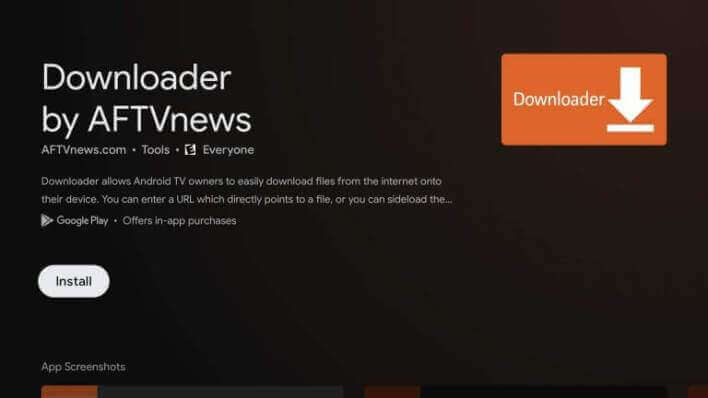
5. Get back to the Google TV home screen and select the Profile icon.
6. Under that, choose the Settings menu.
7. Select the About option from the System settings.
8. Tap the Android TV OS build seven times to get the developer mode.
9. Click on the Apps option from the Settings menu.
10. Select the Security & Restrictions option and open the Unknown Sources menu.
11. Choose the Downloader app and enable the Install Unknown Apps toggle.
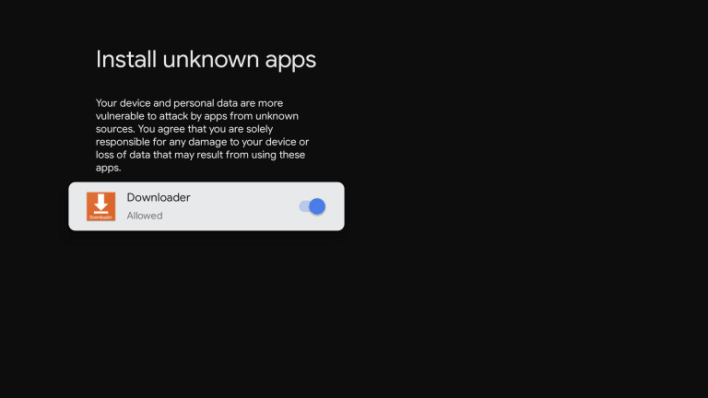
Download UKTV Play using the Downloader App
1. Launch the Downloader app on your Google TV and click Allow when asked for permission access.
2. Enter the URL for the UKTV Play apk file in the URL section and click on the Go button to download the app.
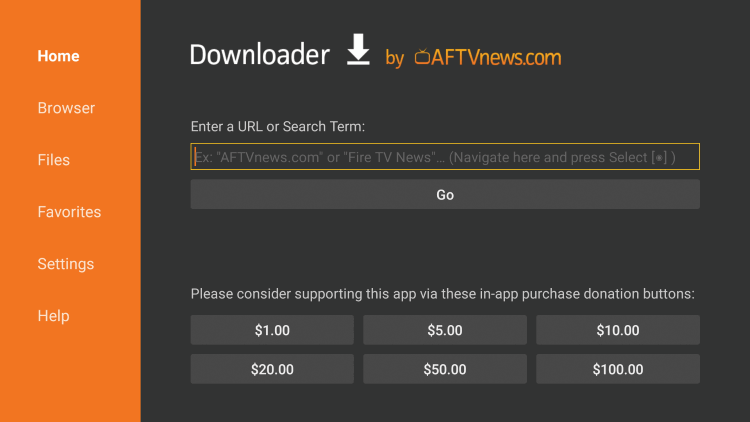
3. Once the apk file gets downloaded, tap Install to install the app on Google TV.
4. After that, launch the app and start watching the shows on your TV.
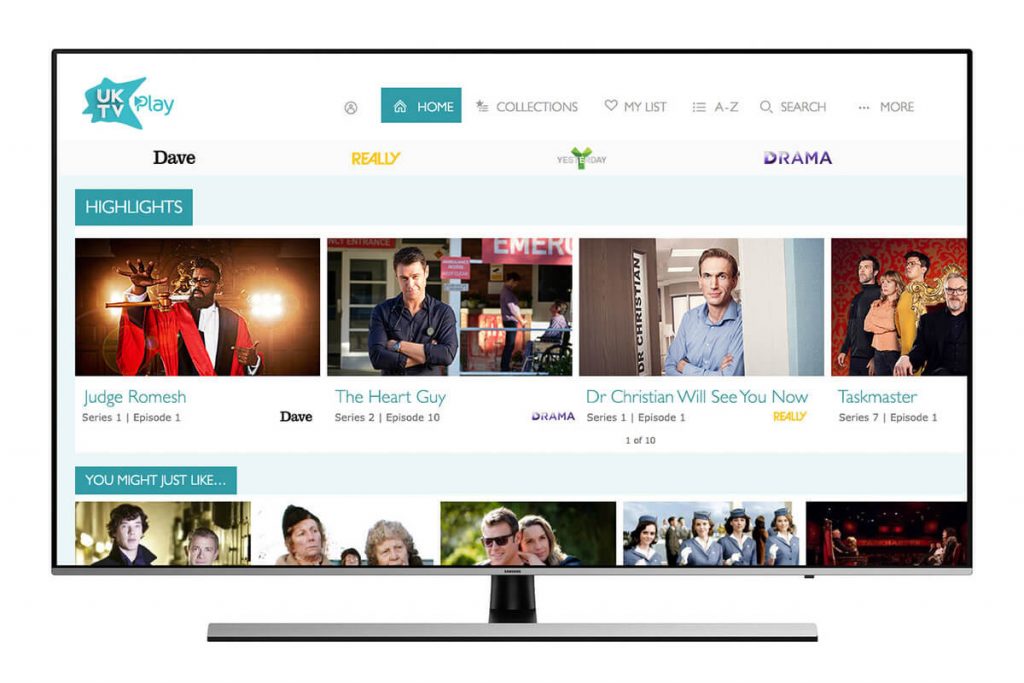
Related: How to add and stream BritBox on Google TV.
Cast UKTV Play to Google TV
UKTV Play is a Chromecast-compatible app. So if you don’t want to install the third-party apk file, you can cast the app from your smartphone to Google TV to watch the shows.
1. Install UKTV Play app from your Android (Play Store) and iOS (App Store) smartphone.
2. Ensure to connect your smartphone and Google TV to the same network connection.
3. Now, tap the Google Cast icon from the top-right corner of the screen.
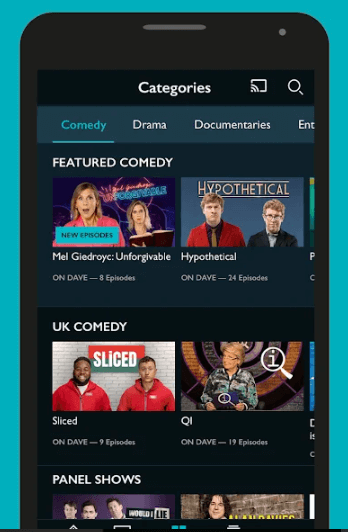
4. Choose your Google TV device from the list of devices available.
5. Once both devices are connected, you can start playing any video from the app on your smartphone, and that will play on your Google TV-connected TV.
On UKTV Play, you will love to stream comedy shows like Meet the Richardsons, Big Zuu’s Big Eats and Hypothetical, and more in best quality. You can also stream fact-packed TV documentaries like Secrets of the Transport Museum, and more.
Frequently Asked Questions
UKTV Play is not available on Google TV. So, you have to sideload the app’s apk file on the device.
You needless to spend any money. The app is completely free to download and use.
UKTV Play allows you to watch on-demand videos and live TV from Dave, Drama, and Yesterday channels.
