The Ultimate Fighting Championship (UFC) is an American mixed martial arts company. It produces events across the world that showcase twelve weight divisions. You can watch all the UFC events by the best boxers, wrestlers, martial artists, and more. In addition, it telecasts many fights in full HD quality. With the UFC FIGHT PASS subscription, you can watch live events every week. The UFC Fight Pass costs $9.99 per month and $95.99 per annum. Besides the official app, you can watch UFC events with the ESPN streaming app. You need an ESPN+ subscription to stream from the ESPN app. Now, get into this article to watch UFC events on Chromecast with Google TV using UFC and ESPN app.

How to Add UFC on Chromecast with Google TV
1. Switch on your TV and connect your Google TV device.
2. Connect the device to the internet connection and navigate to the home screen.
3. Tap on the Search menu from the top panel of the screen.
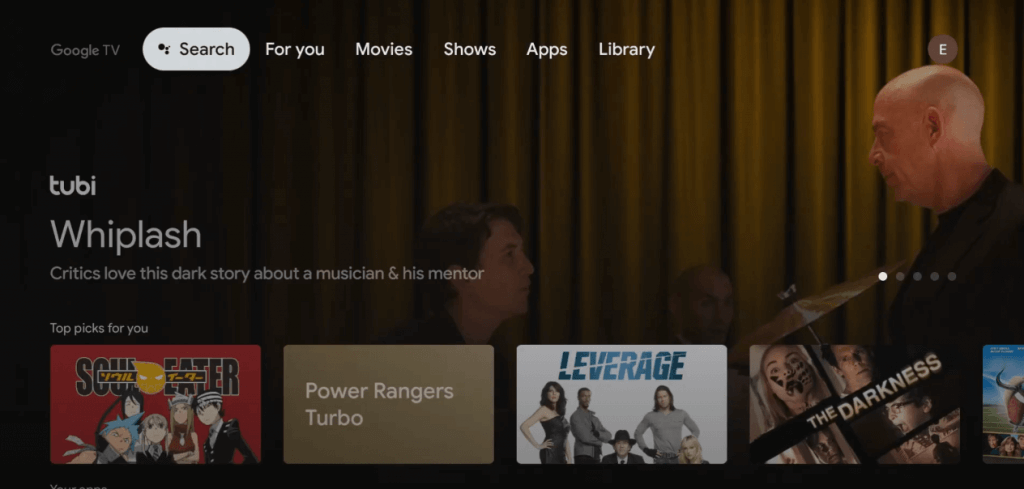
4. Type and search for the UFC app using the on-screen keyboard.
5. Choose the UFC app from the search results.
6. Click on the Install button to install the app on the device.
7. Wait for the download to finish.
8. After the installation, click Open to launch the app.
9. Login with your UFC Fight Pass subscription credentials.
10. Enjoy streaming the UFC events on your Google TV.
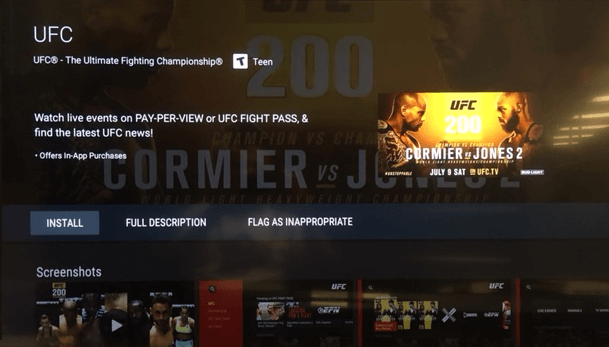
Related: How to Watch UEFA Champions League on Google TV
Alternative Way: Using ESPN App
Compared to UFC Fight Pass, ESPN is a very budget-friendly service to stream UFC events. ESPN+ subscription costs $84.98 per annum. You can watch UFC events and ESPN originals, documentaries, and more using ESPN. Here are the steps to watch UFC events using the ESPN app on Google TV.
1. Select the Search menu from the home screen of the Google TV.
3. Enter ESPN in the search bar and click the search bar.
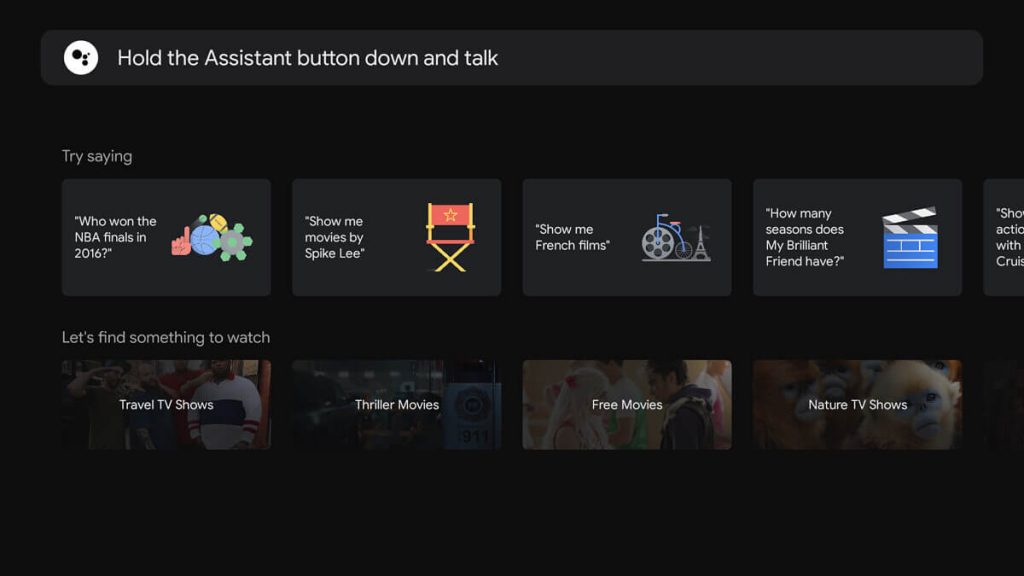
3. Select the ESPN App from the search results.
4. You should click on the Install button on the overview page.
5. Once downloaded, click Open to launch the app.
6. Select the Settings icon on the top of the screen.
7. Choose the Account Information option.
8. Further, log in with your ESPN+ subscription.
9. Visit es.pn/activate website from a web browser.
10. Enter the Activation Code and click on the Continue button.
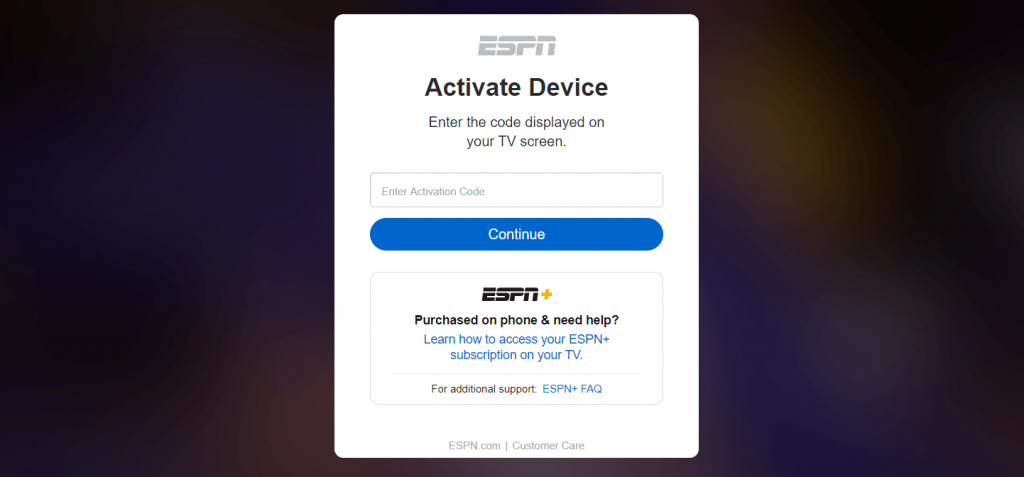
11. Now, the app will be activated on your Google TV device.
12. Start the PPV if you have already purchased the event and enjoy streaming the UFC events on your Google TV.

Related: How to Add and Stream Tennis Channel on Google TV
If you have a smartphone installed ESPN streaming app, you can easily cast the UFC events on your Google TV. The process is very easy as ESPN is compatible with Chromecast. Further, the ESPN app is available on Play Store and App Store. With UFC, enjoy the best MMA action on the planet. Hope, this article gives you clear information about the UFC app on Google TV. If you have any questions to ask, let us know in the comments section.
