TVOne is the official streaming app of the popular American cable TV network TV One. The channel focuses on a mixture of original lifestyle and entertainment-oriented series, movies, music shows, documentaries, sitcoms, and more. You can watch all the programs of the TVOne network on its streaming app. Additionally, you can stream behind the scene clips of programs from the TVOne channel. It is free with your TV provider subscription. The app also gives you content to stream in different genres. Further, from the app, you also get the schedules for all the upcoming shows and movies. By adding your favorites to your watchlist, you can access them quickly. Enjoy all the shows and movies from TVOne on your Chromecast with Google TV.

How to Install TVOne on Chromecast with Google TV
TVOne is officially available on Google TV, and so you can install the app in less few minutes.
1. Set up your Google TV and connect it to the Wifi network.
2. From the home screen, click on the Apps tab and select the Search for Apps tab.
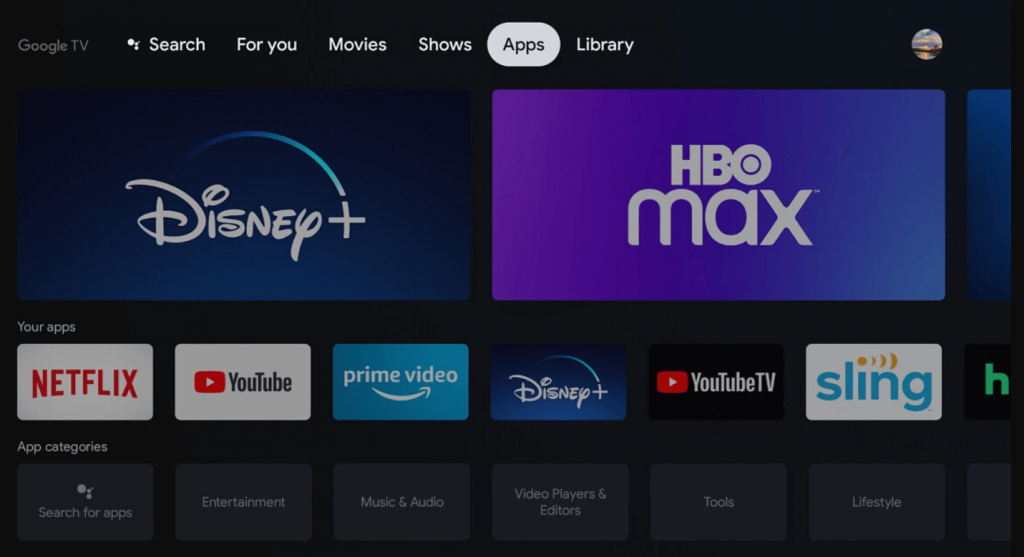
3. Search for the TVOne app using the on-screen keyboard.
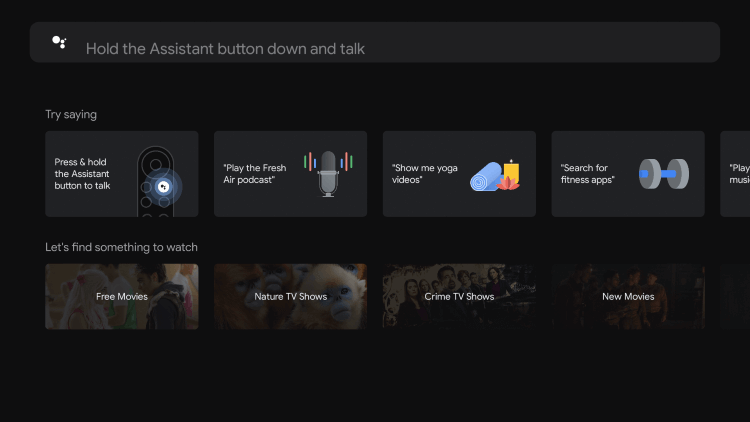
4. Choose the app from the search results.
5. Proceed to click Install to install the app on your device.
6. When the app is installed, click Open to launch the app.
How to Activate TVOne App
1. Launch the TVOne app, and you will receive an Activation Code on the TV screen.
2. Now, go to https://tvone.tv/activate/ on any browser from your PC or mobile.
3. On that page, enter the Activation Code and select your Service Provider.
4. After entering, click on Submit button.
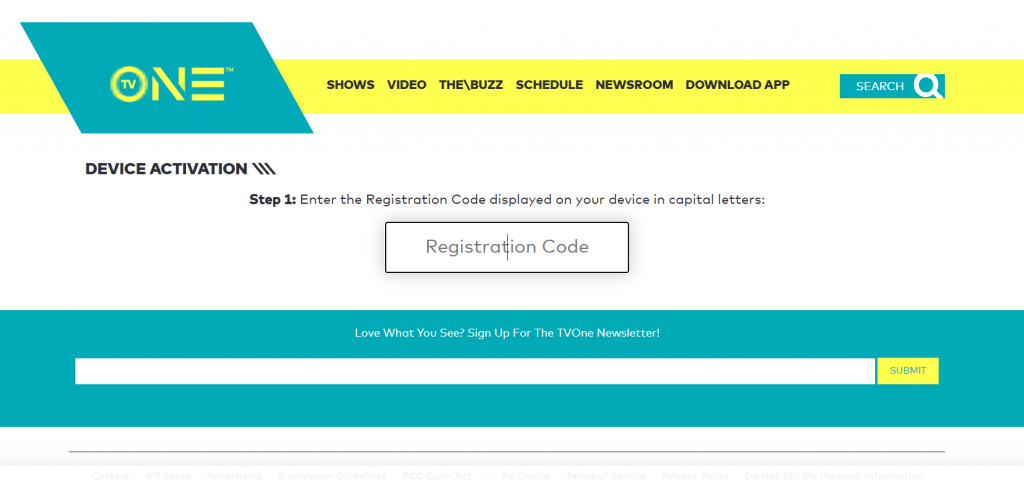
Related: How to Add and Stream Universal Kids on Google TV
5. Next, TVOne on your device will be activated.
6. Start streaming your favorite channel from the TVOne app on your TV.
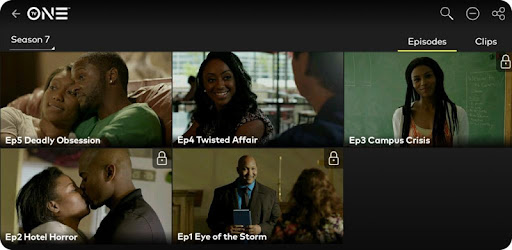
Alternative Way to Stream TVOne on Google TV
Alternatively, you can screen mirror your Android mobile to Google TV to stream from the TVOne app.
1. Install the TVOne app from Google Play Store on your Android device.
2. Ensure that you have connected your Google TV and smartphone to the same Wifi network.
3. Next, go to Notification Panel and select Cast option. or go to Settings >> Bluetooth and Device Connection >> Connection Preferences >> select Cast option.
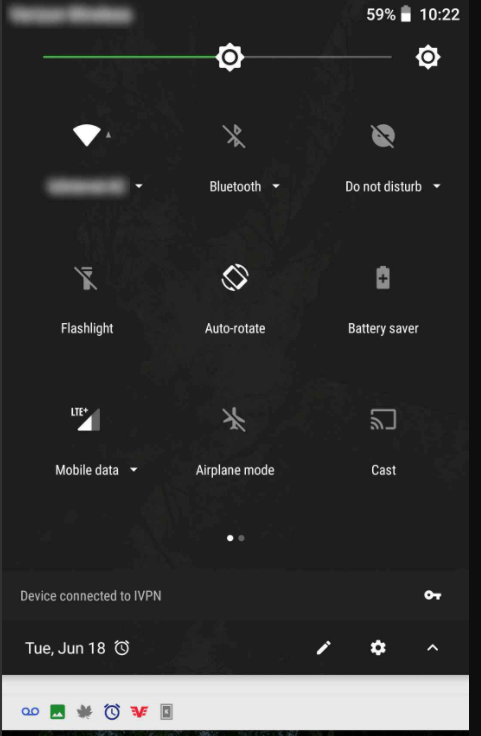
4. Select your Google TV device from the list of devices available.
5. Upon successful connection, your mobile screen gets mirrored to your TV.
6. Now, launch the TVOne app on your mobile and sign in with your credentials.
7. Finally, start playing the videos from TVOne Channel and watch them on your TV.
Related: How to Watch Squid Game on Google TV [Netflix Series]
Therefore, install the app and relax by watching the original programs like Bobbi Krishna, Fatal Attraction, For My Man, The Manns, and many more. And stream it from anywhere at any time. Was this article helpful? Tell us in the comments section.
