TSN (The Sports Network), as the name suggests, it is a sports-based network. The Sports Network is available only in Canada. In the TSN app, you will get sports content from Football, NHL, NBA, Tennis, F1, NASCAR, UFC, and more. Though the app has on-demand and live content, the TSN app is known for its instant score updates and breaking news. If you want to install TSN on your Chromecast with Google TV device, you need to sideload the app as The Sports Network app is not available in the Play Store.

TSN Subscription Plans
TSN offers three types of subscriptions.
- $19.99 per month.
- $59.97 for four months.
- $199.90 per year.
There is no free trial available on TSN. Earlier, TSN offered a one-day plan for $7.99. Now, it was removed from the list of plans.
How to Add TSN Sports on Google TV
One-Step Guide: Install Downloader App >> Enable Install Unknown Apps >> Install TSN Sports app using Downloader
1. Go to the Search menu on the Google TV home screen.

2. On the search bar, type Downloader.

3. Pick the Downloader app from the suggestions.
4. Click on the Install button to get the Downloader app on Google TV.
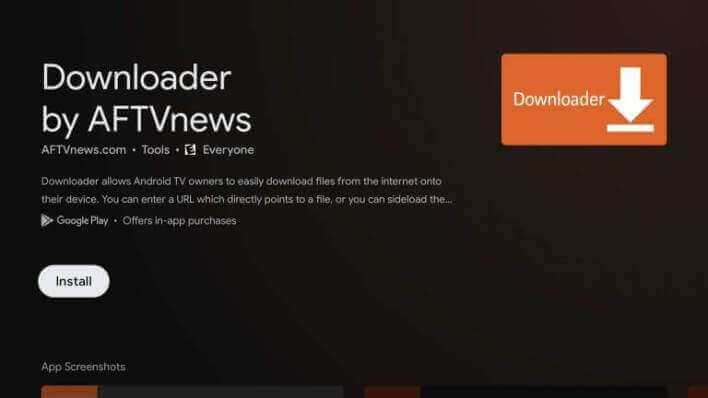
5. Return to the home screen and click the Profile icon.
6. Select the Settings option.
7. Navigate to the System option and click it.
8. Click About on the next screen.
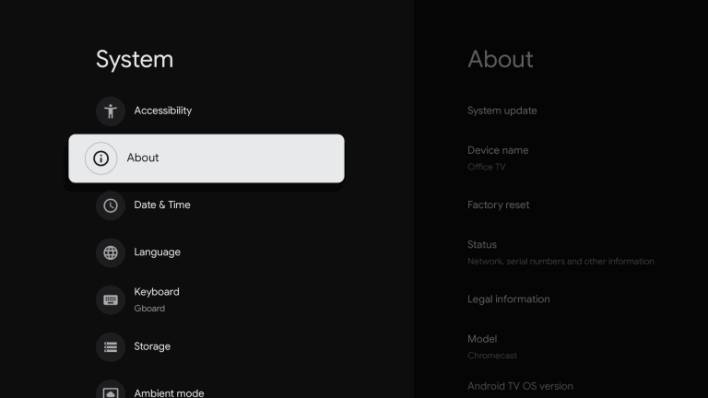
9. Navigate to the Android TV OS build and tap it seven times to enable the developer mode.

10. Now, go to the Settings screen and select Apps.
11. Open Security & Restrictions and select the Install Unknown Apps option.
12. Search for the Downloader app and turn on the toggle.
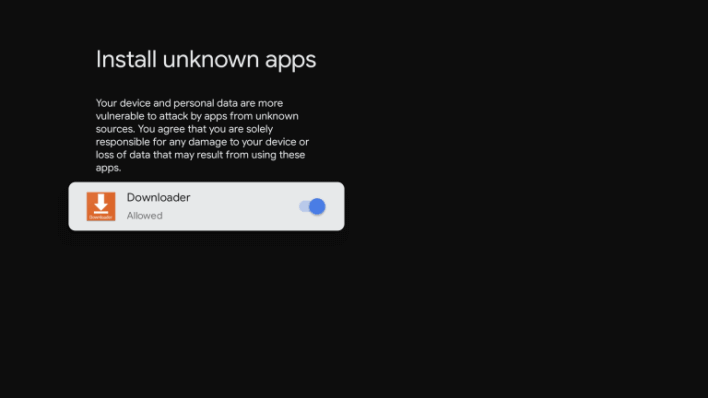
13. Launch the Downloader app on your Google TV.
14. On the URL field, enter the TSN Sports APK download link (https://bit.ly/3ezyWaQ) and hit the Go button.
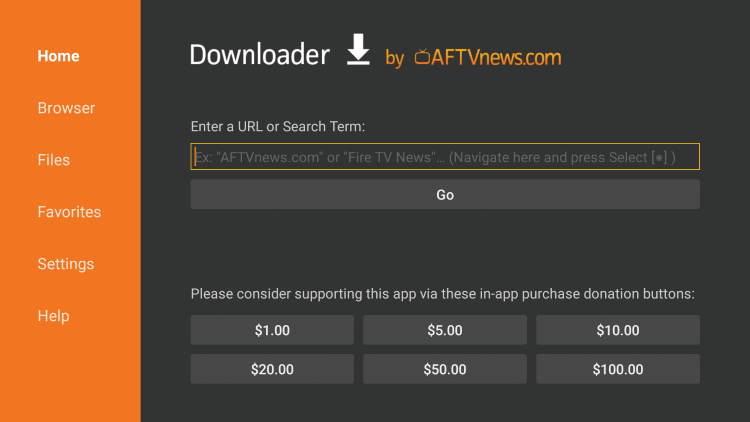
15. On the installation menu, click the Install button.
16. After installation, launch the TSN Sports app on Google TV.1
7. Stream all the sports video content and get all the score updates on your Google TV.
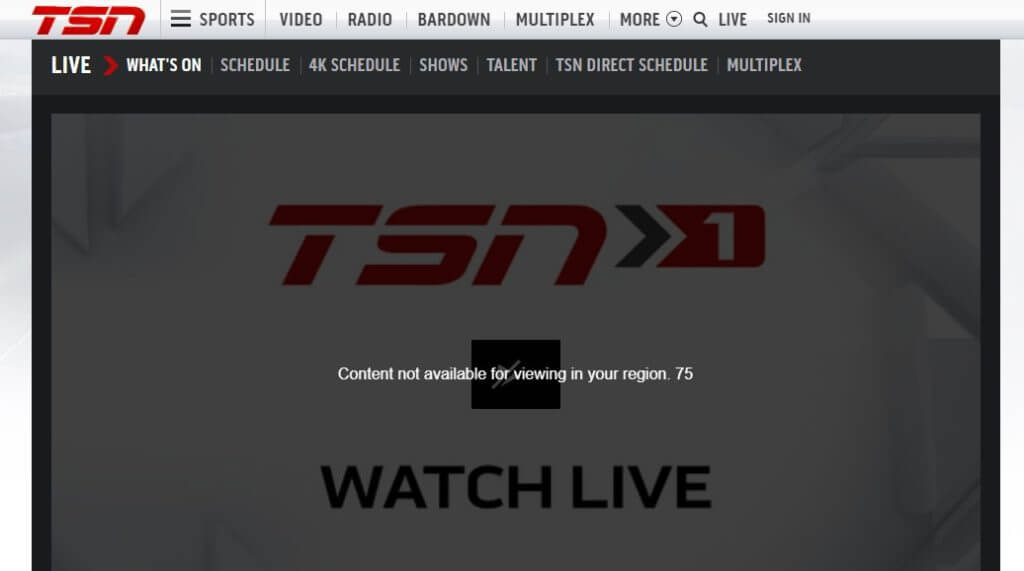
How to Cast TSN Sports on Google TV
1. Download and install the TSN Sports app from Play Store or App Store.
2. Connect your smartphone and Google TV to the same WiFi network.
3. Launch the TSN app and sign in with your account credentials.
4. Tap the Cast icon displayed at the top of the app’s interface.
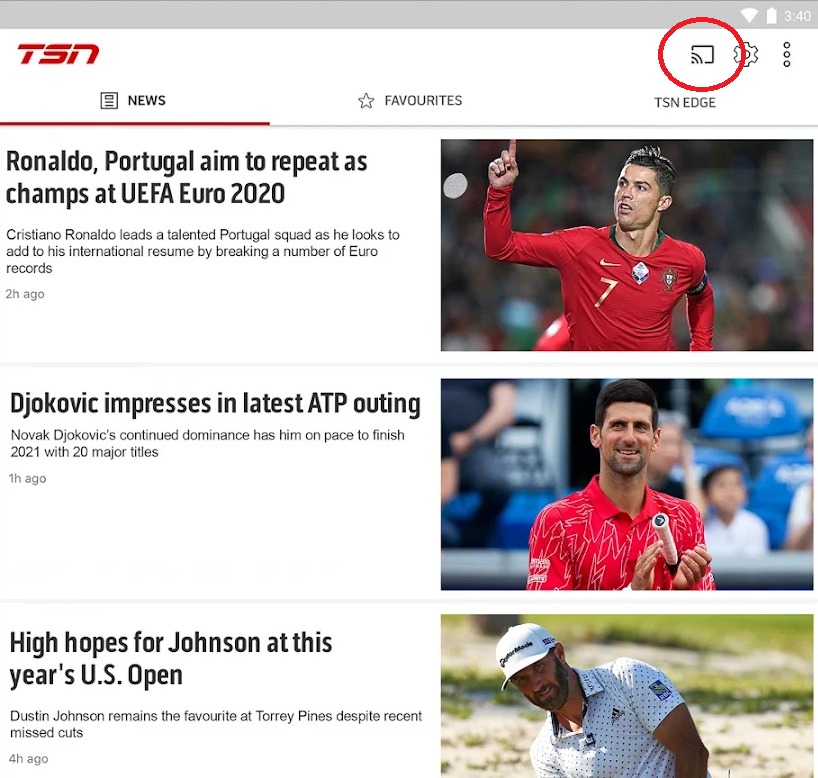
5. Further, select your Google TV device from the list of devices shown.
6. Upon successful connection, play any content from the TSN Sports mobile app and stream it on your Google TV.
TSN offers on-demand viewing, video highlights, originals, podcasts, radio service, scoreboard, etc. Further, you can also watch ATP, PGA, F1, NASCAR, NHL, CFL, NBA, MLB, UEFA, and many more. Enjoy streaming all of them on Chromecast with Google TV.
