truTV is an American cable channel owned by WarnerMedia. It was launched in 1991 as Court TV. Later in 2008, it was relaunched as truTV. And in the beginning, it focused on reality shows. After a few years, it began airing some live sports programming and comedy-based reality series. And in 2017, truTV launched a new live TV streaming app called truTV. With this app, you can watch your favorite shows easily with your TV subscription. The truTV app supports most TV providers such as AT&T, Spectrum, Comcast XFINITY, Cox, DIRECTV, Dish, Optimum, Verizon, Suddenlink, and more. Further, you can stream shows and truTV originals, and more. While this app is compatible with many streaming devices, we will show you how to watch truTV on Google TV.

How to Stream truTV on Google TV
truTV is not available for Google TV. However, you can sideload any third-party app including truTV using Downloader.
Short-Guide: On Google TV, Install Downloader app >> Go to Settings >> Enable Unknown Sources for Downloader >> Open Downloader >> Enter the truTV download link >> Click Go >> Tap Install.
1. Click the Search option on the home screen of Google TV. Choose the Search for Apps tile.
2. Go ahead and type Downloader.
3. Next, select the app from the search results and click on Install to install the Downloader app on Google TV.

4. Navigate back to the home screen and go to Settings. Further, select Apps or Device preferences.
5. On the next screen, click on Security and Restrictions.
6. Tap Unknown Sources and select Downloader. Then, tap the toggle switch to enable the downloader app.
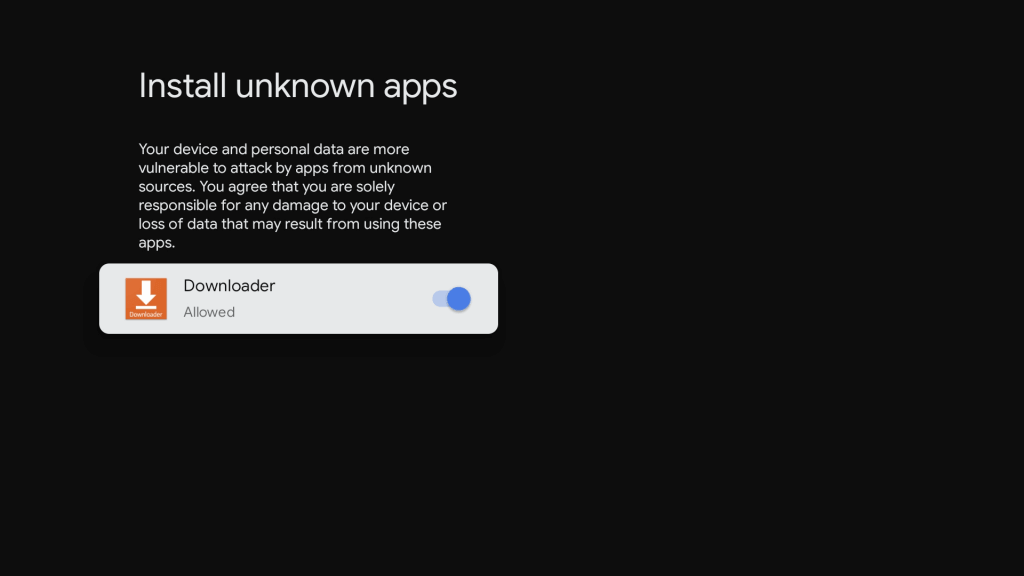
7. Now, launch the Downloader app and click on the Home button from the left side.
8. Enter the truTV apk URL in the URL field and click on Go.
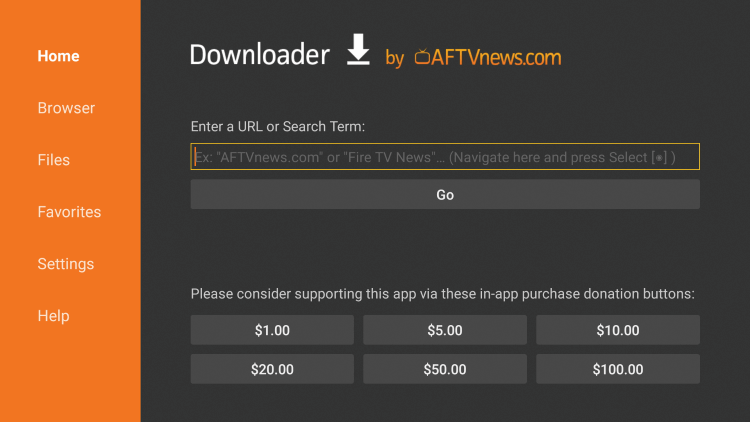
9. Tap Install on the installation page.
10. Once installed, launch the truTV app and Sign in with your cable TV provider credentials.
11. Now, you can stream the truTV shows on a larger screen.
Related: How to Add and Activate Cooking Channel on Google TV
Alternative Way to Watch truTV on Chromecast with Google TV
The truTV app supports casting. So, you can easily cast the app from your smartphone.
Steps to Cast truTV on Google TV
1. Connect the Chromecast with Google TV to your TV HDMI port.
2. Next, connect Google TV and Smartphone to the same Wi-Fi network.
3. Now, download the truTV app from App Store (iOS) or Play Store (Android).
4. Once downloaded, launch the app and click on the Cast icon.

5. Next, select your Google TV device name, and your smartphone screen will be mirrored to your Google TV.
6. Now, play any show on the truTV mobile app and watch it on your Google TV.
With the truTV streaming service, watch truTV live on your device from either East Coast or West Coast feed. It is free with your TV provider subscription.
Frequently Asked Questions
Yes. The truTV app is completely free to download and use.
You can easily install the app by sideloading it using the Downloader app. In addition, you can also cast the truTV content to Google TV.
