Travel Channel is an American television channel Founded in 1987. It primarily broadcasts reality shows and how-to videos and documentaries all around the world. Discovery runs the channel, and it also includes small travel trips like hotel tours, African safaris, panorama and ghost buildings, etc. It is available for all kinds of smartphones and media streaming devices like Firestick, Roku, and more. In addition, you can access Travel Channel on Google TV for free if you have an active cable TV subscription.
There are no separate subscription packs available for Travel Channel. It is mandatory to contact your cable TV provider to activate the channel and watch it on your preferred devices. You can get early access to premium shows before they broadcast on cable TV. Stream live TV, full episodes of all Travel Channel shows with Travel Channel go app. Just follow the below steps to add and activate Travel Channel on your Google TV.
How to Add Travel Channel on Google TV
1. Turn on Chromecast with Google TV and connect to a stable Wi-Fi network.
2. Navigate on the main menu of Google TV and select the Search tab.

3. Navigate to the bottom and select the Search for Apps option.
4. In the search screen, type Travel Channel Go and click on the search icon.
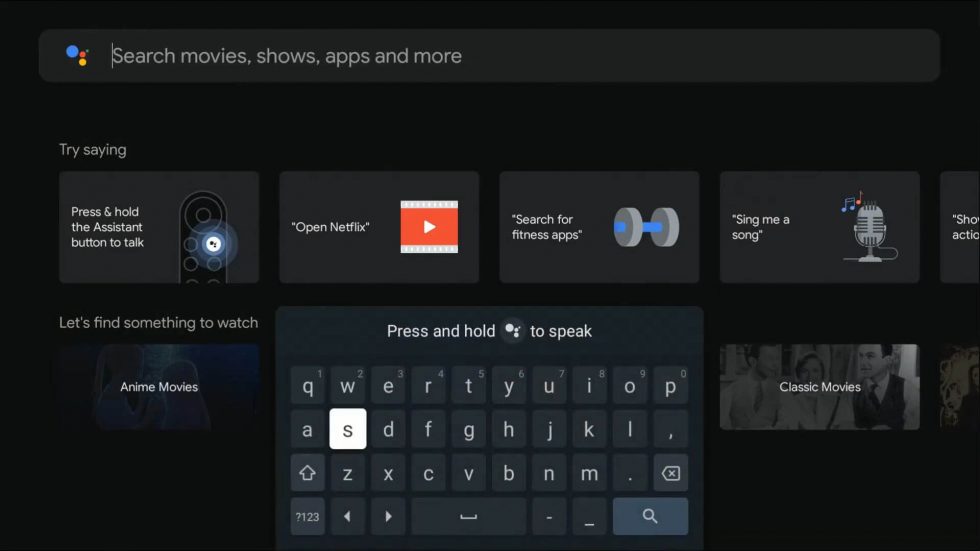
5. Now, select the travel channel go app and then click the Install button.
6. After the installation, click open to launch the app on your Google TV.
7. Login with your TV provider credentials and start watching your favorite shows on Google TV.
Note: Unfortunately, Travel Channel is available only for people in the United States, but you can use any VPN service to watch Travel Channel worldwide.
Related: How to Stream Paramount Network on Google TV
How to Cast Travel Channel using Smartphones
Then you can use that cast feature to watch Travel Channel on Google TV from your smartphone.
1. Ensure that your Google TV device and smartphone are connected to the same Wi-Fi network.
2. Download and install the Travel Channel Go app from Google Play Store or Apple App Store.
3. Launch the Travel Channel app after the installation on your smartphone. Make sure to log in to your Travel Channel Go app.
4. Click on any video you would like to stream. From the top right corner of the Travel Channel app, press the Cast icon.
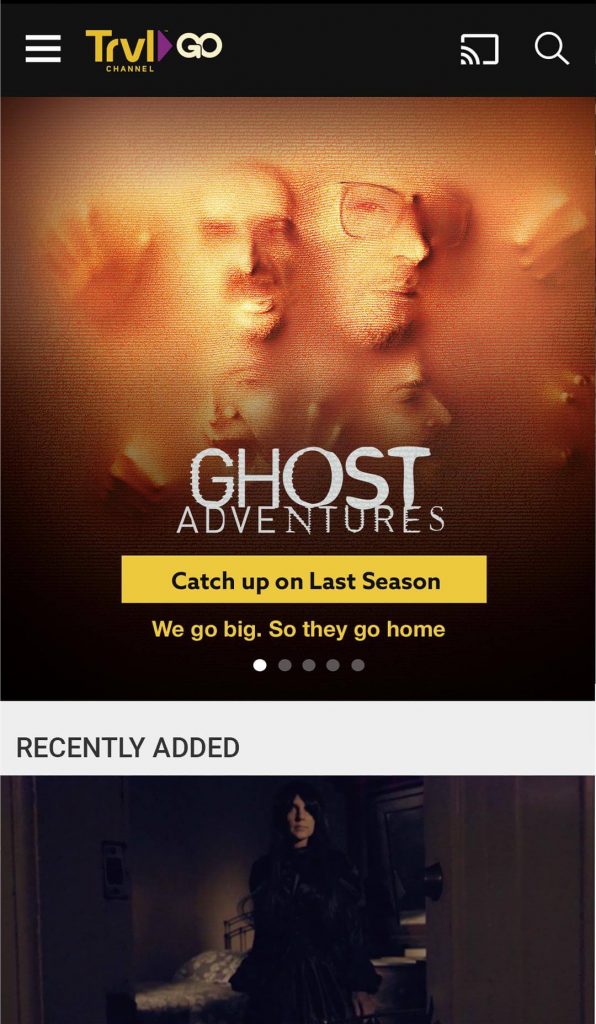
5. In the popup, select the Google TV device you’d like to cast.
6. Now, you can see that the video starts streaming on your TV connected with Google TV.
With the above guidelines, you would have learned to activate and watch Travel Channel on Google TV. You can also watch Travel Channel if you have an active Philo or Sling TV subscription, as they have Travel Channel pre-packaged with any of their subscriptions. Have any questions related to Travel Channel, feel free to mention them in the comments section.
