Tik Tok is a worldwide popular social network for sharing user-generated music videos. It is used to be called musical.ly. The users can create and upload videos, remix other’s work or browse content created by other users and by celebrities. On the Tik Tok streaming app, you can watch an endless amount of videos explicitly customized for you. Further, you can watch all types of videos from comedy, gaming, DIY, food, sports, memes, pets, and more. Moreover, the app lets you pause recording multiple times in one video. After Samsung, now Tik Tok is available on Chromecast with Google TV and Android TV. But only in selected countries like UK, Germany, and France. However, let’s look at the below section of this guide to learn how to watch Tik Tok videos on Google TV.

How to Watch Tik Tok Videos on Chromecast with Google TV
We can install the Tik Tok app from Google Play Store. Let’s get started.
1. Turn on your Google TV and connect it to the Wifi network.
2. Click on the Search menu on the Google TV home screen.
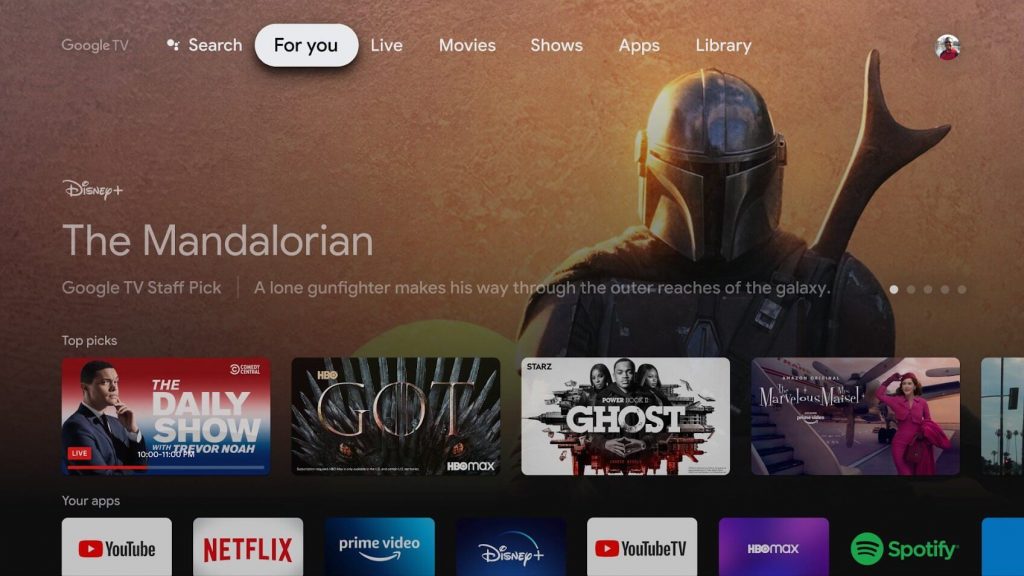
3. Type and search for the Tik Tok app.
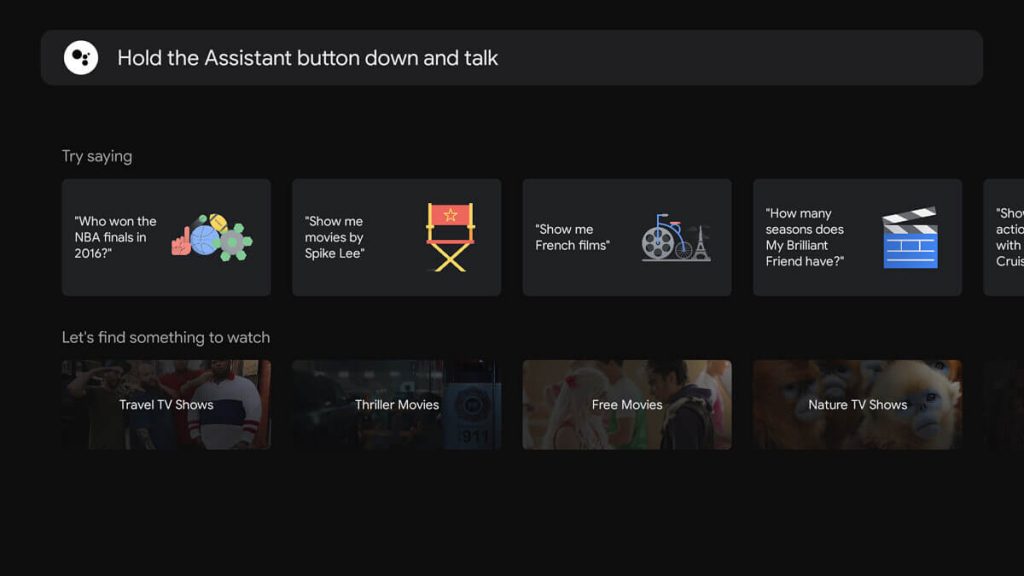
4. Pick the Tik Tok app from the search results and click the Install button on the app information page.
5. Wait for the installation process of Tik Tok to complete.
6. Once installed, click on Open and launch the app.
7. Then, Sign in with your Tik Tok account and watch the videos you like on Google TV.

Related: How to Change WIFI on Chromecast with Google TV
Alternative Way
As mentioned before, Tik Tok on Google TV is available only in UK, Germany, and France. So if you are living outside of these countries, then you have to sideload the Tik Tok app using the Downloader app, which is a great app to download third-party apps.
1. First, install Downloader on your Chromecast with Google TV.
2. After you install the Downloader app, you have to enable the unknown sources for the Downloader app.
3. For that, go to Settings –> Device Preferences –> Security and Restrictions –> Unknown Sources –> Downloader and enable the setting.
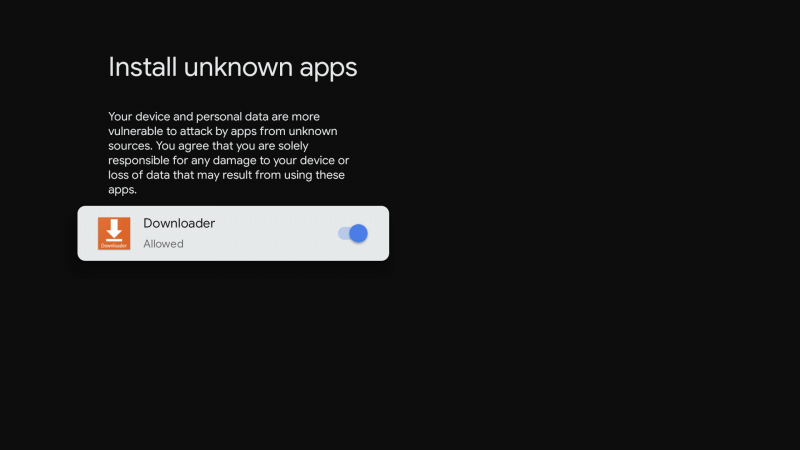
4. Now, launch the Downloader app on Google TV.
5. Enter the Tik Tok apk link in the URL field and click the Go button.
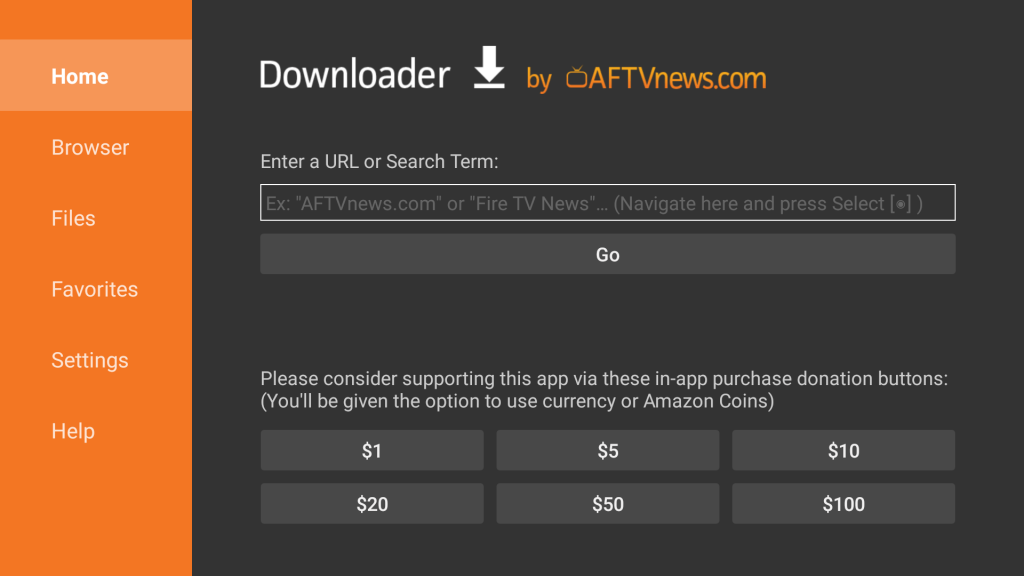
6. After downloading the app, click Install to install Tik Tok your device.
7. Further, click Open to launch the app.
8. Now, log in with your Tik Tok account and watch the videos on your Google TV.
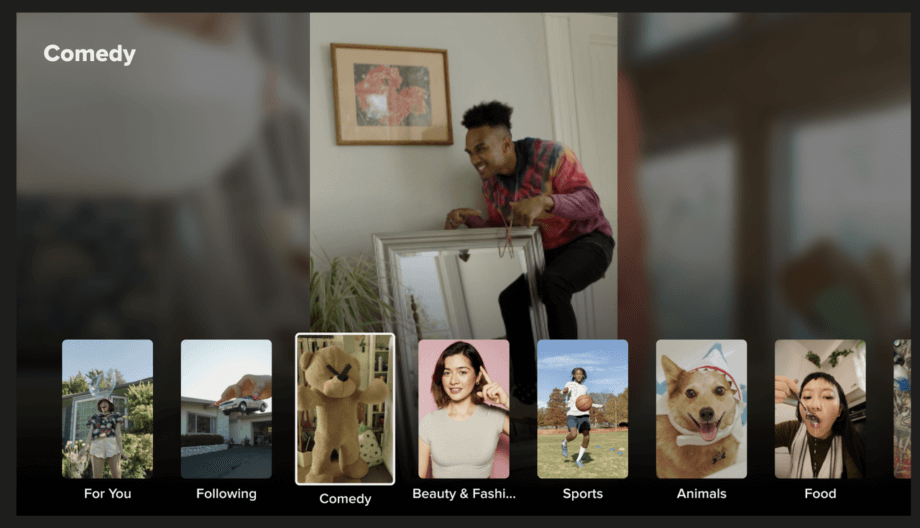
Related: How to Live Stream NFL RedZone on Google TV
Tik Tok allows you to express yourself with creative effects, filters, AR objects, and that will take your videos to the next level. You can add your favorite music and sound to the videos you create. Further, you can even trim, cut, merge and duplicate videos on the Tik Tok app. Hope, this section was helpful to you. If you have got any queries, comment below.
