Terraria is an action-adventure 2D sandbox video game. In this game, the player should collect resources and loot to grow more powerful. The gameplay is about exploration, building, mining, crafting, combat, and survival. Terraria’s world is made with several layers of tiles, and the player can interact and modify. You can play this game as a single-player or multiplayer with up to 7 friends. It offers complete customizable controls, and the game’s interface is very understandable to play. You should fight against 400 enemies to build your own world. Further, you can play Terraria on many streaming devices, including Google TV. From the below section of this guide, you shall learn to install and play Terraria on Google TV.
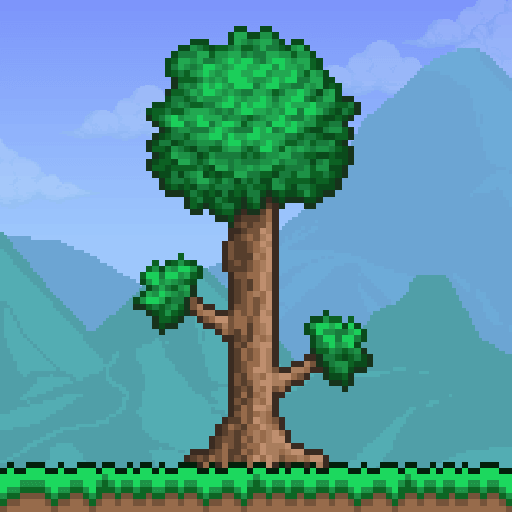
How to Install Terraria on Chromecast with Google TV
Terraria has its app for Google TV, and you can download the app directly from Google Play Store.
1. Turn on your television and connect the Google TV device to the HDMI port.
2. Choose the Search menu from the home screen.
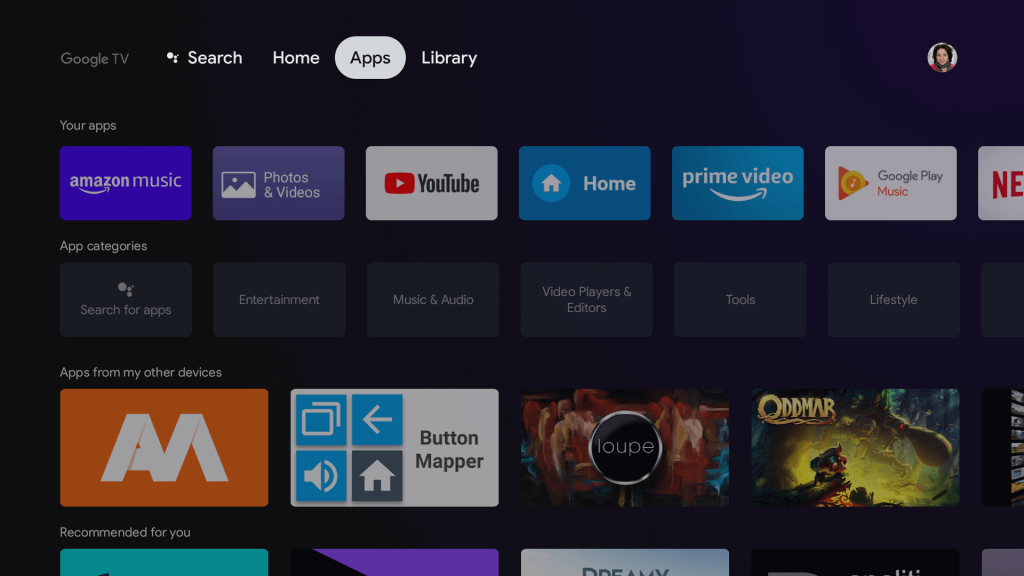
3. Type and search for the Terraria app using the virtual keyboard.
4. Pick the app from the search results.
5. On the app information page, tap the Install button to start downloading the app.
6. Wait for a few minutes for the app to get installed.
7. When installed, click Open to launch the app.
8. Now, you can play Terraria games on your Google TV.

Related: How to Add and Play Hovercraft on Google TV
Alternative Way
In this method, you will deal with the procedure to sideload apps on Google TV using the Downloader app.
1. On your Firestick home screen, click on your Profile icon and select Settings.
2. Under settings, select System and click on About.
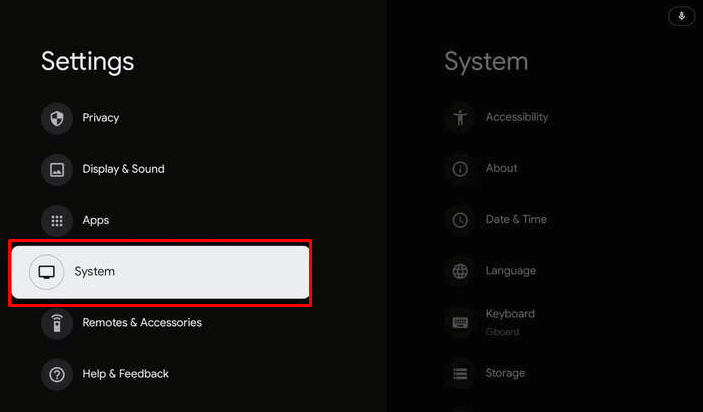
3. On the next screen, click on Android TV OS build for 7 times or until you get “You are now a developer prompt”.
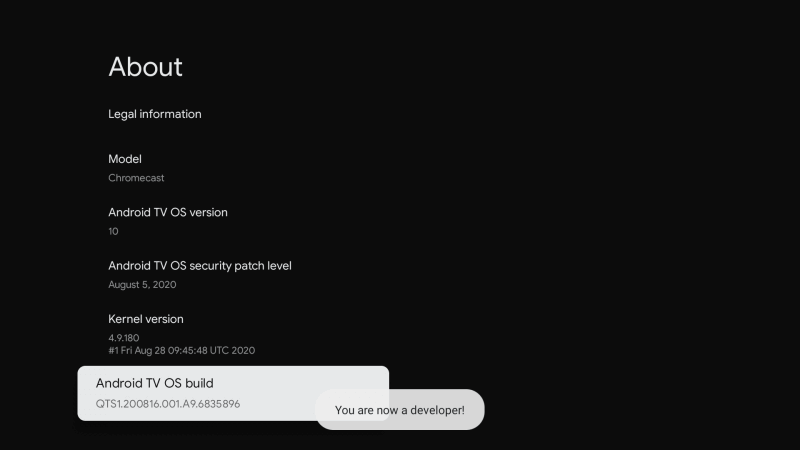
4. Further, install the Downloader app on your Google TV.
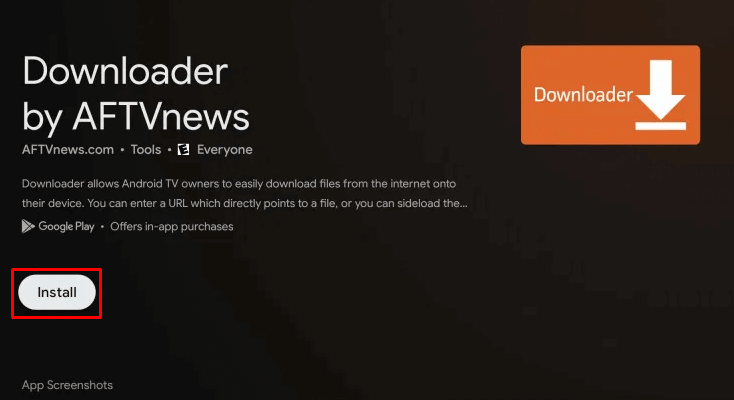
5. Return to the home screen and click on Settings >> Apps.
6. From that, select Security & Restrictions.
7. Tap Unknown Sources, and you will find Downloader on this side.
8. Toggle the Switch near to Downloader for allowing Install Unknown apps.
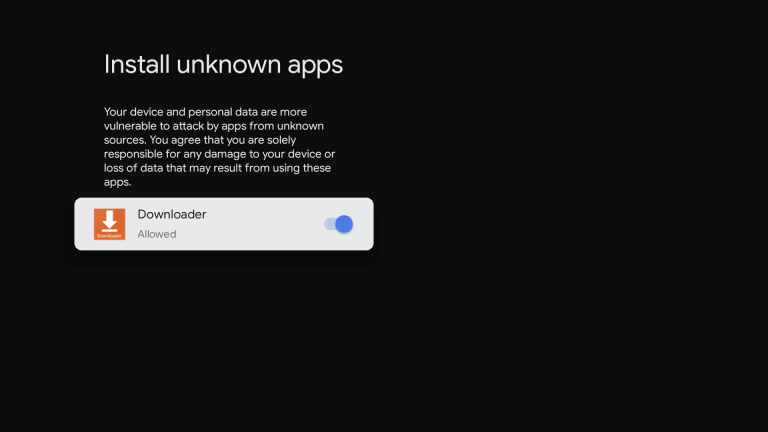
9. Launch the Downloader on Google TV from the Your apps section. Select Allow in the prompt.
10. In the http://field, enter the Terraria apk URL and click on the Go button.
11. When the file is downloaded, click the Install button to install the app.
12. Next, click Open to launch the app, and you can play the Terraria game on Google TV.
Related: How to Download and Play Evoland on Google TV
That’s all about playing Terraria on Google TV. The game will be very interesting to play, and the game is similar to Minecraft. You can use your imagination skills to build anything in your own world. Hope this article includes all the information you need. If there is any doubt, ask us in the comments section.
