| Available on Google TV | Yes |
| Cast Support | No |
| Category | Sports |
| Official Website | https://tennischannel.com |
| Base Subscription | $109.99/year or TV Provider |
Tennis Channel is a premium American cable TV service that allows you to stream all the Tennis matches with premium streaming quality. Since the application is officially available on the Google Play Store, you can install it without hassle on your Google Smart TV. By downloading the app on your TV, you can stream up to 4500+ live matches. To stream the live Tennis matches on your Google TV, you need to upgrade your account to the Tennis Channel Plus. If you’re new to the service and looking for a perfect guide, watch on your Google TV. Well, follow this article and learn how to install and stream the Tennis Channel app on your Google Smart TV.
Note – This guide also applies to Smart TVs running on Google TV OS.
How to Install Tennis Channel App on Google TV
Since Tennis Channel is a premium streaming service, you need to purchase the premium plan to stream the live matches on your TV. The Tennis Channel Plus costs $109.99 per year, and you can purchase the plan by visiting its official website. Apart from the subscription price, you can also use your TV Provider to stream content from the Tennis Channel.
1. Turn on and connect your Google TV to a WIFI.
2. Hit the search tab at the top and enter Tennis Channel using the on-screen keyboard.
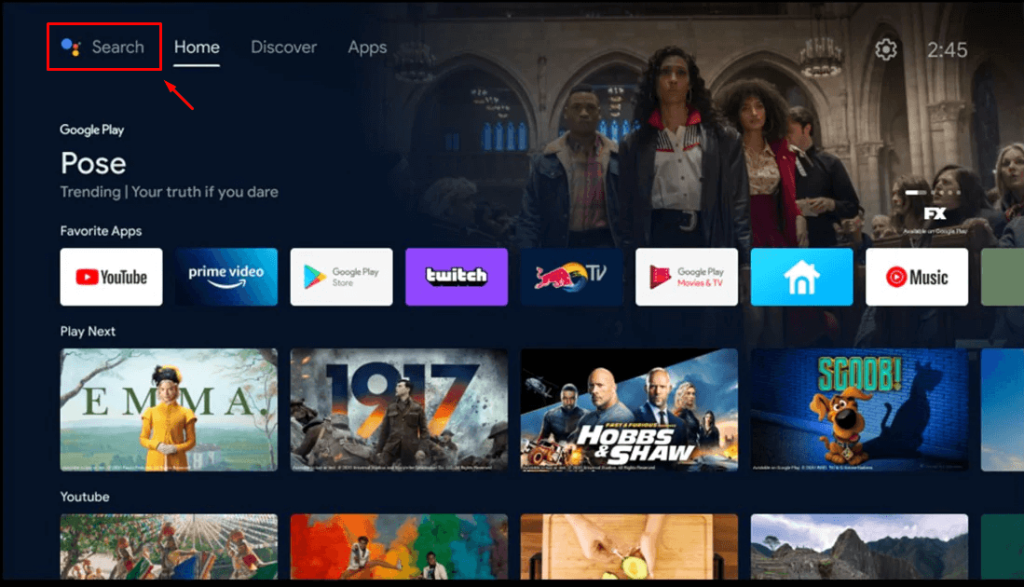
3. Select the official Tennis Channel app from the results and tap the Install option.
4. After installing, hit the Open button to launch the app on your Google TV.
How to Activate Tennis Channel on Google TV
After installing the Tennis Channel app on your TV, you need to activate the service to stream its content on the big screen.
1. Launch the Tennis Channel app on your TV and select the login button.
2. Now, the application will prompt you for an activation code.
3. Visit www.tennischannel.com/activate from the browser on your mobile or PC.
4. Now, enter the code displayed on the TV and select your TV Provider from the available devices.
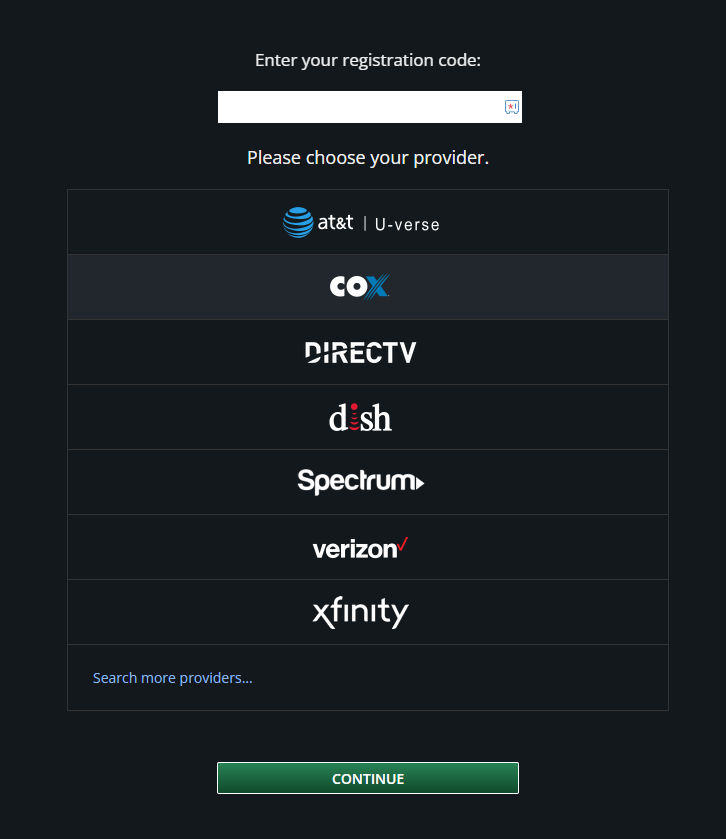
5. Finally, log in with your credentials and relaunch the app on your TV.
Now, you can enjoy streaming your desired Tennis matches from your Google Smart TV.
How to Stream Tennis Channel from the Browser on Google TV
Apart from the direct installation, you can also use the browser to stream the Tennis Channel content on your smart TV.
1. Launch the Google Chrome browser on your Google TV.
2. Enter https://tennischannel.com and log in with your credentials.
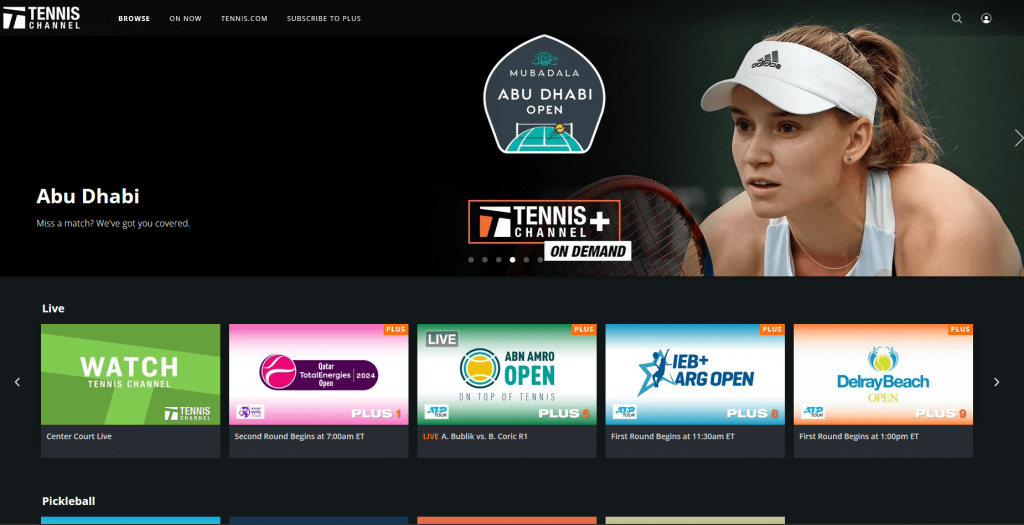
3. Now, locate and select your desired match from the Tennis Channel website.
4. Finally, play the match and start streaming it on your Google Smart TV.
Frequently Asked Questions
No, the Tennis Channel Pro app has been rebranded as Tennis Channel. You can download the Tennis Channel app on your Google Smart TVs.
Yes. You can cast and airPlay Tennis Channel on Google TVs.
