TBN, aka Trinity Broadcasting Network, is the world’s largest religious network where you will find good inspirational Christian programs for all age groups of people. It also brings you a huge collection of original programs and faith-based films to watch. You can stream all the programs of the TBN network on its official streaming app TBN on various platforms. From the TBN app, you can stream on-demand videos and 11 live TV channels, archived shows, drams, Christian music videos, talk shows, and more. Further, you can stream live by 24/7. Some of the popular programs available on the TBN app are, Drive Thru History, State of Faith, The Chosen, Inexplicable, and much more. Check out the below section to learn to install and watch TBN on Chromecast with Google TV.

How to Install TBN on Chromecast with Google TV
TBN is officially available on Google TV. So, you can install the app directly from the Google Play Store. Here are the steps.
1. Connect your Google TV to a strong internet connection and navigate to the home screen.
2. Hover to the Search menu on the home screen.
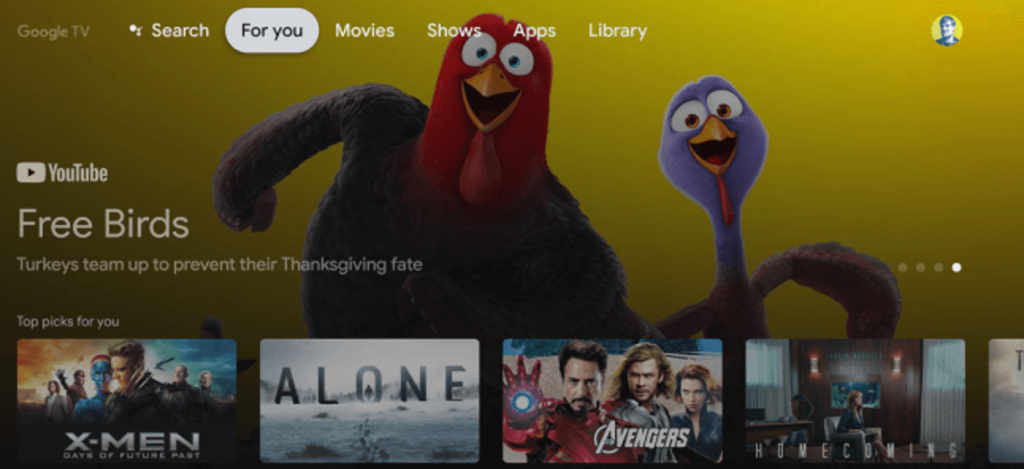
3. Browse for the TBN app using the on-screen keyboard or seek Google Assistant support.
4. Pick the app from the search suggestion and click Install to install TBN on Google TV.
5. After the installation, tap Open to launch the app.
6. Now, Sign In to your TBN account and tap the Settings option.
7. Next, tap on the Login with Activation option.
8. Then, visit the TBN activation website and Sign-in with your account.
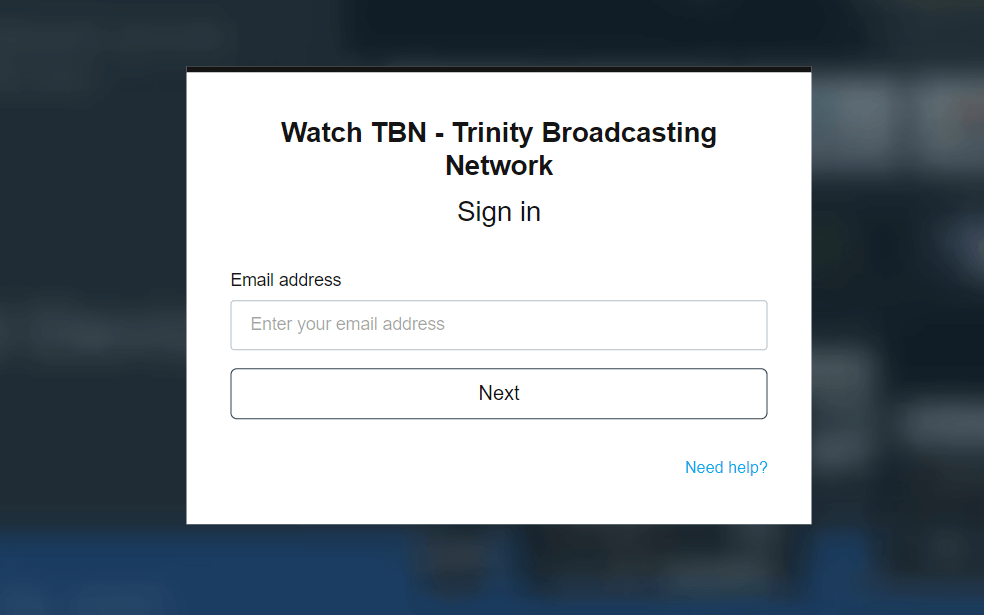
9. Provide the Activation Code and click on Activate button.
10. Now, the app will be activated, and you can start your streaming on Google TV.
Related: How to add and watch Daystar on Google TV
How to Cast TBN to Google TV
TBN app is available on Android and iOS, and it is Chromecast compatible. So, you can cast the TBN app to Google TV. Connect your smartphone and Google TV to the same network and proceed with the steps given below.
1. Install TBN app on Android devices from Play Store and iOS devices from App Store.
2. After the installation, launch the app on your smartphone and Sign with your credentials.
3. Now, click on the Cast icon from the top right corner of the screen.
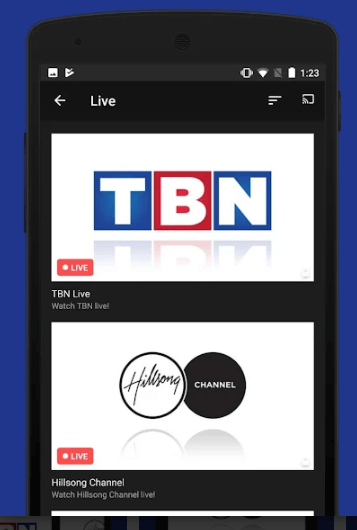
4. Then, from the available devices, choose your Google TV device.
5. When the connection gets established, stream the programs on the TBN app.
6. Now, the same content will be cast on your Chromecast with Google TV.
TBN is one of the useful apps that can change your life with its programs. You can find programs for kids, teens, and families. Install the app on Google TV and make a change in your life with the programs available.
Frequently Asked Questions
You can watch through the browser you use, or you can cast the app from your smartphone.
TBN is officially available on Google TV, and you can get the app directly from the Play Store.
