Sundance Now is the best premium on-demand streaming service that brings unique content catalogs to its subscribers. It is a place where you can find documentaries, drama, true crime, political thrillers, films, and series. Above all, Sundance Now is known for its high quality and thought-provoking content. The app is best for families and friends because it lets you have unlimited simultaneous viewing. And you can stream Sundance Now with its subscription, which costs $6.99 per month and $59.99 per annum. It even offers you 7 days free trial to access the content for free. Further, it supports Android, iOS, Fire TV, Roku, Chromecast, and more. In this section, you shall learn how to watch Sundance on Google TV.
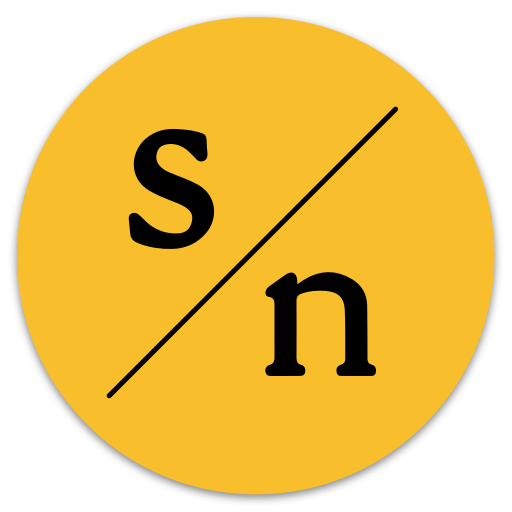
What’s on Sundance Now?
- On Sundance Now, you get new series and films every week.
- It offers you 7 days free trial, and you can cancel the subscription at any time you want.
- You get exclusive content for 1000 hours from countries like the US, UK, Canada, and Australia.
- It lets you stream Sundance Now originals and exclusives that you can’t get from anywhere else.
- Sundance Now is available on many platforms.
How to Add Sundance Now on Google TV
As Sundance Now is not available on Google TV, you have to sideload the app using Downloader. And Downloader is the best app to download third-party apps. Now, let us look at the procedure to install Sundance Now on Google TV.
Install Downloader from the Play Store
1. Select the Search menu from the home screen.
2. Type and search for the Downloader app.
3. Pick the Downloader by AFTV news from the search results.
4. On the following page, click on the Install button.
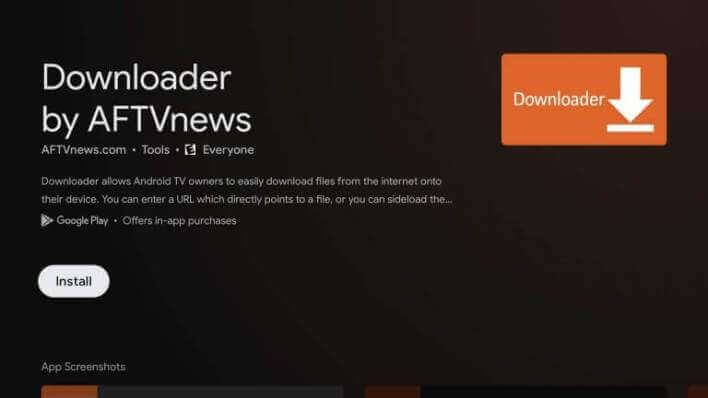
5. Wait for the installation process to be completed.
Enable Unknown Source for Google TV
1. Click the Profile icon and select the Settings option from Google TV’s home screen.
2. Under Settings, click the Device Preferences option.
3. Go ahead to select Security and Restrictions.
4. Further, select Unknown Sources options.
5. Next, select the Downloader app and toggle the unknown source switch on.
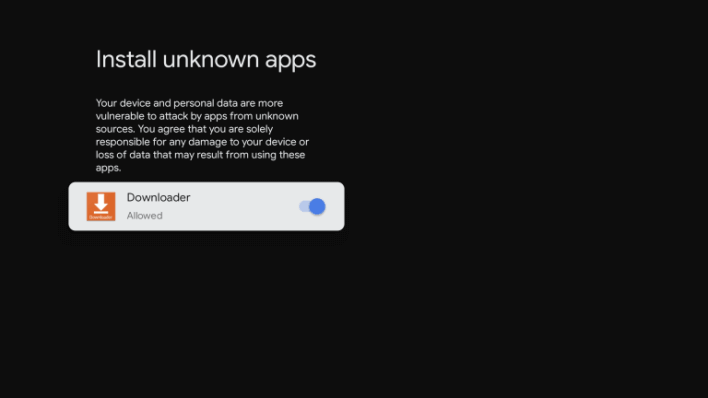
Related: How to Add and Watch IFC on Google TV
Steps to Sideload Sundance Now on Google TV Using Downloader
1. Open the Downloader app from the home screen and click Allow if prompted.
2. Then, enter the download link of Sundance Now apk and tap the Go button.
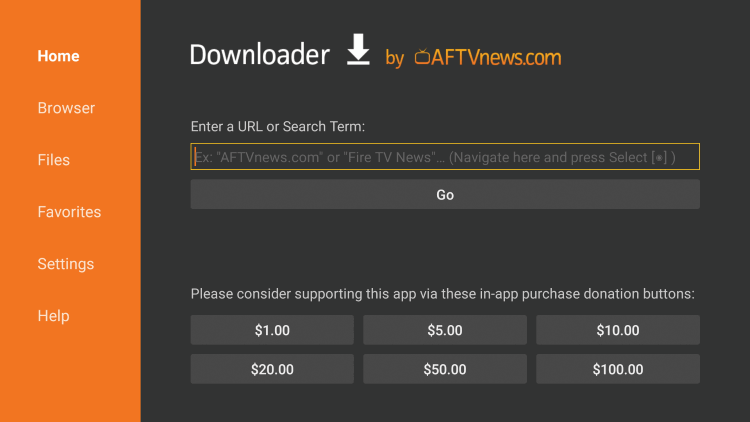
3. Next, the apk file will be downloaded, then click on Install to install the downloaded file.
4. When installed, click on Open to launch the app and stream the shows from Sundance Now to Google TV.
Alternative Way: Cast Sundance Now on Google TV
1. Connect your Chromecast with Google TV on your TV HDMI port.
2. Ensure that you have connected your Smartphone and Google TV to the same Wifi network.
3. Download the Sundance Now app from Play Store or App Store.
4. Then, launch the app and Sign in with your account credentials.
5. Go ahead to tap the Cast icon on your screen.

Related: How to Add, Activate, and Watch A&E on Google TV
6. Now, you get to see the list of available devices on your screen. Select your Google TV device.
7. Then, play and watch any show from Sundance Now to your Google TV-connected TV.
Sundance Now is the best entertainment app that entertains you with a lot of original and exclusive content. With the above procedure, you can easily watch Sundance Now on Google TV. If you have got any queries, please mention them in the comments section below.
