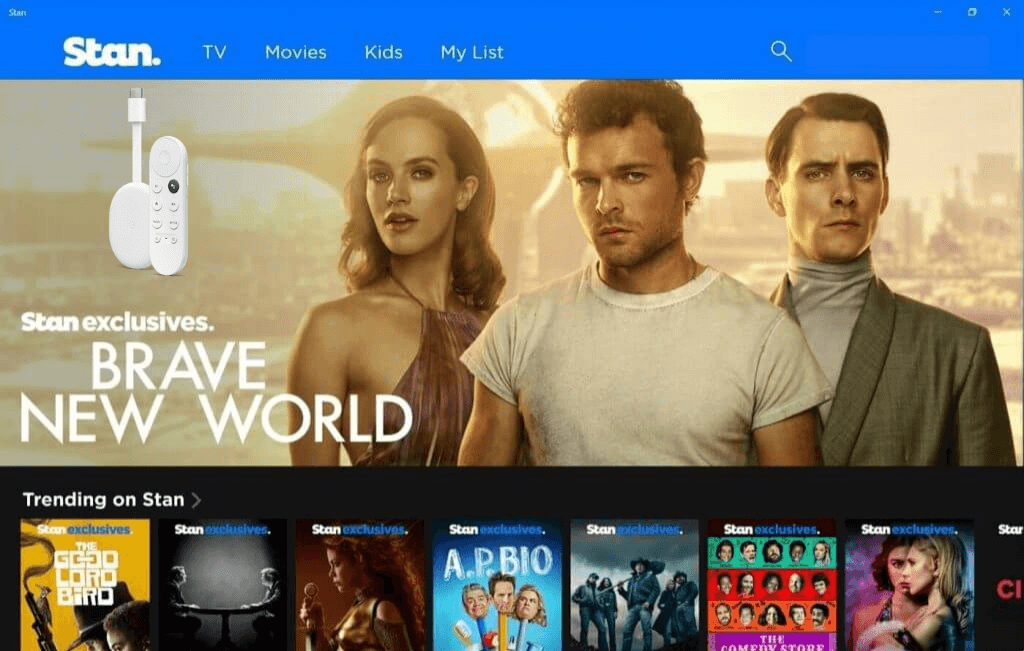Stan is a leading video streaming service from Australia. It streams many quality content, and you will get unlimited entertainment. It brings you thousands of hours of TV shows, movies, etc. Stan app airs films from both local and international productions with movies from UK and US. Apart from these acquired contents, Stan streams Original films and shows. It keeps updating new titles every day, and you can stream in 4K and HD quality. Stan is a contract-free service, and you can cancel the plan anytime. It supports streaming on four devices at the same time without ads. While it is a multiplatform app, you can add and stream Stan on Google TV.

What’s on Stan?
The Stan streams content in partnership with other popular media streaming and producing services. Some of them include Sony Pictures, ABC, SBS, MGM, BBC, Showtime, and Warner Bros. It means Stan streams a wide variety of shows, including films, series, sports, news, and kids shows. Some of the famous acquired shows on Stan are Billy and Billie, Constantine, Eye Candy, Madagascar: A Little World, Transparent, and Will & Grace.
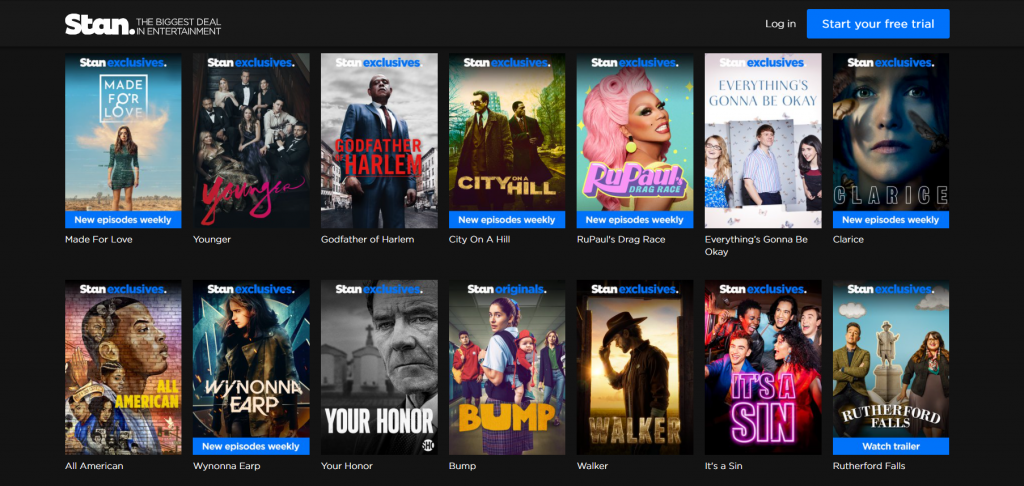
Stan Subscription
There are three subscription plans on Stan, and you will get 4K videos with a premium subscription.
- Basic: Stream Stan from a single device at $10 per month.
- Standard: Stream Stan from 3 devices at $14 per month.
- Premium: Stream Stan from 4 devices at $19 per month.
- Get 30 days free Stan trial.
How to Add Stan on Google TV
Stan is the single destination for a wide range of entertainment. It streams movies, shows for all your family members and sports. So, let’s add Stan on Google TV.
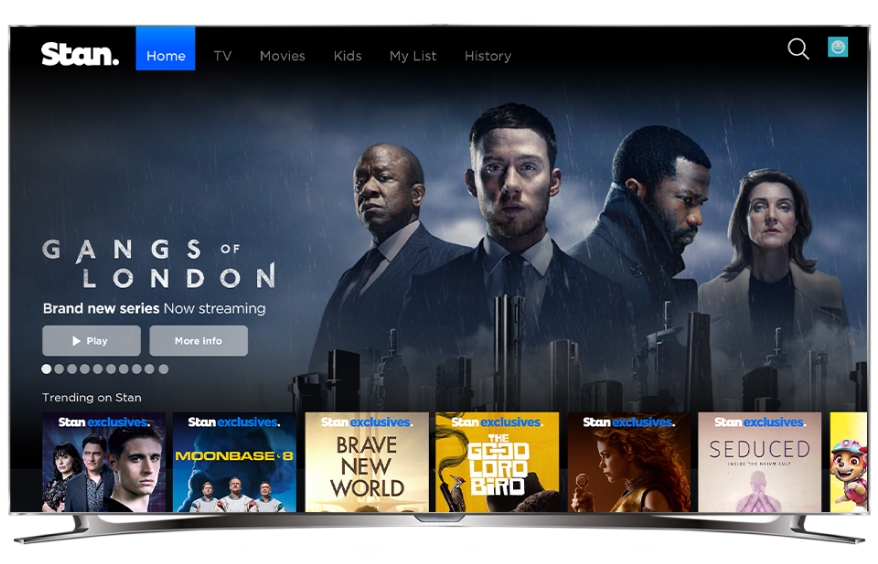
Before starting, ensure that you have the following ready.
- Chromecast with Google TV
- Strong Wi-Fi connection
- A Stan subscription
- Firstly, choose the Apps option from the menu.
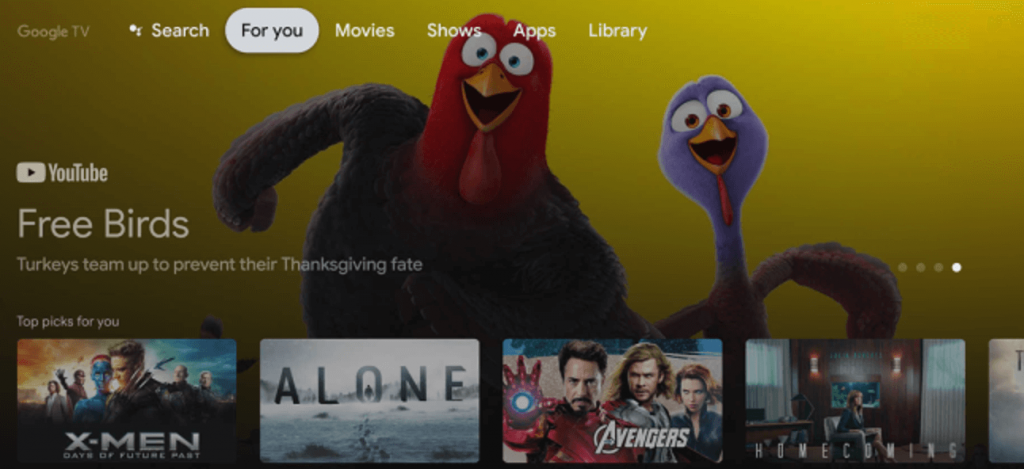
2. Next, select the Search for apps option.
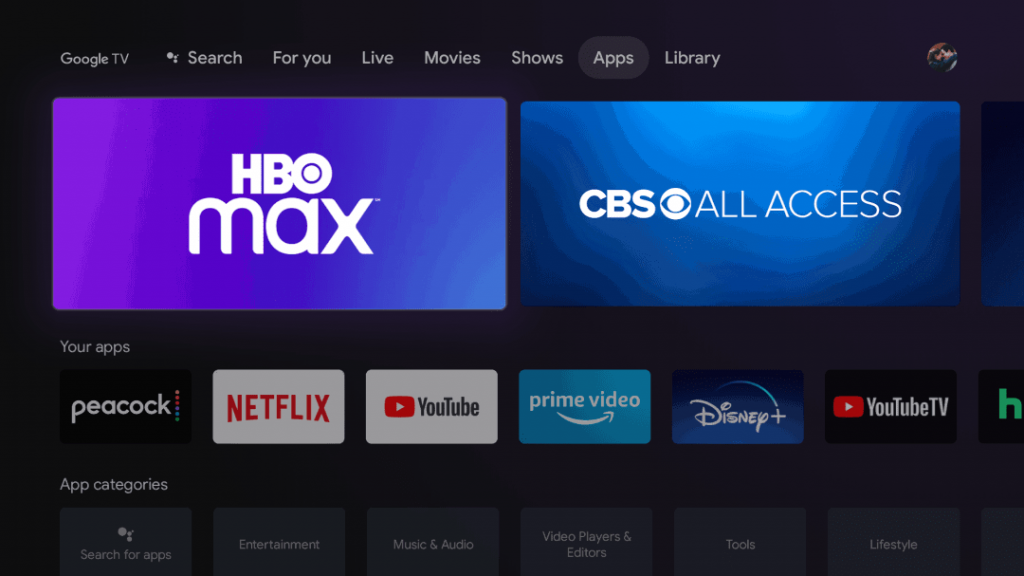
3. Further, type and search for Stan on the search bar.
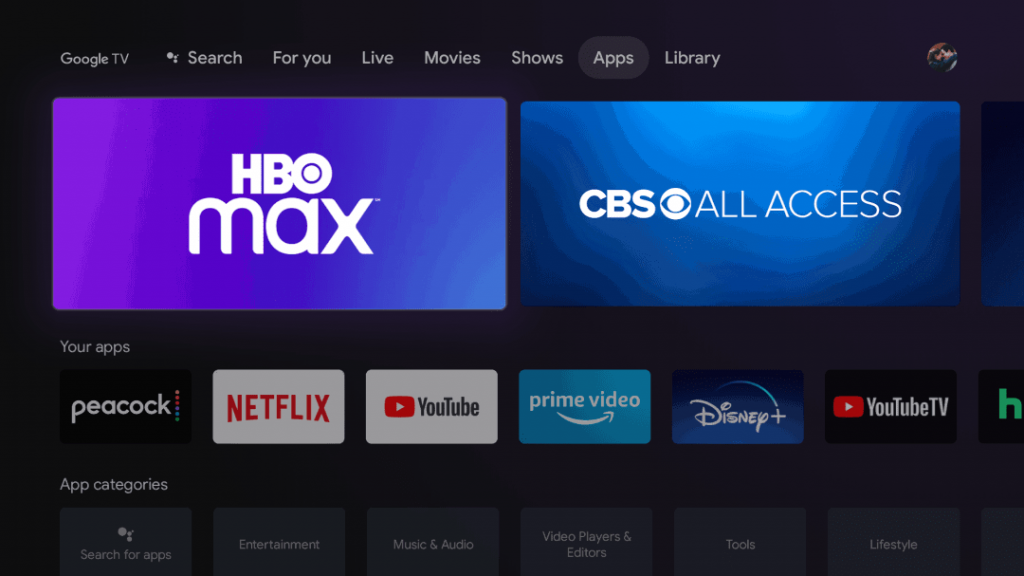
4. Select the Stan app from the search results and then Install it.
5. Further, enter your credentials and Sign In to your account.
6. Open the Stan app on your Google TV to get the Activation code to Log In.
7. On a web browser, visit stan.com.au/activate, either from a PC or your phone. Sign In to your Stan account if asked to do so.
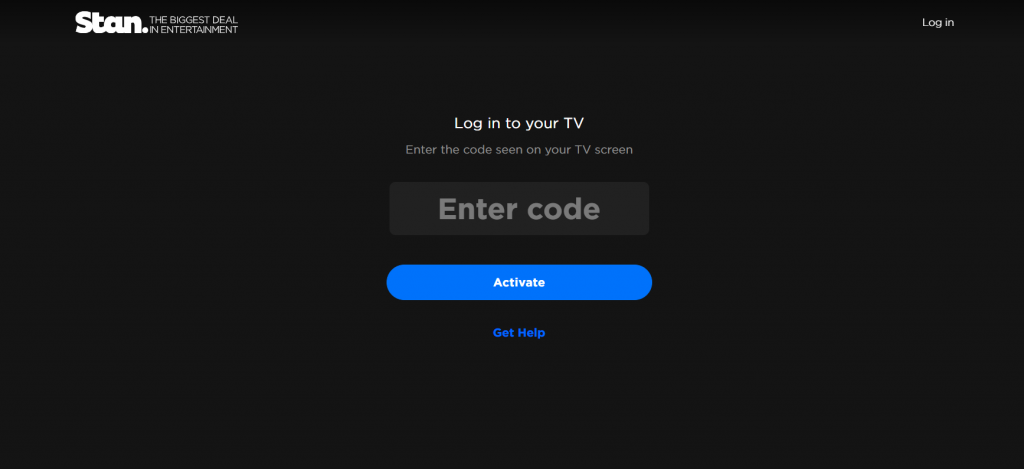
8. Enter the activation code on the space provided and then enter Activate.
9. You can see the Stan homepage on your Google TV screen. Play your favorite series and shows on Stan.
Related: How to Add and Activate FX on Google TV
Chromecast Stan on Google TV
We can Chromecast Stan on Google TV from the official Stan app available for both iOS and Android. Make these ready before you get started.
- Chromecast with Google TV
- Smartphone or PC
- A strong Wi-Fi connection
- A Stan subscription
From Smart Phones
- Firstly, turn on your devices and connect to the same Wi-Fi network to enable Chromecasting between the two.
2. Secondly, Install the Stan app on your smartphone from the Google Play Store or the App Store as required.
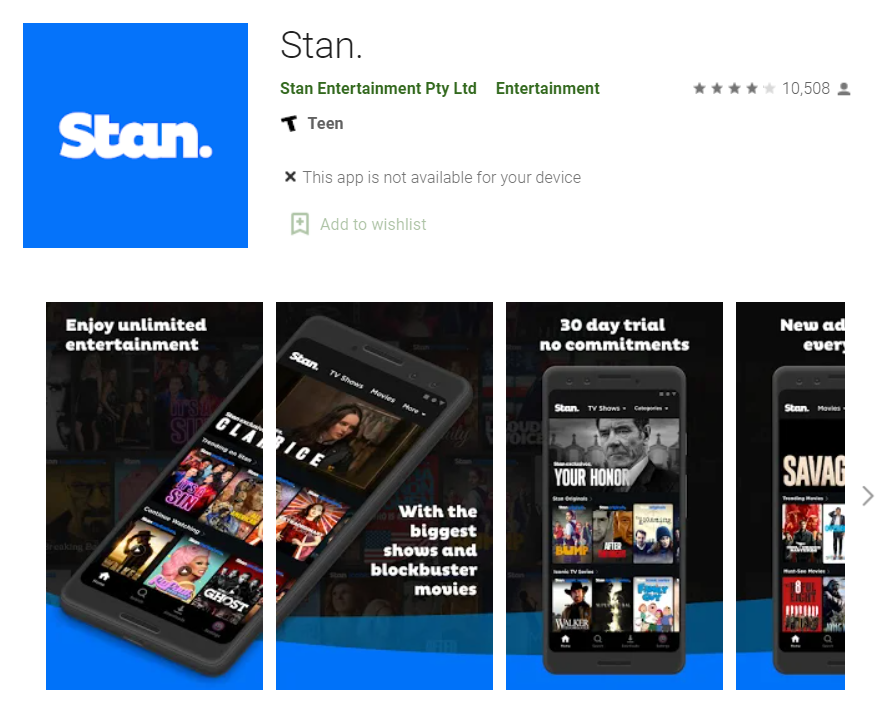
3. Open the Stan app and Log In to the Stan account.
4. You can see the Cast icon on top of the screen. Click on this icon to enable casting.
5. Further, choose your Chromecast device from the list that appears screen.
6. Finally, play your favorite content on Stan to enjoy watching it on TV.
From PCs
1. Firstly, turn on your PC and connect it to the same Wi-Fi as your Chromecast with Google TV.
2. Secondly, select the Customize (a three-dotted) icon on your screen.
3. Choose the Cast option from the menu.
4. Further, select your Chromecast device and then the Sources option.
5. Next, select the Cast Tab option to cast the tab.
6. On the Chrome web browser, visit stan.com.au and Sign In to your account.
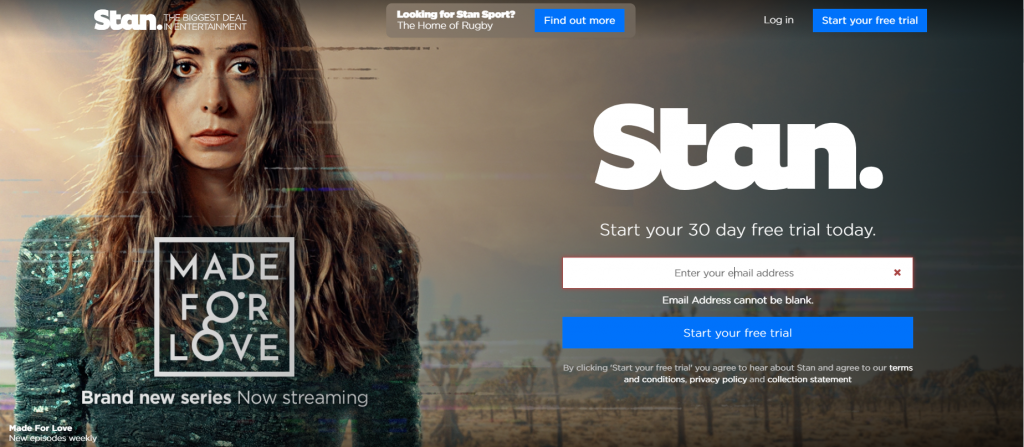
7. Play content on Stan and watch the same on your TV.
Frequently Asked Questions
1. Is Stan on Google TV?
Yes, Stan is available for you to download on Chromecast with Google TV. You can follow the guidelines given above to install it.
2. Can you get Stan on Google Chromecast?
Yes, the Stan app for Android as well as the iOS comes with the Cast icon. So, you can Chromecast it. Further, you can Chromecast from the Chrome web browser from a PC.