Squid Game is a popular South Korean television series released on Netflix. This series has become the most-watched series on Netflix in a short period of time. Squid Game is directed by Hwang Dong-hyuk. The story begins with the hero in a debt, and his family members ignore him. In such a situation, he is invited to play the children’s game to win the prize amount of 45.6 billion. Along with him, there are 455 players. Later, they realize that loss of the game will lead them to death. This series is very interesting to watch, and it lets you sit at the edge of your seat. Squid Game comprises 9 episodes. As Squid Game is an original series on Netflix, you can watch the series using Netflix on Google TV. Before going into the main steps, you need to get a Netflix subscription.
Subscription
Netflix offers three subscription plans. They are listed below.
- Basic ($9.99).
- Standard ($15.49).
- Premium ($19.99).
How to Watch Squid Game on Chromecast with Google TV
Netflix on Google TV comes pre-installed. So, you can just open the app and stream the Squid Game series.
1. First, connect your Google TV to your TV HDMI port.
2. Next, connect the Google TV to a stable internet connection.
3. On your Google TV remote, press the Netflix button or press the voice assistant button and say open Netflix.
4. Now, the Netflix app will open.
5. Further, Sign in with your Netflix login credentials.
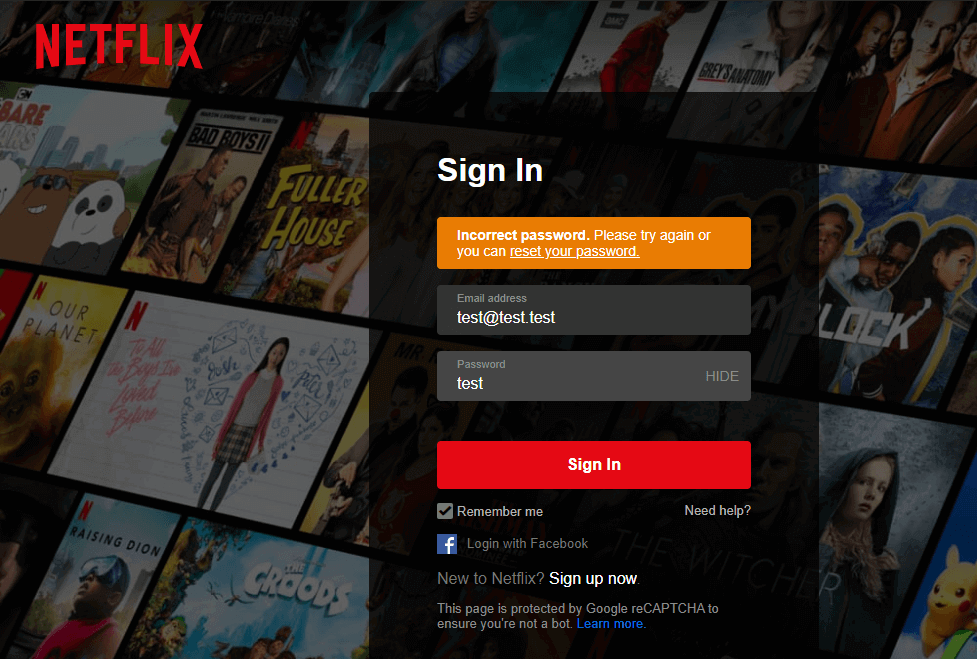
6. Now, search for the Squid Game series on the app.
7. Finally, start watching all the episodes of the Squid Game series on a larger screen.

Related: How to Watch The Witcher on Google TV
Alternative Way to Stream Squid Game on Google TV
You can also stream Squid Game using the casting method. As the Netflix app is cast supported, you can easily cast the app to Google TV from your smartphone. Before proceeding with the steps, make sure that you have connected your Google TV and smartphone under the same Wi-Fi connection.
1. Download and install the Netflix app from Play Store (Android) or App Store (iOS).
2. Once installed, launch the app and Sign in with your account credentials.
3. Once you’re in, click the Cast icon displayed on the top right corner of the screen.
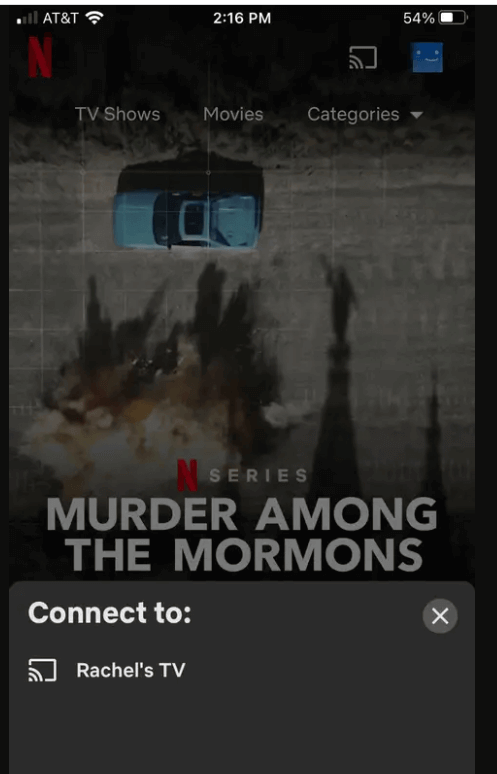
4. Further, select your Google TV device name.
5. You’ll see the Netflix mobile app screen on Google TV.
6. Now, search for the Squid Game series and stream it on your Google TV.
Related: How to Watch You on Google TV
Follow the above steps to watch the Squid Game series on Google TV. This series contains violent and mature content. So, avoid watching this series with your kids. It is one of the best series on Netflix and it has its second season coming on the way.
Frequently Asked Questions
Yes. Squid Game is available on Netflix. So, you can easily stream the series on Google TV.
No. You need to get a subscription to Netflix to watch the Squid Game series.
![How to Watch Squid Game on Google TV [Netflix Series]](https://www.gtvstick.com/wp-content/uploads/2021/10/squid-game-on-google-tv-5-1-1024x537.jpg)