Sportz TV Apk is one of the best IPTV services that permits you to watch Live sports channels on all Android devices for free. It offers thousands of TV channels for its users to stream titles in HD quality. Sportz TV IPTV is a third-party app not available on Google Play Store. If you want this app, you should sideload the app on Google TV. You can also watch all your favorite sports channels in the Sportz TV Apk app, which is good. Sportz TV Apk provides popular TV channels for their users, like ESPN, STAR Sports, Fox Sports, etc.
While watching sports, it doesn’t show many ads or promotional content, so you won’t get interrupted often. Apart from that, if you are a registered user of this app, you can request your favorite sports channel if it’s missing on your device. All the sports content is divided into categories, so you can easily stream your favorite sports. With this app, you can watch 24/7 movies, Latin channels, kids’ channels, etc.
How to Get Sportz TV IPTV on Google TV
You can watch the best sports on Google TV with Sportz IPTV Apk on Google TV in two ways. They are
- Sideloading the app using Downloader
- Casting through Android Smartphone
How to Sideload Sportz TV IPTV on Google TV
Sportz TV IPTV is officially unavailable on Google Play Store and is not compatible with Google TV. In this case, you need to sideload the app on Google TV. To sideload the app, follow the below steps.
- Install Downloader on Google TV
- Enable the Developer Mode
- Sideload the app on Google TV using Downloader
Install Downloader on Google TV
1. First, verify the internet connection and turn on your Chromecast with Google TV.
2. Launch the Google Play Store and select the Apps option.
3. Under Apps, choose the Search for Apps title on your Google TV home screen.
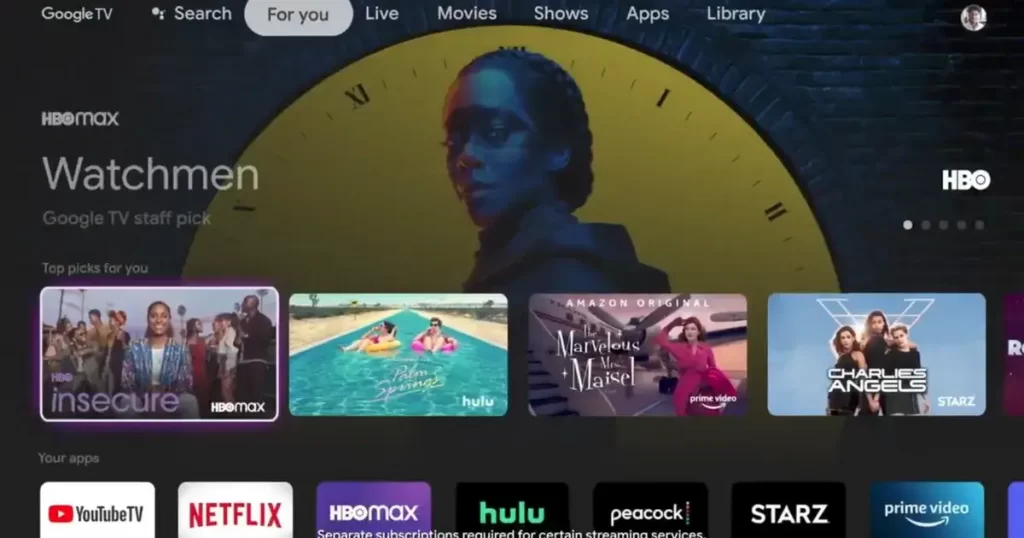
4. On the search bar, type Downloader on your virtual keyboard and press the Enter option to get the app.
5. From the list of suggestions, choose Downloader by AFTV news and hit the Install button to download the app on Google TV.

6. Once installed, you are ready to use Downloader on Google TV.
Enable Developer Mode
1. Choose the Profile icon in the top right corner of the Google TV home screen.
2. Now, navigate to the Settings option under the Profile menu.
3. Scroll down and choose System >> About from the available options.
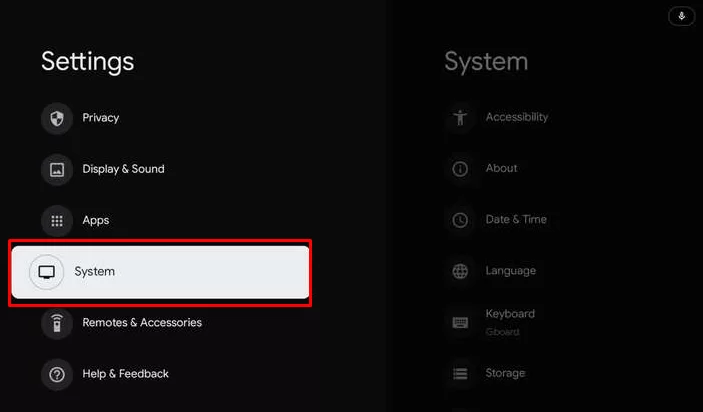
4. To activate the developer mode on Google TV, tap Android TV OS built option continuously until you get the activated message on your Google TV home screen.
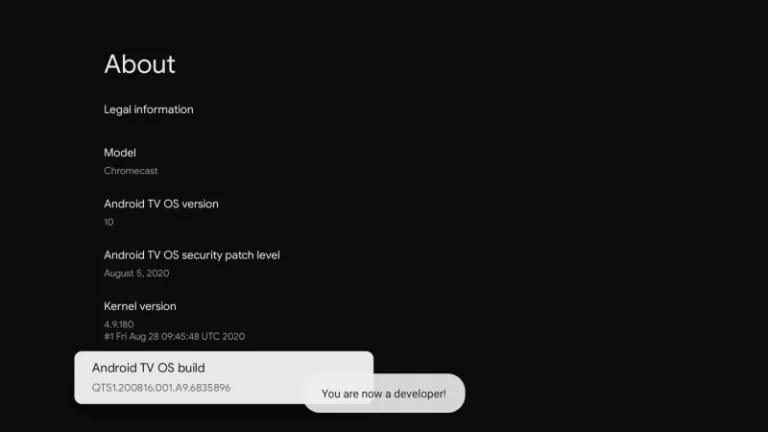
5. Then, return back to Settings >> choose Apps >> select Security & Restriction >> launch Unknown Sources >> hit Downloader >> Turn on the Slider.
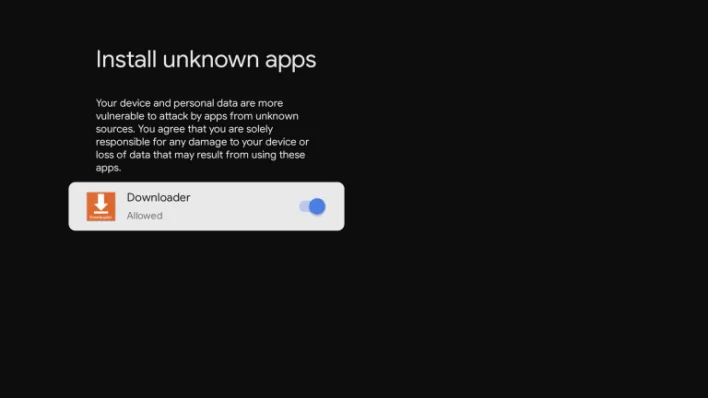
Note: If you want an alternative sports channel, you shall try out TSN Sports on Google TV to watch the best of sports.
Sideload the Sports TV IPTV on Google TV Via Downloader
1. Launch the Downloader app on Google TV and hit the Allow button if prompted.
2. Select the Home button, now you will see the search bar on your TV screen.
3. Now, on the search bar, input the Sportz TV IPTV Apk download link in the URL field.
4. Once you entered the apk link, tap the Go button to proceed forward.
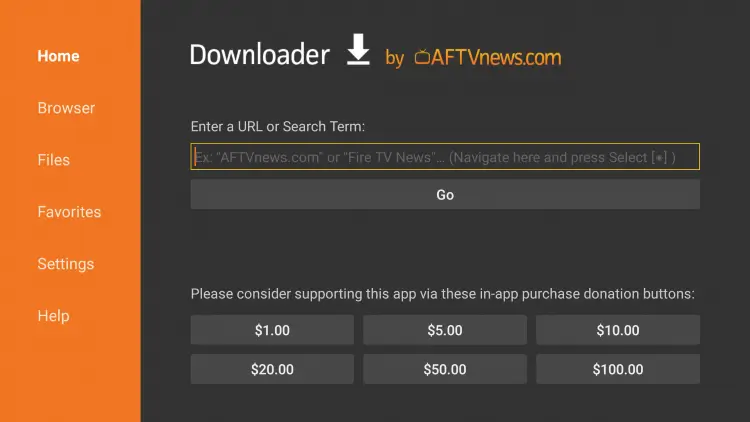
5. Then, the apk file of Sportz TV gets downloaded. Now, tap the Install button to get the app on your TV.
6. Finally, you are ready to use the app on Google TV.
Alternative Method: How to Cast Sportz TV IPTV to Google TV
If you don’t want to sideload the app, you can use the casting method to get the app on Google TV. Unfortunately, Sportz TV Apk is not compatible with Android phones and is unavailable on the Google Play Store. In this case, you need to get the Sportz TV app into the Apk version, and then you can cast the app to your Google TV. To cast, first, you need to activate the Unknown Sources from your Android Phone.
1. To activate the Unknown Sources, go to the Android smartphone Settings option.
2. Under Settings, choose Security from the available option.
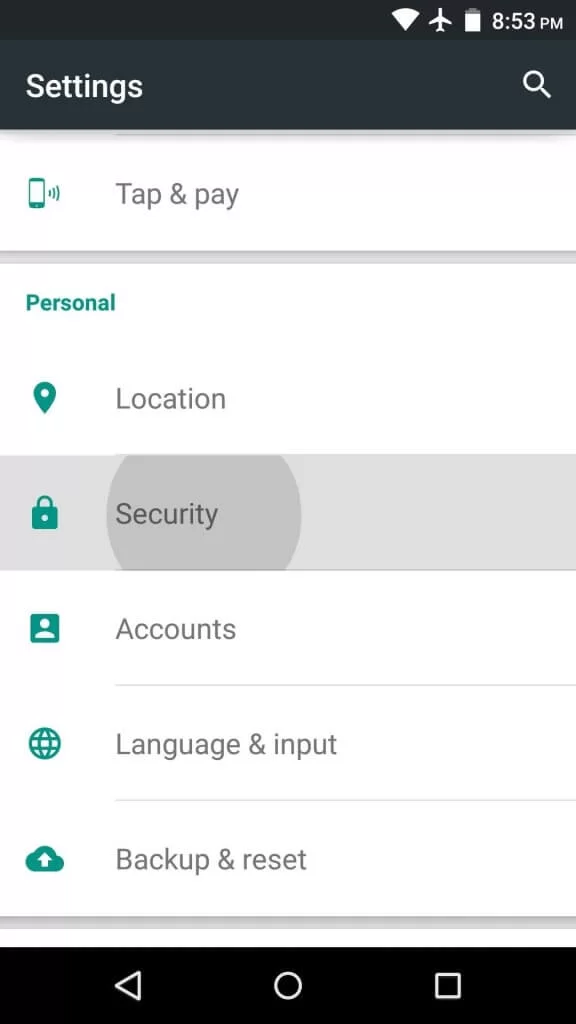
3. Select the Unknown Sources option and enable the Slider on your smartphone.
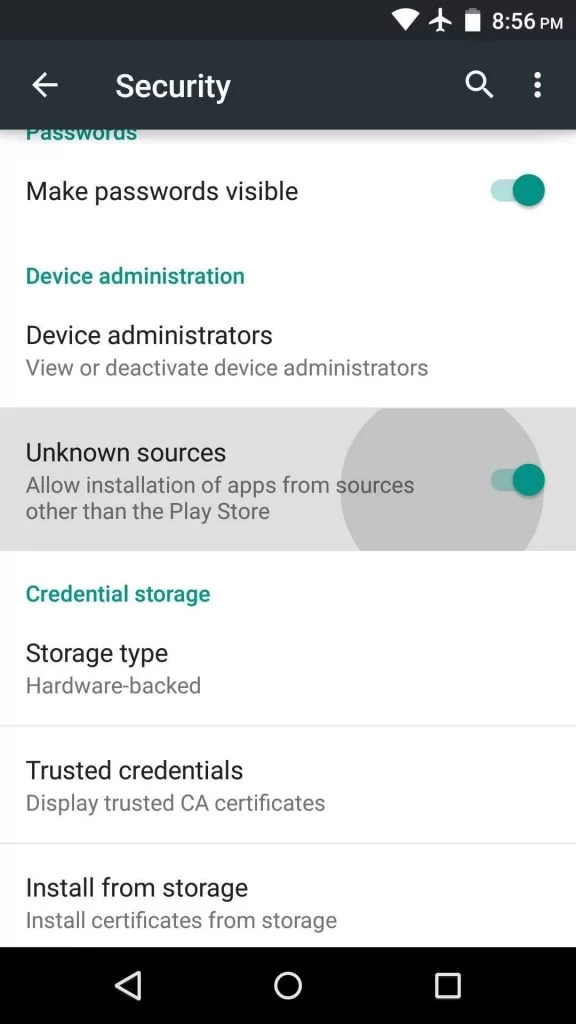
4. Choose the OK button if it prompts on your TV screen.
5. From your Chrome Browser, type and search Sportz TV app Apk and download the latest version from any third-party website.
6. Once the app gets installed, launch the Sportz TV Apk on your smartphone.
7. Choose any of your favorite content that you wish to watch on your smartphone.
8. Scroll down to the Notification Panel and tap the Cast icon in the top right corner of the screen.
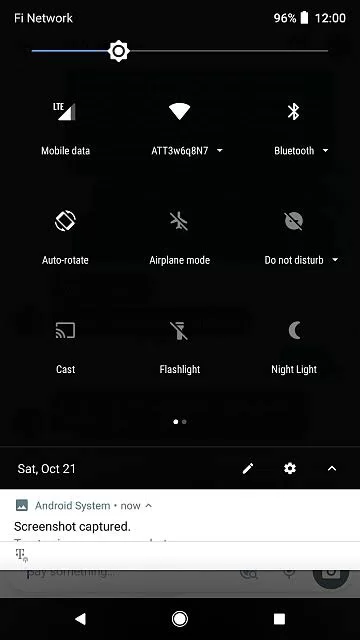
9. From the available devices, choose your Google TV username and hit the Ok button to move forward.
10. Finally, your Android phone screen will display on your Google TV.
Note: If you can’t find the Security option under Settings on Android smartphones, you can pick the Lock Screen and Security option.
Troubleshooting Sportz TV Not Working on Google TV
If your Sportz TV IPTV Apk app is not working on Google TV, you can try these fixes. If these fixes don’t help you, you can contact the app authority person.
- Check whether the internet connection is stable
- Check for updates
- Uninstall the app and re-install it again
- Reset the Sportz TV Apk app and Google TV
- Refresh the DNS of the Sportz TV Apk app
Sportz TV Apk is a cost-free app, and you can watch many live sports channels. It allows you to watch Cricket, Soccer, Rugby, Hockey Keys, and Wresting channels, and you can easily find these sports channels in the main menu. It not only sports but also offers various channels for its users to watch movies like BBC, Bean Moves, and more. If you don’t like this app, you can try Sky Sports on Google TV as an alternative.
FAQ
Yes. You can use Sportz TV Apk for free on all devices.
