Fitness always helps us to maintain good health. There are different types of workouts available to be fit. And nowadays they are available digitally. If you are searching for the best ballet-based fitness app, you must know about the Sleek Ballet Fitness app. It is suitable for women. The app helps you to work out like a dancer so that you get a dancer-like body. The programs are created by the best professional dancers, Victoria Marr and Flik Swan. However you are, the workouts will help you to change your body. In addition, it is a subscription-based app that costs $23.49 per month and $234.99 per annum. From this app, you can access more than 150 ballet fitness workouts. You can catch up on live classes and programs with weekly new releases. Luckily, you can install the Sleek app on Google TV.
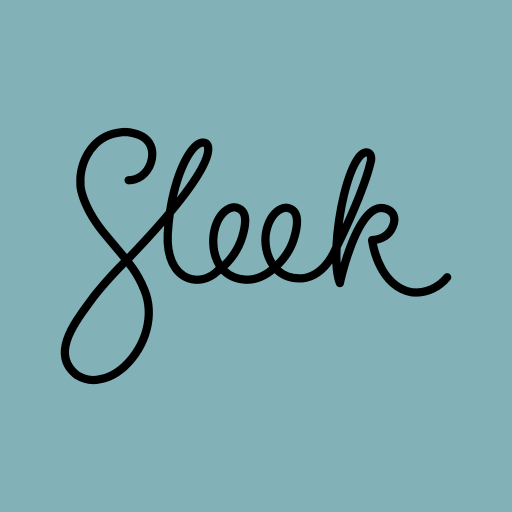
How to Install Sleek on Chromecast with Google TV
The Sleek app is officially available on Google TV, so the process is very straightforward.
1. Connect the streaming device to the TV and then turn it on.
2. Go to the Search menu on the home screen.
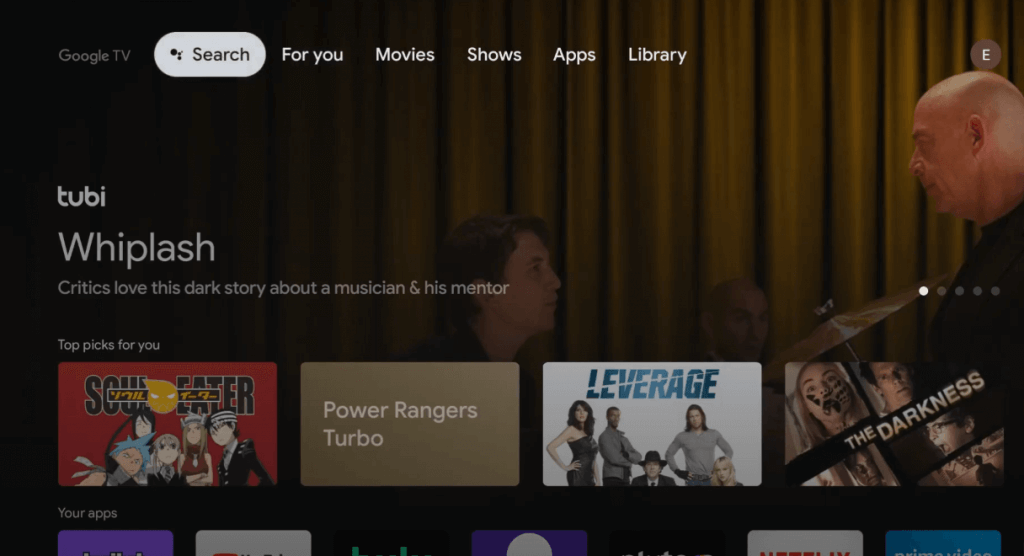
3. Type and search for the Sleek app using the on-screen keyboard.
4. Pick the app from the search results.
5. Click the Install button to install the app on Google TV
6. Wait for the app to install on the device.
7. Click Open to launch the app.
8. Sign in with your subscription details and watch the workout videos.
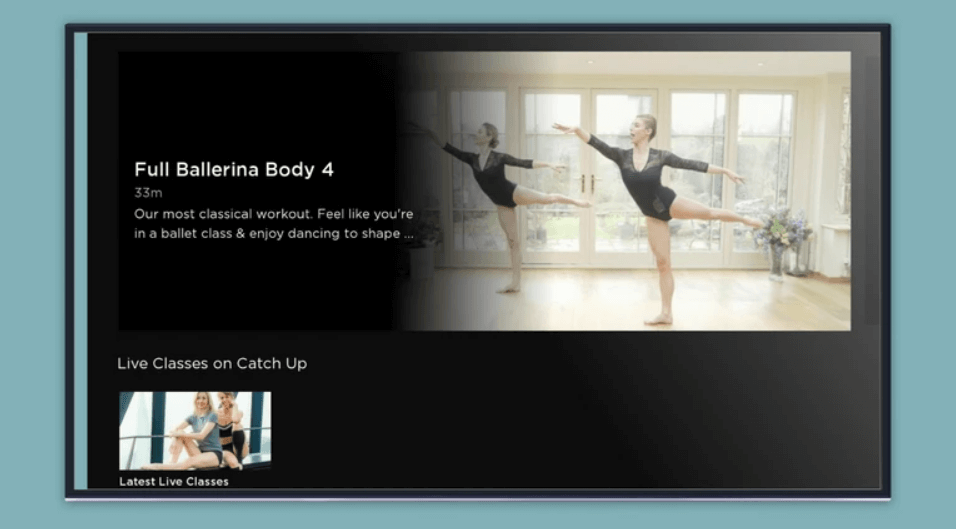
Related: How to Add and Access DanceBody on Google TV
Alternative Way to Stream Sleek on Google TV
The Sleek app is compatible with Chromecast support. So, it is easy to cast the videos to Google TV from the smartphone.
1. Install the Sleek app from your smartphone (Play Store or App Store).
2. Connect your Google TV and smartphone to the same wifi network.
3. Launch the Sleek app and Sign in with your credentials.
4. Select the workout video you want to watch.
5. Click the Cast icon from the media player.
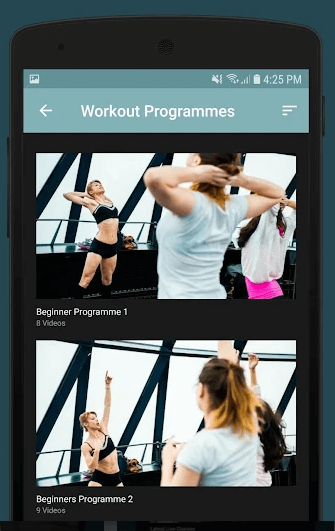
Related: How to Add and Workout using Gymondo on Google TV
6. Go ahead to select your Chromecast with Google TV.
7. The selected video will be cast on the TV, and continue watching the video.
These are the two ways to watch workouts from the Sleek app on Google TV. The app supports offline, so you can download the videos and watch them without the internet. The workouts are maximum of 10 to 60 minutes. Further, you also get 7 days free trial. Hope, this section has helped you to install Sleek on Google TV. If you have any doubt, ask us in the comments section.
