Sky Sports is a British, subscription-based media streaming platform from Sky Company. Some important channels on Sky Sports Network include Sky Sports Main Event, Sky Sports Premier League, Sky Sports Football, and Sky Sports Cricket. With the Sky Sports channel, you can enjoy all of your favorite sports content in 4K and HD quality. Moreover, Sky Sports is supported on iOS, Android, Roku, Xbox, and PlayStation. However, Sky Sports is available only in the UK and Ireland. Here, in this article, let’s discuss the steps to get Sky Sports on Google TV.

Sky Sports Subscription Plans
Sky Sports Android and iPhone Subscription includes
- Pack1 – £5.99 or €6.99 per calendar month
- Pack 2 – £10.99 or €13.99 per calendar month.
How to Cast Sky Sports to Google TV
Sky Sports is not available on Google TV. However, we can cast the Sky Sports app on Google TV in different ways:
From Android & iOS
Pre-Requisite: Download the Sky Sports app on your Android or iPhone from the Google Play Store or App Store.
[1] Turn on your Google TV and connect it to WiFi. On the other hand, turn on your smartphone and connect to the same Wi-Fi network.
[2] On your Android phone or iPhone, install and launch the Google Home app. Here, you can see the list of available devices to connect with.
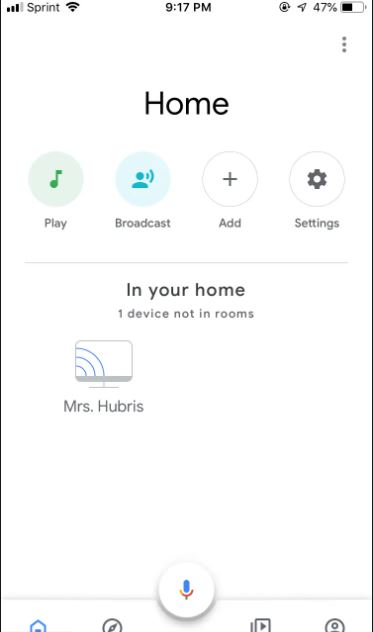
[3] Choose your Chromecast device from the list. Note that your device won’t be available on the list if your devices aren’t connected to the same Wi-Fi.
[4] Click on the Cast my Screen option.
[5] Next, click on the Cast Screen option.
[6] On the pop-up, select the Start Now option.
[7] Finally, turn on the Sky Sports app on your phone and play content on your phone and enjoy on TV.
Related: How to Add and Stream Kayo Sports on Google TV
From PC – Web Browser
We can also enjoy Sky Sports content on their official website. Moreover, we can cast our PC screen on TV to enjoy streaming on the big screen.
[1] Turn on your Google TV and connect it to a Wi-Fi network. Next, turn on your PC and connect the PC to the same Wi-Fi network.
[2] Firstly, open a web browser on your PC and visit the official website of the Sky Sports networks.
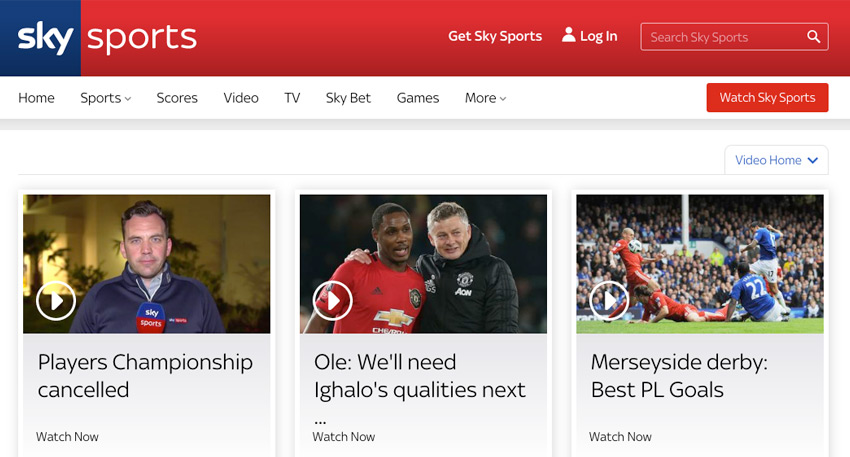
[3] Right-click on the screen and select the Cast option.
[4] With this, the available devices are shown on the screen along with the name of your Chromecast device.
[5] Click on the Sources option and then choose the Cast Tab option.
[6] Finally, select the name of your Chromecast device.

With either of these two methods, you can stream Sky Sports on GoogleTV. But the above two methods give you access to the app or website only. If you are outside the UK, you can’t watch any content from Sky Sports. Hence, you are advised to use VPN to access the geo-restricted content.
VPN to Access Sky Sports
Sky Sports, the best Sports streaming network, is available only in UK and Ireland. If you are anywhere out of the UK, you can’t access this service. We need to connect to a proper VPN to access Sky Sports outside of the UK. The VPN helps you to connect to a UK server and allows you to stream your favorite sports content. ExpressVPN, Surfshark, and PureVPN are some good VPN networks for Sky Sports.
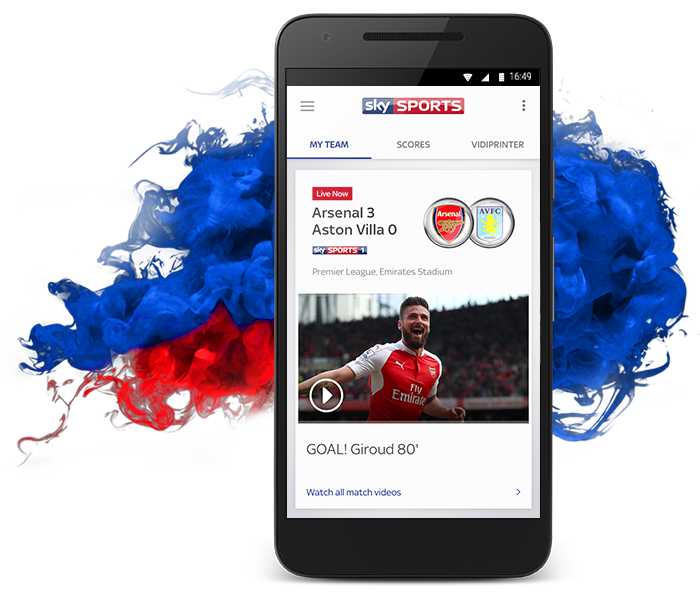
Related: How to Add TSN Sports on Google TV
Frequently Asked Questions
No, Sky Sports and Sky Go don’t have an app for TV. However, there is an app for smartphones. Furthermore, it is available only in the UK.
To watch Sky Sports, either use the Sky Sports app or Sky Go app. However, you have to be from the UK to use it or connect to a VPN.
No. Sky Sports is not available on Google TV. But, you can stream Sky Sports on Google TV using the screencasting method.
