Showly is one of the popular TV Shows and movie tracking apps that work with Trakt.tv. The app doesn’t support many languages, and it only supports English titles. With this app, you can quickly track trending shows or movies and create your gallery for later use. It is a accessible from smartphones, you cannot get Showly on Google TV from the Google TV Play Store. i.e., you should sideload the app on your TV or cast from your phone.
You can easily search for famous shows at the top of the Showly home page. Apart from that, you shall find the reviews of the shows, gather information about the series, and discover other titles. In addition, you can use Shortcuts to quickly access apps or your favorite collections. Whenever any new episodes of a series or TV shows are updated, you will receive notifications or reminders. So, the chance of missing the latest episodes is less.
How to Get Showly on Google TV
You can access Showly in two ways. They are
- Sideloading the app via Downloader
- Cast Showly from Android Phone
How to Sideload Showly on Google TV
If you can’t install the Showly app on Google Play Store, you can sideload the app on Google TV.
- Enable Developer Mode
- Install Downloader on Google TV
- Allow apps from Unknown Sources
- Sideload Showly on Google TV Via Downloader
Enable Developer Mode
1. On your Google TV, navigate to the Profile icon on the top right corner of the screen and tap the Settings option.
2. Under Settings, choose System >> tap About menu to proceed.
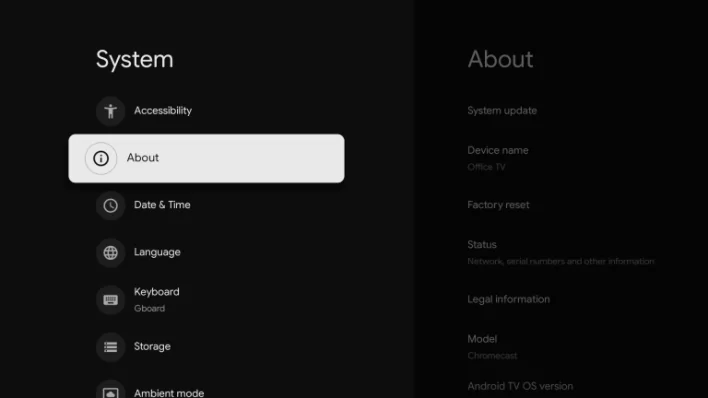
3. Scroll down and hit the Android TV OS built option to activate the developer mode on Google TV.
4. Once developer mode gets activated, you will receive You are now a developer! message on your screen.
Install Downloader on Google TV
1. First, navigate to the Search menu, type Downloader on your virtual keyboard and find the app.
2. Select Downloader from the search list and quickly tap the Install button on the left side of the screen.

3. Within a few seconds, the downloading and installation process of Downloader will be over.
Allow Apps from Unknown Sources
1. Now, run to the Settings option on your Google TV main screen and choose Apps.
2. Under Apps, tap Security & Restrictions from the available option.
3. Scroll down and tap the Unknown Sources option.
4. Then, hit Downloader and turn on the slider on your Google TV.
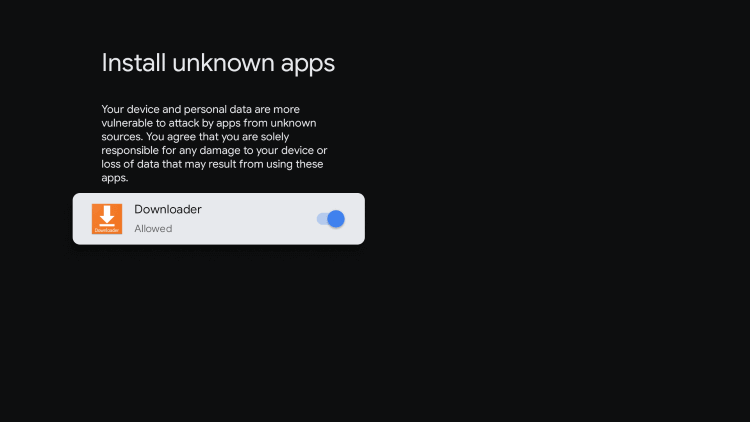
Note: Since it isn’t officially available for the iPhone/iPad, you cannot AirPlay to Chromecast with Google TV.
Sideload Showly on Google TV Via Downloader
1. First, download and install the Downloader app on Google TV.
2. Now, tap the Open button to launch the Downloader app.
3. In the URL field, enter the showly apk download link in the column.
4. After entering the apk link, click the Go button below to proceed forward.
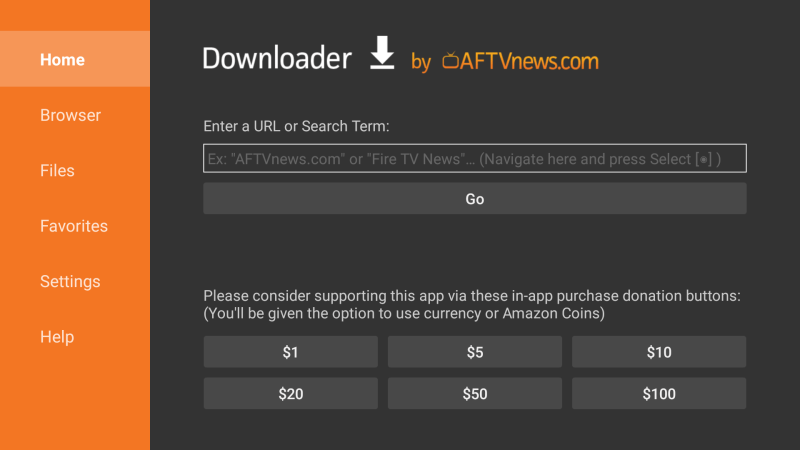
5. Once the showly apk file gets downloaded, click the Install button to get the apk file on your TV.
6. Finally, you are ready to use Showly app on your Google TV.
Note: You shall install Google TV on Android TV to browse your movies and live TV channels.
How to Cast Showly to Google TV
1. First, check whether your smartphone and Google TV are connected to the same Wi-Fi network.
2. Download and install the Showly app on your smartphone.
- Android – Play Store
3. Once installed, tap the Open button to launch the app and Sign in with your valid subscription account.
4. Scroll down to the Notification Panel and hit the Cast icon in the top right corner of the screen.
5. Of the available devices, choose your Google TV name.
6. Now, you will see your phone’s screen on your Google TV-connected TV through the screen mirroring option.
7. Finally, launch the app and access its interface on your Google TV.
Showly is an open source tracking app for Google TV. You can easily identify the trending TV shows, Movies, and it is helpful to gather information about the shows. Your watch list can’t be managed easily, and you can save the latest videos for later use. If you don’t like to use this app, you can try some other alternative apps like BetaSeries, Next Episode, Flox, TV Time, etc.
FAQ
TV Time, Hobi, SeriesGuide, Cinexplore, and more are the best TV tracking apps.
Yes. You can use Showly app for free. You can download it from Google Play Store or App Store.
