Realme, an Indian-based tech brand, launched its first streaming device, Realme 4K Google TV Stick, on the Flipkart Big Billion Days sale 2021. It is the first streaming stick to be made in India. Realme 4K Google TV Stick supports 4K resolution and runs on the Google TV interface. There may be a lot of Android TV sticks available, but Realme is the first brand that launches a streaming stick with a Google TV interface. So far, Chromecast with Google TV is the only streaming device that runs on the Google TV interface. After that, it’s Realme now. In this guide, let’s look at the detailed review of the Realme 4K Google TV Stick.
Realme 4K Google TV Stick – Everything You Need to Know
Before you consider buying a Realme 4K Google TV Stick, there are lots of things you should know. The below section covers every other detail of the Realme 4K Stick.
Design
The Realme 4K Google TV Stick is available only in black color. The device weight is 30g, height is 1.40cm, depth is 3cm, and width is 10.80cm. The streaming stick is designed to support all smart TV. So, whatever smart TV you have at home, you can use this Realme 4K Google TV Stick to stream various media content. On the device, you can find an HDMI out on one end and a micro-USB port on the side. So, you need to just connect the device to your TV HDMI port or use the extender if the HDMI port is available at the bottom. With this, you should connect the micro-USB cable and plug the other end into the adapter.

You can set up the devices so easily. Turn on the stick, and you will get a QR code to scan. You will be taken to Google Home to finish the setup process. If your network is fast, you can set up the device quickly. Since the stick runs on Google TV OS, the user interface will be very user-friendly as we work on Chromecast with Google TV. Further, Realme 4K Google TV Stick has 8GB storage and 2GB Ram. So, you can install a lot of streaming apps on your stick. You can find an HDMI extender, remote controller, micro-USB cable, and a pair of AAA batteries. The device fits at the back of your TV and doesn’t occupy much space.

Remote
Realme Stick remote is just like the Realme TV remote. The remote is developed with plastic and got a good matte finish. You can use the AAA batteries given to use the remote. It is so comfortable to hold because the bottom of the remote is thick so that you can hold the remote perfectly. You have D-pad in the front to move around with a select button in the middle and a yellow color circle line. Other than that, you have the power button and mute button, settings, and home button. It also includes volume up and volume down buttons.

The remote looks nice, and it has got dedicated buttons for Netflix, YouTube, YouTube Music, and Amazon Prime Video. Further, the remote supports Google Assistant. You can just press the button and talk to the assistant. Overall the remote is sleek and lightweight to use.
Related: Chromecast With Google TV Review: Is it Worth Buying?
Streaming Quality
As the name suggests, Realme 4K Google TV Stick allows us to stream and enjoy 4K quality content. Further, the resolution output can be in 2160p, 1080p, 720p to 60FPS. And the device supports HDR 10/ HDR 10+ and 4K Ultra and Dolby Vision, so you will get a great experience in streaming your favorite movies and TV shows. With the Dolby Atmos, the audio quality will be very clear. The stick even supports Bluetooth 5.1 and has 1.7Quad Core 650MHz and Graphic IMG GE8300.
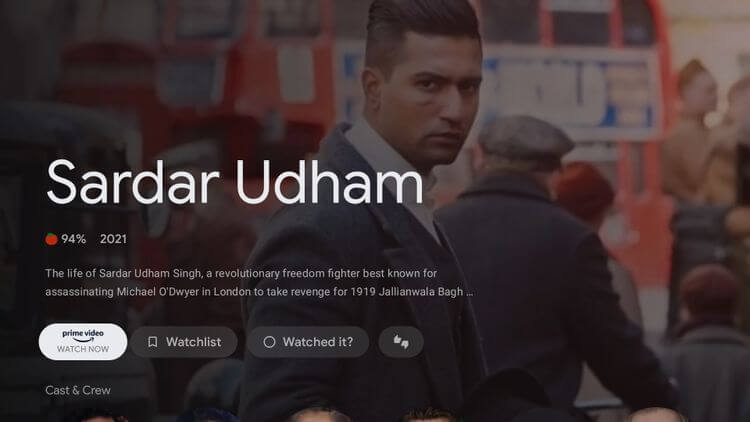
It comes with 2GB of RAM and 8GB of onboard storage, and the device has support for dual-band WiFi, Bluetooth 5, and HDMI 2.1. Out of 8GB of storage, 4GB is used for apps and games. So, you may not be able to install a lot of streaming apps. It is the main drawback of Realme Sticks. It has 16GB of storage, which will let the users install more apps and games to use. Otherwise, the stick works fast, as it fires up in 40 seconds and gets up from sleep mode in less than three seconds.
User Interface
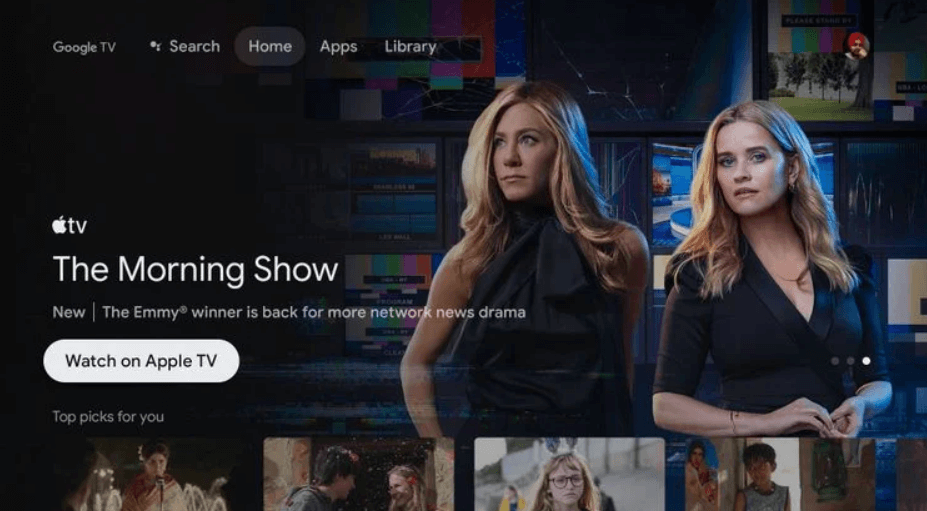
The user interface of the stick is the same as working with Google TV. You get personalized recommendations based on your search history on the device. Realme stick offers four tabs on the home screen: Search, Home, Apps, and Library. You can search for whatever you want by clicking the Search menu from the home screen, as well as you can use the Google Assistant button to search quickly. Under the Home tab, you can find recommendations and the apps you have installed on your device. Under that, you can find popular shows, popular movies, kid’s collections, top Bollywood movies, family favorites, and more.
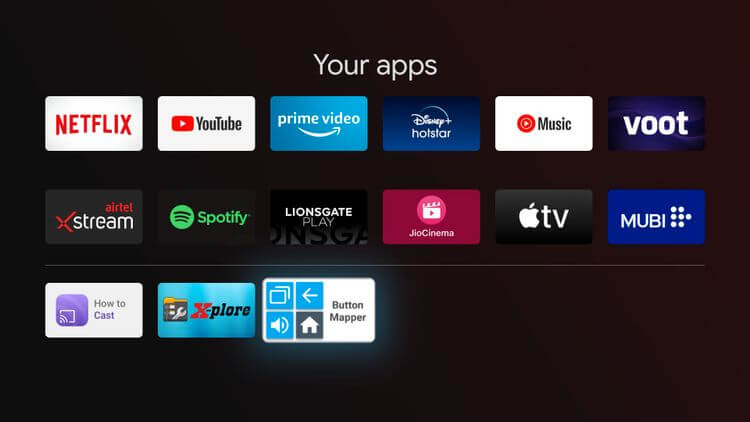
When you long-press any content, you will get options such as Watch, Add to Watchlist, and Watched it?. If you add the content to the watchlist, you can access them quickly later. Under the Apps tab, you will find all the apps downloaded. Unlike Google TV, you won’t be able to see the Play Store shortcut on the screen. If you click the Library tab, you can find the movies and shows you have added to your watchlist. It supports a lot of streaming apps like Hotstar, Voot, Amazon Prime, and many more.
Related: What is TCL Google TV All About – A Detailed Review
Price
Realme 4K Google TV Stick costs Rs.3,999, and during the offer period, you can get the device at a discount of Rs.2,999. It is not so expensive when compared to other streaming devices. It is available on Flipkart and on realme.com to purchase. You get many features like in-built Chromecast, Google Assistant, good interface and performance, 4K streaming quality. It is a wonderful streaming device with all these features to buy if storage is not your problem.
Winding Up
It is the overall review of the Realme 4K Google TV Stick. Apart from Google TV, it is the best streaming device you can use with Google TV OS. The interface of the device is also very easy to use and intuitive. If you are in the Google ecosystem, you can try this Realme 4K Google TV device. If this article helped you find the complete information about Realme 4K Google TV device, you could comment below, and you are most welcome to share your thoughts.
