Rakuten TV is one of the best online film and TV show streaming services, with the majority of new TVs in the UK. You can rent a series you like and access new films via paid subscription. Further, the app allows you to stream the shows in both standard quality and high quality. It offers media content in a wide variety of genres and you can choose from them. Additionally, it also provides a lot of kids-oriented shows. Using this app, you can easily buy or rent the media content you want to watch. From this app, download the content to stream without the internet. You can easily install the app from Google TV’s Play Store. Look down to this article to know the procedure to watch Rakuten TV on Google TV

How to Install Rakuten TV on Google TV
1. Switch on your TV and connect your Chromecast with a Google TV device. Also, check for WIFI connectivity.
2. Select the proper input source on your TV and choose the Search menu on your home screen.
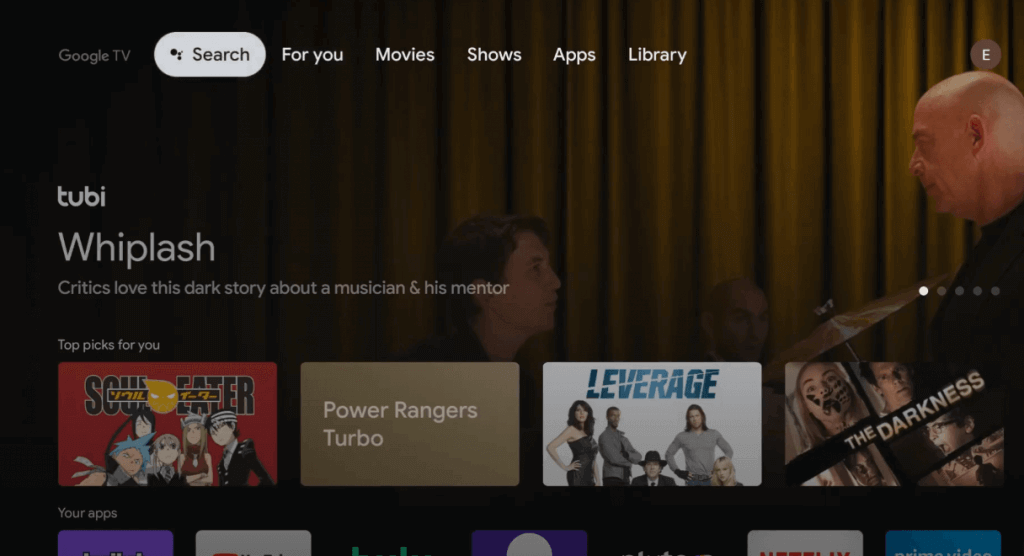
3. Type and search for the Rakuten TV app in the search bar.
4. Further, choose the Rakuten app from the search results.
5. Click on the Install button on the app information page.
6. Wait for the installation to finish and click Open to launch the app.
7. Register your account if you are new or Sign in with your email and password if you have an account already.
8. Now, begin to enjoy a massive selection of movies and TV series on your Google TV.
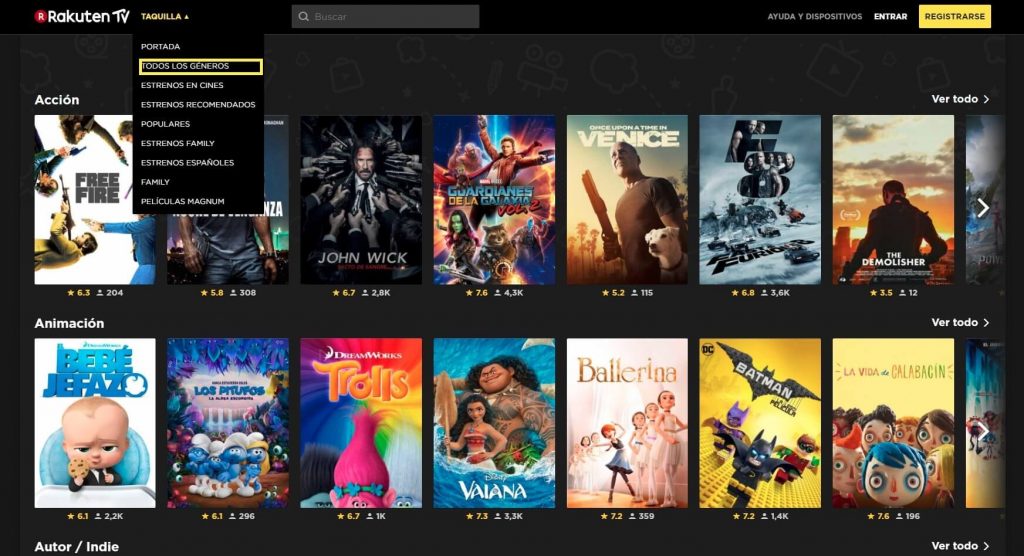
Related: How to Install Pantaya on Google TV
Cast Rakuten TV to Google TV from Android and iOS Devices
Rakuten has an app for both Android and iOS devices. The Rakuten TV app comes with in-built Chromecast support. So, if you are not likely to install the app on Google TV, cast the app quickly from your smartphone.
1. Launch your Google TV and connect the Chromecast with your Google TV device.
2. Connect your device to a strong WiFi network.
3. Further, connect both casting devices to the same network connection.
4. Install Rakuten TV on your smartphone from Play Store and App Store.
5. Launch the Rakuten TV app and Sign in with your account.
6. Hover to select the Cast icon from the top-right corner of the screen. Now, the app will search and display the devices connected to the same network.
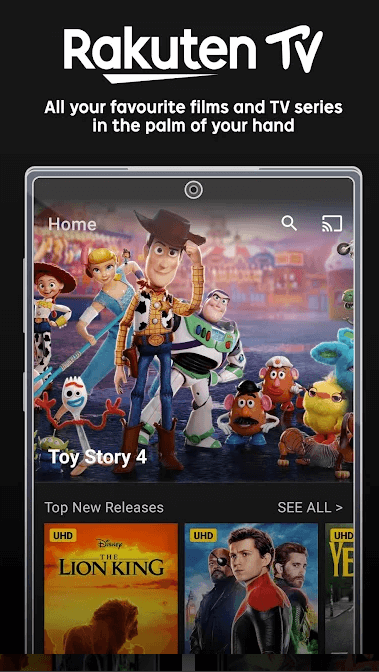
7. Choose your Google TV device from the list.
8. Play and watch the favorite videos from the Rakuten TV app on Google TV.
Related: How to Add and Watch KOCOWA on Google TV
The app allows you to rent the new releases from $4.99(SD) to $15.99(UHD) and buy the same for $9.99(SD) to $13.99(UHD). At present, Rakuten is available in 42 countries. It is the best TVOD service, that is you just pay for what you want to watch. However, the cost is high for the day and date releases. You will surely have a great time watching videos from Rakuten on Google TV.
