Wondering how to watch TV shows and movies for free on Chromecast with Google TV? Pluto TV is an American over-the-top streaming service that offers great content without any fee. It means the user can stream the media content available in this service without any subscription yet with ads. i.e., the service generates revenue with the ads, and you can access it without any contracts or commitments. With Pluto TV on Google TV, users can access more than 250 live channels and 1000s of movies and shows. The library of Pluto TV includes news, sports, documentaries, true crime, etc.
The channels are available in different categories like Movies, Entertainment, Crime, News, Comedy, and more. The following section will show the procedure to stream Pluto TV on Google TV. One can stream Pluto TV even without signing up for any user account. The service is currently available in the US, Latin America, and Europe. Those who are living outside these regions can access Pluto TV by using a good VPN service.
How to Install Pluto TV on Google TV
1: Launch your Google TV and click on the Apps section on the top.
2: Click the Search for apps menu.
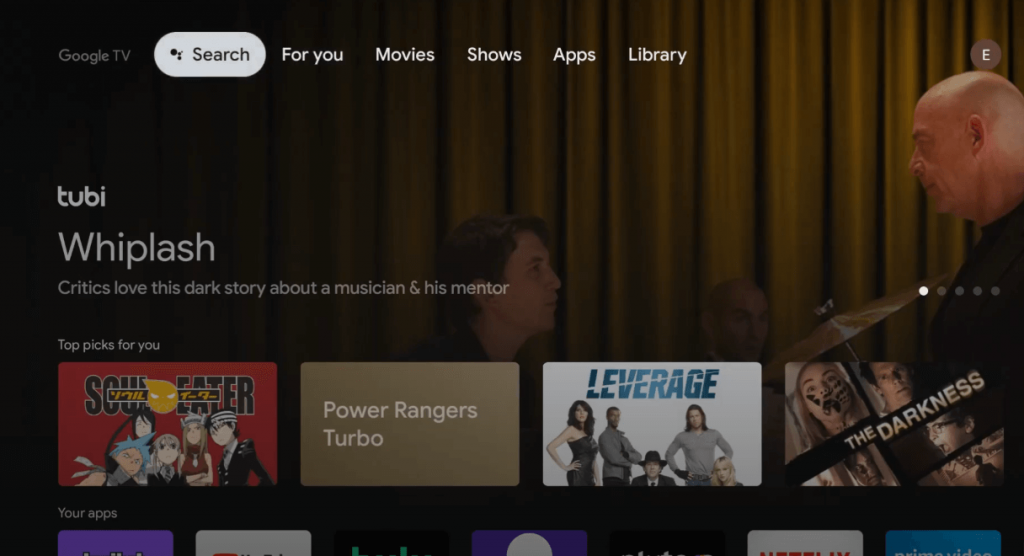
3: In the search bar, type Pluto TV and then hit the search icon.
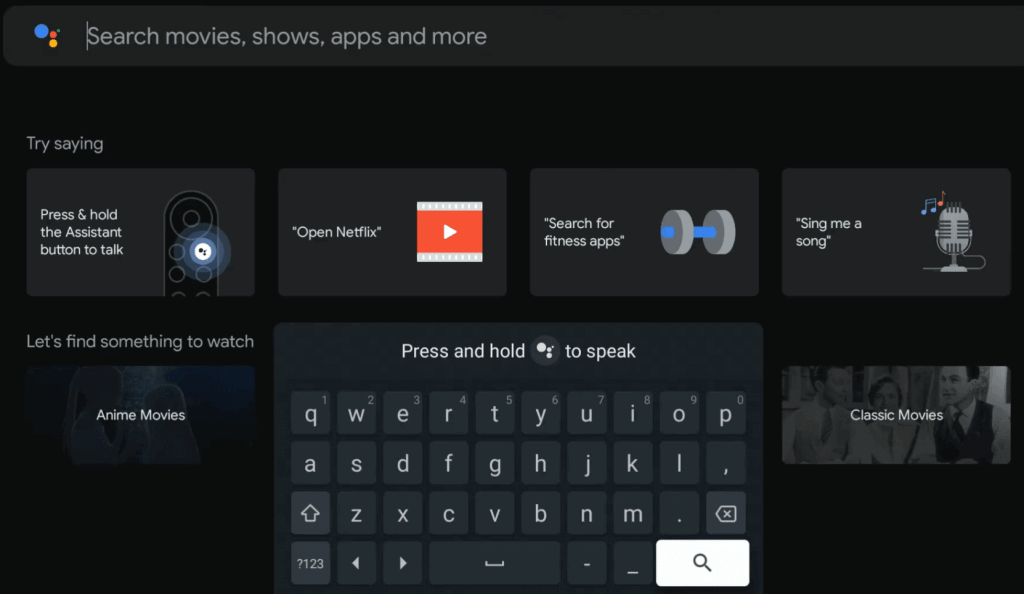
S: Select the Pluto TV app by clicking its icon and then tap the Install button to initiate the installation process.
5: The Pluto TV will take a few minutes to install on your Google TV.
6: After installation, you can launch the Pluto TV app by tapping on the Open menu.
7: Now, you can watch desired content on Google TV even without signing in.
How to Watch Pluto TV on Google TV Via Casting
Since Pluto TV has a built-in cast icon, you shall screencast it from phone to PC.
1: Connect your Google TV to a WIFI and use the same internet connection on your Smartphone (Android/iOS).
2: Now, launch the Google Play Store or App Store on your handheld.
3: Search for Pluto TV and select the same from the search result.
4: Click on the Install/Get button on the app info screen on Play Store or App Store.
5: Launch the Pluto TV app and log in if needed with the necessary details.
6: Choose a title to stream and click on the Cast icon.
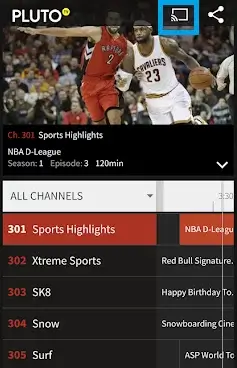
7: Select Google TV to establish a connection and start streaming Pluto TV on Google TV.
How to Watch Pluto TV on Google TV Outside the US
Those living outside the US can install Pluto TV on their Google TV by using the downloader app. Before that, you need to make a few changes to your Google TV settings.
- Enable developer options on your Google TV.
- Install the Downloader app.
- Enable Unknown sources for the Downloader app.
When you can’t install Pluto TV on Google TV outside the US due to geo-restrictions, you shall download the Pluto TV apk and sideload it.
1: Turn on your Google TV and click on the Profile icon from the top-right.
2: Navigate to select the Settings option.
3: Choose System on the following screen. Then, click About.
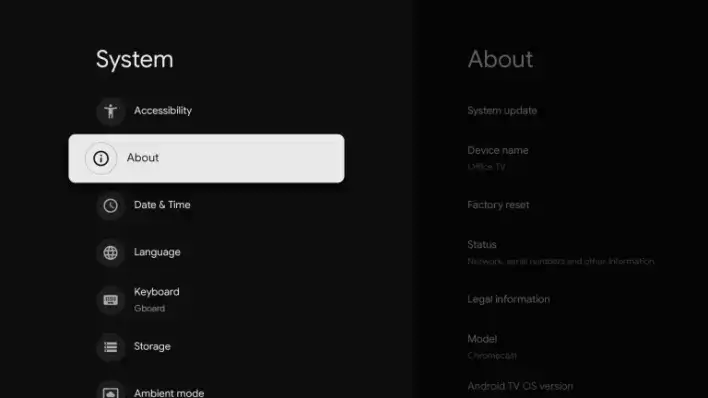
4: Select the Android TV OS build till you get the “You are a developer” message.
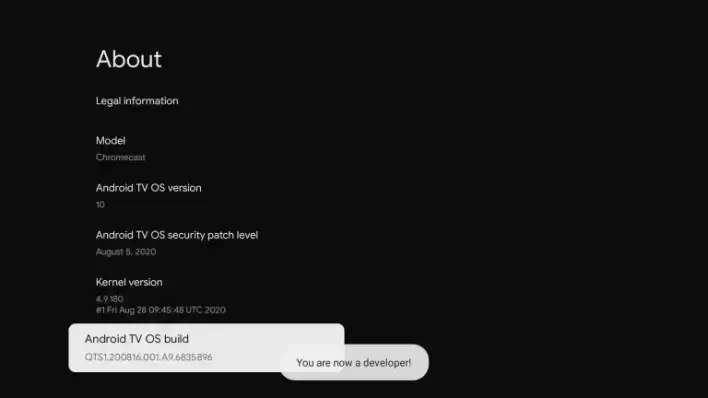
5: With that, get back to Google TV home and select Apps.
6: Click on the Search for Apps and input as Downloader. Click on Search.
7: Now, select the app and click on the Install button to download it.
8: Navigate back to the home screen and select Settings.
9: Choose Apps and highlight Security & Restrictions.
10: Select Unknown Sources and tap the slider to enable it.
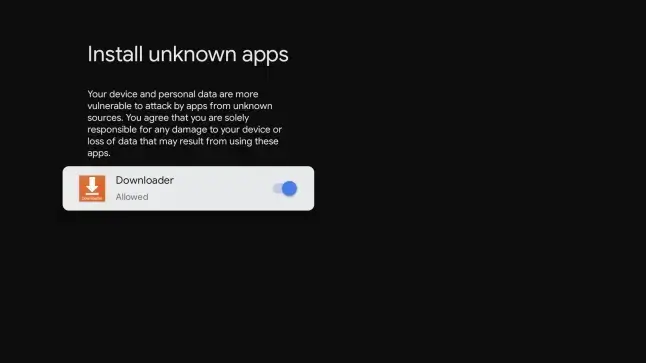
11: Launch the Downloader app from Google TV Home.
12: Click on the search bar and enter the Pluto TV apk URL. Click GO.
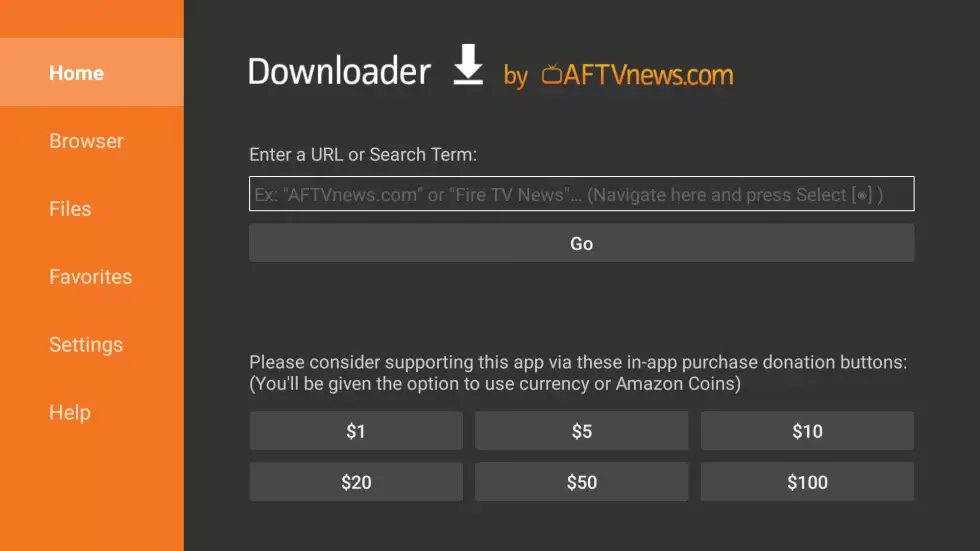
13: Select the Install button to download the apk on your TV.
14: Once done, click Open to launch the Pluto TV app.
15: Now, connect your Google TV to premium VPNs like ExpressVPN on Google TV or NordVPN.
16: Select the US server. Now, get back to Pluto TV and log in to your account.
17: Choose a title and start streaming.
Pluto TV has some recent and classic films and shows to watch, on-demand and live. Since it was a free streaming service, you will have to watch a few commercials in-between the media content. However, these ads are still less than what you would watch on normal cable tv services.
FAQ
Yes. Pluto TV is free to download and use.
Yes. It is officially available and works on Google TV.
