Peloton is the best fitness for those who prefer home exercise and workouts without equipment. The fitness app has everything you need for optimal daily workouts. All the exercises are designed by world-class fitness experts. At times, you will get live classes from the instructors. Peloton is a subscription-based fitness app that costs £12.99 per month. You can install the Peloton app on Android and iOS devices right from the Store and watch videos. But, if you want to watch the workout videos on a big screen, you can sideload the Peloton app on Google TV or cast the app from your smartphone. In this blog, we’ve covered the step-by-step guide on how to stream Peloton on Google TV.
How to Cast Peloton on Google TV
As Peloton is not available for Google TV, you can use the below methods to watch the content on the big screen.
(1) Install the Peloton app from the Play Store or App Store.
(2) Connect your Google TV and smartphone to the same WiFi connection.
(3) Open the Peloton app on your smartphone.
(4) Play any workout video from the app.
(5) On the Peloton video screen, tap the Cast icon.
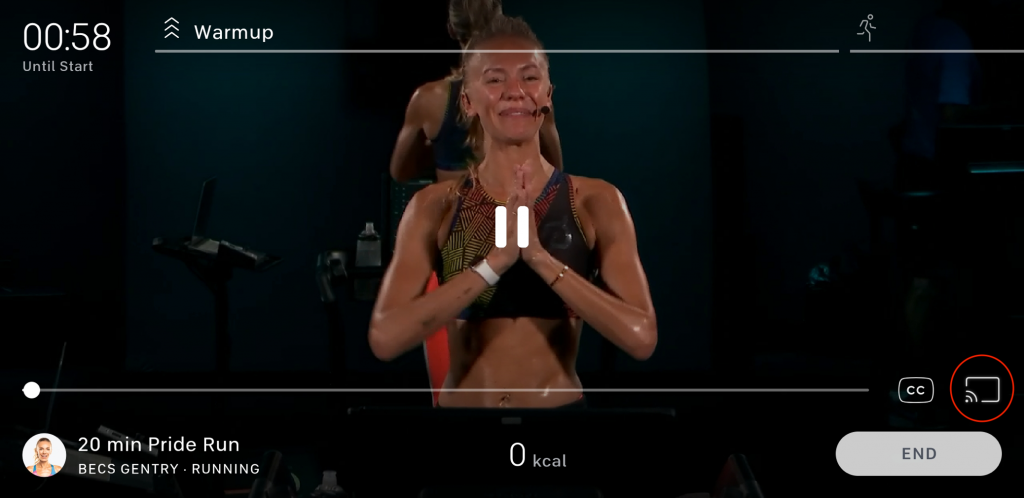
(6) Choose your Chromecast with Google TV device.
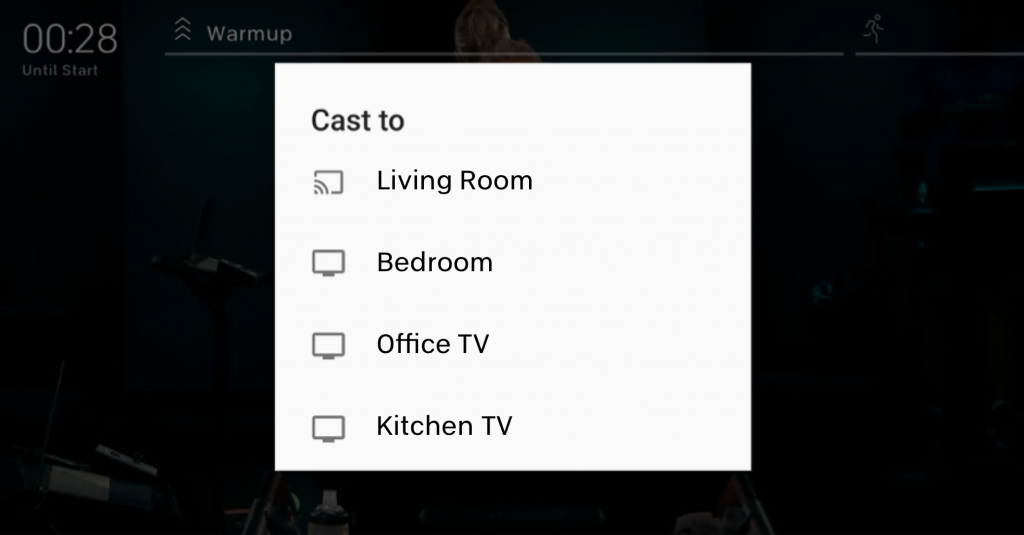
(7) Now, the workout video will appear on your Google TV.
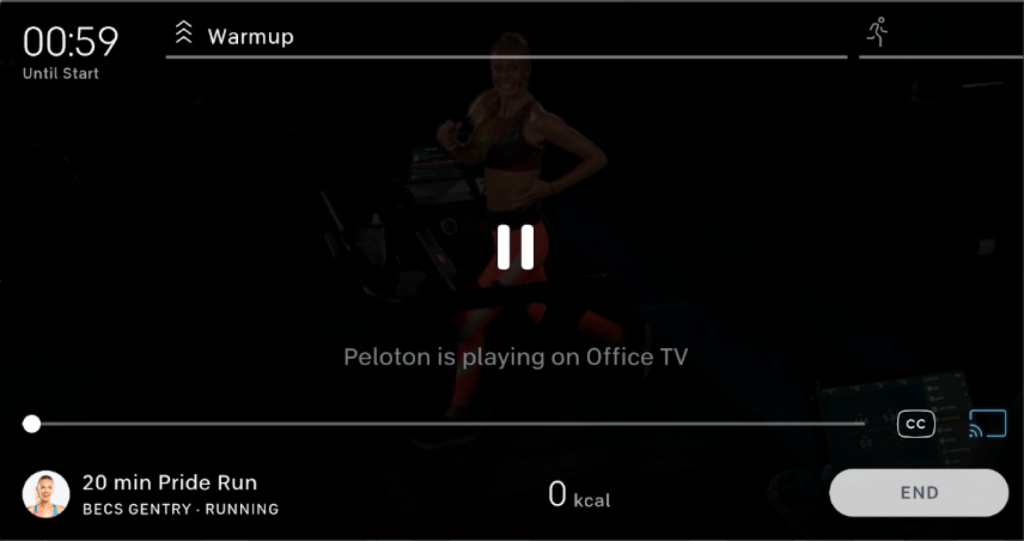
(8) If you want to adjust the volume or video playback, you can control that with your smartphone.
(9) If you want to stop the casting, click the Cast icon again and tap the Stop Casting button.
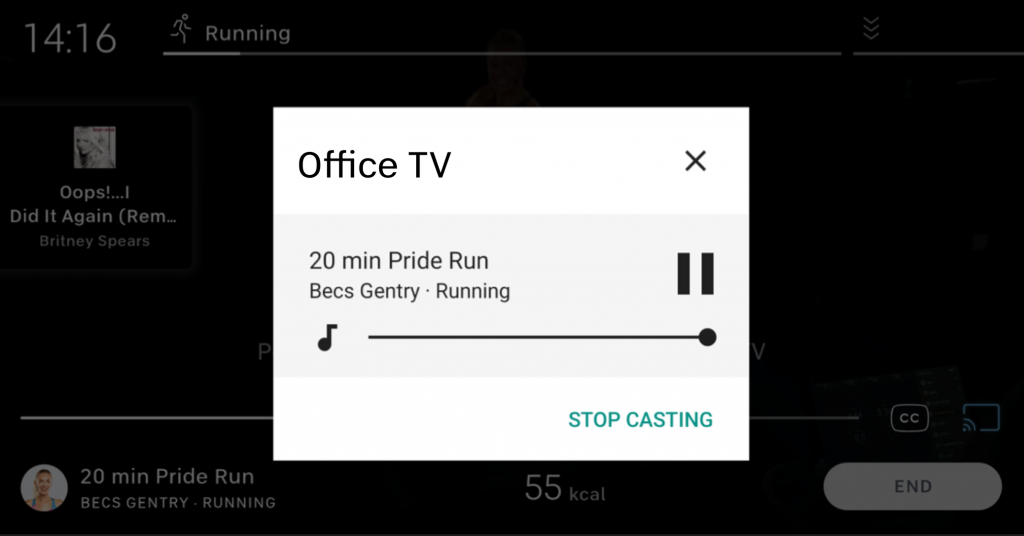
How to Sideload Peloton on Google TV
(1) Firstly, install the Downloader on Google TV using our guidelines.
(2) Then, go to your Profile and choose the Settings option.
(3) On the Settings menu, select the System option.
(4) Open the About menu and scroll down to Android TV OS Build option.
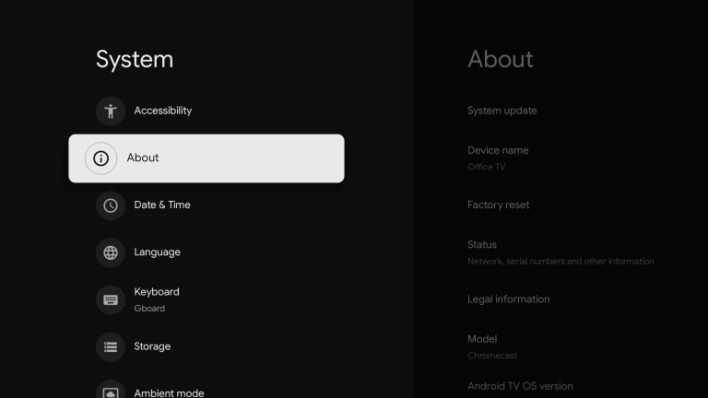
(5) Tap the option seven times. You will get into developer mode.
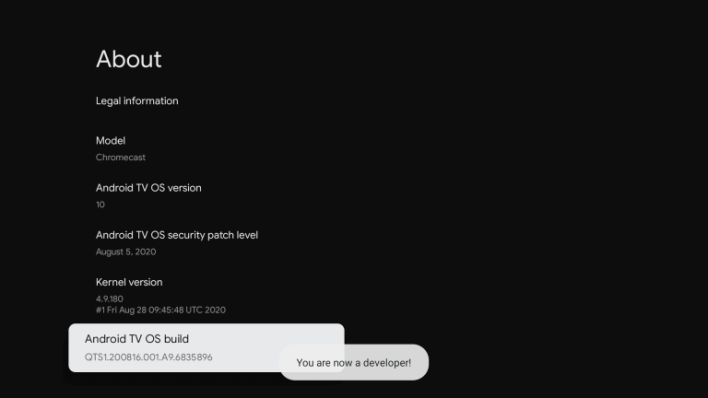
(6) Now, go to the Settings menu and open Apps.
(7) Click the Security & Restrictions and select the Install Unknown Apps option.
(8) Find the Downloader app and tap the toggle button placed right to it.
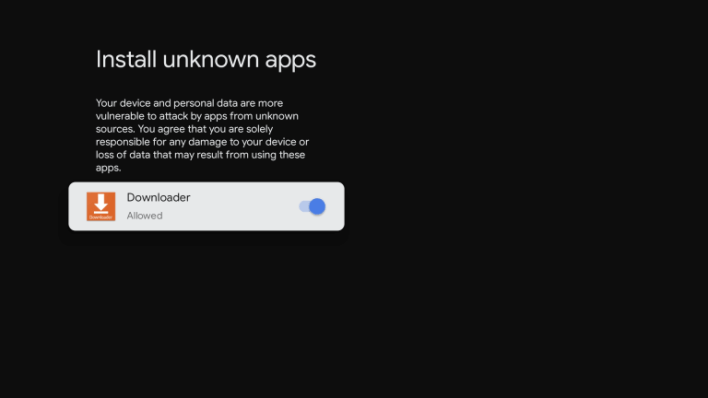
(9) Then, open the Downloader app and go to the Home tab.
(10) Click the Search Bar and enter the Peloton app’s apk link.
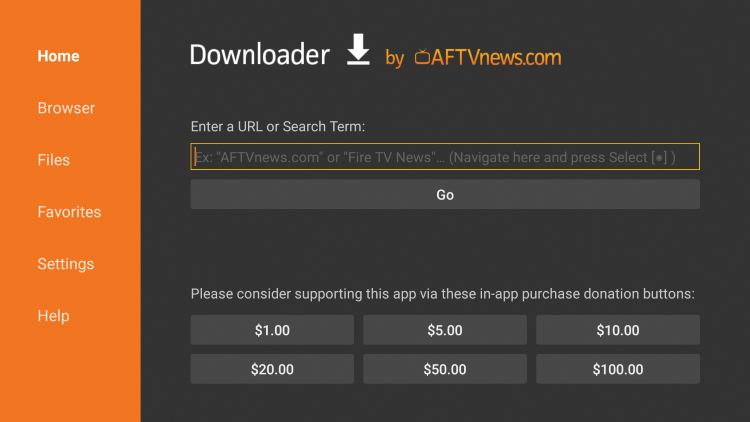
(11) After entering the link, click the Go button and install the apk file by tapping the Install button.
(12) Open the Peloton app and sign in with your account.
(13) Stream the workout video and kickstart your fitness campaign.
Chromecast with Google TV is a new device. With that, a lot of popular apps are not available for it. We have to wait until the apps are released for Google TV. Till that, you have to cast or sideload the app to your Google TV.
Frequently Asked Questions
1. Can you get the Peloton app on Google TV?
Yes. You can either use the casting method or sideloading method to get the Peloton app on Google TV.
In Peloton, only the on-demand content can be paused. You can’t stop or pause the Peloton live video.
Peloton is available on both Play Store and App Store.
