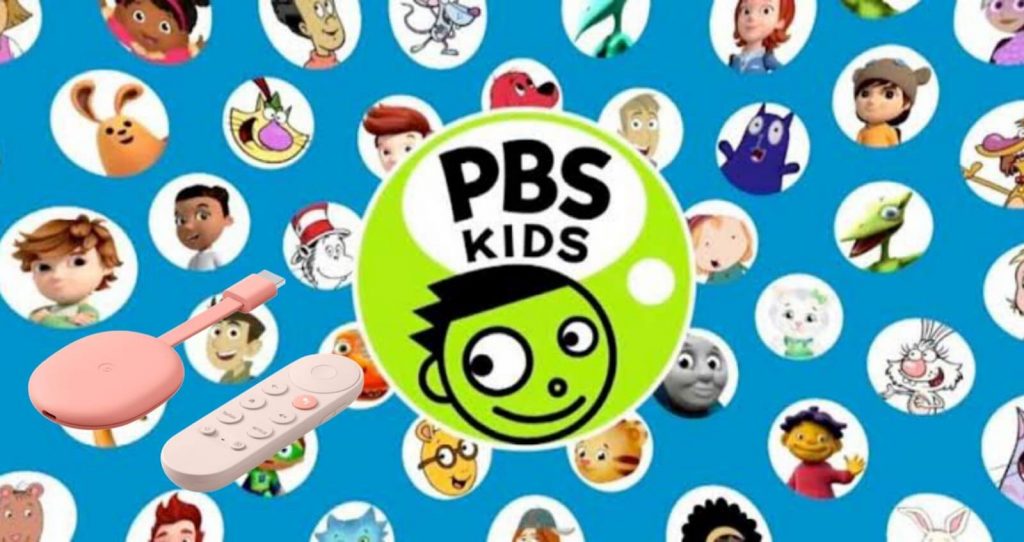PBS Kids is an online streaming platform that helps your kids get entertained at your home. It has all the favorite kid’s shows and helps your kids focus on building knowledge, encouraging growth, creative thinking, and emotional problem-solving. The kids can watch live TV and on-demand videos from the app. It offers more than 350 full episodes for free and 5000+ clips from the shows that kids like. You can download the videos for offline streaming from PBS Kids. The app updates new content every week, and thus, your kids can watch something new always. You can quickly install the PBS Kids on Google TV from the Play Store to give the best entertainment to your kids.

How to Install PBS Kids on Chromecast with Google TV
1. On the Google TV home screen, go to the Search option.
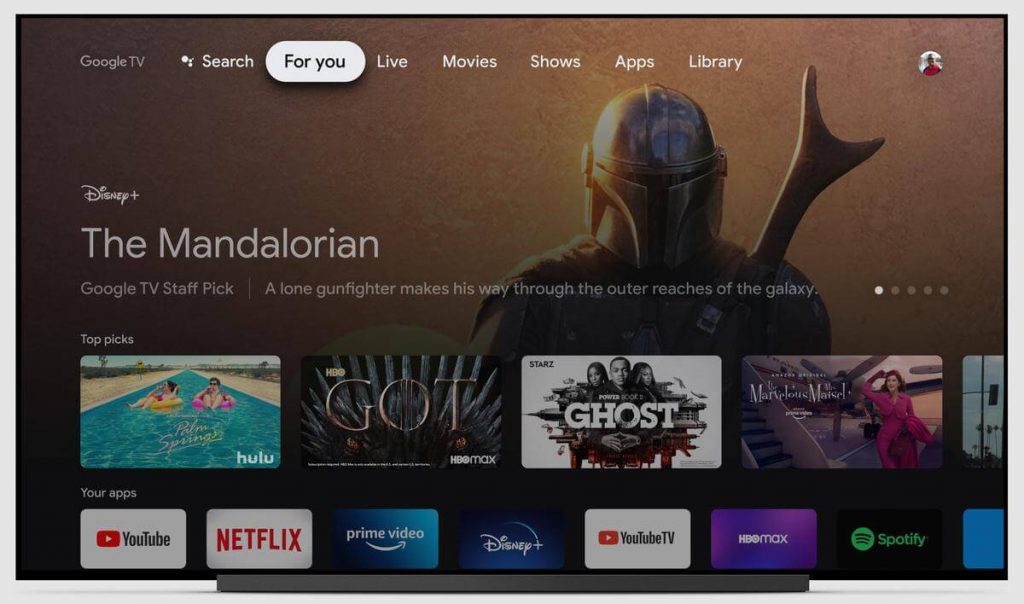
2. The Search bar will appear. Enter PBS Kids in the search and tap the Search icon.
3. Pick the PBS Kids app and choose the Install button to install the app.
4. Now, the app will be installed on your Google TV.
5. Select the Open button to launch the PBS Kids app on the device.
6. Make a note of the Activation Code that appears on your TV screen.
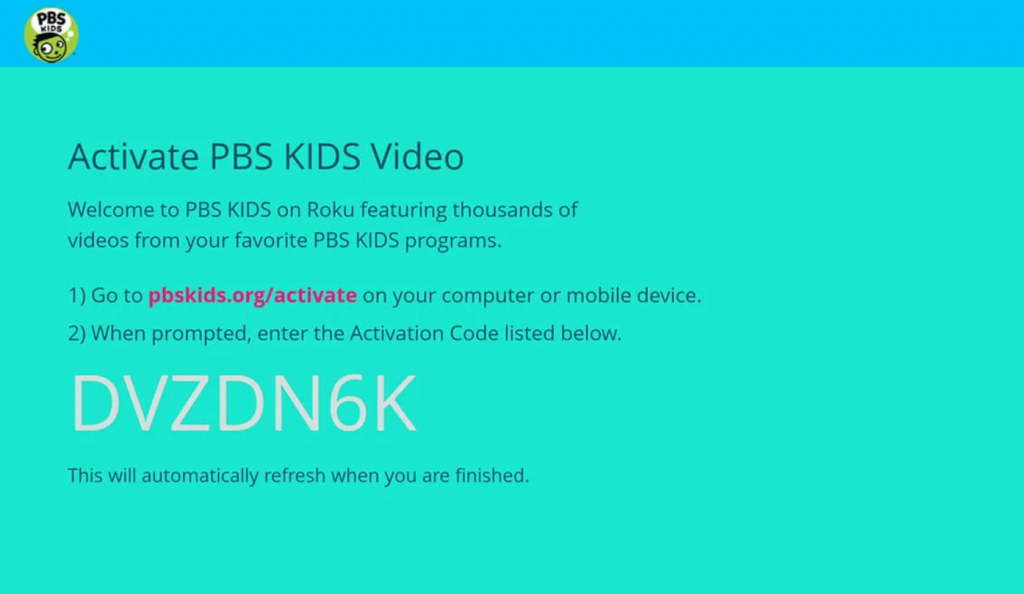
7. Then, visit the kids.pbs.org/activate website from your smartphone or PC.
8. Enter the Activation Code and click on the Continue button.

9. Sign in with your account using the necessary details.
10. When activated, you will receive the confirmation message.
11. Finally, start streaming the shows from PBS Kids on Google TV.
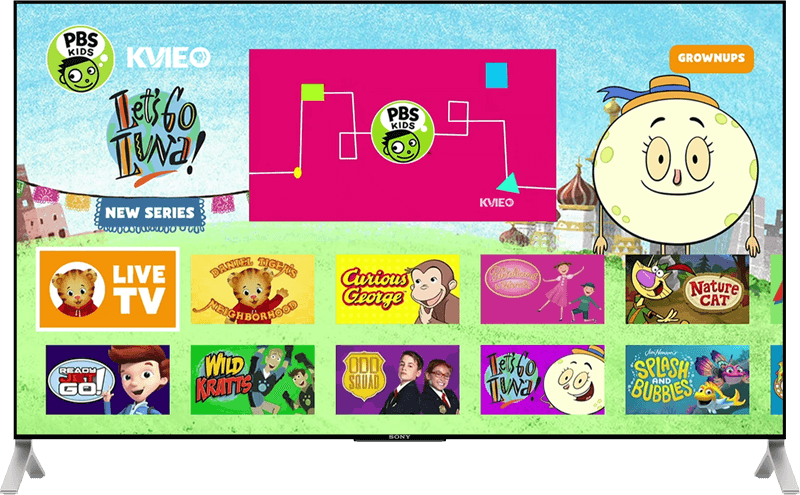
Related: How to Add and Stream Universal Kids on Google TV
How to Cast PBS Kids on Google TV
PBS Kids mobile app is available on Android and iOS. With that, you can cast the app from your smartphone. Before proceeding with the steps, connect your smartphone and Google TV to the same WiFi network.
1. Install the PBS Kids app on your smartphone from Play Store and App Store.
2. Launch the PBS Kids app after the download and Sign in to your account.
3. Choose and play the video that you want to watch.
4. Tap the Cast icon from the screen’s bottom-left corner.

5. Select your Chromecast with Google TV device from the list.
6. Now, the selected video will play on your Google TV-connected TV.
Related: How to Add and Stream KidsFlix on Google TV
PBS Kids is 100% safe for the children. Your kids will love the shows like Donkey Hodie, Elinor Wonders Why, Wild Kratts, Arthur, Dinosaur Train, Odd Squad, and many more shows. The app gives your kids fun-filled learning. As of now, you can stream the PBS Kids TV shows only in the US. If you want to advantage of it, you shall install a VPN on Google TV that has the US server to stream the shows. If you have any questions, comment below.