Paramount Plus, rebranded as CBS All Access, streams 30000+ on-demand shows from MTV, CBS, BET, Comedy Central, Smithsonian, Nickelodeon, and more. Along with that, you can also stream Live Sports coverage from CBS stations and 24/7 news content. If “is Paramount Plus on Google TV” is the question you have, then the Google TV version of Paramount Plus is easily downloadable from the built-in store. Since Google TV has built-in Chromecast support, you can cast Paramount Plus from an Android device or iPhone. It supports downloading titles, and you can watch the same offline. With Paramount+, you shall create upto six profiles for personalized streaming, and kids get Kids Mode profiles separately.
Like CBS All Access, Paramount Plus costs $5.99 per month (ad-supported) and $9.99 per month (ad-free). Features like 4K video, Dolby Vision, HDR content, and offline streaming are only available in the ad-free plan. Get the Paramount + SHOWTIME bundle on Google TV, and you shall watch even more movies, originals, and sports.

How to Install Paramount Plus App on Google TV
1: Firstly, turn on and set up the Chromecast with Google TV. Skip this step if you have already set up the device.
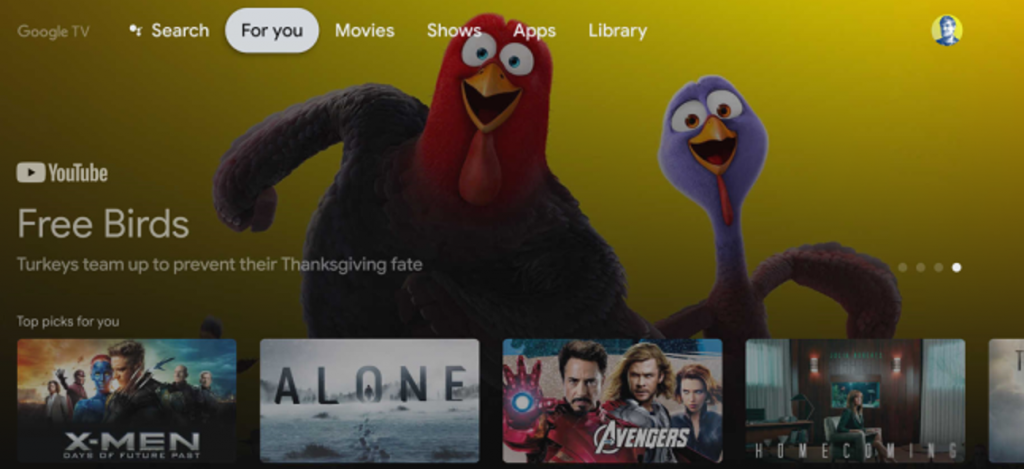
2: Go to the search menu on the top left corner of the screen and then type Paramount Plus or Paramount+.
3: Choose the Paramount Plus app from the search results.
4: On the information screen, select the Install option.

5: Wait for the installation process to complete. Next, select the Open option.
6: Finally, Sign In with the credentials of your Paramount+ Subscription.
7: After signing in, play the contents available on Paramount+ and enjoy your time.
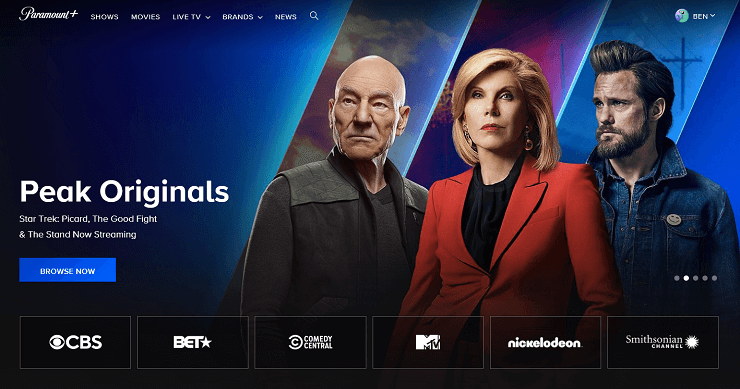
Note: Apart from Paramount+, you shall also install and stream Paramount Network on Google TV, a premium entertainment American cable TV.
How to Cast Paramount Plus from Smartphone to Google TV
Paramount Plus app on Android and iPhone has in-built cast support. Hence, we can cast Paramount Plus to Google TV without the help of other apps.
From Android and iPhone
1: Firstly, turn on your Chromecast with Google TV and connect to the same Wi-Fi device as your phone.
2: Secondly, launch the Paramount Plus app on your phone.
Note: If you still don’t have the Paramount Plus app, install it and sign into it.
- If you don’t have it, get it installed from the Play Store (Android) or App Store (iOS).
3: Click on the Cast icon on your screen to enable casting.
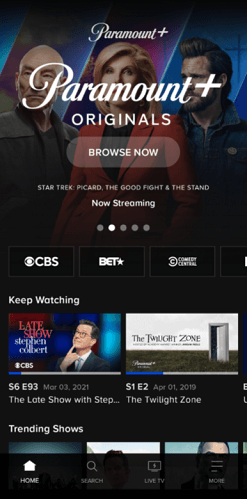
4: From the list of available devices, choose your Google TV device.
5: Play a video on the Paramount+ app, which will play on the TV.
From PCs:
We can also access Paramount Plus content on its website. You can sign into it on the web version and enjoy the content. With the help of the Google Chrome browser, you can cast it on Google TV.
1: Connect Google TV, and Google Chrome installed PC or Mac to the same network.
2: Launch the Chrome browser and visit the Paramount Plus website.

3: Play the content you want to watch on your TV. Now, right-click anywhere on the screen and click on the Cast option.
4: Choose your Google TV device from the list, and the video will appear on the TV screen.
Why is Paramount Plus on Google TV Not Working
If you encounter issues while accessing Paramount+ on Google TV, you should look at the cause and fix it.
Possible causes of Paramount Plus on Google TV include devices not connected to the same WIFI, outdated app version, subscription expired, temporary bugs, firmware not up-to-date, etc.
Fixes:
- Check if the internet connection is stable. Also, ensure phone/PC and Google TV users have the same WIFI.
- It is important to update the Paramount+ app with the latest version.
- Force close the app on your device and launch it again.
- Restart your Google TV and casting device.
- You shall even update Google TV with the latest firmware.
- Make sure your Paramount+ subscription isn’t expired. If not, renew it.
- Since it is a location-specific app, you shall connect your device to the best VPN to unblock the geo-restrictions.
- Reset your Google TV as a last resort to check if the issue gets expired.
Apart from this, you shall even contact the support team of Paramount+ to help resolve the issue.
Some exclusive contents on Paramount Plus include ‘Yellowstone’, ‘Bar Rescue’, ’68 Whiskey’, ‘Lip Sync’, and ‘Ink Master’. This updated library is the main reason you subscribe to the Paramount Plus Subscription. With Paramount Plus on your Google TV, you can stream these contents effortlessly without cable provider credentials.
FAQ
Yes. The app is officially available on the Google TV Play Store.
You can update the app with the latest version to fix the issue.
