Google TV users can watch unlimited movies, series, and TV shows on Pantaflix for free. You have access to a library of more than 12,000 titles without registration. It further allows you to stream titles for free or rent the latest blockbusters movie and documentaries. With Pantaflix, you can make a Wishlist to save movies you want to watch for later. Almost all of the content available on Pantaflix are HD quality with good audio. With one account, the users can watch Pantaflix on upto five devices. While it is free, you can get in-app purchases to watch the premium content. As Pantaflix is not available on Chromecast with Google TV, the article discusses the possible ways to stream the service.
How to Get Pantaflix on Google TV
You can access Pantaflix on Chromecast with Google TV in two ways. They are
- Sideloading the app on Google TV
- Cast Pantaflix from Smartphone
How to Install Pantaflix on Google TV Via Downloader
You can install the Pantaflix app as an apk file as Google TV supports sideloading apps using Downloader.
Install Downloader on Google TV
1. Setup the Chromecast with Google TV and turn on the WIFI.
2. Tap the Search menu on the home screen.
3. On the search bar, type as Downloader using the virtual keyboard.
4. Choose the Downloader by AFTV news app from the search results.

5. Then, choose the Install button on the overview page.
6. The download process will take a minute or two. Once done, the installation process of Downloader on Google TV will begin.
Enable Unknown Sources
To sideload the app on Google TV, we need to make some changes in the device Settings.
1. Tap on the Profile icon on Google TV and choose the Settings option.
2. Choose System in the available option.
3. Select the About option to proceed.
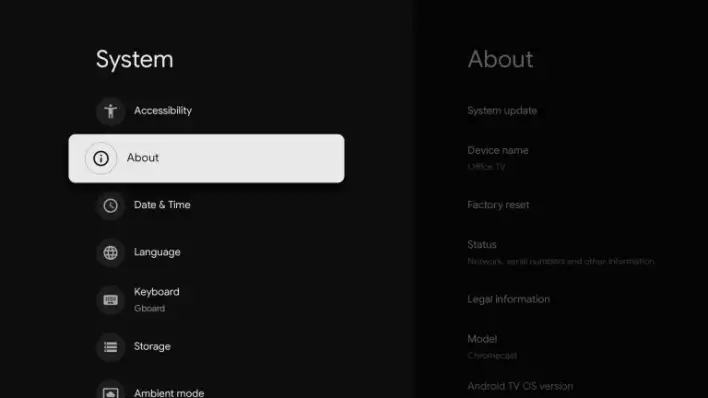
4. Then, click on the Android TV OS build seven times to enable the developer mode.
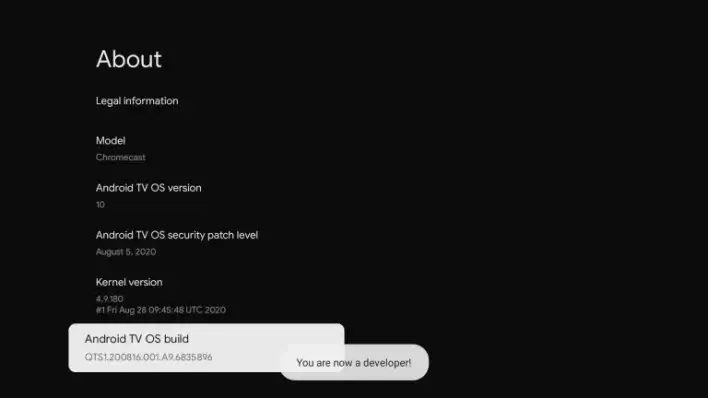
5. Navigate back to Settings >> select Apps >> Choose Security & Restrictions >> select Unknown Sources >> highlight Downloader >> turn on the slider.
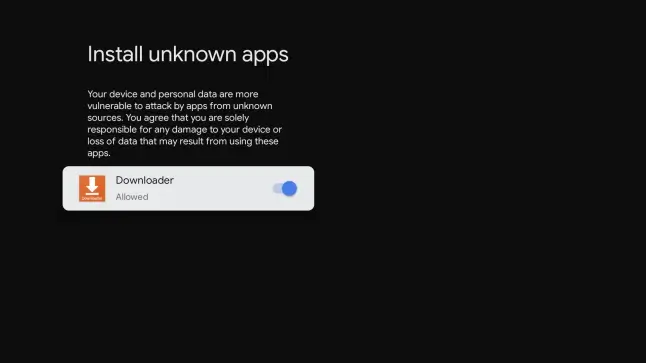
Sideload Pantaflix on Google TV
1. Open the Downloader on Google TV and tap Allow if prompted.
2. Then, input the Pantaflix apk link in the URL field and then tap the Go button.
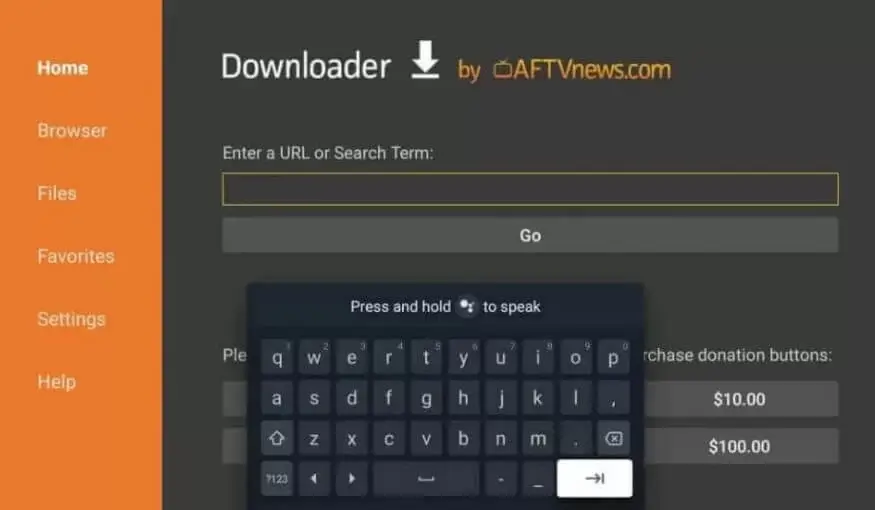
3. Once the apk file of Pantaflix gets downloaded, tap Install.
4. Now, you are ready to launch the Pantaflix app and use it on Google TV.
Alternatives Way: How to Cast Pantaflix to Google TV
1. Start by connecting your Phone and Google TV to the same Wi-Fi network.
2. Download and install the Pantaflix from Google Play Store (Android) and App Store (iPhone/iPad).
3. When the app gets downloaded, open the app and sign in using your TV provider credentials.
4. Click the Cast icon from the top right corner of the screen.
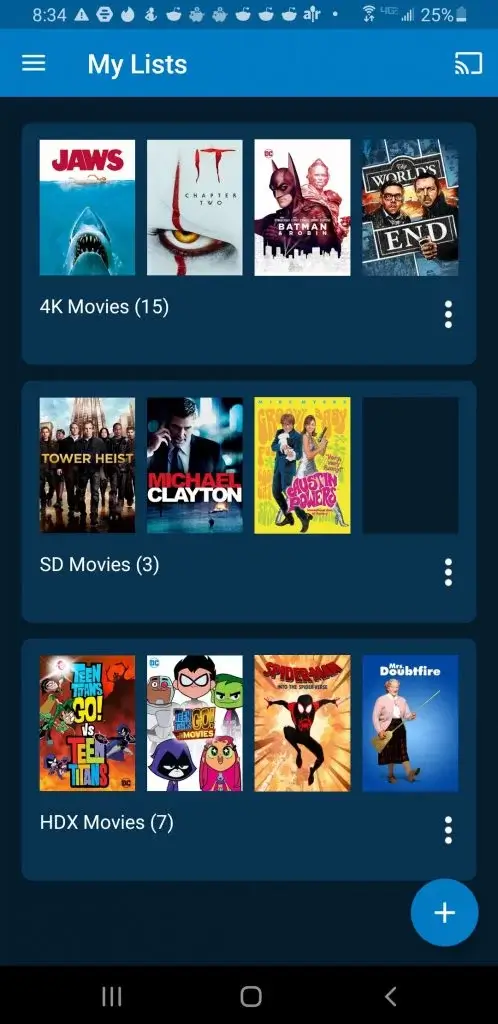
5. Choose your Google TV device from the list of devices.
6. When the connection gets established, you can see the app screen on Google TV.
Anyone can follow either of the methods given in this article until the official launch of the Pataflix app for Google TV. It is the better streaming service for watching international and national titles at an affordable price.
FAQ
The subscription plan costs between $0.99 and $3.99/month.
Nicolas Paalzow and Manuel UHlitzsch are the CEO of Pantaflix.
No. The service isn’t officially available on the Play Store for the Google TV.
