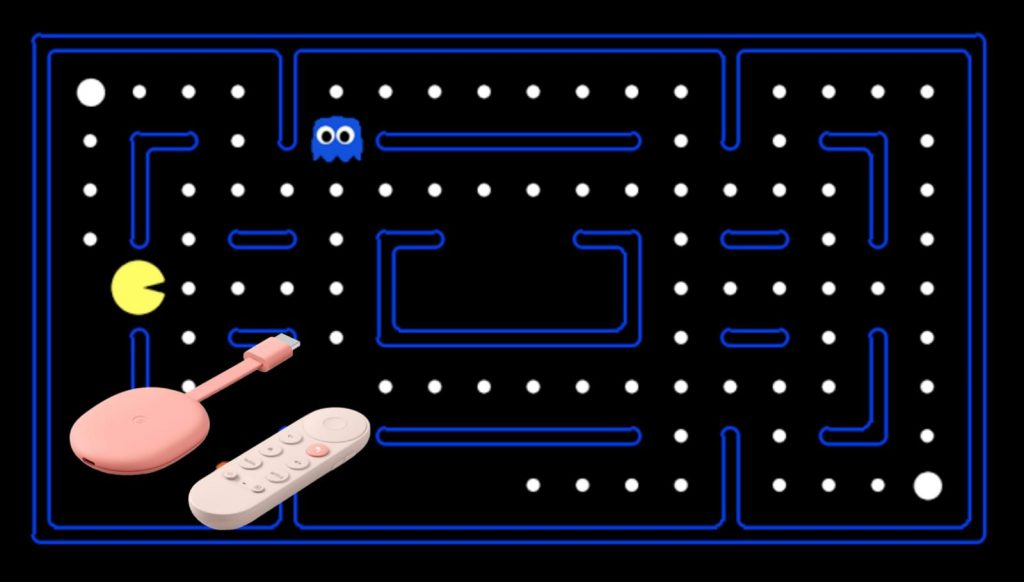Pac-Man is a maze action game and is one of the classic games that each one of us played at some time in our lives. In this game, the players have to control a Pac-Man who has to eat all the dots inside an enclosed maze or to eat ghosts and earn points. You can choose from three control schemes such as tilting the device, using an on-screen joystick, or swiping. Pac-Man is a great option to introduce your kids to the kind of old-school digital entertainment. The gameplay is very simple, and the kids will love it. Pac-Man is available on Chromecast with Google TV. Go ahead with the below section of this guide to play Pac-Man on Google TV.
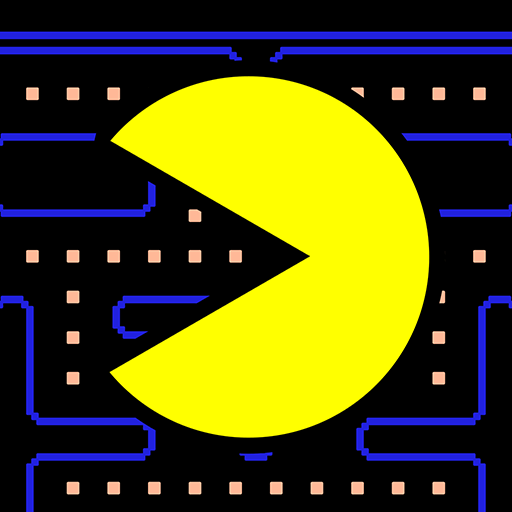
Features of Pac-Man
- You can get new power-ups to supercharge your gameplay.
- The game gives you hundreds of original mazes.
- If you get high scores, you will climb the leaderboards.
- By completing the limited-time-themed events, you will acquire exclusive skins.
- Customize the skins to get double the fun.
How to Add Pac-Man on Chromecast with Google TV
1. Connect your Google TV to the TV HDMI port and connect the device to your home network.
2. From the Google TV home screen, click on the Search menu.
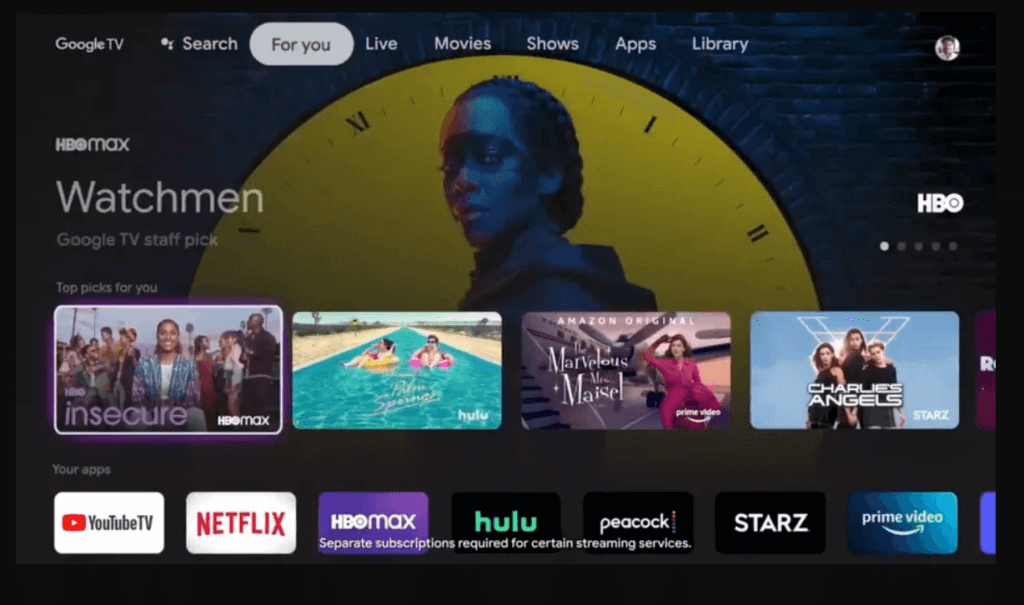
3. Search for the Pac-Man app using the on-screen keyboard.
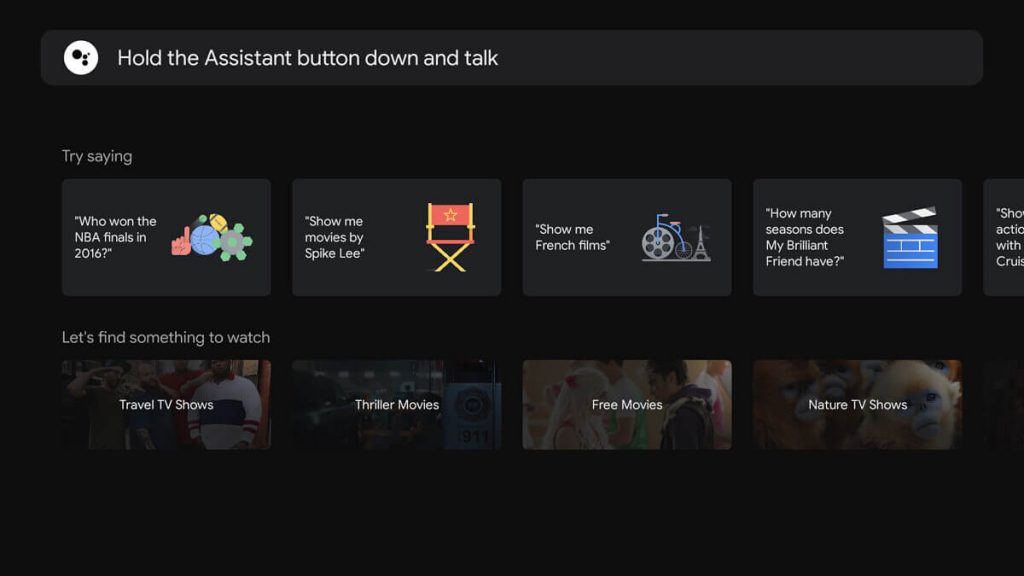
4. Choose the app from the search results.
5. On the next screen, click on Install to install the app on Google TV.
6. After the installation, click Open to launch the app.
7. Finally, start playing the game on your TV.

Related: How to Play PUBG on Google TV
Alternative Way to Get Pac Man on Google TV
1. Click the Search menu on the Google TV home screen.
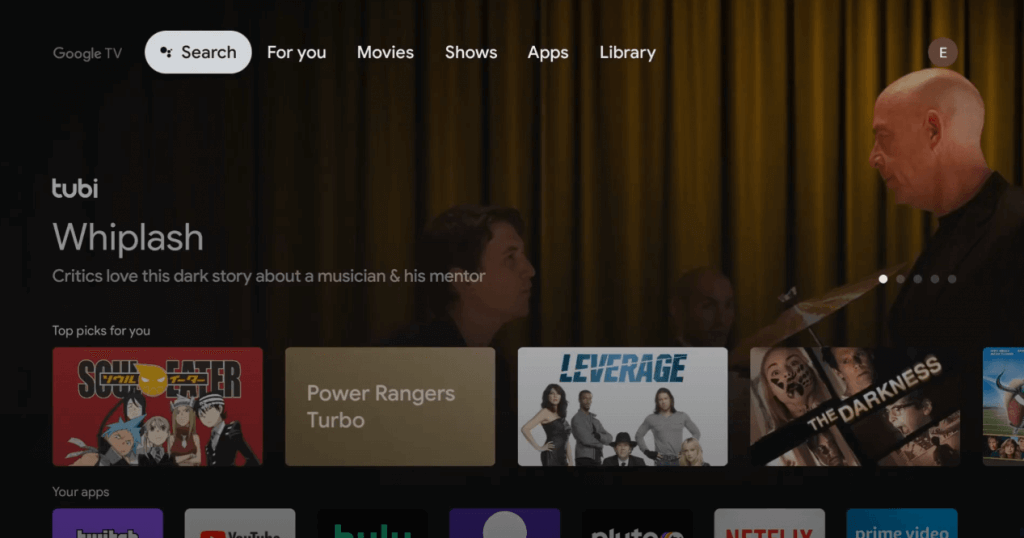
2. Type Downloader by using the remote.
3. Select the Downloader icon on the list and click on Install.
4. After the installation, go to the device settings and enable the unknown sources for Downloader (Settings >> Apps >> Security & Restriction >> Unknown source >> slide the toggle next to Downloader).
Note: Without enabling this feature, you can’t sideload an app on the Downloader.
5. Launch the Downloader and enter the URL to download the Pac-Man game.
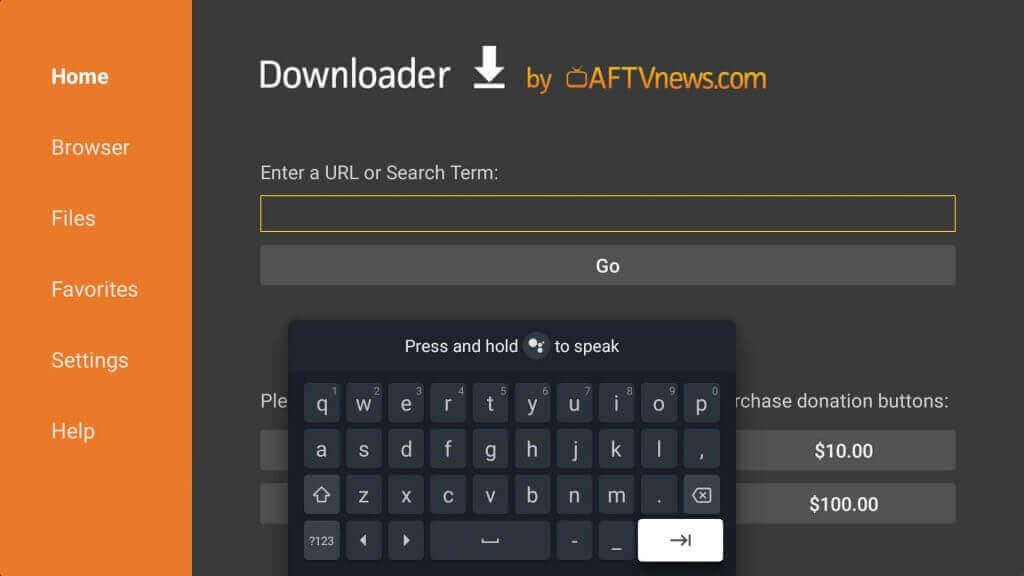
6. Click on Go to start downloading the Pac-Man apk file.
7. After downloading the file, click the Install menu.
8. Once installed, close the tab and return to the main screen.
9. Launch the Pac-Man app on Google TV and play the game.
How to Play Pac Man on Google TV
1. Launch the Pac Man app on your device.
2. Select your Age and click on Confirm.
3. Click on Agree to accept the terms and conditions.
4. Further, click on the Play Now button to start the game.
5. Finally, the game will begin. You can swipe left, right to play the game.
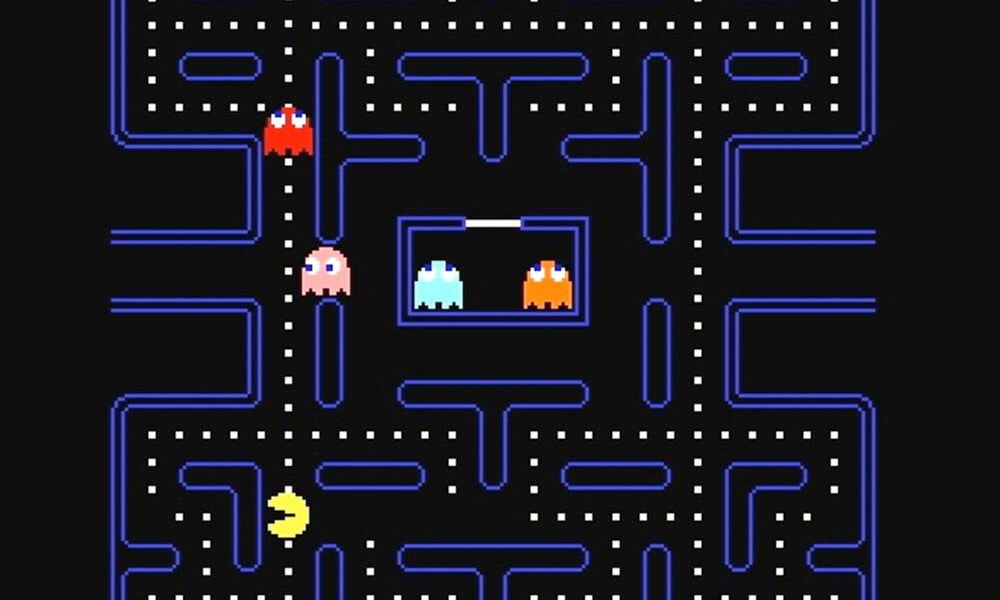
Related: How to Install and Play Crossy Road on Google TV
Frequently Asked Questions
1. Can I play Pac-Man on Google TV?
Pac-Man is available on Google Play Store. So, you can directly install the app and play the game. For further details, go through the article completely.
2. How many levels does Google Pac-Man have?
It has almost 255 levels.