Optus Sports is a sports streaming platform owned by Optus and launched in 2016 by Australian Sports Network. With this sports channel, you get the option to stream different channels all day long. Out of all the channels, Optus Sports 1 is the main channel and streams football leagues like UEFA Champions League, UEFA Europa League, etc. Further, it is the official broadcaster of various other league matches. You will find it officially available for Android devices. However, this section focuses on how to stream Optus Sports on Google TV.

What’s on Optus?
The channels on the Optus network include six channels named Optus Sports 1-6. Out of this, Optus Sports 1 is the main channel while others are over-flow channels. Most of the important matches and leagues are streamed either on Optus Sports 1 or Optus Sports 2. Some of the famous football streams on Optus include FIFA Club World Cup, Copa America 2021, English premier league, UEFA Champions League, UEFA Super Cup, UEFA Europa League, Premier League Asia Trophy, and K-League.

How to Add Optus Sports on Google TV
Optus Sports is one of the best sports streaming platforms. Optus Sports has its official app on Chromecast with Google TV for you to download and install. Before starting, ensure that you have the following ready.
- Chromecast with Google TV
- Strong WI-Fi connection
- Optus Sports subscription
1. Firstly, choose the Apps option from the menu.
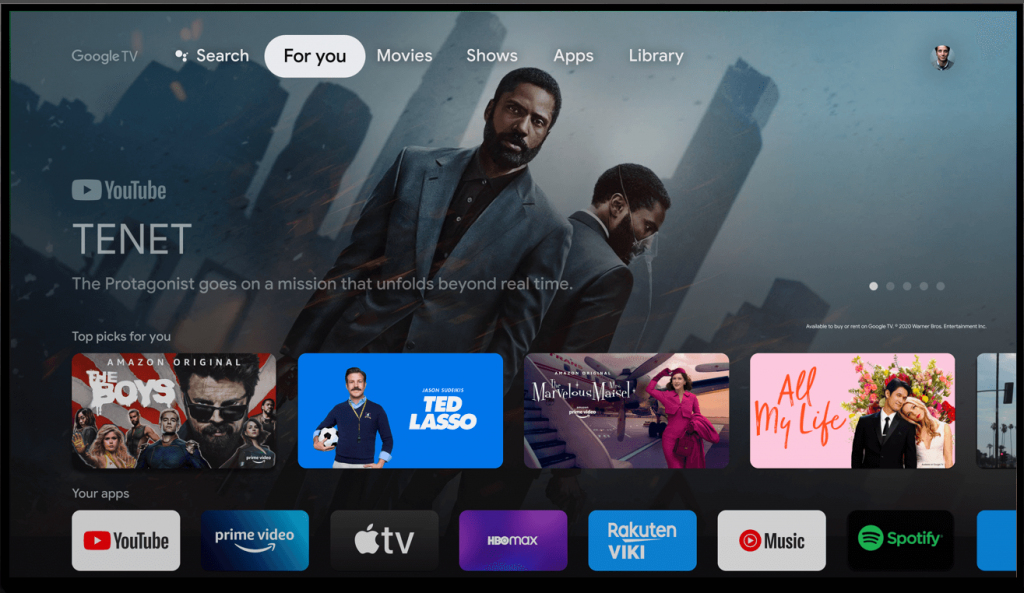
2. Next, select the Search for apps option.
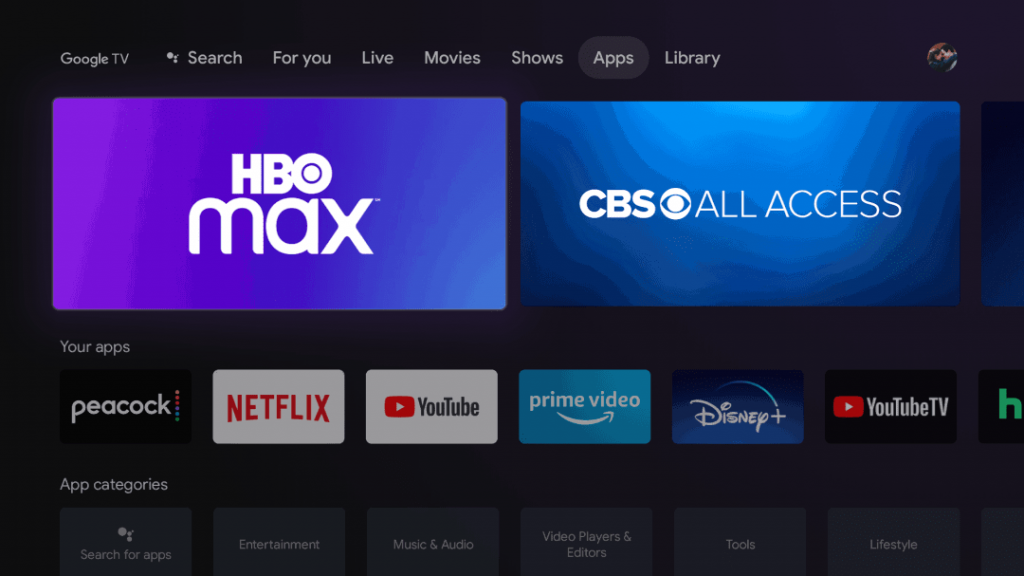
3. Next on the search bar, type Optus Sports and search for it.
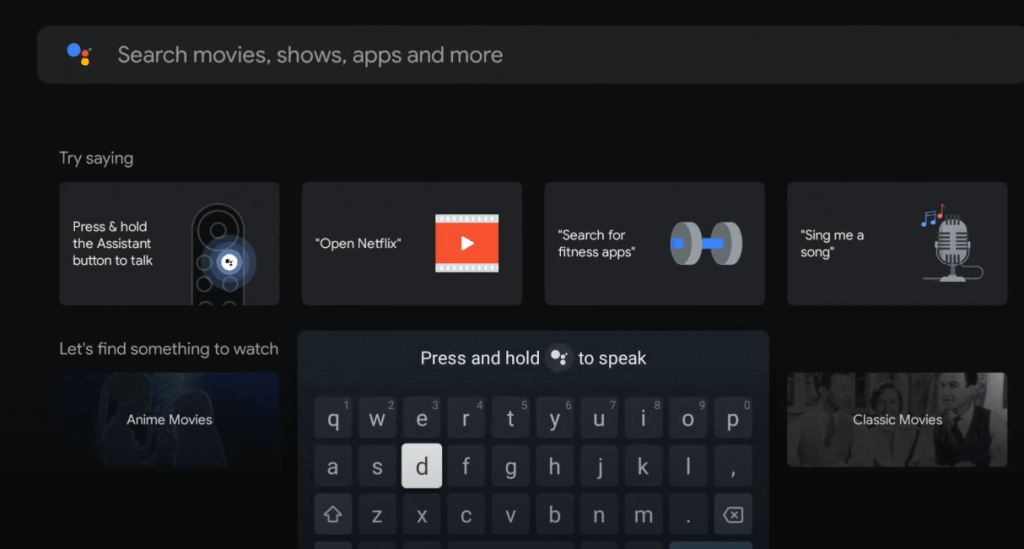
4. Next, choose the Optus Sports app from the search results and then Install it.
5. Open the Optus Sports app you just downloaded. Sign In to your account with credentials.
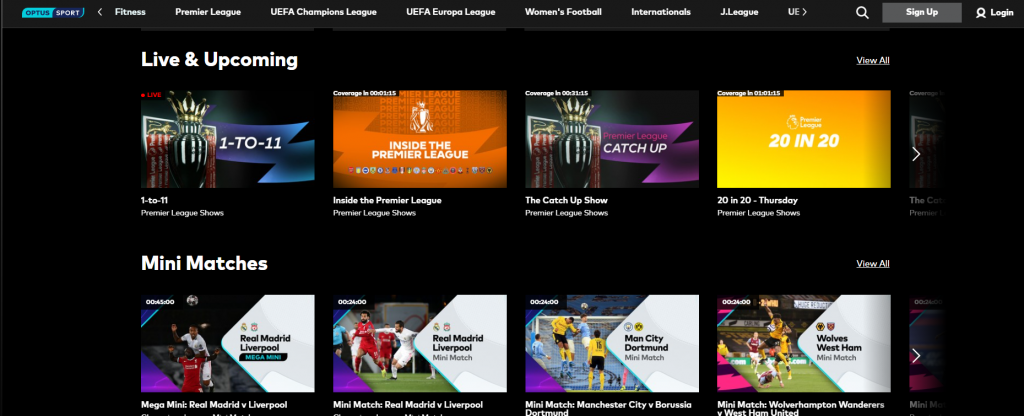
Chromecast Optus Sports on Google TV: Alternate Method
Before starting ready, ensure that you have these things ready.
- Chromecast with Google TV
- Smartphone or PC
- A strong Wi-Fi connection
- Optus Sports account
From PCs
Firstly, let’s discuss how to Chromecast Optus Sports from its website.
1. Firstly, turn on your PC and connect to the same Wi-Fi as the Chromecast.
2. Secondly, visit the website of Optus Sports.
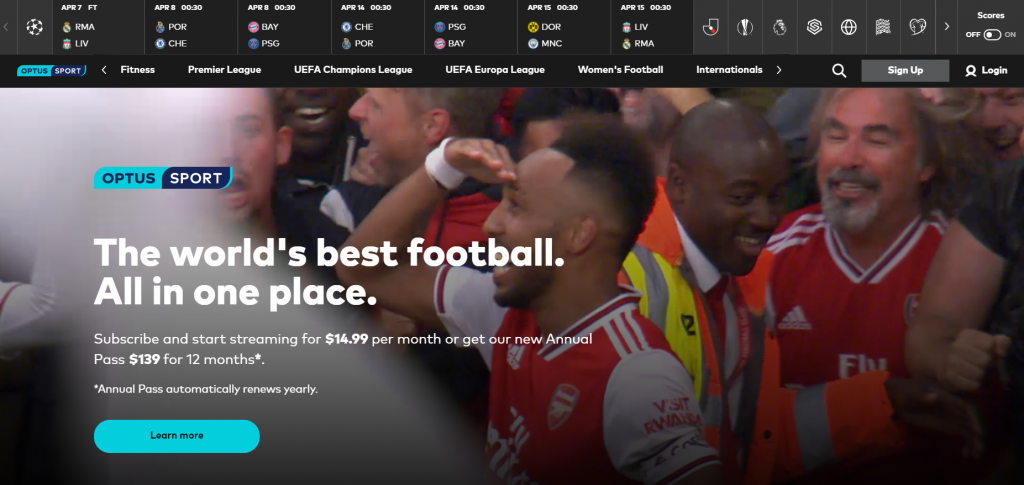
3. Select the Customize icon, a three-dotted icon on the Chrome browser.
4. Choose the Cast option from the menu.
5. Further, select your Chromecast device and then the Sources option.
6. Finally, select the Cast Tab option to cast the tab.
7. Furthermore, play all your favorite sports content and stream it on TV.
Related: How to Cast and Stream Sky Sports on Google TV
From Android Phones
Optus Sports has an official app for Android devices in the Google Play Store. You can cast Optus Sports on Chromecast with this app.
1. Firstly, turn on your devices and connect them to the same Wi-Fi network to enable screencasting between the two.
2. Secondly, install the Optus Sports app on your smartphone from the Google Play Store.
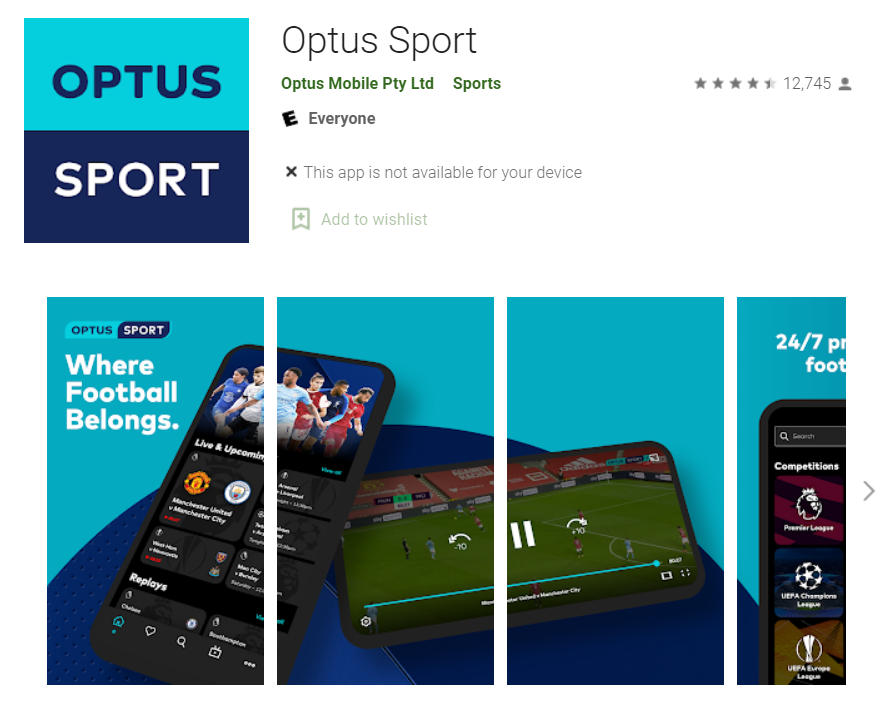
3. Open the Optus Sports app and Log In to the Optus Sports account.
4. You can see the Cast icon on top of your phone’s screen. Click on this icon to enable casting.
5. Further, choose your Chromecast device from the list that appears screen.
6. Finally, play your favorite content on Optus Sports and enjoy watching it on TV.
Frequently Asked Questions
1. Can you watch Optus Sports on Smart TV?
Yes, you can watch Optus Sports on Fetch, Apple TVs, and Smart TVs.
2. Can I watch Optus Sports on Chromecast?
Yes, you can watch Optus sports on Chromecast from the web as well as the official Optus sports app for Android devices.