If you are interested in streaming different types of media content, you should go for the NBC Universo app. The app lets you watch sports, movies, music shows, scripted drama series, and even live TV. You can use the app with your TV provider subscription. Further, you can also access on-demand content from NBCUniversal family networks like USA, SYFY, Oxygen, MSNBC, Telemundo, and more. Furthermore, NBC Universo allows you access to the new Universo shows on the day after it airs on the TV. In addition, you can access live streaming 24/7. Furthermore, you can resume the shows from where you left on this app. Proceed with this article to learn to stream NBC Universo on Chromecast with Google TV.

How to Add NBC Universo on Chromecast with Google TV
NBC Universo isn’t officially available for Google TV. So, we have to sideload the app on your Google TV. You can do that with the Downloader app, which is a good third-party downloader application.
Install Downloader on Chromecast with Google TV
1. Click the Search menu from the Google TV home screen.
2. Search for the Downloader app using the on-screen keyboard.
3. Pick the Downloader by AFTV news from the search results.
4. On the app information age, click the Install button.

5. Then, you should wait for the installation process of the Downloader app to complete.
Enable Unknown Sources
1. Click the Profile icon and click the Settings option.
2. Go ahead to choose the Device Preferences option from the next screen.
3. Select Security & Restrictions option.
4. Next, select the Unknown Sources option.
5. Further, select Downloader and enable the settings.
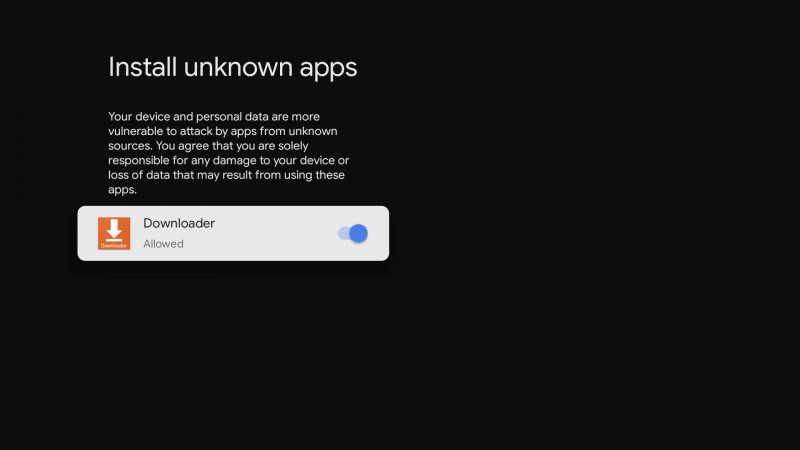
Steps to Sideload NBC Universo on Google TV
1. Launch the Downloader app and click on Allow if prompted.
2. Enter the download link to download the NBC Universo apk in the URL field and click the Go button.
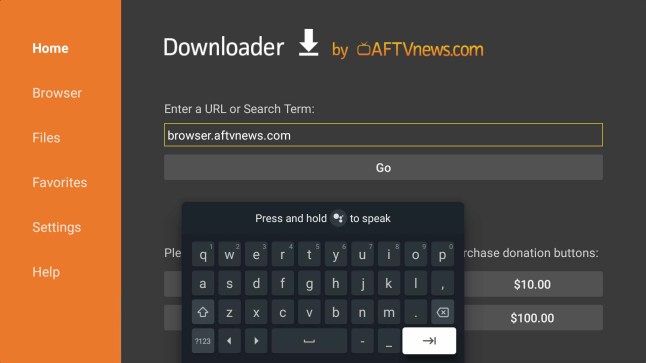
3. Once the apk file is downloaded, click on Install to install the app on Google TV.
4. Further, launch the app and Sign in with your credentials.
5. Finally, stream the videos from NBC Universo shows on your TV.

Related: How to Add Madefire on Google TV
How to Cast NBC Universo on Chromecast with Google TV
Before proceeding with the steps to cast NBC Universo on Google TV, keep your Google TV and smartphone connected to the same Wifi network.
1. Install NBC Universo Now app from Play Store and App Store.
2. Launch the NBC Universo app and Sign in with your account credentials.
3. Next, click on the Cast icon from the top corner of the screen.

Related: How to Install REELZ on Google TV
4. Further, select your Google TV device from the devices available nearby.
5. Once both devices are connected, you can start streaming the videos on your Google TV.
Once you have successfully installed the NBC Universo app on Google TV, start watching full episodes of your favorite shows like The Rivers, Larrymania, I Love Jenni, WWE, and a lot more. If you face any issues with the procedure given above, please comment below.
