NBC Sports is an amazing application developed by NBCUniversal Media, LLC. It allows the users to stream live games, scores, highlights, updates, and more. And NBC Sports offers access to favorite channels like NBC, NBCSN, NBC Sports Gold, Olympic Channel, and more. With this app, you can stream live events and on-demand videos like video clips, previews of the upcoming events, and highlights from past events. In addition, you can also stream replays of the full events. It gives you notification for the upcoming events. With NBC, you can watch the games and shows with subtitles. And NBC Gold content is accessible without a TV Provider subscription. It is available on devices like Android, iOS, Smart TVs, streaming devices, and gaming consoles. If you want to watch NBC Sports on Google TV, you shall follow this article to learn the procedure.
How to Add NBC Sports on Google TV
1. Connect your Chromecast with Google TV to your TV’s HDMI port and connect it to the WIFI network.
2. Now, on the home screen, click on the Search option.
3. Next, click on Search for Apps and type and search for the NBC Sports app.
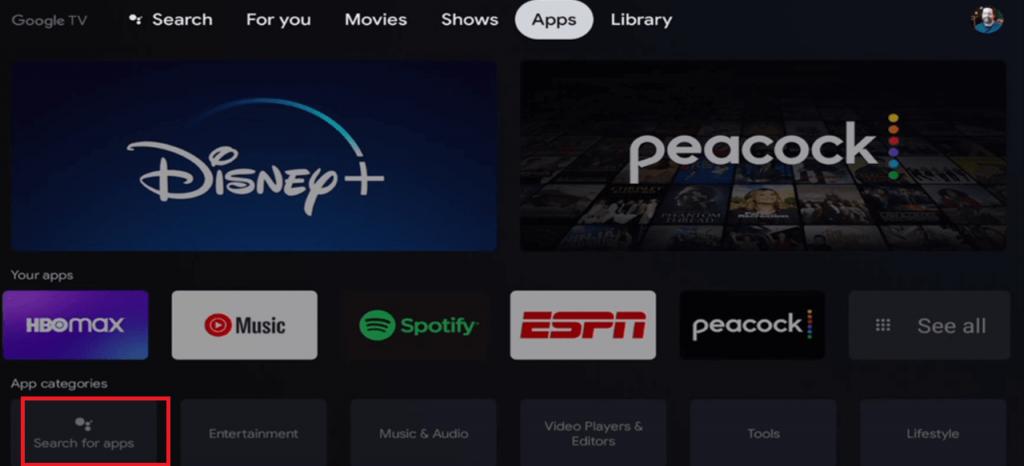
4. Then, select the NBC Sports app from the search result and click on the Install button to install the app.
5. The app gets installed now. Once installed, click Open to launch the app.
How to Activate NBC Sports
1. Launch the NBS Sports app, and you will receive an activation code on your TV screen.
2. Now, visit the NBC Sports activation website on any browser from your PC or mobile.
3. On that page, select your streaming device and enter the activation code. Then, click on Continue.
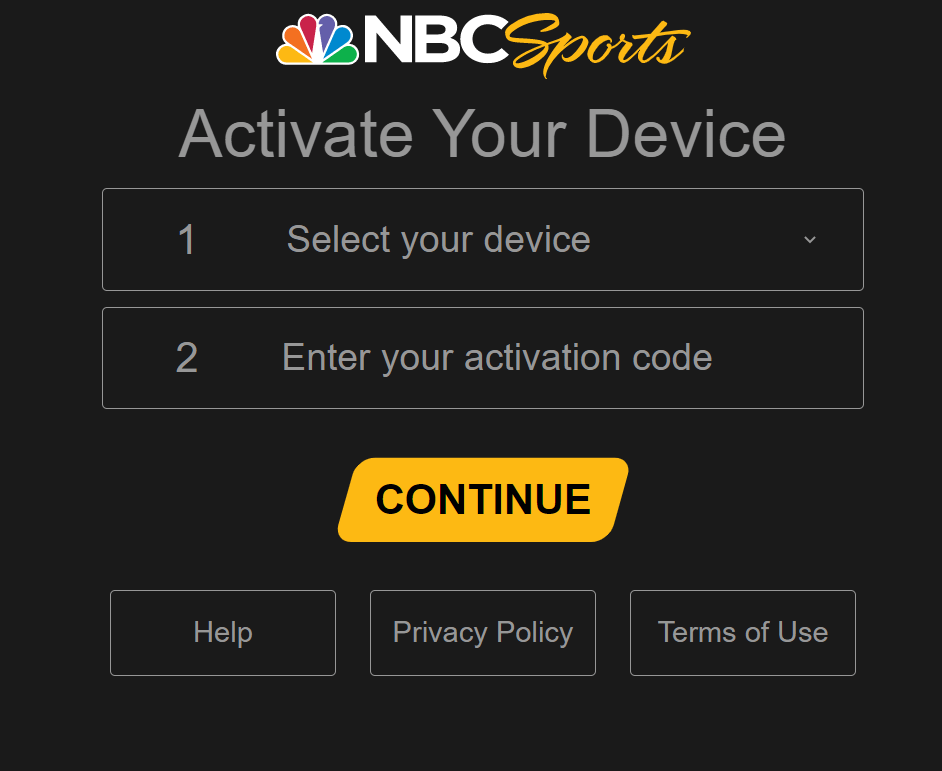
4. Now, the app will be activated on your Google TV device.
5. Next, you can Sign in with your TV provider login details and stream the contents from NBC Sports to Google TV.
Related: How to Watch DIY Network on Google TV
Alternative Method: How to Cast NBC Sports on Google TV
The NBC Sports app available on Android and iOS is compatible with Chromecast. So you shall cast it easily on your Google TV.
1. Make sure your smartphone and Google TV to the Wifi network.
2. Next, download and install the NBC Sports app from Play Store or App Store.
3. Then, launch the app and Sign in with your TV provider subscription.
4. After signing in, click on the Cast icon from the top right corner of the screen.
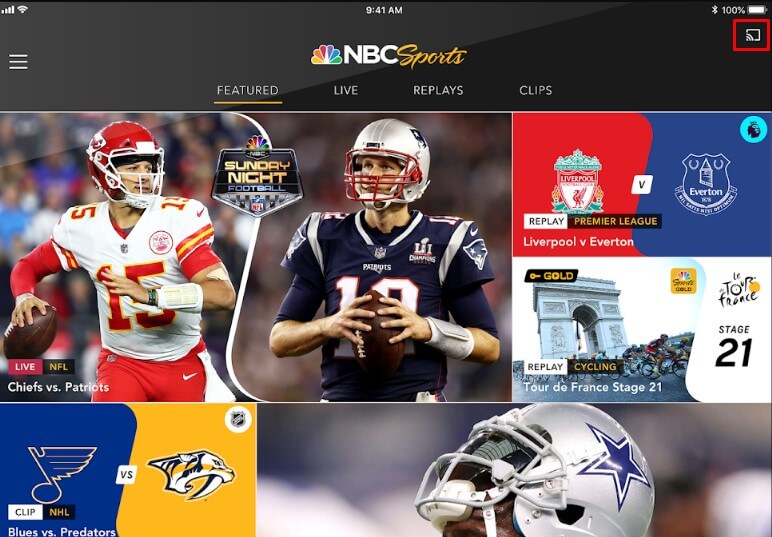
5. Now, the app will search for the available devices. From that, select your Google TV device.
6. Then, select the live event or any video that you want to stream.
7. Now, the content you have played from the NBC Sports app gets mirrored on your Google TV.
You have successfully installed NBC Sports on your Google TV. The procedure is very easy, as the app is officially available on Google TV. And you can also watch its content through the casting method. You will surely love your favorite events like NFL Sunday Night Football, PGA Tour, Premier League, French Open, Triple Crown, and more.