Musixmatch app is a very popular song lyrics app used by millions across the world. It is a helpful app if you want to sing along while listening to the songs or at any get-together party. The interface is easy, and you can search for the lyrics and sing your song without any complications. It also permits you to share lyrics, and translates the lyrics according to your preferred language. It is accessible from smartphones like Android and iOS. But if you want to get Musixmatch on Chromecast with Google TV, there is no direct way to get it as it isn’t compatible with the Android TV OS.
Upon adding, the users can search for the lyrics with the title or with a line of the lyrics. The artificial intelligence of this app checks the user’s moods and suggest song track. It has the largest collection of song lyrics and works on Spotify, Pandora, YouTube Music, Apple Music, SoundCloud, Deezer, etc.
Musixmatch Subscription Plan and Pricing
Musixamtch provides both free and premium plans. You can choose any plan you wish, and you will get more benefits.
- Free Plan – You can listen to songs without being interrupted by ads. It allows you to search only 500 lyrics per day.
- Musixmatch Premium – You won’t get interrupted by ads and supports downloading the song lyrics and viewing them anytime offline. If you don’t want to continue the plan, then you can cancel it easily.
- Monthly plan costs $2.99
- Annual plan costs $35.99
How to Install Musixmatch on Google TV
Musixmatch is not compatible with Google TV, so you have to sideload the app on Google TV.
Install Downloader on Google TV
1. Turn on your Chromecast with Google TV and verify the internet connection.
2. On your Google TV home screen, hit the Apps option and tap the Search bar.
3. Type Downloader and search the app on Google TV.
4. Choose the Downloader app from the suggestion list and tap the Install button on the screen.

5. Wait for a few minutes for the downloading and installation process of Downloader on Google TV to complete.
Enable Developer Mode
1. First, click the Profile icon on your Google TV home screen.
2. Scroll down until you see the Settings option and tap on the About menu to proceed.
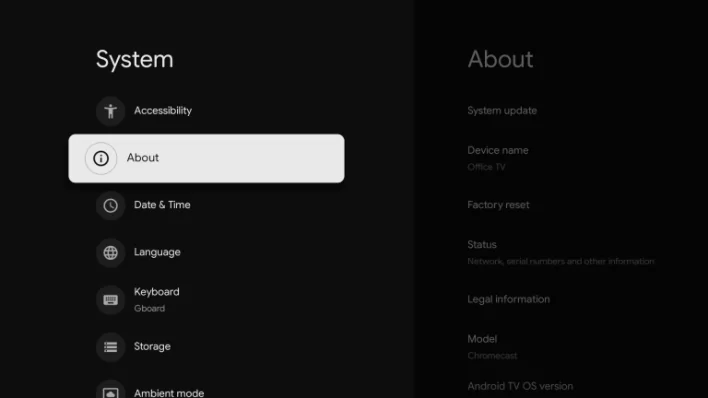
3. Then, to activate the developer mode, continuously tap the Android TV OS built till you get the You are now a developer! prompt.
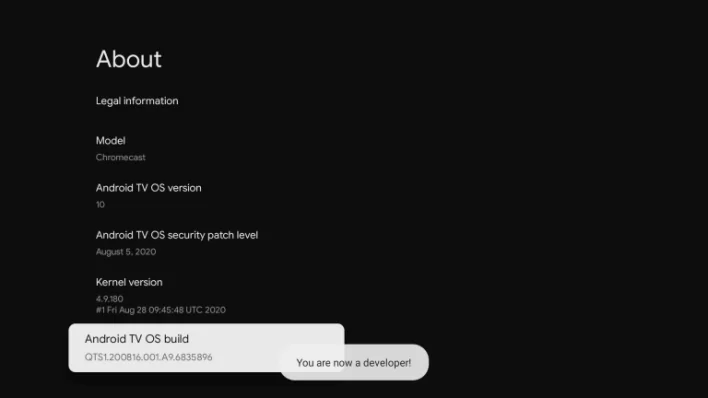
4. Now, return back to the Google TV Settings >> choose Apps >> select Security & Restriction >> launch Unknown Sources >> Choose Downloader >> Turn on the slider.
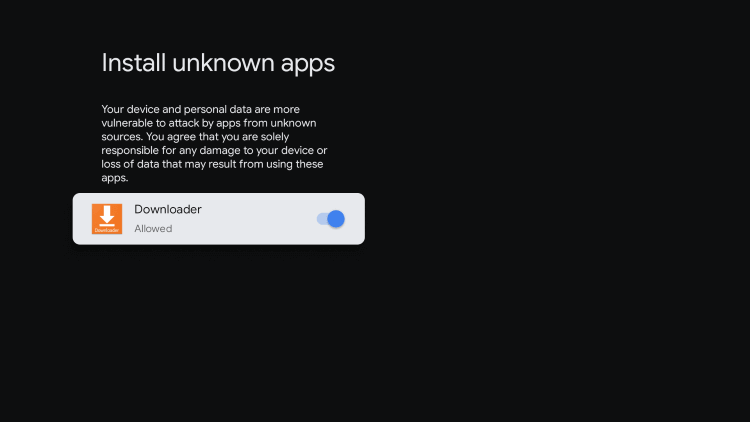
Sideload Musixmatch on Google TV
1. Launch the Downloader app on your Google TV.
2. Enter the Musixmatch apk link on the URL field and tap on the Go button.
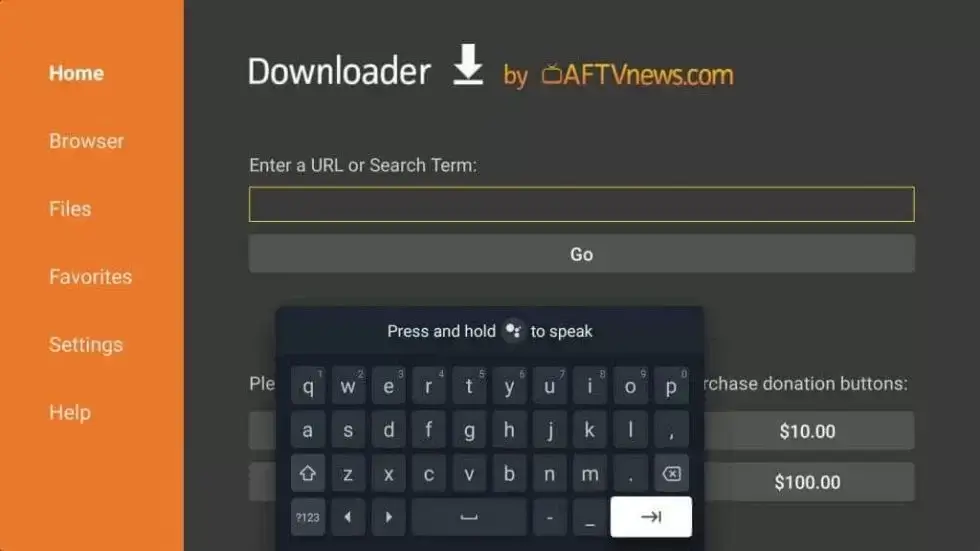
3. Once the Musixmatch apk file gets downloaded, tap the Install button to get the app on your TV.
4. Finally, you are ready to use Musixmatch on your Google TV.
Alternative Way: How to Cast Musixmatch on Google TV
1. Before starting the process, verify that you have connected your Google TV and smartphone to the WiFi network.
2. Then, download and install the Musixmatch on your smartphone from Google Play Store.
- If you already have this app, then ignore this step.
3. Further, Sign in to the app with your valid TV credentials.
4. Select any song you wish to hear with lyrics on your smartphone.
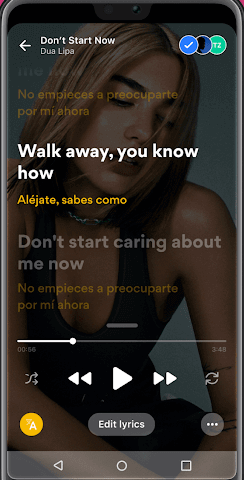
5. Now, scroll down until you see the Notification Panel option and choose the Cast icon.
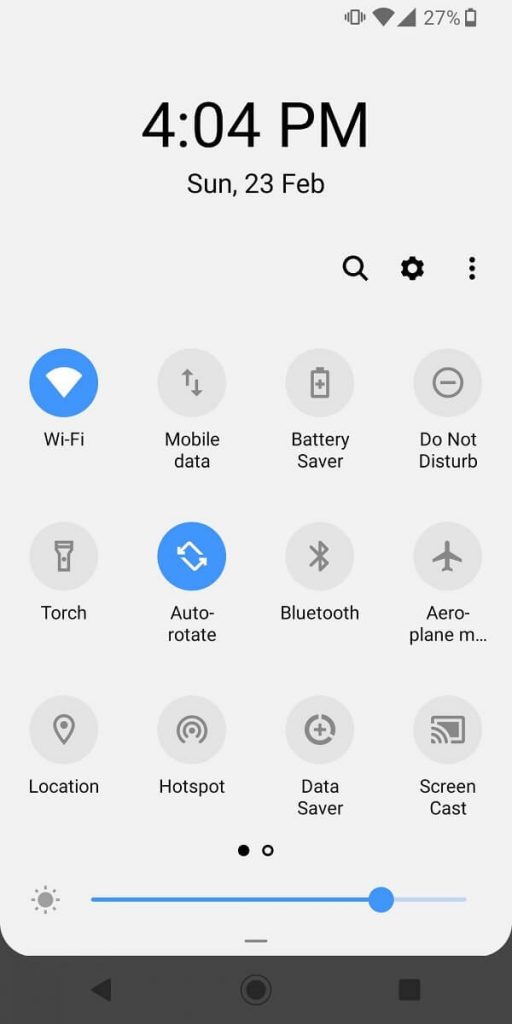
6. From the list of available devices, choose your Google TV name correctly.
7. Finally, you are ready to use the app and enjoy singing along with the lyrics.
Note: If you wish to stop casting, then tap the Cast icon and choose the Stop Casting option.
Musixmatch is one of the best apps for browsing song lyrics. With this app, you can sing along to the song, and it makes you feel refreshed. If you own Musixmatch premium, then you will get many benefits. You can also try a seven-day free trial to find out if it works for your need.
FAQ
Yes. Musixmatch is available for Android TV, and you can easily get it from the Google Play store.
Musixmatch, Genius, SongBook, Gig Hard, and more are the best scrolling lyrics app.
Musixmatch costs $2.99 per month and $35.99 per year.
