In this modern era, everything has gone digital, and that includes comics. Madefire is one of the best Comics apps that lets you experience the world of storytelling. The app won the award for best Digital Comics App for 2014. Madefire enhances digital comics by adding sound effects, music, and a touch of animation to the normally static and quiet comics-reading experience, so it mainly focuses on Motion Comics. Further, it carries comics by DC, IDW, Top Cow, and Dark Horse. Moreover, it is a completely free app, and the interface is very simple and user-friendly. At present, it features a wide selection of free comics, popular day and date releases, horror comics, kids comics, and a lot more catalogs every Wednesday. From this article, you shall learn to add Madefire on Chromecast with Google TV.
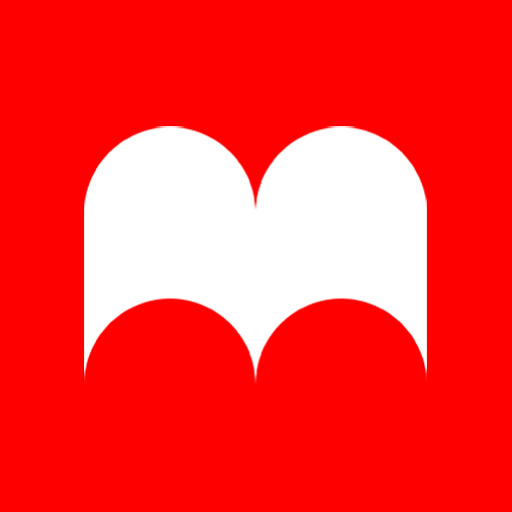
How to Add Madefire on Chromecast with Google TV
Madefire is available on Google TV’s Play Store so that you can install it easily. Now, go through the below-given steps to install Madefire on Google TV.
1. Launch your Chromecast with Google TV.
2. From the home screen, click the Search menu.
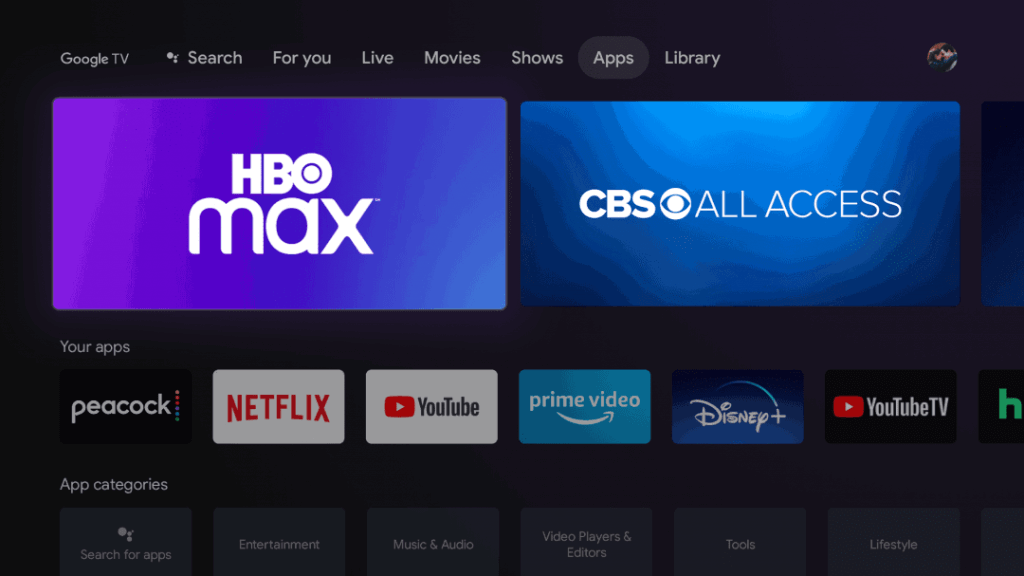
3. Next, type and search for the Madefire app on Google TV.
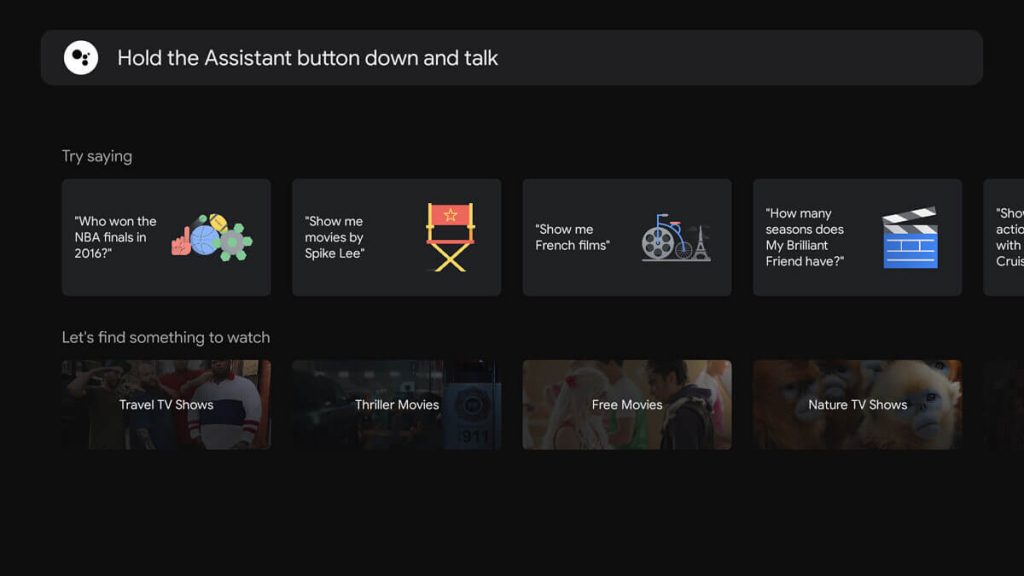
4. Pick the same app from the search results.
5. Further, click Install to download Madefire on Google TV on the app information page.
6. After the installation, click on Open to launch the app.
7. Finally, start streaming your favorite comics on your Google TV-connected TV.
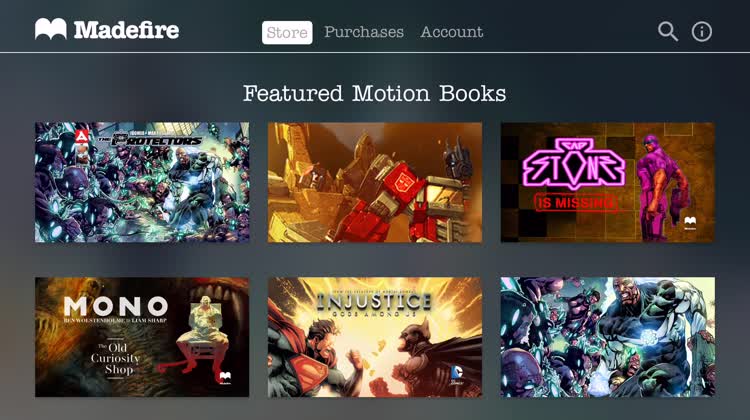
Related: How to Add and Watch News with Newsy on Google TV
Try This Way!
As Madefire is available on Android for free, you can screen mirror your Android device and access Madefire on Chromecast with Google TV. Let’s get started now. Before that, connect your Android and Google TV under the same network connection.
1. Install Madefire from Google Play Store.
2. Navigate to Notification Panel and click the Cast option. The name may vary based on your Android device.
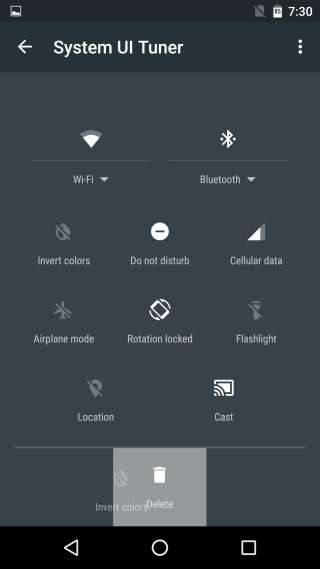
Related: How to Add and Stream Haystack News on Google TV
3. Further, select your Google TV device from the devices available nearby.
4. Upon successful connection, your Android phone screen will mirror your TV screen.
5. Now, launch the app and watch the comics on your Google TV-connected TV.
Hence, Madefire is the future of comics and storytelling. You will enjoy the stories with the great sound effects. As Madefire is one of the best-rated apps, you must try this app on your Chromecast with Google TV. Having any questions related to this article, kindly comment below.
