Les Mills On Demand is an all-in-one health and fitness app to carry out workouts at home. On Les Mills, you will find workouts for Cardio, Strength, HIIT, Core, and flexibility workouts. You get workouts in German, French, Spanish, Portuguese, and Japanese. Les Mills needs a Les Mills+ subscription which costs $12.99 per month. It even gives you 10 days free trial. The workouts will be 30 to 55 minutes to keep you fit. Additionally, the subscription also offers fun workouts for kids and teens. And the workouts are safe, effective, and scientifically proven. With the LES MILLS+ subscription, users can access 12 different fitness programs and high-energy workouts. You can effortlessly workout while listening to fitness music to push harder. If you want to watch workouts from Les Mills on Chromecast with Google TV, you shall proceed with this article.
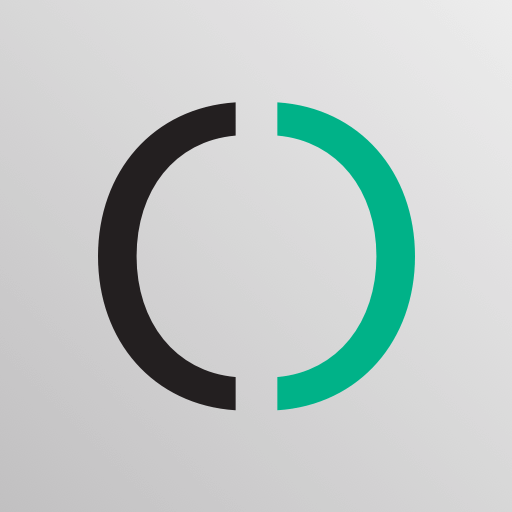
How to Install Les Mills on Google TV
1. Firstly, from the Google TV menu bar, select the Apps option.
2. Next, select the Search for apps tile from the bottom of the screen.
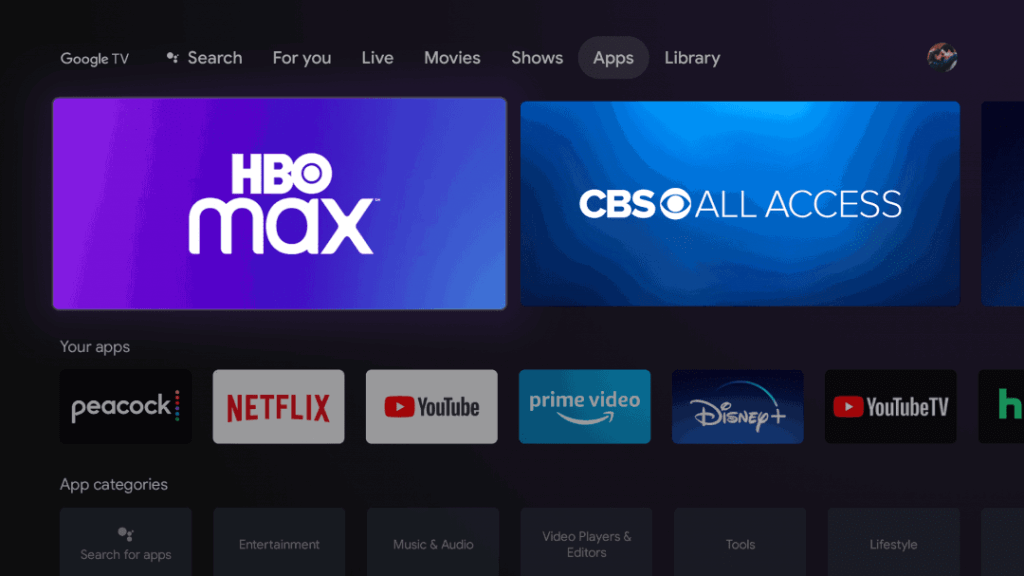
3. Further, enter as Les Mills app in the search bar and pick the app from the search results.
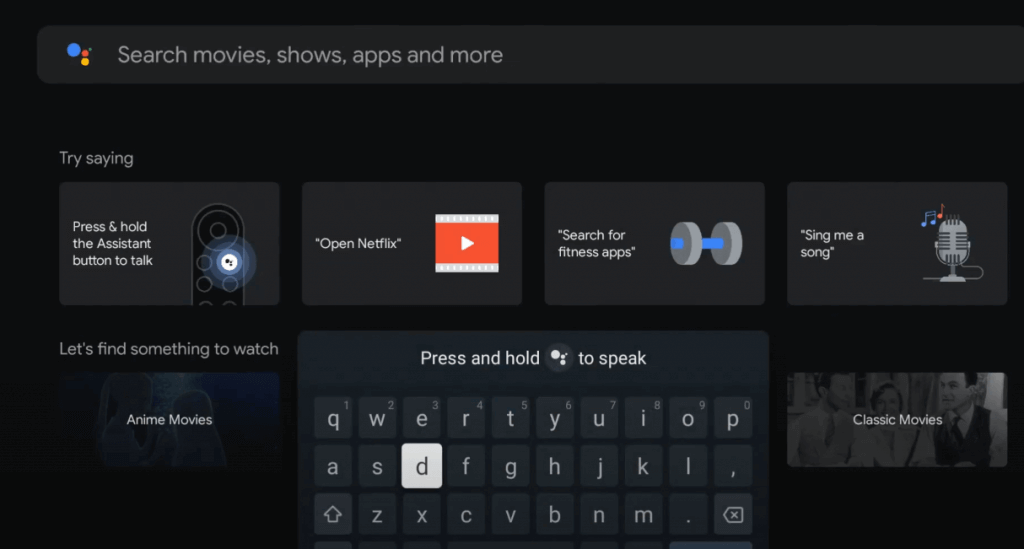
4. Click the Install button to download the Les Mills app on Google TV and launch the app.
5. Click Sign in and configure your account details.
6. You will receive an Activation Code on the TV screen.
7. Visit https://watch.lesmillsondemand.com/activate website on your PC or mobile.
8. When prompted, sign in with the necessary details. Then, enter the Activation Code and click on Connect button.
9. Now, the app will be activated on your Google TV.
10. Then, you can start doing the workouts from your Chromecast with Google TV.
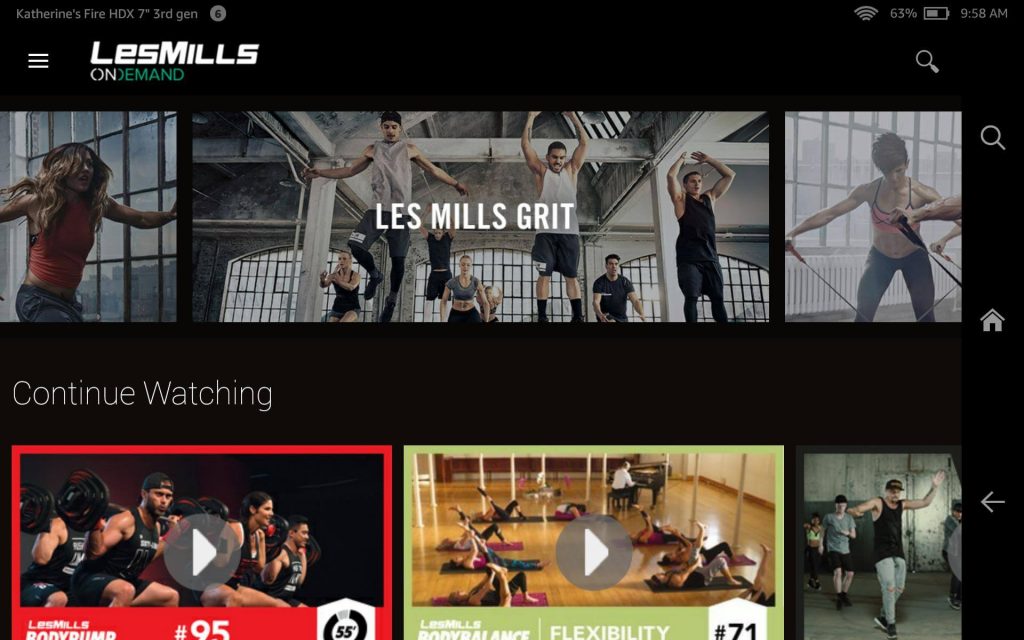
Related: How to Add & Workout with Keep Trainer on Google TV
Alternative Way
In this section, let us discuss how to cast Les Mills on Google TV. Before going to the steps, make sure you have these things ready.
- Chromecast with Google TV
- Les Mills subscription
- Stable internet connection
- Android and iOS
Note: Les Mills Android app has native support for Chromecast, so you can easily cast the app to your Google TV. But, it is not the case in iOS. So, you should screen mirror your iOS screen to watch workout videos on Google TV.
1. Connect your smartphone and Google TV under the same network connection.
2. Install Les Mills On-demand app from Google Play Store and App Store.
3. When the download gets finished, Sign in with your account details.
4. If you have an Android phone, tap the Cast icon and select your Google TV device.
5. On your iPhone, go to Control Center and select the Screen Mirroring option.
6. Select your Google TV device from the list.
7. Play the workout videos and watch them on your Google TV.
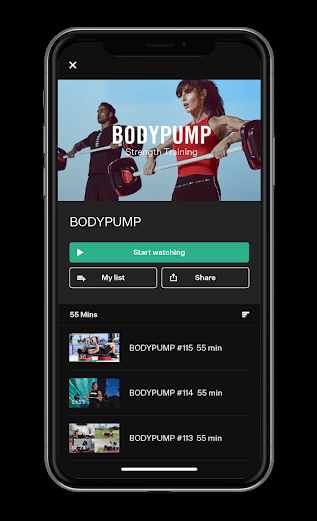
Related: How to Install and Workout using Sleek on Google TV
The Les Mills app is the best workout app for beginners to experts. Each one will find workouts for your level. New videos are released every week, so you can try something new always. Hope, this article helped you to do workouts with Les Mills on Google TV. If you have any problems, you should ask us in the comments section.
