KOCOWA is an online video streaming platform that focuses on Korean movies and dramas. The top three Korean networks, KBS, MBC, and SBS, consolidated their efforts to distribute content using this KOCOWA streaming app worldwide. The app offers 17,000 hours of original TV with multi-language subtitles, including English, Portuguese, and Spanish. Further, from the KOCOWA app, you can watch the movies and TV shows in full HD quality. It is a subscription-based streaming app that costs $7.99 per month, and it also offers 30 days free trial. So, you can also enjoy streaming the content with no ads. Additionally, you can also resume the shows from where you left across all your devices. KOCOWA is available on multiple operating systems like Android, iOS, Roku, Google TV, Chromecast, and more. This article teaches you the procedure to watch KOCOWA on Google TV.

How to Install KOCOWA on Chromecast with Google TV
[1] Firstly, turn on your Google TV, connect it to WiFi and use the remote to click the Apps tab on the home screen.
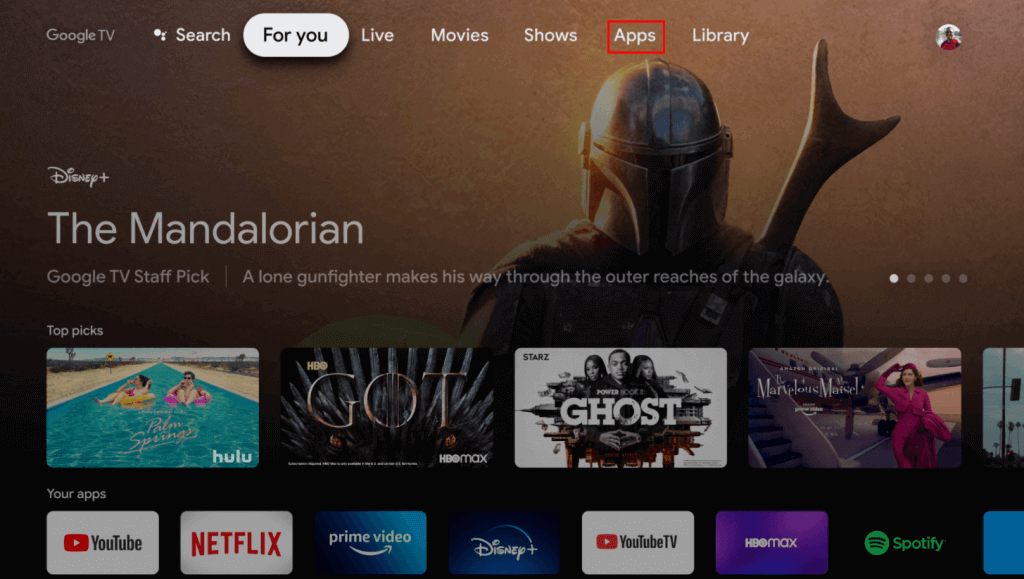
[2] Click on the App Categories or choose the Search for Apps.
[3] Type KOCOWA in the search bar with the virtual keyboard. Pick the same app from the search results.
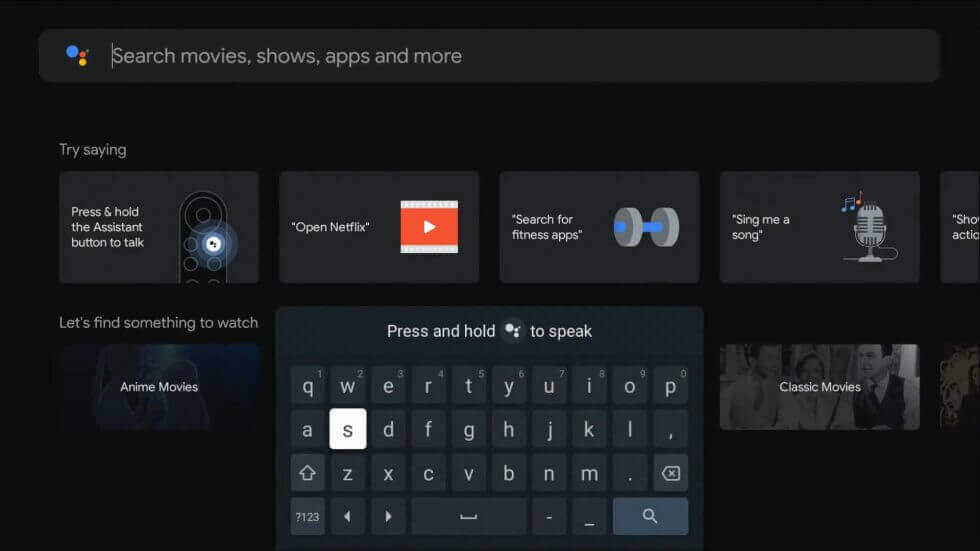
[4] Go ahead and click on Install to begin the KOCOWA app download on Google TV.
[5] To proceed, click Open to launch the KOCOWA app.
[6] Provide your login credentials and start streaming from the app.
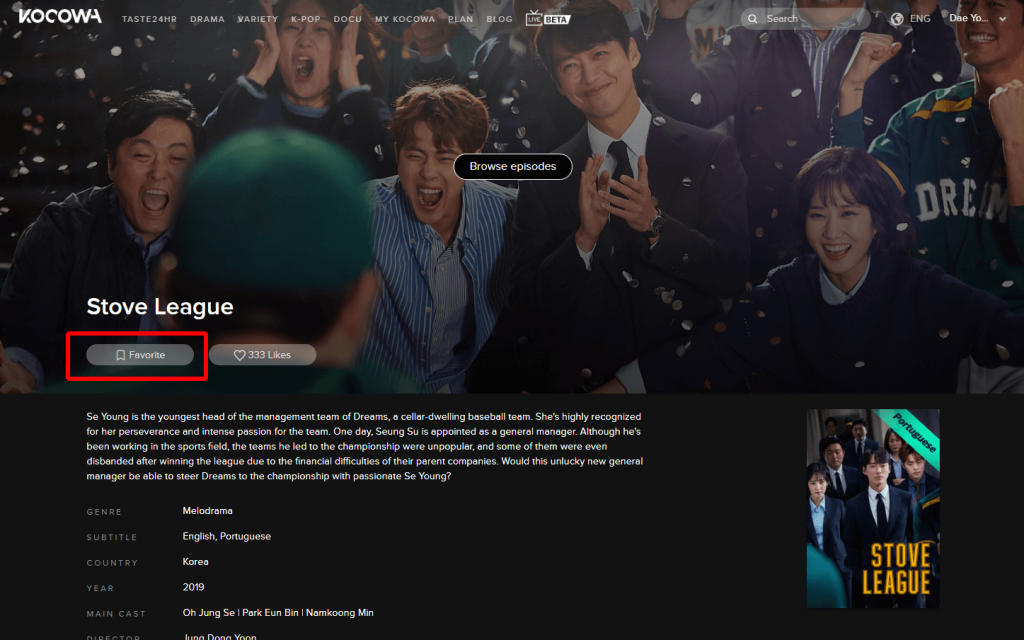
Related: How to Download HBO GO on Google TV
Alternative Way: Cast KOCOWA on Google TV
KOCOWA app on Android and iOS are Chromecast compatible. So, you can also cast the app to watch videos from KOCOWA on Google TV.
[1] Ensure that your smartphone and Google TV are connected to the same WiFi network.
[2] Download and install the KOCOWA app from App Store or Play Store.
[3] Launch the KOCOWA app on your smartphone after the download.
[4] Further, Sign In to your account with the necessary credentials.
[5] Click the Chromecast icon from the top right corner of the screen.
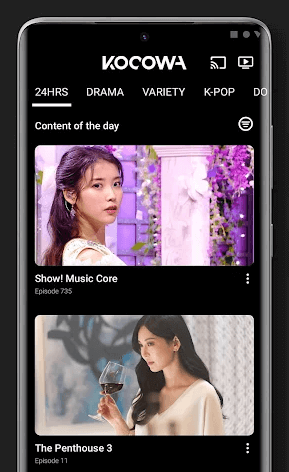
[6] Select your Chromecast with Google TV to which you want to cast.
[7] Select and play any video that you want to watch from the app.
[8] Now, the video you have played will play on your Google TV-connected TV.
Related: How to Add and Watch Loupe on Google TV
KOCOWA TV app is a great option to watch Korean movies and TV shows. You can watch the latest dramas or TV shows within 24 hours of streaming them on cable TV on this app. If you are unable to get monthly and yearly subscriptions, you can get a daily pack that costs $0.99 per day. Further, you are allowed to cancel the subscription at any time you want, and you can link up to 4 devices to your account. If this article was helpful, comment below.
