KissAnime is the biggest anime streaming platform that is free of subscription rates. It provides links and videos for the users to access and download. KissAnime is a favorite spot for millions of anime lovers over the past years. The reason for this fan base is that it serves anime in English or with subtitles in HD quality. KissAnime provides anime to the users for free and with English subtitles as well. Moreover, it provides the contents in various qualities ranging from 240p to 1080p. However, most of the content streamed on KissAnime is illegal as they don’t own the right to these series. Hence, the content that we watch or enjoy on KissAnime should be carefully chosen. Check out this section to stream KissAnime on Google TV.

How to Stream KissAnime on Google TV
KissAnime isn’t yet officially available for Chromecast with Google TV. The below section will guide with alternative ways to stream the same.
Cast KissAnime to Google TV from PC
We can always stream content on KissAnime from its website on PCs with the cast option. Let’s look more into this method of casting KissAnime on Google TV.
1. Turn on your TV and connect it to a Wi-Fi network. Next, turn on your PC and connect to the same Wi-Fi network.
2. Launch the Chrome web browser on your PC and visit the KissAnime website.
3. Here, on the search bar, search for an anime series. On clicking the title of the anime, you will reach a page with links to episodes.

4. Next, click on the episode to watch. Play the video after setting resolution.
5. Further, right-click on the screen and select the Cast option.
6. With this, the available devices will be shown on the screen along with the name of your Chromecast device.
7. Click on the Sources option and then on the Cast Tab option.
8. Finally, select the name of your Chromecast device.
9. With the above steps, you have screencast the KissAnime website on your TV screen.
Related: How to Add and Stream Funimation on Google TV
Cast KissAnime on Google TV from Android Phones
Chromecast with Google TV helps you cast your phone on Google TV. Follow these simple steps to cast KissAnime on Google TV.
Pre-Requisite: To install third-party apk, open Settings >> Apps >> Menu >> Special Access >> Install Unknown Apps >> Chrome.
1. Turn on your Google TV and connect it to a Wi-Fi network. Turn on your smartphone and connect it to the same Wi-Fi network.
2. On your phone, download the KissAnime apk from any trusted source on Google.
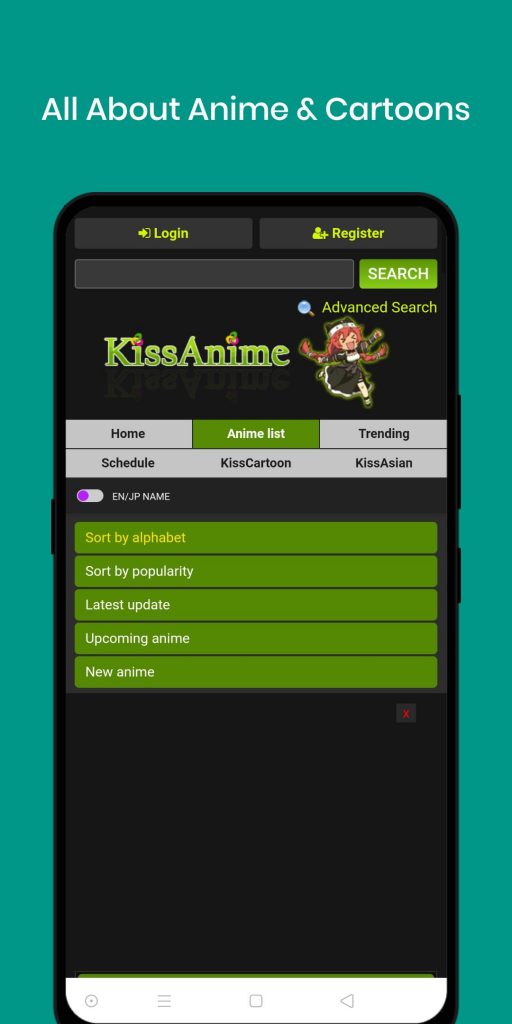
3. Next, click on the Settings option of your phone. Next, choose the Connection and Sharing option.
4. Next, click on the Cast option. It will show you all the available devices to cast with.
5. Finally, from the list of devices, choose your device.
With the above steps, you have cast your phone to TV and watch shows on TV.
How to Download a Series from KissAnime
KissAnime users can download anime episodes from websites. To download a series from KissAnime, follow these easy-peasy steps.
1. On the KissAnime home, click the search bar to search for the anime you are searching for. If you don’t have a series in mind, browse through the categories option to choose one.
2. Secondly, click on the title of the series. It will direct to another page with a list of episodes.
3. Next, click on the episode you wish to download. You will be directed to a page that plays it. If you scroll down a bit, you can see the ‘Mobile/Download (save link as…)’ option.
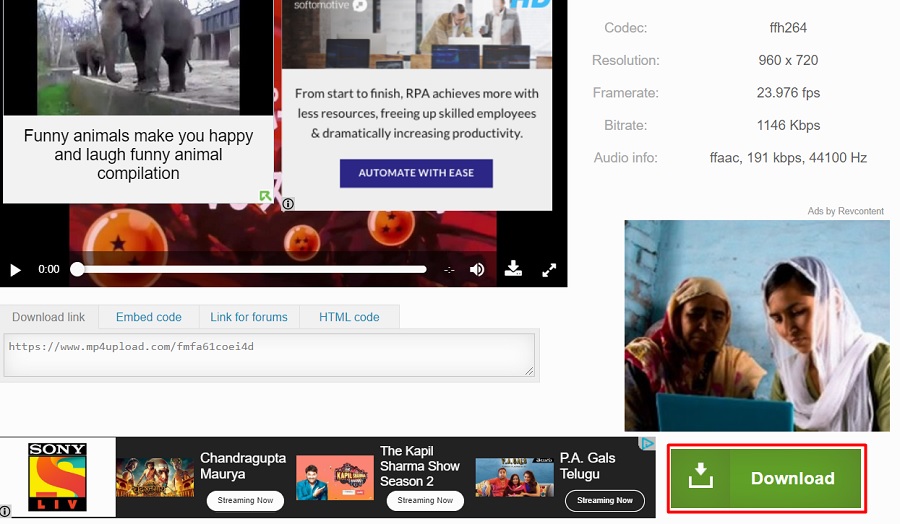
4. Along with that, a pixel rate is shown. Choose the pixel quality you want, and then click on the save link as an option.
5. In case you have a downloader manager, after choosing the resolution, right-click and select the ‘copy the link address option.
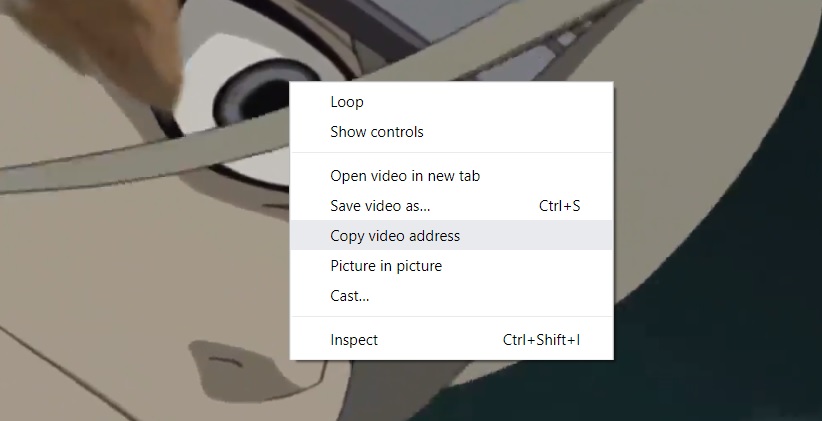
With this, you have completed the downloaded the desired episode of the anime.
Note: It is not always sure that the content you access from KissAnime is legally provided. According to the law of piracy regulations, you might be charged for the redistribution and sharing of pirated content. Hence, the contents downloaded from these sites are not to be shared or uploaded anywhere.
Frequently Asked Questions
1. How can I watch KissAnime on my TV?
KissAnime itself doesn’t have an app for TV, while you can cast it using your Chromecast from websites and phones.
2. Is KissAnime safe?
Yes, KissAnime is safe. KissAnime provides content from third parties for the users and is user-friendly.
