If you are searching for the best workout app, you should look for Keep Trainer – Fitness and Workout Trainer app. Keep is an award-winning app for self-improvement. It is a free app to use, and it brings more than 400 exercises that will help you transform your body. There are workout videos for fat burning, weight loss, and muscle gaining exercise. Further, you also get toning, strength training, slimming, more muscle-focused workouts, and full-body workouts. And the exercises are designed by the world’s best trainers. Workouts are available for all the level users, and they get personalized training plans for themselves. Check out this article to know how to install Keep on Chromecast with Google TV.

How to Add Keep on Chromecast with Google TV
Installing the Keep app on Google TV takes 2 minutes, as it is available on the Play Store. Follow the steps provided below to install the app quickly.
1. Turn on your Google TV and make sure it is connected to a stable internet connection.
2. From the Apps section and select Search for Apps tile.
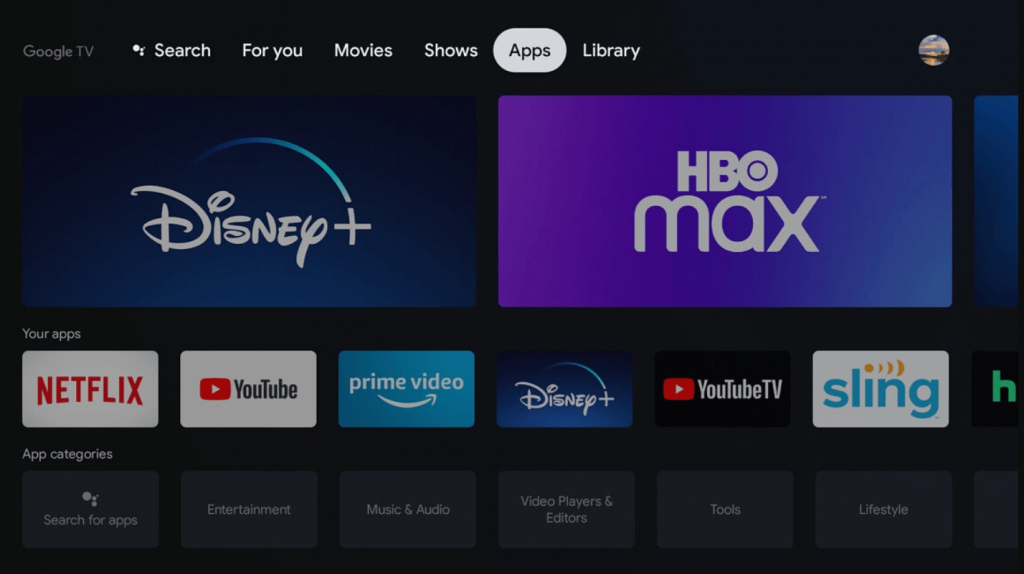
3. Use the on-screen keyboard to search for Keep app.
4. Choose the Keep – Home Workout Trainer app from the search results.
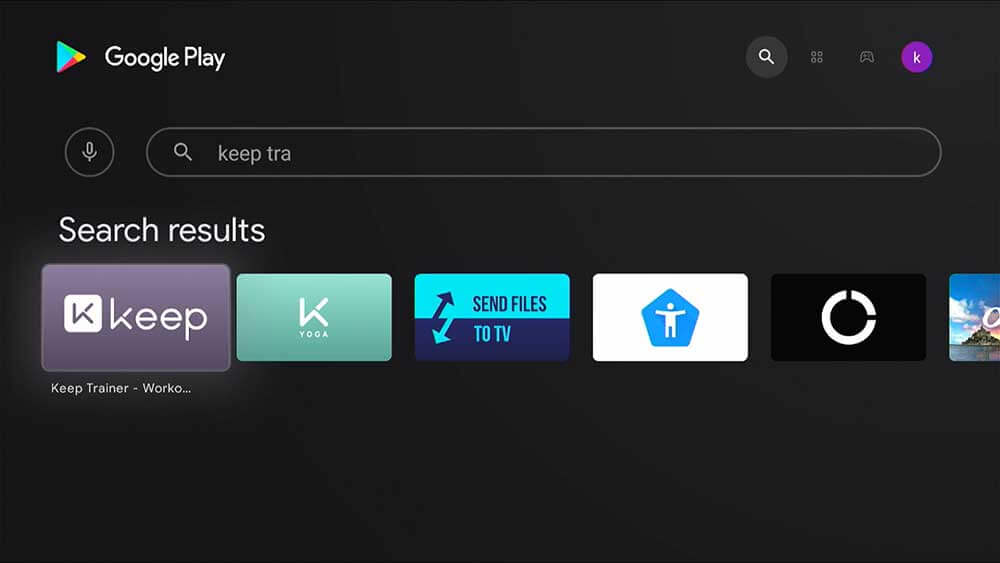
5. Further, click on the Install button to get the Keep app.
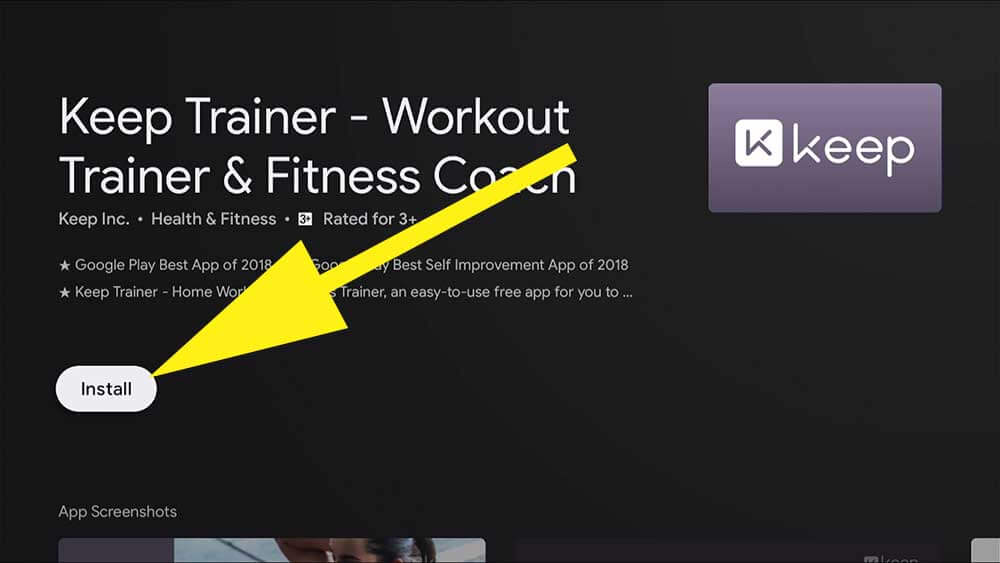
6. Wait for the Keep Trainer app to install on your device.
7. After the installation, click on the Open menu to launch the Keep app on the device.
8. Login with your credentials and start doing the workouts by watching it on your TV.

Related: How to Install and Workout using Sleek on Google TV
Try This Way!
The other best way to watch the workout videos from the Keep Trainer app is the screen mirroring method.
Requirements
- Google TV device
- Android smartphone
- A strong internet connection
- A TV with an HDMI port
1. Plug in your Google TV to your TV’s HDMI port.
2. Connect your smartphone and Google TV under the same network connection.
3. Install the Keep app on your Android smartphone from Google Play Store.
4. Navigate to Notification Panel on your smartphone and choose the Cast menu.
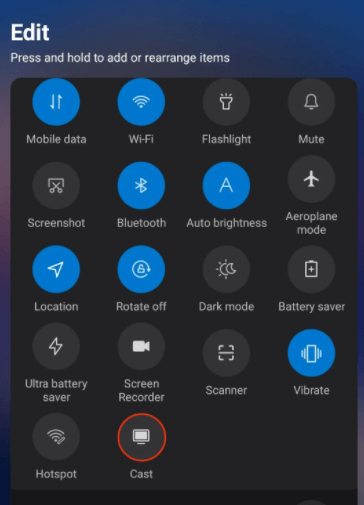
5. Further, select your Chromecast with a Google TV device.
6. When both devices establish a connection successfully, launch the Keep app and sign in with your account.
7. Play the workout videos and do it from your TV.
Related: How to Add and Workout using Gymondo on Google TV
Instead of going to the gym, you can just use the Keep app at home to be fit. The app saves your time and money. Install the Keep on your device today with the procedure given above and start your workouts. If you found this article helpful to you, you shall drop us a comment below.
