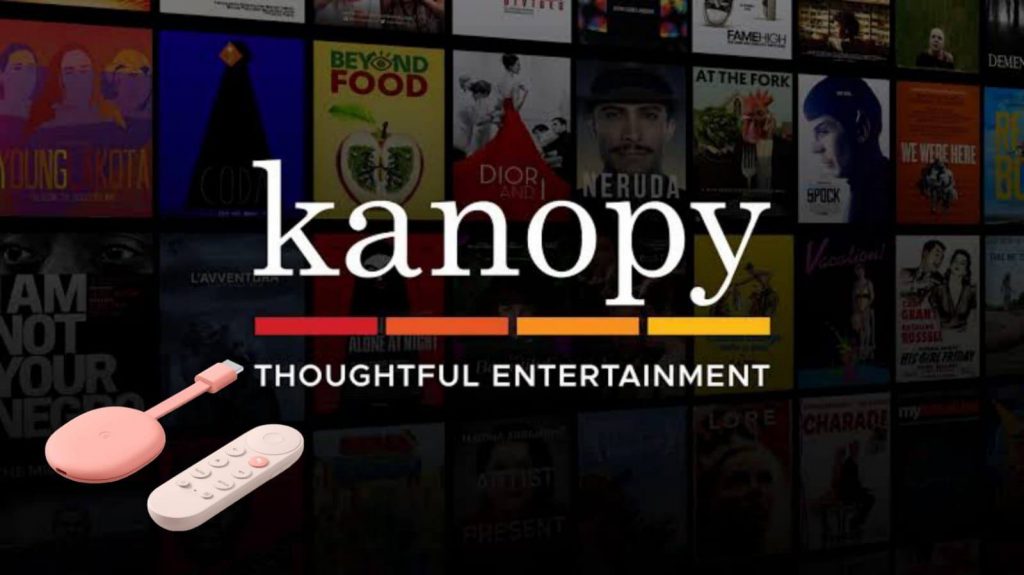Kanopy is an on-demand video streaming platform to watch videos from public libraries and universities. Like other streaming services, Kanopy requires your local library or the college you are attending, support the service. Further from this app, you can watch award-winning films, thought-provoking documentaries, The Criterion Collection, etc. It gives you new titles to stream every week. In addition, you can use the Kanopy kid’s section to access the kids-oriented content if you have kids at home. On this app, a single title costs $150/annum, and it can be extended to 3 years for $350. Kanopy is compatible with Android, iOS, web browser, Apple TV, Roku, and Amazon Firestick. Look into this article to know the procedure to watch Kanopy on Google TV.
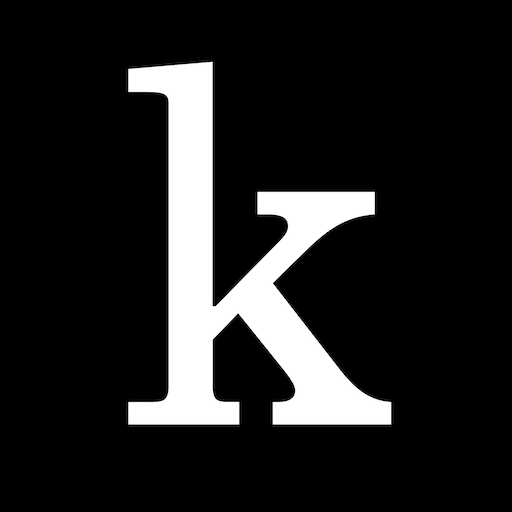
How to Add Kanopy on Chromecast with Google TV
On Google TV, Kanopy is officially downloadable from Google Play Store. You are needless to sideload the app on the device.
1. Launch your Google TV and head to the Search menu.
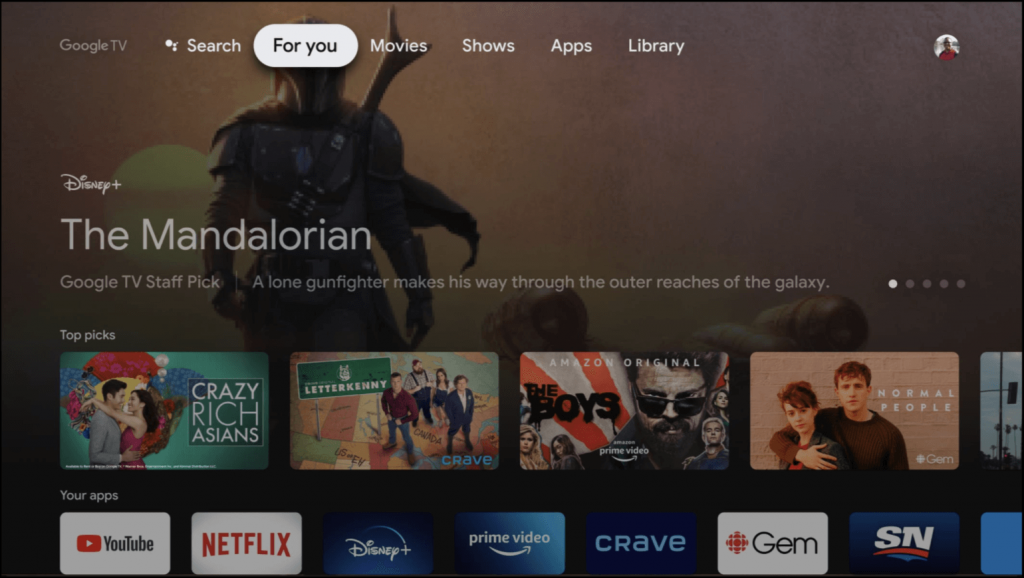
2. Type Kanopy and search for it.
3. Choose the app from the search results.
4. Click the Install menu to download the app on your device.
5. After the installation, close the tab and return to the main screen.
6. Go to the My Apps section and launch the Kanopy app you installed.
7. If you have an account already, you can Sign in to your account by entering your Kanopy login details like email address and password.
8. To link your Kanopy account, visit https://www.kanopy.com/login?destination=link from your PC or mobile.
9. Log In to your Kanopy account with your email address and password.
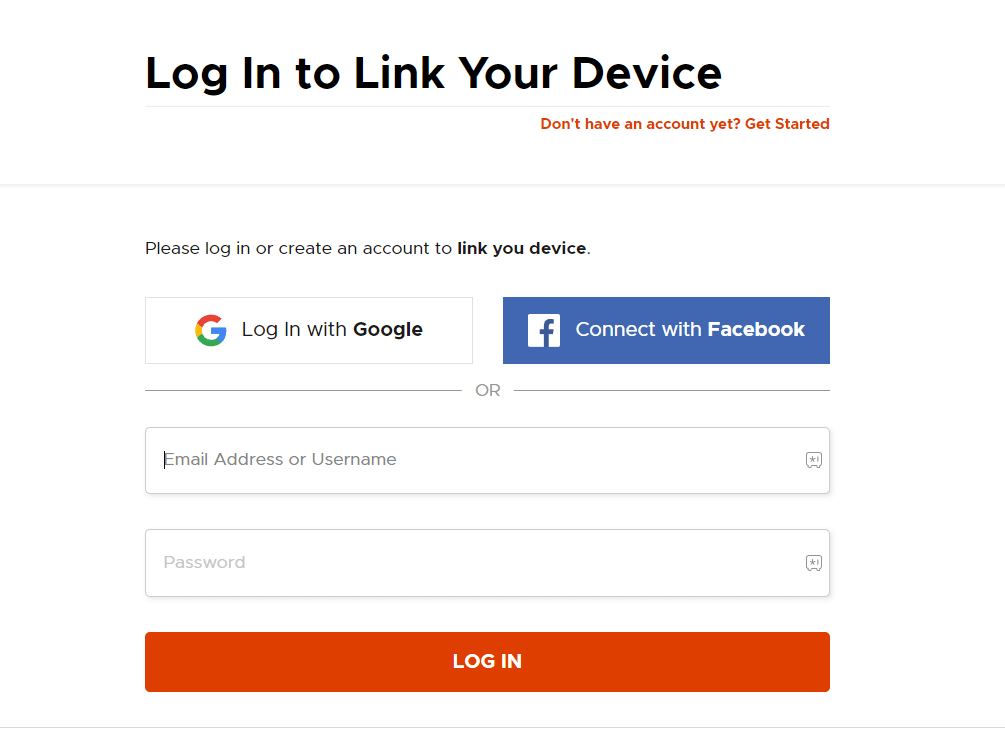
10. Enter the code that was displayed on your TV screen to activate Kanopy on Google TV.
11. Now, the app will be activated, and you can start streaming from the app.
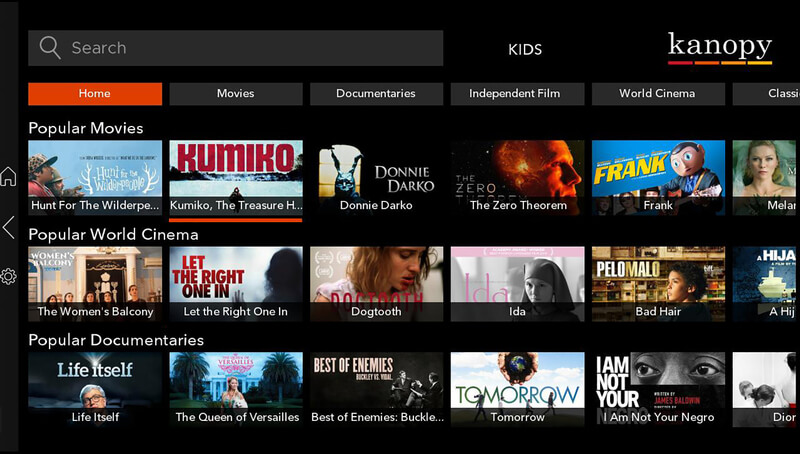
Related: How to Install and Watch XUMO on Google TV
Cast Kanopy to Chromecast with Google TV
You can also watch Kanopy on Google TV by casting it from your smartphone.
1. Connect both your smartphone and Google TV to the same network.
2. Launch the Kanopy app on your smartphone. If you haven’t installed it yet, then get it from the respective store.
- Android – Google Play Store
- iPhone – App Store
3. Launch the app and configure the login details.
4. Tap the Cast icon from the top right corner.
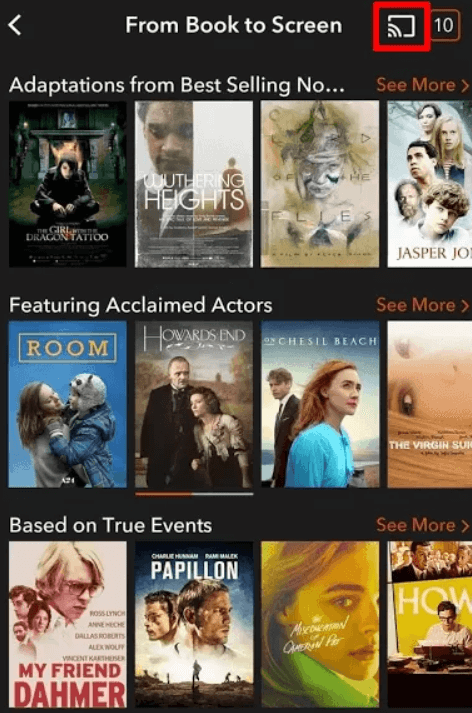
Related: How to Download and Watch Zattoo on Google TV
5. Select your Google TV device from the list of available devices.
6. Now, you can stream Kanopy on your Google TV screencast from your smartphone.
The Kanopy app is an excellent option to stream the highest-quality movie libraries. It offers a good selection of over 6000 movies to watch. Further, you can browse Kanopy kids for an unlimited number of age-appropriate shows and movies with parental controls. You can stream from the app from any location. Was this article helpful? Comment below.