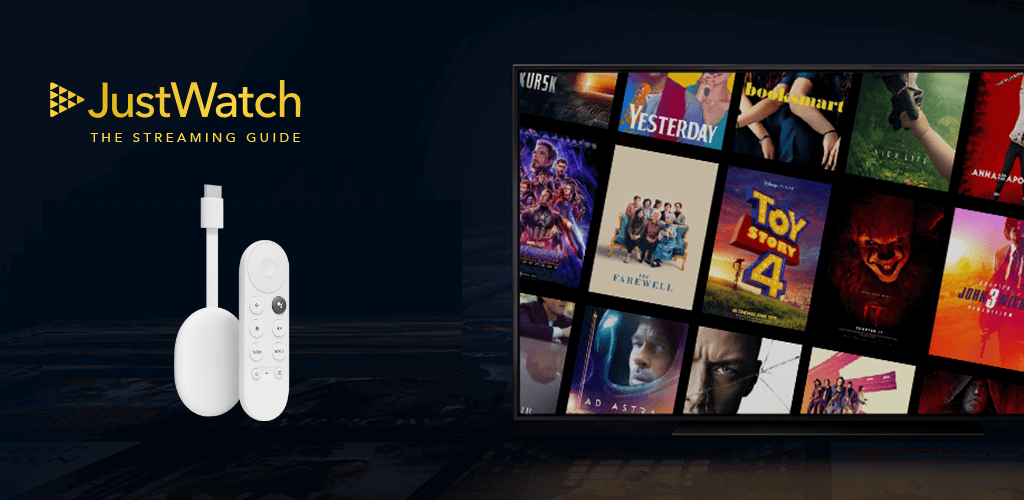Watching movies is the best pass time for lots of us. There are many streaming services like Prime Video, Netflix, Hulu, etc., that cost you a lot. If you are fed up searching for your favorite movies or series in those services, then the JustWatch will be useful to you. It is a simple streaming guide that permits you to browse for the content you want. JustWatch clearly list of the shows and where you can watch them. It is a cross-platform app and is available for Android, iOS devices, LG TV, Firestick, Samsung TV, Xbox, etc. Further, the JustWatch app is compatible with Google TV, and you can access it for free at any time. Thus installing of the app on Google TV won’t take much of your time.
JustWatch has a section for searching the popular content and a new section that will show the list of upcoming series on the streaming platforms. You can check for the legal offers from 85+ top streaming services and stay tuned to the latest releases with JustWatch on Google TV.
How to Install JustWatch on Google TV
You can easily find JustWatch in Play Store. So, you can directly install the app on Chromecast with Google TV.
1. Turn On and set up your Google TV , navigate to the Search menu.

2. In the Search menu, enter JustWatch and find the app.
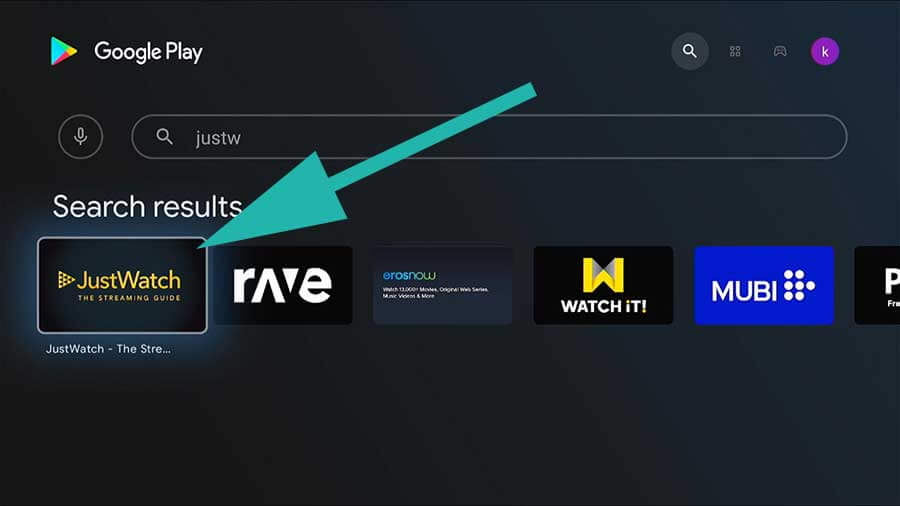
3. After finding the app, click on Install to download the JustWatch app on your device.
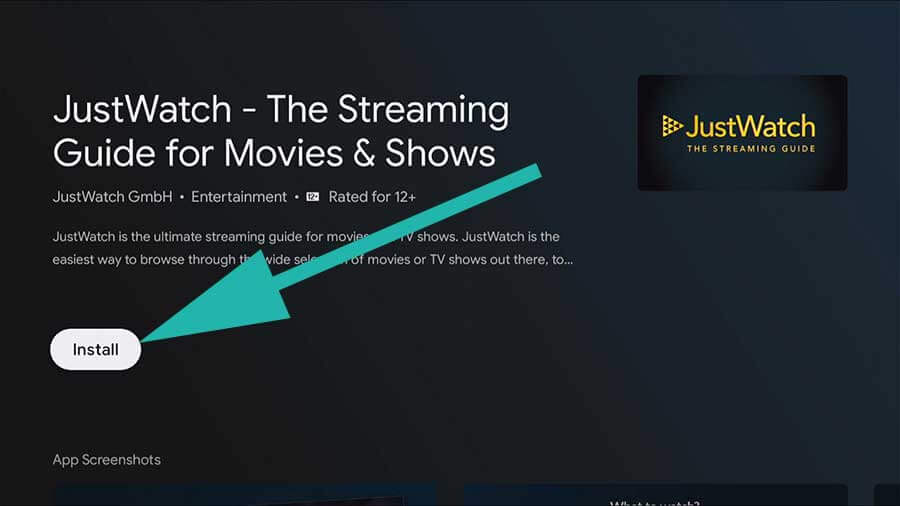
4. Wait for the installation process, it will take one or two minutes to complete the downloading process.
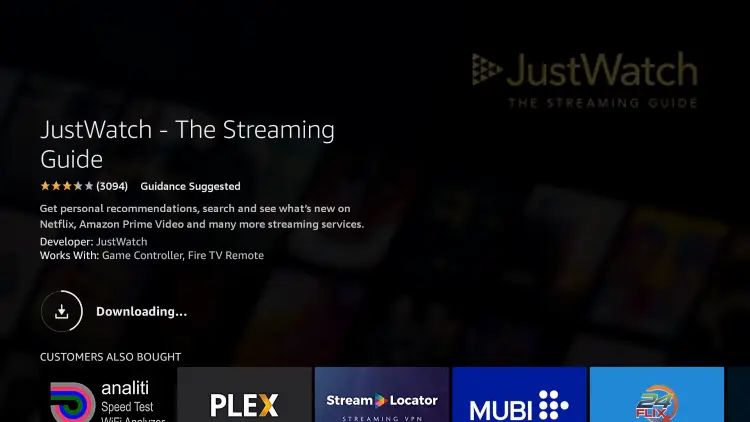
5. Once installed, select Open to launch the JustWatch app and tap on Sign In, and input the JustWatch login credentials.

6. Finally, you will get JustWatch on your Google TV, and it will suggest you the best content to watch on the platforms like Netflix, Disney+, etc.
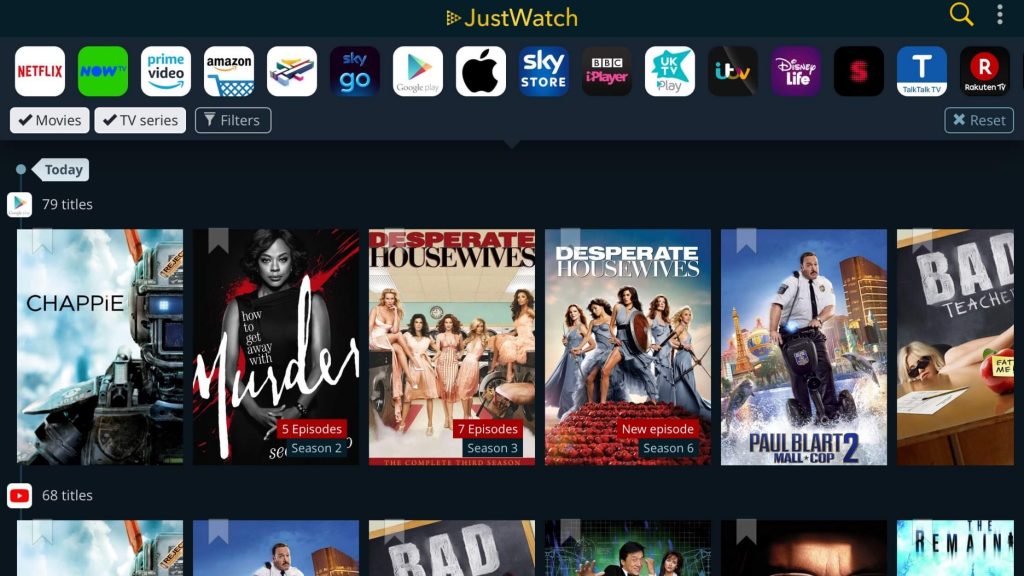
Alternative Way: How to Cast JustWatch on Google TV
JustWatch is available for both Android and iOS devices. So, you can screen mirror on Google TV and find suggestions like what to watch.
1. Before casting, check whether your Google TV uses the WIFI as that of your Android phone.
2. You need to get the JustWatch app on your Android Smartphone from Play Store.
3. After downloading the app, wait for the installation process to get done.
4. Once installed, launch the JustWatch app.
5. After opening the app, make sure to Sign in to the JustWatch app.
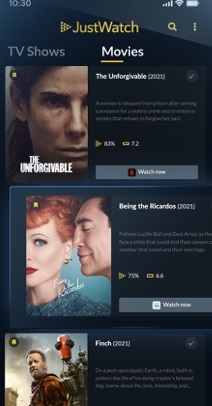
6. Go to the Notification Center to click on the Cast icon.
7. Then, a list of available devices will display on your TV screen. Choose your Google TV from the list.
8. Now, you can see the JustWatch app screen on your Google TV.
9. Finally, you can enjoy watching movies with the suggestion of the JustWatch app on your Google TV.

JustWatch is an amazing app that suggests you watch the best content, and you can also search for your favorite content. Within a minute, it will let you know the available platform for the content you have searched. If you want to use this app without any interruption like an advertisement, then you can upgrade to the Pro version at the cost of $ 2.99 per month.
FAQ
Yes. JustWatch is free to use.
Yes. JustWatch is legally available in India.
JustWatch is a streaming search service where you can search for the availability of movies or shows.