Investigation Discovery is a TV channel in the United States, and it is a subsidiary of Discovery, Inc. It is an online streaming service to stream the Investigation Discovery shows anytime, anyplace. The streaming app has a huge collection of content in the library. You can watch live TV, different seasons of the shows, full episodes, etc. They are classified on genres for easy browsing. It is accessible from Android, iOS, web, smart TVs, etc. In addition, you can download the Investigation Discovery GO on Chromecast with Google TV to watch the TV shows.

Investigation Discovery has the entire current series, and it updates the new episodes at the time of premiering. The content can be downloaded to stream offline later. It can resume the last played episode, and you can continue watching the same from where you have left. Use the Favorite Shows list to save the shows in the future watch list. With the TV schedule option, you will get to know the show timings. The famous TV shows of Investigation Discovery include American Monster, Deadly Women, Raw Terror, Blood Relative, and much more.
How to Install Investigation Discovery on Google TV
(1). Plug in the Chromecast with Google TV to the TV HDMI port and turn on the Google TV.
(2). Choose the Apps on the Google TV home screen and scroll down to the App Categories.
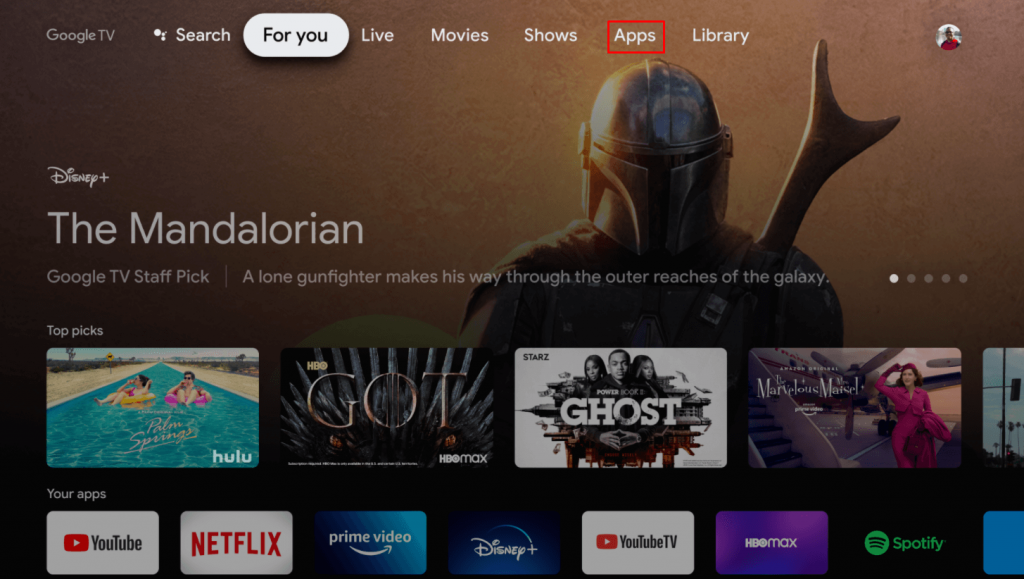
(3). Select Search for Apps and enter as Investigation Discovery in the search field.
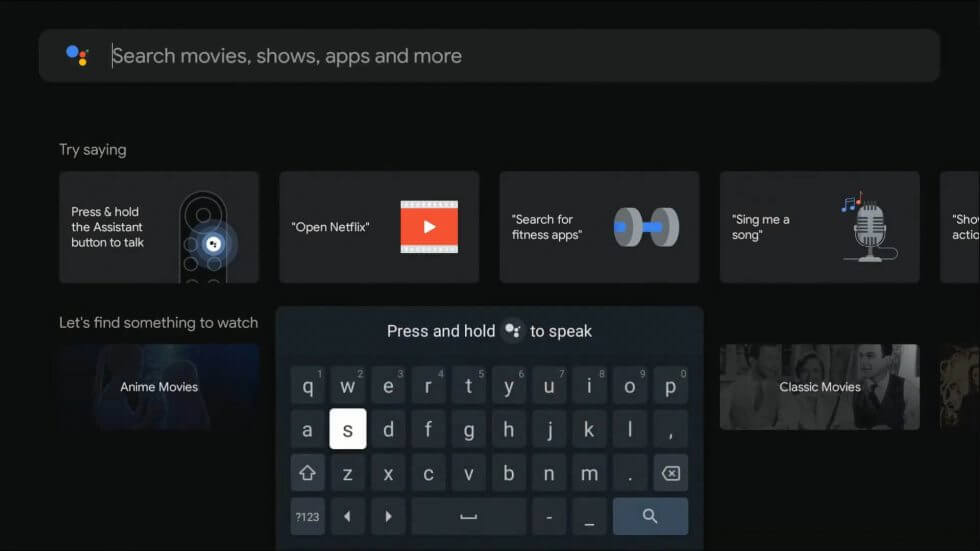
(4). Choose the Investigation Discovery GO app and select Install to download the app.
(5). Click Open to launch the Investigation Discovery GO on Google TV and get the Activation Code.
(6). Visit the Investigation Discovery official website on your PC or smartphone.
(7). Enter the Activation Code and select Activate to activate the Investigation Discovery GO app.
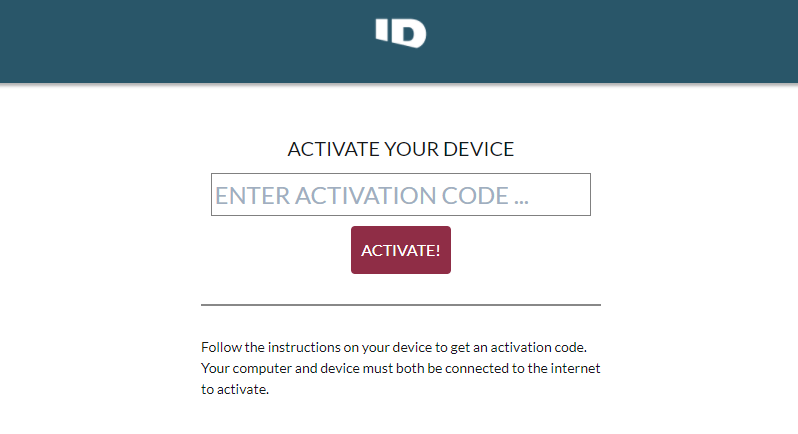
(8). Log in to your TV Provider subscription and stream the content on Google TV.
Related: How to Add and Activate The CW on Google TV
Alternative Method to Stream Investigation Discovery on Google TV
The Investigation Discovery GO app has the Cast feature to stream the content on the TV with Chromecast support.
(1). Connect the smartphone to the Google TV-connected Wi-Fi network.
(2). Search for the Investigation Discovery app on the Google Play Store or App Store on the Android or iPhone, respectively.
(3). Install the Investigation Discovery GO app and launch it on the smartphone.
(4). Click Sign In and provide the TV Provider subscription details.
(5). Select the Cast icon and choose the Chromecast with Google TV from the available devices.
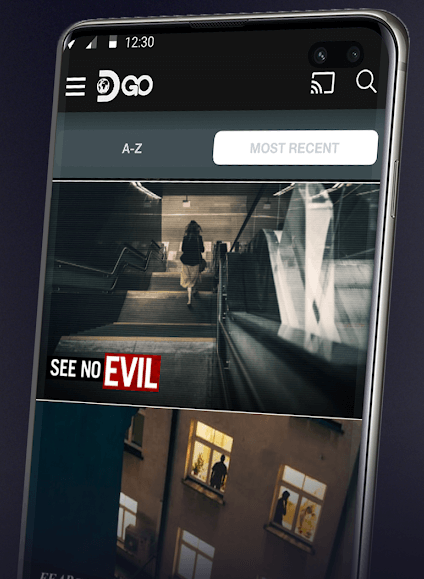
(6). Click the content on the app to watch the same on Google TV.
Investigation Discovery is the best TV channel to watch crime-related shows. It offers a handful of Originals in the library that are more intriguing. Kindly share the queries and suggestions for the above guide in the comments section below.
Frequently Asked Questions
1. Is Investigation Discovery a premium app?
No. The Investigation Discovery GO app does not have any separate subscription to stream the content. It is available for free with the TV provider subscription.
2. How can I watch Investigation Discovery without cable?
If you have any of the TV Providers like Dish, YouTube TV, Optimum, Philo, Spectrum, fuboTV, Cox, Hulu, etc., you shall stream Investigation Discovery without cable.
