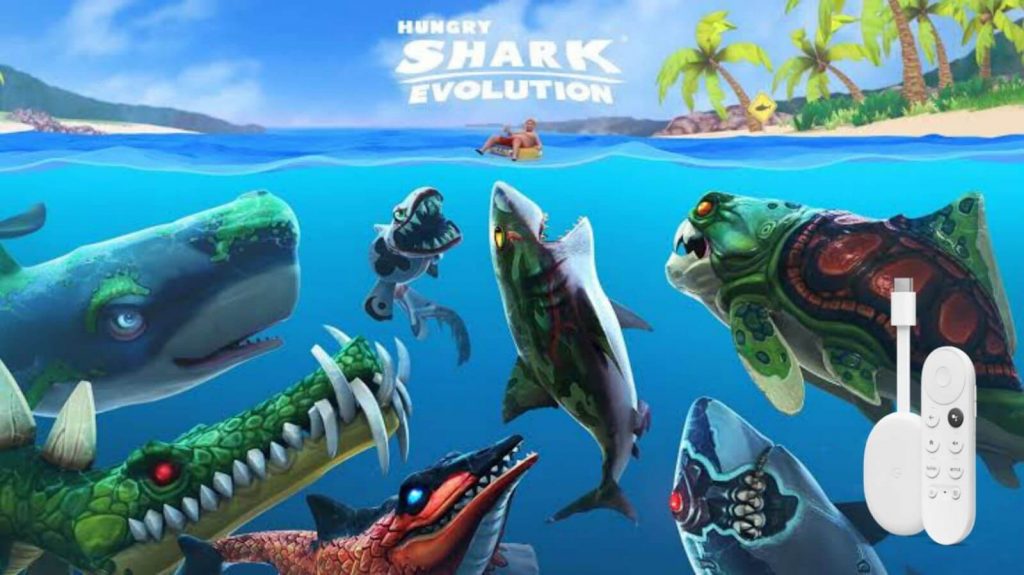Hungry Shark Evolution is the best offline survival game. Here, the players need to control a lot of unique species of sharks like great white sharks, mako sharks, reef sharks, megamouth sharks and megalodon. The shark should consume the marine species to grow in big size. As the players progress in the game, the players will get the powerful shark to play. You can unlock more than a dozen unique sharks and other wonderful features. If you play good, you can explore an open world both above and below the waves. You should activate Gold Rush to survive longer and to score high. With your finger, you can play the game easily. Hungry Shark Evolution is available on all TV boxes, including Google TV. So, install the game and enjoy playing it on your Chromecast with Google TV.
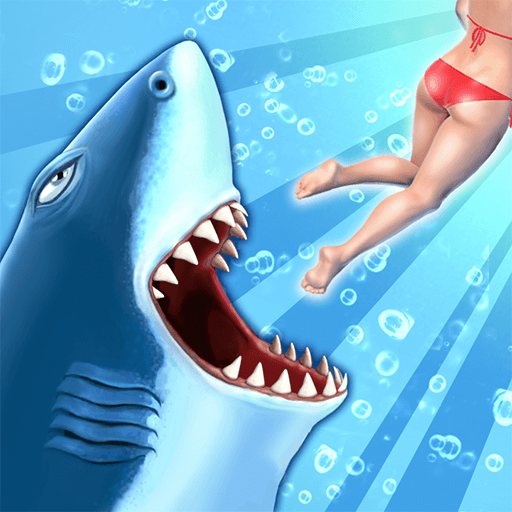
How to Add Hungry Shark Evolution on Google TV
Follow the steps given below to install Hungry Shark Evolution on Google TV directly.
1. Go to the Apps section on your Google TV.
2. Navigate to the Search for Apps button and select it.
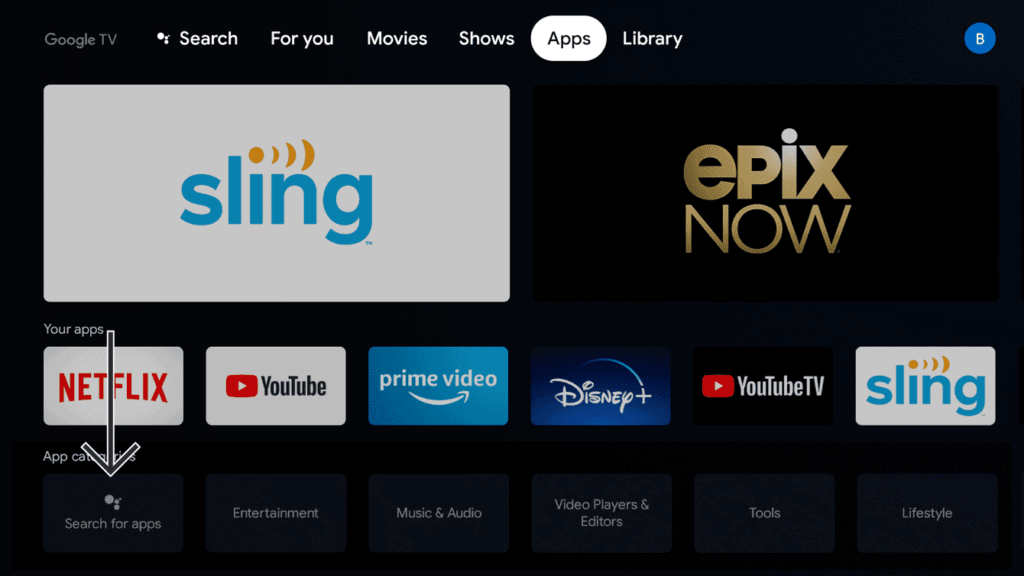
3. Now, you will get the Search bar. You can also get the Search button from the home screen.
4. Using the virtual keyboard, type Hungry Shark Evolution and click the Search icon.
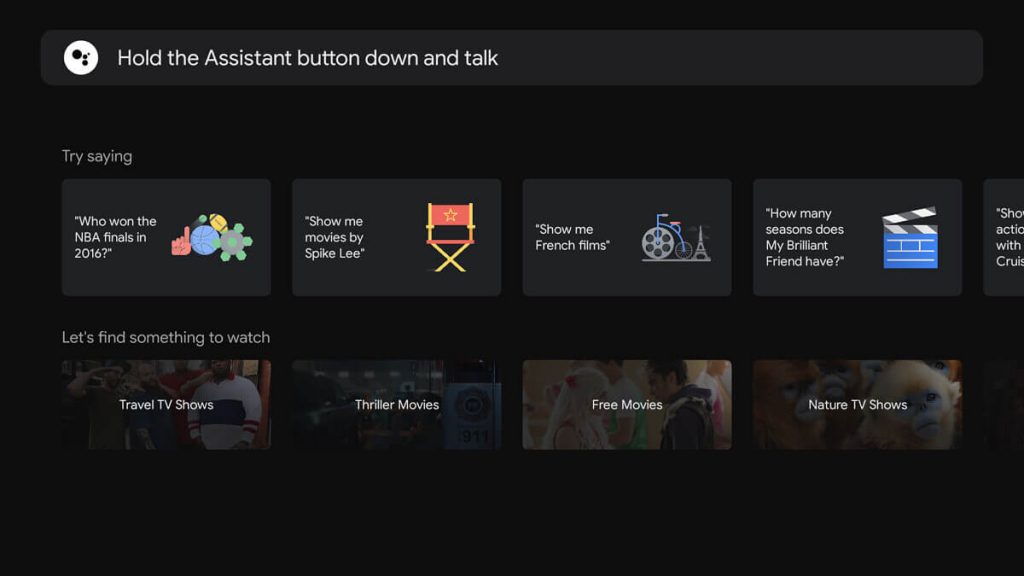
5. Select the Hungry Shark Evolution from the results.
6. Further, click Install to get Hungry Shark Evolution on your TV.
7. When installed, click Open to launch the app.

How to Play Hungry Shark Evolution on Google TV
1. Launch the app on your Chromecast with Google TV.
2. Set your age and Accept the terms and conditions.
3. Click the Play button to start the game, and the game will load.
4. You can Touch and Drag anywhere to move the Shark.

5. You should let the shark eat the fish, and for each fish, it eats you will get points.
6. And you should not make the shark too hungry. If the shark goes to the critical stage, the enemies will eat the shark. Further, the game is over.
Related: How to Add and Play Zen Pinball on Google TV
Alternative Way
1. From the home screen, click on Apps and select Search for apps from the bottom of the screen.
2. Now, type and search for the Downloader app and select the app from search results.
3. Next, click on Install to get the Downloader app on Chromecast with Google TV.
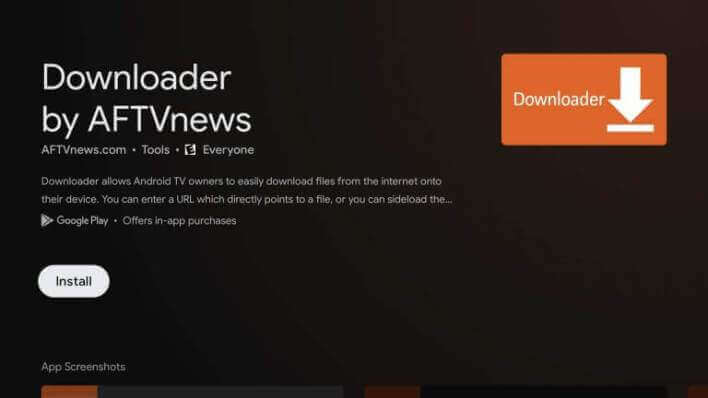
4. Go to Settings on your Google TV from your Profile menu.
5. On the settings menu, click on the System option and select About.
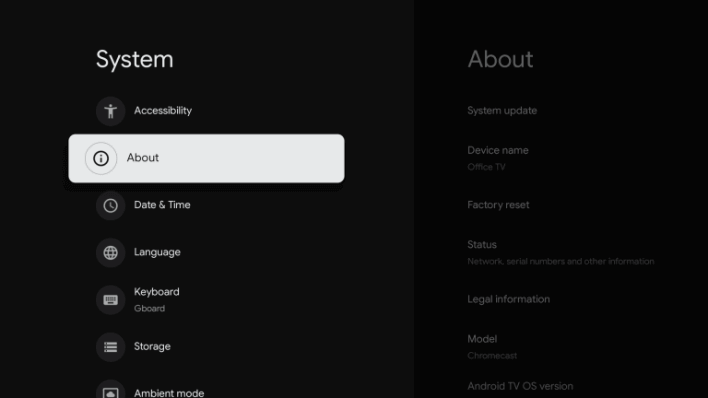
6. On the next screen, scroll down and tap on Android TV OS build seven times.
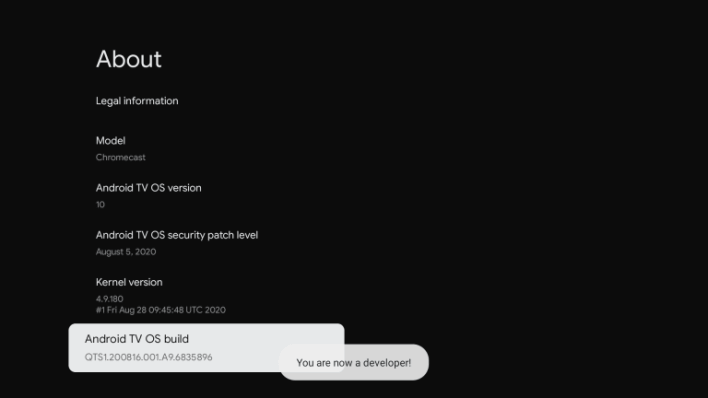
7. Now, you will get the developer pop-up.
8. Go back to Settings and select Apps.
9. Then, select Security & Restrictions and open the Unknown Sources.
10. Now, select the Downloader app and turn on the Unknown Sources toggle.
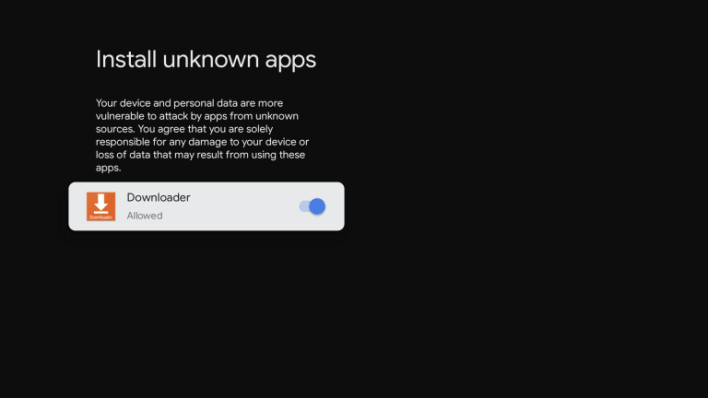
11. Launch the Downloader app on your Google TV.
12. Click on the Home tab from the left side.
13. Now, type the Hungry Shark download link on the search bar and click on the Go button.
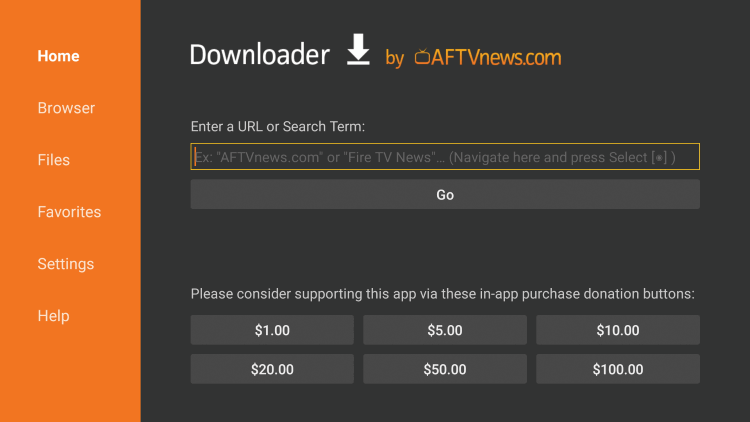
14. Once the apk file gets downloaded, click on Install to download the app on your Google TV.
15. After installing the app, click Open to launch the app and start playing the game.
Related: How to Add and Play Hard Lines on Google TV
Frequently Asked Questions?
1. How to install Hungry Shark Evolution on Google TV?
You can install the game from Google Play Store to play.
2. Is Hungry Shark Evolution available on PS4?
Yes, it is available on PS4.
3. What is the latest version of Hungry Shark World?
The latest version of the game is 4.4.0, and it was updated on July 12, 2021.