Chromecast with Google TV is the first streaming device from Google with a dedicated OS and UI. Upon comparing Chromecast with Google TV vs Chromecast, Google TV seems to be the best as it is seen as the updated model of Google Chromecast. In Google TV, you have the built-in Play Store to install apps and games. In the Play Store for Google TV, you can find a low volume of apps and games. To get more apps and games, you need to jailbreak your Google TV.
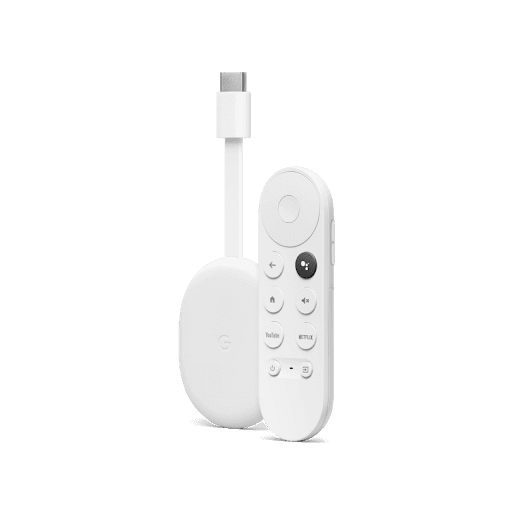
What is Jailbreaking
Jailbreaking is a method of unlocking the barriers of the device to install unknown apps or third-party apps. The process removes the restrictions provided by the manufacturer, Google on Google TV. As it uses Android OS, jailbreaking will let the users install third-party apps or those that aren’t available on the Play Store. The process is useful if you want to stream content from unknown sources for free. Jailbreaking provides the user with additional control and the ability to customize the device. Further, jailbreaking let you take advantage of the device’s developer settings. For streaming devices like Google TV, jailbreaking refers to sideloading apps on Google TV.
Is Jailbreaking Safe on Google TV
Even though jailbreaking gives you additional control over your device, it is not safe. By jailbreaking Google TV or any other device, you will lose the security features and the warranty associated with the device. As a result, your device may get infected with viruses or malware. In the Terms & Conditions of Chromecast with Google TV, it is advised not to use any third-party apps on the device. Once you use third-party apps on Google TV, you can’t claim your warranty and free troubleshooting services.
Is Jailbreaking Google TV Legal
Although jailbreaking Google TV isn’t safe, the process is legal. After making the purchase, the device belongs to you, and you can make any changes. The only thing that makes jailbreaking illegal is the type of content you stream. Since jailbreaking opens up the possibility of installing apps on Google TV that aren’t official, there is a high chance for the user to stream copyright-protected content with or without consent. It is for this reason that jailbreaking is illegal.
Is it Possible to Jailbreak Google TV
No. You can’t jailbreak Google TV. However, you can modify a few settings on Google TV to access the apps and media content from unknown sources. By enabling the developer mode on your Google TV, you can easily install unsupported apps on Google TV via the Downloader app or File Commander.
(1). Launch Google TV and select the Profile icon at the top right corner.
(2). Click Settings in the menu. Scroll down and select System.
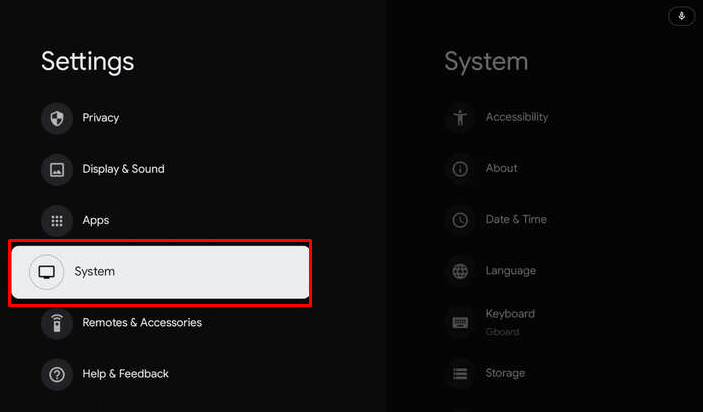
(3). Tap About and select Android TV OS build seven times to get the prompt “You are now a developer!“.
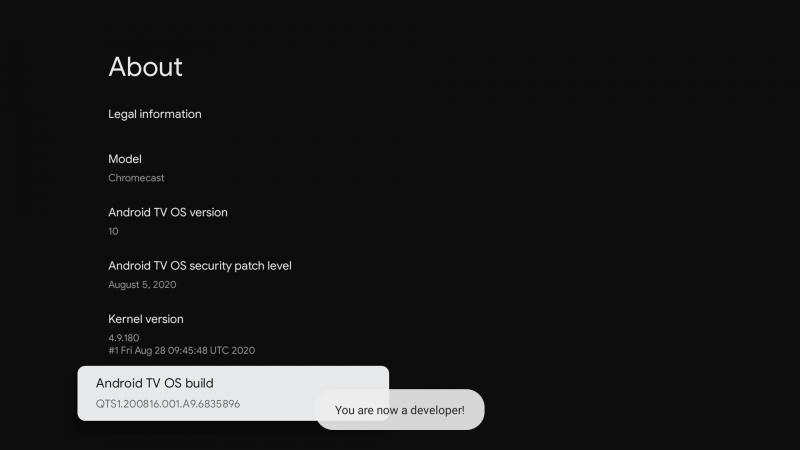
(4). Go to the home screen. Click Apps at the top and move to the Apps Categories.
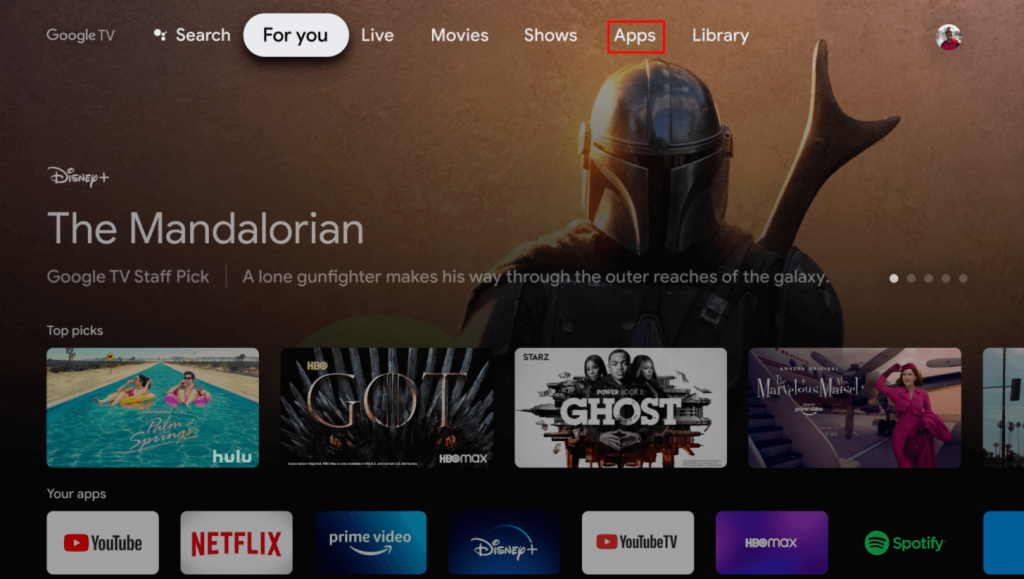
(5). Select Search for Apps and enter Downloader in the search.
(6). Select Install to get Downloader on Google TV.
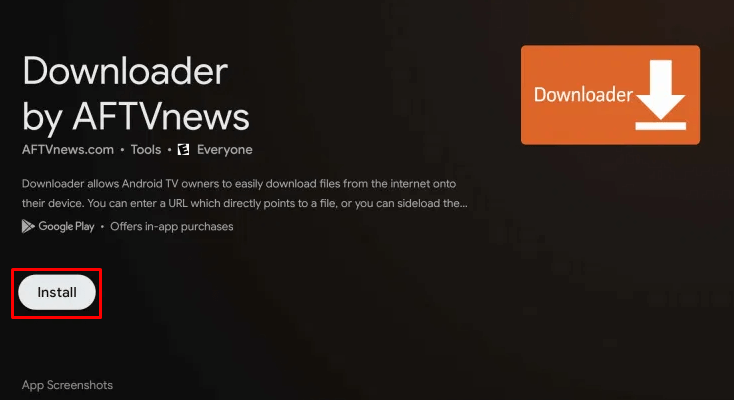
(7). Go back to the home screen. Click the Profile icon and tap Settings.
(8). Select Apps and click Security & Restrictions.
(9). Click Unknown sources and toggle the switch next to Downloader to allow installing unknown apps.
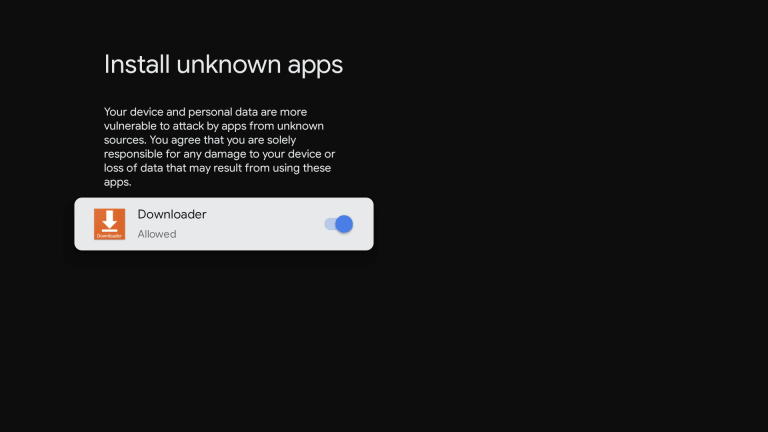
(10). After that, launch the Downloader app and tap Allow in the prompt.
(11). Now, you can install third-party apps on Google TV without any restrictions.
(12). Open the Downloader app and enter the third-party app URL. Click the GO button and install the APK file.
How to Install File Commander on Google TV
Similar to the Downloader app, File Commander on Google TV is also a third-party installer. The main advantage of the File Commander app over the Downloader is that you can install APK files using your cloud storage.
(1). Open the Play Store on your Google TV.
(2). Search for the File Commander app.
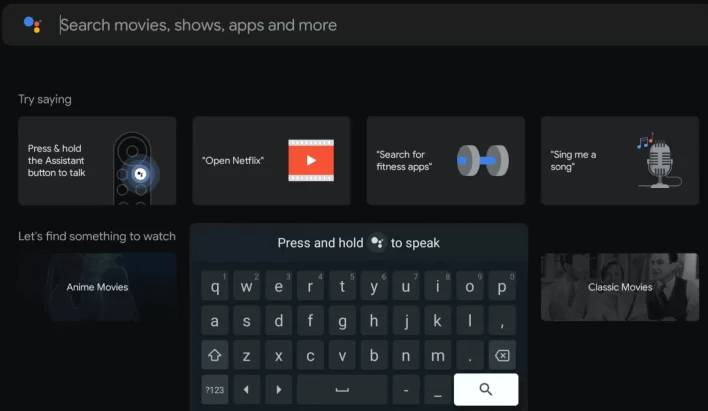
(3). Select the File Commander app and tap the Install button.
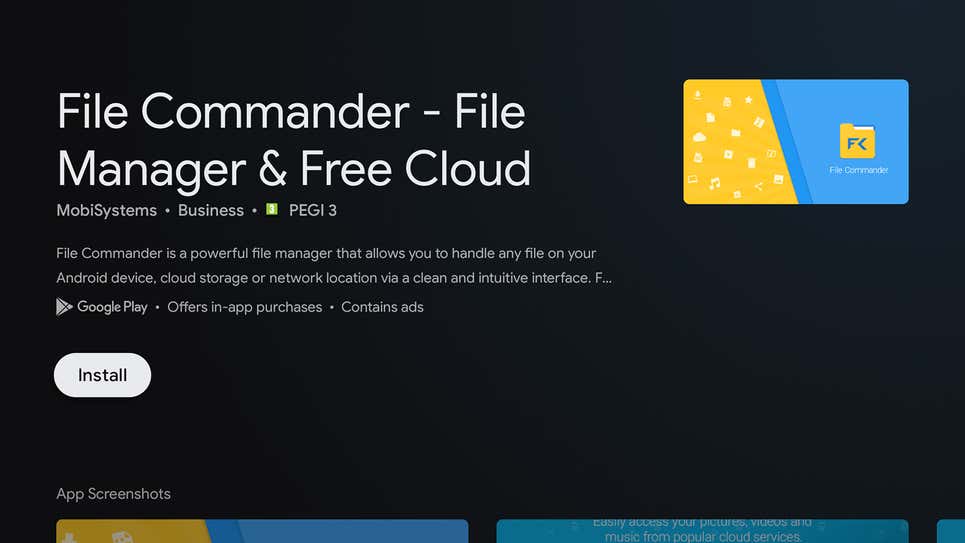
(4). Now, go to the Google TV Settings and open the Install Unknown Apps option.
(5). Enable the File Commander’s toggle.
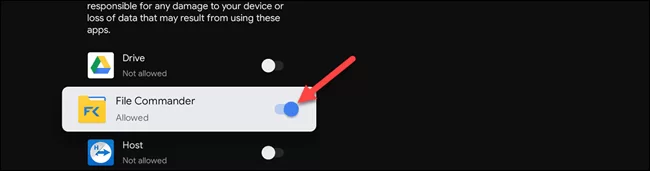
(6). Now, you can install APK files on Google TV using the File Commander app.
(7). Open the File Commander app on your Google TV.
(9). Sign in with your Google account.
(9). On your smartphone or PC, upload the APK file that you want to install on your Google TV in your Google Drive.
(10). Now, access Google Drive on the File Commander app and find the APK file.
(11). Download and install the APK file on your Google TV.
How to Install Third-Party Apps on Google TV using Kodi
Apart from Downloader, you can also use the Kodi app on Google TV to install third-party addons. With Kodi, you can install thousands of streaming addons for free on your Google TV.
(1). From the Google TV home, launch the Downloader app.
(2). Select the Home tab and click on the Search or URL field.
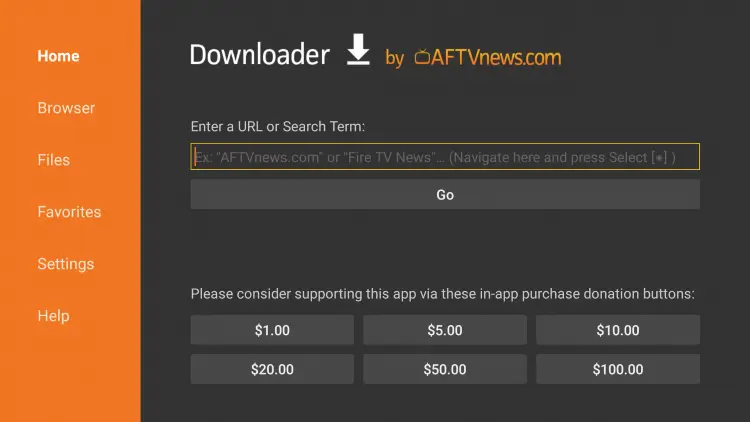
(3). Now, type the Kodi URL as https://kodi.tv/download and press GO.
(4). The download process will begin, and you should click on Install.
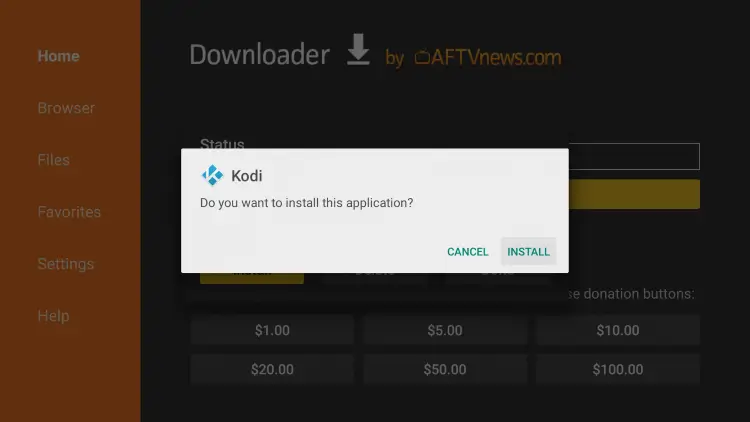
(5). Once the installation is over, click Open to launch the app.
- Optionally, select Done and then Delete twice to remove the Kodi apk from Google TV.
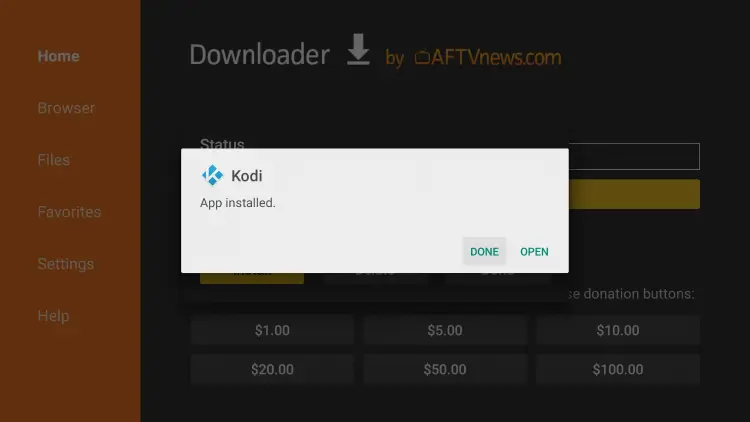
(6). You can use Kodi to install different addons or builds for unlimited entertainment.

How to Install Alternative App Store on Google TV
Similar to Play Store, there are third-party app stores like Aptoide TV. In those third-party apps stored, you can get APK files for all the apps and games. With that, you can install the Aptoide TV on Google TV to install apps that are not available on the Play Store.
(1). Go to the All Apps section on your Google TV to launch the Downloader app.
(2). Click on the URL field and type as https://tv.aptoide.com/. Click GO.
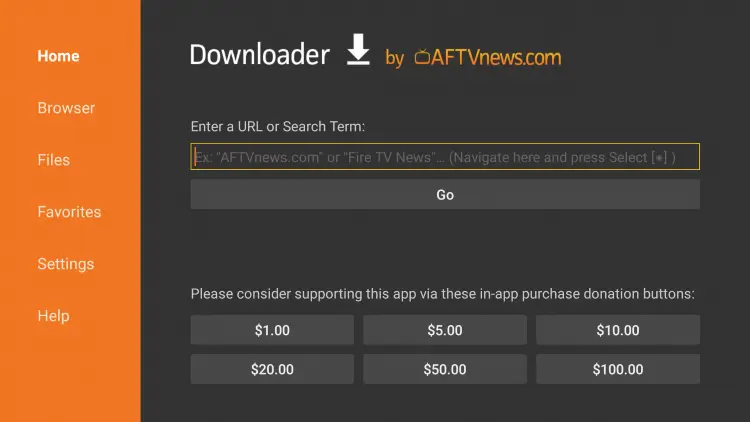
(3). Allow the download process to end. On the pop-up, select Install.
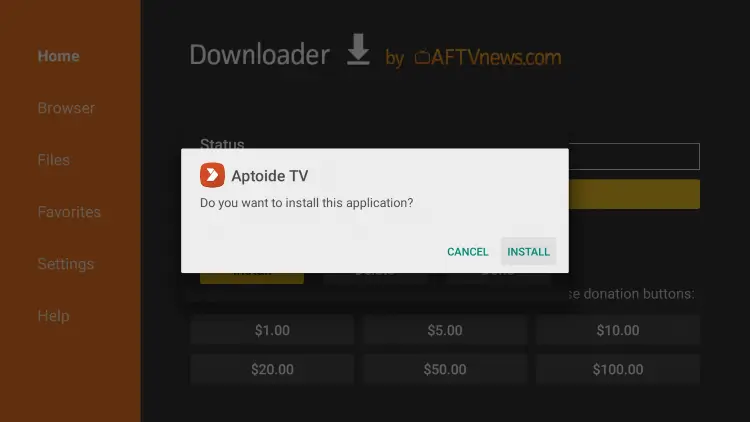
(4). When the installation is over, select Open to launch it.
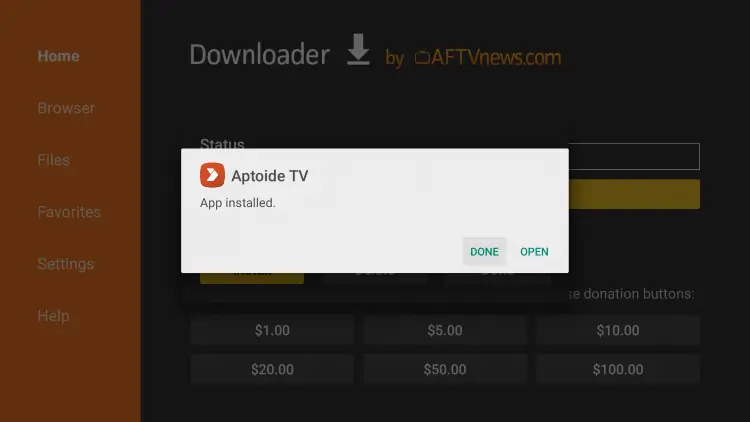
(5). Now, get back to the My Apps section on Google TV and highlight the Aptoide TV tile to launch it.
(6). Allow the Aptoide TV to load and launch on your TV.
(7). If there is any new update, you need to click OK.
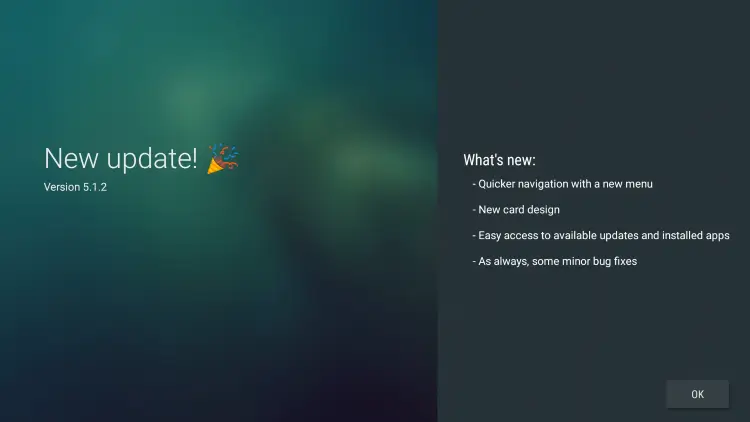
(8). Select Allow if Aptoide TV prompts to use your media and files on the device.
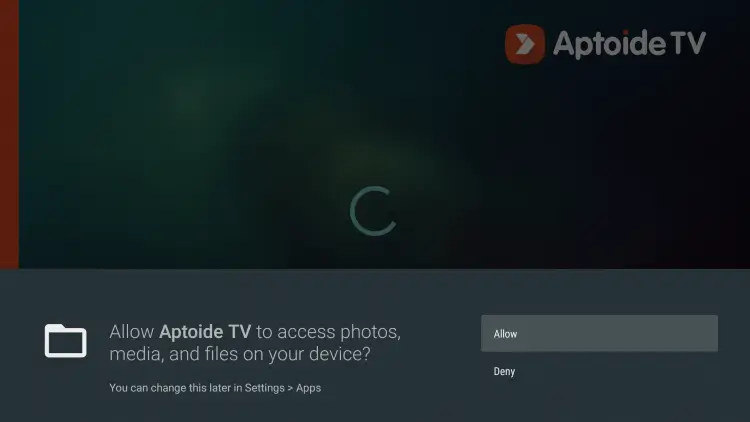
(9). With this, you shall use Aptoide TV to search for apps and install them on your Google TV.
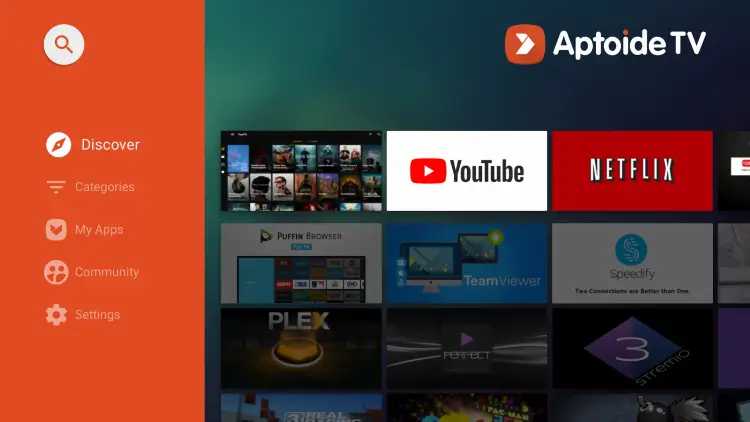
As Google TV is running on the individual OS, it is impossible to jailbreak the device. Follow the above methods to sideload apps and games on your Google TV.
FAQ
You can download the apps on Google TV from the Play Store or by using any of the third-party installers.
Yes, by using the Downloader or ES File Explorer on Google TV, you can install APK files.
![How to Jailbreak Chromecast with Google TV [2022]](https://www.gtvstick.com/wp-content/uploads/2021/02/Jailbreak-Chromecast-with-Google-TV-1.png)