| Available on Google TV | Yes |
| Cast Support | No |
| Category | News & Magazine |
| Official Website | www.edition.cnn.com |
| Subscription | Free |
Head-Line News or simply HLN is an American channel owned by CNN Worldwide. It primarily broadcasts true-crime shows and live news. If you want to access the HLN channel on your Google TV, you can directly install the CNN app from the Google Play Store. By downloading this app you can watch a 10-minute preview each day and stream Live HLN, CNN, and CNNi channels. Additionally, you can also get the on-demand HLN shows within this app. In this article, we will walk you through the procedure to download the app on your Google TV, so that you can get updated with the latest news.
How to Install HLN on Google TV
To watch the HLN channel on your Google TV, you have to install the CNN app from the Google Play Store. Though this app is free to download you need to create an account for unlimited viewing from its official website. You can also log in with your satellite or cable TV provider credentials. Once done with the login process, follow the below steps to get the CNN app on your Google TV.
1. Turn on and connect your Google TV to a WIFI network.
2. Navigate to choose the Search menu on your home screen.

3. Hit the search tab at the top and enter CNN using the on-screen keyboard.
3. Select the official CNN app from the results and tap the Install option.
4 After installing the app on your Google TV, hit the Open button to launch the app on your TV.
How to Activate the CNN App on Google TV
After installing the CNN app, you need to activate the app by entering the activation code. Follow the below steps to activate CNN on your TV.
1. Launch the CNN app from the home screen of your Google TV.
2. Click on the Settings tab on the homepage.
3. Next, choose the Activate option.
4. Note down the Activation Code that appears on your screen.
5. Open any browser on your phone or PC, and visit www.edition.cnn.com/activate/.
6. Select your platform, enter the activation code, and click Continue to Verify.
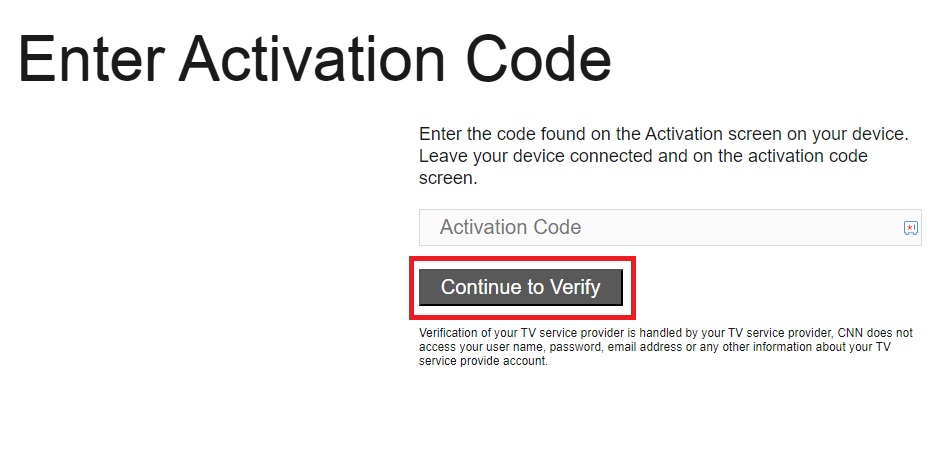
7. Finally, log in with your account credentials to complete the activation process. Then, start streaming the CNN app content on your Google TV.
How to Screen Mirror CNN from Android to Google TV
Since the CNN app doesn’t have the cast feature, you can screen mirror the app’s content from your Android Phone to your Google TV.
1. Install the CNN app on your smartphone from the Google Play Store.
2. After installing it, open the app and log into your account or create a new account.
3. Now, connect your smartphone and Google TV to the same WIFI.
4. Then, browse and play any content available on the app.
5. Get your Android Phone, open the notification panel, and tap the Cast icon.
6. Select your Google TV name from the list of available devices.
7. Now, the content on your smartphone will start to cast on your Google TV.
FAQ
Apart from the CNN app, you can also use other apps to watch the HLN channel. HLN is available on apps like YouTube TV, Hulu with Live TV, Sling TV, and AT&T TV. However, these apps require a subscription.
Yes. There are certain streaming services through which you can stream the HLN content. Some of the familiar streaming services are DirecTV Stream, Sling TV, Hulu with Live TV, etc.
